Simples Blogger Template
Instructions
About Simples
Introducing Simples, a free Blogger template featuring 2 columns, right sidebar, minimalist design, exclusive Blogger theme, post thumbnails and simplified layout
More Minimalist Blogger templates:
Credits
Author: O Pregador.
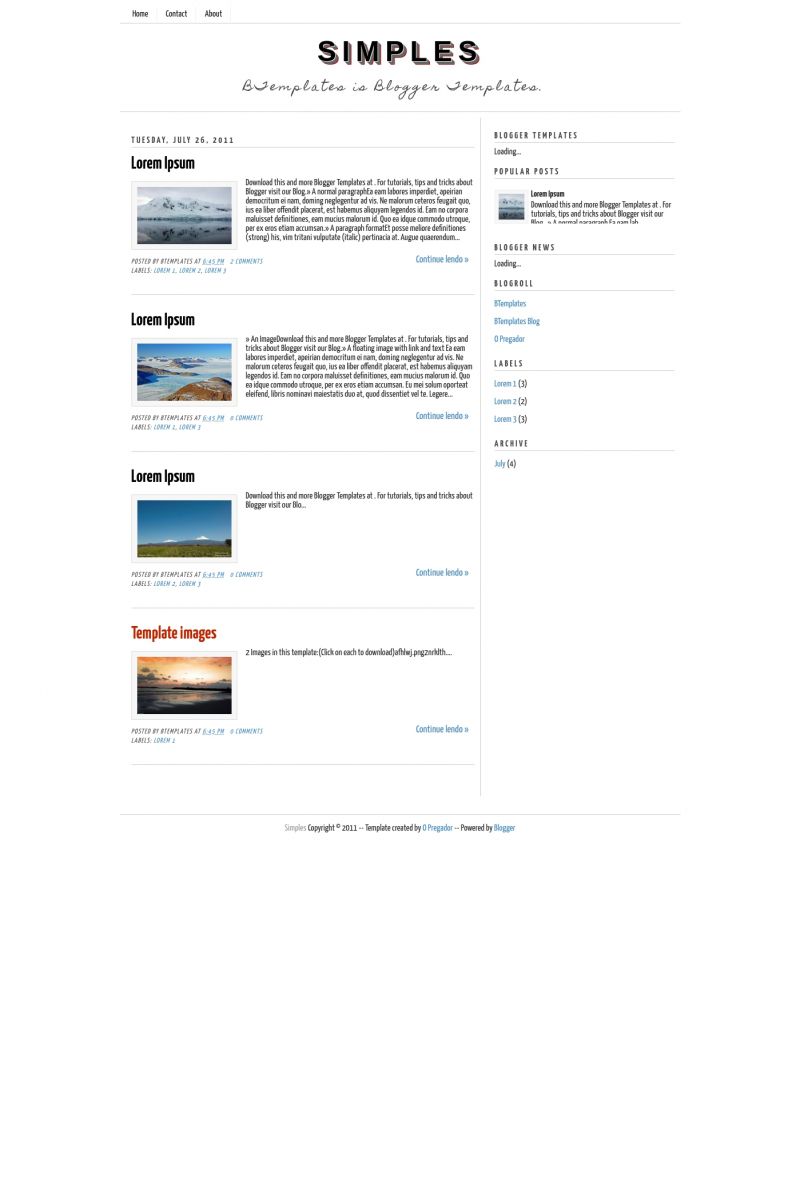
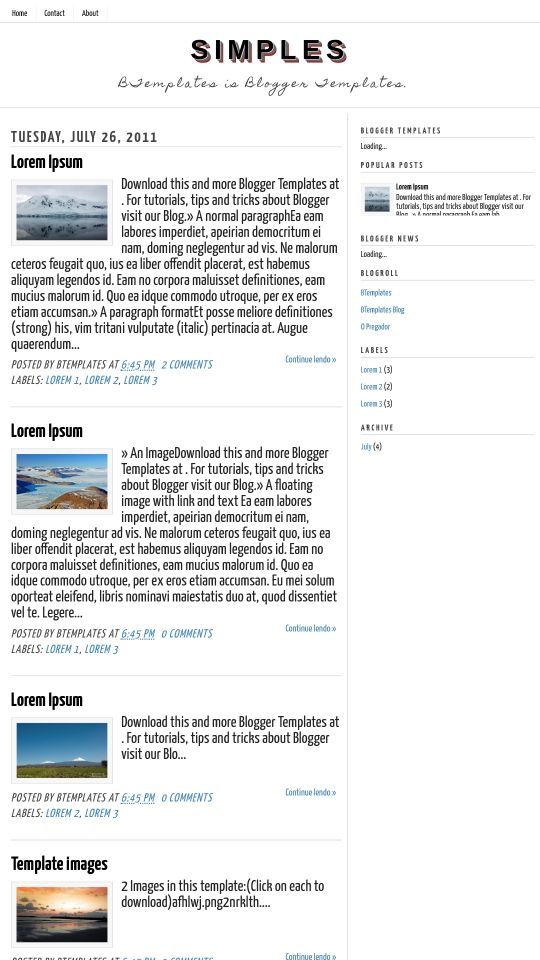








springs 4 August 2011 at 12:26
Anyone have ideas on how to remove the template’s placeholder photo? Thanks for your help.
Pr. Aldenir Araújo 5 August 2011 at 15:28
@springs:
Find the link (“http://2.bp.blogspot.com/-s9zdUNpGm8U/Ti9tsQXRBHI/AAAAAAAADGw/kTWRl5CGiMY/s000/2nrklth.jpg”) and replace it.
Sorry because I do not speak English very well
helena 6 August 2011 at 8:56
hello!
this is a cool template! thanks for sharing :)
i’m trying to figure out which code to use so that the image on the left of each post could also be a video preview (automatically)
would very much appreciate your help!
thanks again,
helena
Melani 8 August 2011 at 18:26
Hello, i love this template but how do I get rid of this “Continue lendo” or rather how could I change it into some other language? I tried to find the right place from the HTML but I didn’t find it so I don’t know how I could change it.. Thanks for your help!
Melani 9 August 2011 at 14:45
Ok I found what was missing.. ;)
Pr. Aldenir Araújo 9 August 2011 at 15:29
@Melani:
To replace text search for the link:
Continue lendo » and replace “Continue lendo”
Sorry the English
mamat 11 August 2011 at 3:41
@Melani:
Hello milani,which line did u found the code?i mean “continue lendo”,hope you can help me,thanks
Courtney Davis 17 August 2011 at 0:55
@Pr. Aldenir Araújo:
I cannot find a way to remove the “continue iendo”..
Those words are not located in the html that I downloaded.
I see where it says jump-link, but nowhere where I can erase “continue iendo”.
helena 22 August 2011 at 5:07
i’ve got the same pb!
ashley 25 August 2011 at 10:47
Could you kindly tell me How to take off the grey flames covering thepictures on tag??
Erica 30 August 2011 at 19:53
If you check the “Expand WIdget Templates” checkbox on the Edit HTML page in blogger, then search for Continue Lendo, you’ll find it.
Does anyone know how to increase the number of characters that show in the post summaries?
Thx,
Erica
diana_mariza 29 September 2011 at 7:28
Does anyone knows the reason for this template doesn’t work in Internet Explorer. The pictures are all mess up.
fezz 26 October 2011 at 19:55
hey,
has got anyone an idea how to change the size of the placeholder photo? if i publish a post, the first photo of my post will be shown there now.. but the size is always “wrong” ..it look very distorted.
thanks!
shannon 9 December 2011 at 13:38
@springs: Can you PLEASE help me how to figure out how to remove the Bible stock photo? I went through the html and replaced the link, but it still didn’t work. Thanks!
astrid 12 January 2012 at 1:37
can you remove the button you have to click for “read more”?
I want the full post to show, not only a portion of it
Marie 23 April 2012 at 3:18
This is a lovely template and I am using it for my blog but I have some questions here:
1. Is there a way to remove the frame border from the a post’s photo. Not all, just one photo.
2. Is there a way to choose which photo to appear on the main page – post summary instead of 1st picture of the post?
I tried looking thru various tutorial but cant find the answers. Can anyone help?
Marns 21 September 2012 at 7:39
@mamat @Courtney Davis
Re: changing Continue lendo. Please note it is not iendo but lendo.
I am no expert. But I found if I ticked the Expand Widgets box from inside the HTML code page, I could see:
Continue lendo »
it’s about half way down. I just removed the word ‘lendo’. Still works!
Two questions:
1. I also would like to remove or reduce the image border – but from the popular posts widget. Does anyone know how?
2. I added more pages and the menu jumped to below the blog title. How d I return it to above the title, with the border lines separating each link? Thanks
Tourist Mouse 31 October 2012 at 4:46
Great template. I used them for my blog (touristmouse.blogspot.sg), and after abit of customising (fonts, spacing, borders etc) they work perfectly well.
I got the a fair bit of tips from:
http://stupidblogtricks.blogspot.sg/2011/06/remove-borders-and-box-shadow-from.html — remove shadow/border from image
Sophia 2 May 2014 at 2:49
I want to use this theme but I keep on getting this message when I try to download it on the html
“We were unable to save your template.
Your template could not be parsed as it is not well-formed. Please make sure all XML elements are closed properly. XML error message:
Content is not allowed in prolog.”
I don’t know how to fix it! please help!
Sophia 2 May 2014 at 2:50
I want to use this theme but I keep on getting this message when I try to download it on the html
“We were unable to save your template.
Your template could not be parsed as it is not well-formed. Please make sure all XML elements are closed properly. XML error message:
Content is not allowed in prolog.”
I don’t know how to fix it! please help! I’m so confused!