Google Plus Blogger Template
Instructions
About Google Plus
Introducing Google Plus, a free Blogger template featuring 3 columns, dual sidebars, minimalist design and neutral palette
Perfect for blogs covering internet.
More Minimalist Blogger templates:
Credits
Author: Creative Blogging Ideas.
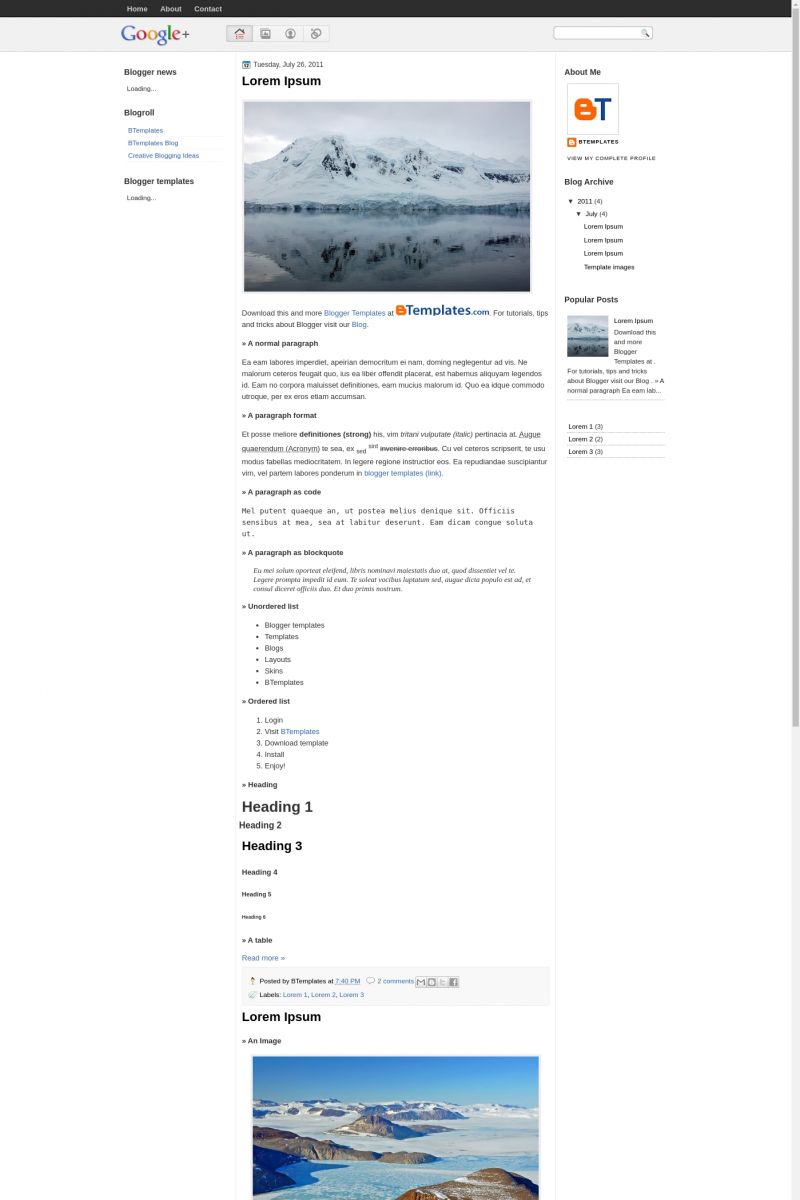
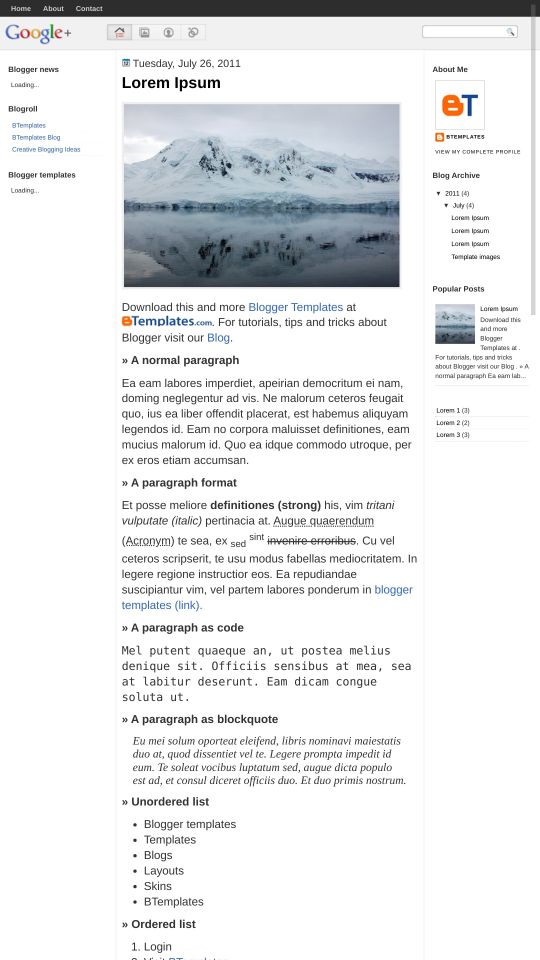








alex 29 July 2011 at 11:34
How do I get rid of the Google+ logo and replace it with my blog title?! I’d also like to get rid of the 4 button link and the search box.
Robson 29 July 2011 at 11:35
Muito legal este template…
Kenya army blogspot 30 July 2011 at 10:12
I love the template. Thanks
Swapnil 1 August 2011 at 8:10
HOW DO I GET THE HTML CODE FOR THIS TEMPLATE PLZ HELP I NEED IT URGENTLY
Samson Ade 2 August 2011 at 6:54
@Swapnil i think if wehn u download the template, and extract the file, the xml file itslef, when u open it, u’ll see the HTML code and other codes used to design it.
@alex If you want to change the logo open template source code and search for “http://1.bp.blogspot.com/-xCHd5XPjtFE/TiwuQPqeGWI/AAAAAAAAC_8/PVHle-Rvk8g/s320/google-logo-plus-0fbe8f0119f4a902429a5991af5db563.png” and replace this image link with you own logo but remember the size should be same.
There are four menu option but beside the logo, by default some links are there, if you want to change it, you have to do it manually. Search for and you can make the changes there.
At top there is option to add Pages that are added automatically.
thanks to creativebloggingideas.com/google-plus-blogger-template.html
media-down 4 August 2011 at 3:47
good template i use it in my blog ..
yoetama 19 August 2011 at 5:26
nice template,,make blogger cool
nimupedia 25 August 2011 at 3:35
i will use this template
Vinod 25 August 2011 at 15:54
Guys dont use this template, else ur blog will be blocked by google.
My blog as disabled saying its violated the policy and is treated as a spam.I was using the same template. :(
Imti 11 January 2012 at 13:14
Hi
1. I can’t find the area’s where the Profile, Circle, Photo’s links to edit are
2. Also the Google+
Any editors out there, where I can past the code and edit it by design rather than source?
It’s a tough template to crack.
An appeal to the designer to get in touch and help with its HTML/XML edits
Muro'i El-Barezy 6 February 2012 at 20:20
nice template…I like it!!
ahh 14 February 2012 at 10:54
Demasiado FEA
yokoz 21 February 2012 at 10:43
haha.. perlu dicoba nih .. tulisan yang sangat berguna buat saya
Tri Haryadi 18 April 2012 at 6:34
it’s really nice..simple and easy to use.
Ar-Rijal 12 December 2012 at 10:21
ijin download ya mas…. thanks you very much
Mr. Ikki 15 December 2012 at 23:35
Can this be remade as 2 column? Please then…
minh 3 January 2014 at 3:31
Love google, love G+
maria de fatima 29 August 2015 at 10:09
tenho 9 anos
numero nenhum
Bisnis Work 17 January 2016 at 6:35
Amazing this template, powerfull and fast loading.