Classic Blogger Template
Instructions
About Classic
Introducing Classic, a free Blogger template featuring 2 columns, left sidebar, minimalist design, exclusive Blogger theme, multi-column footer, simplified layout and neutral palette
Perfect for blogs covering photography.
More Minimalist Blogger templates:
Credits
Author: Dzignine.
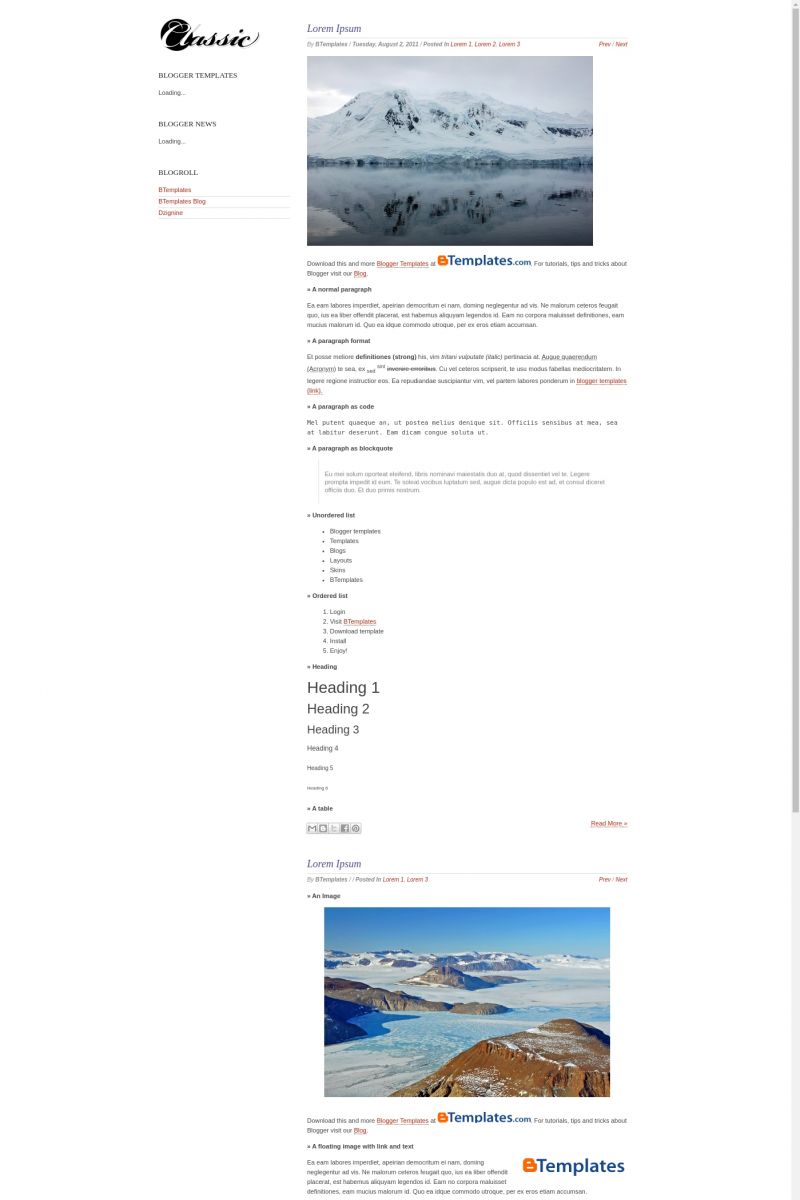
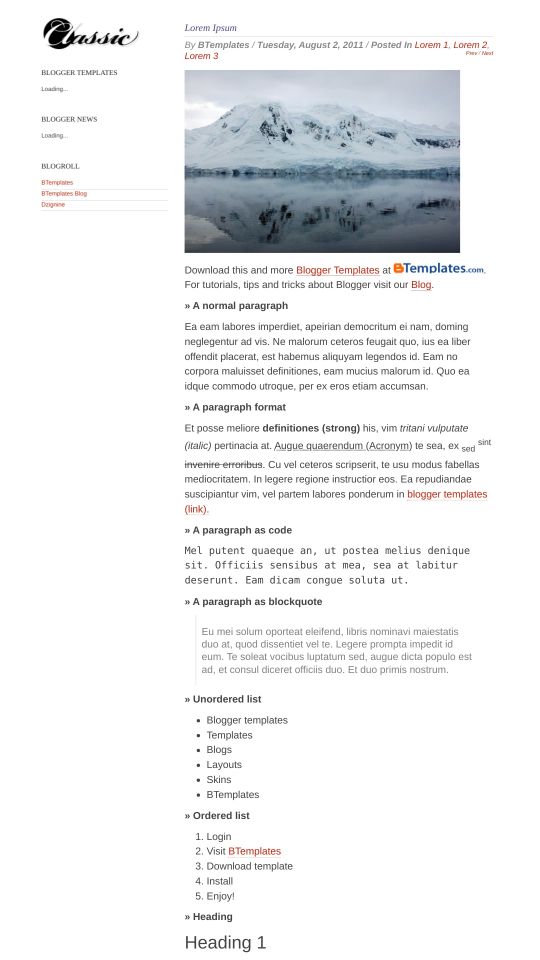








hanner 3 August 2011 at 11:05
i LOVE this template. but is there a way to replace the “prev/next” button with a comment button (or is there a version that exists)? i know that you can get to the comments by clicking on the post title, but it would be great if readers could see a comment button when they come to the main page. thanks for your help.
graciela 14 August 2011 at 11:24
I’m with hanner, I’ve copied and pasted so many codes for embedding a comment box but its there but not in the way I want it. its not obvious to readers at all. how can you first off get rid of the prev/next thing and insert comment instead? please a frustrated blogger out.
graciela 14 August 2011 at 11:26
@hanner:
hey hanner did you get something to work for you, if you have or havent I think we should help eachother out in this instance.
Dan 21 August 2011 at 22:54
I love this template but I’m really struggling trying to add a comment footer at the end of the posts on the main page. I found that if you go into DESIGN –> EDIT HTML and click “Revert widget templates to default” you can get that footer and it looks great, but you lose the gorgeous format of the post header.
Pretty post title or comments footer, you can’t seem to have both.
Biyan 31 August 2011 at 9:55
Hi guys,
If you are talking about “Label” Meta data, you should find the answer by click here. Themerious already explaining how to insert and edit Blogger meta data.
Deidre 5 September 2011 at 18:23
I love this template, especially because of it’s fixed sidebar. However, I wish there were more things that I could do with it like change the font size, color ( I don’t like the color red), details of that sort.
swanpetal 11 September 2011 at 15:26
@graciela or others,
Did anyone figure out how to have the comment link show up in the main pages without having to click on every post?
Thanks for any help!
laia 27 September 2011 at 3:16
Hi! I have the same problem with the comments!. I don’t know what I have to do to add a comment footer at the end of the post…Also with tags labels….Somebody knows what we can do??help!:)
thanks!!
Stan 27 September 2011 at 18:46
Here’s my solution to the comment issue:
1. Find: ]]> in the template code and add: #nav-dock{diplay:none;visibility:hidden;} on the line before it (this hides the next/prev link.
2. Find the first instance of the line: and add the following code immediatley afterwards:
Add a Comment Comment Comments
Stan 27 September 2011 at 18:51
The code won’t display for some reason. Feel free to email me for a solution to the comments problem. You’ll find my email on my blog (just click my name to get there.
michael murphy 14 October 2011 at 12:33
I am having a major issue. I love this style but giving me one huge issue, internet explorer users cannot see my images. I tried lowering res and a few other things but nothing working.
Any advice before I change my layot?!
Yun Rodríguez 3 October 2012 at 22:05
I tried to load it and blogger said “sorry, the template has a syntaxis error” something whit the script element, which is not closed.
robby 20 December 2012 at 23:11
hey..thanks for your template..
i hope you can visit back in my blog,thank you
Maria 17 February 2013 at 11:16
Does someone have the solution to the comment issue?
I would be very thankful! :)
kamran mughal; 13 July 2017 at 23:39
maria ap ad cod lgao iska os yaha say atech kro comment atechment
ddd 5 February 2014 at 18:25
fffdfsdgsdfgdsgdsgdsfg
Rathina Kumar 21 May 2016 at 22:13
Hi, Thanks for sharing this templates.