Espada Blogger Template
Instructions
About Espada
The Espada Blogger template is a sleek and minimalist design perfect for those who appreciate elegance and simplicity. With its fixed width and two-column layout, it offers a clean and organized structure that enhances readability. The right sidebar provides easy navigation, making it ideal for both text-heavy and visual content.
This template features a sophisticated black and gray color scheme, complemented by subtle rock/stone textures that add a touch of uniqueness. Its ads-ready functionality ensures seamless integration of advertisements without compromising the design. Whether you're running a photography blog or a textured website, Espada's neutral aesthetic adapts effortlessly to various themes.
Espada stands out with its unique blogger designs, offering a professional yet approachable look. Its minimalist approach ensures that your content remains the focal point, while the elegant design elements provide a polished finish. If you're seeking a template that combines simplicity with sophistication, Espada is an excellent choice.
More Minimalist Blogger templates:
Credits
Author: Dzignine.
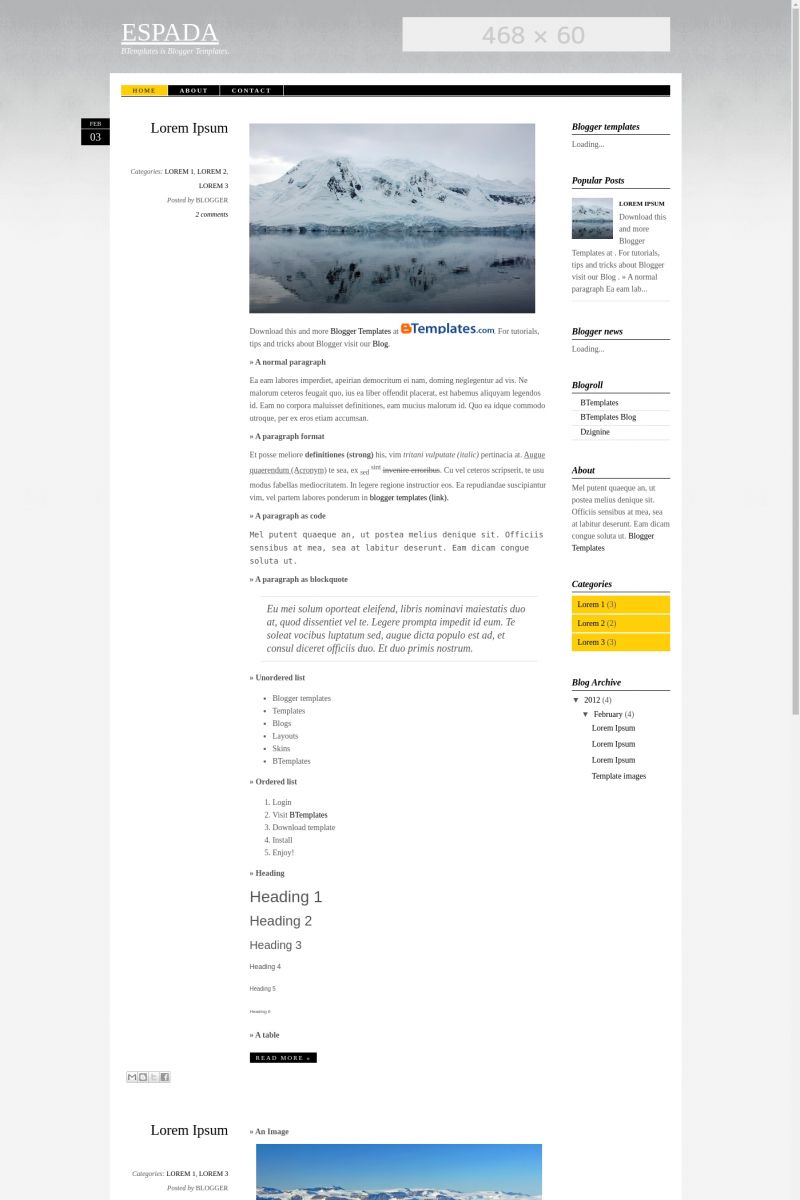
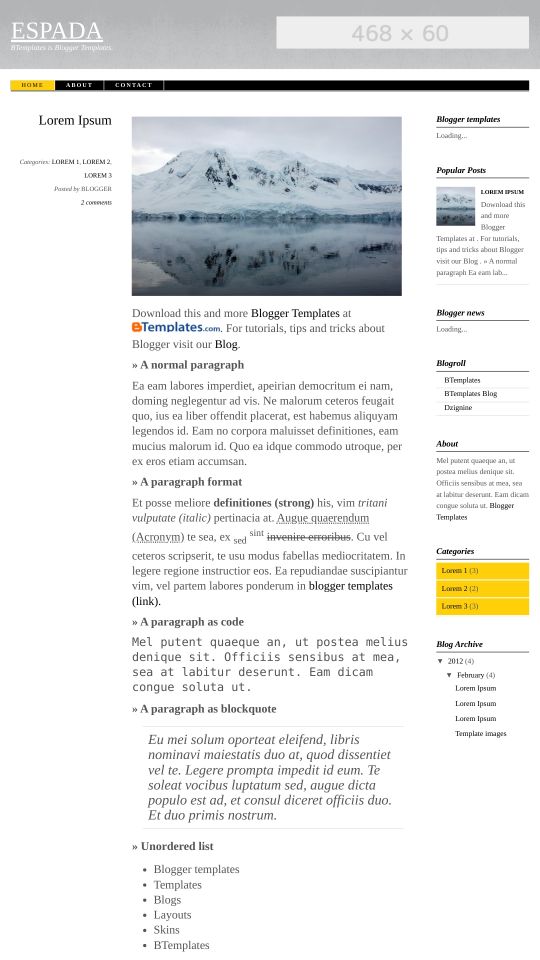








aqiqah surabaya 4 February 2012 at 1:27
This template is very clean, I love to use it for my new site. thank you very much for sharing this template. I hope you get more benefit from this free template
Ramnadh 6 February 2012 at 10:01
This template looks so elegant. Thanks for sharing.
adib 15 February 2012 at 22:19
seriously, this template so nice. i used it for my blog. did anyone know why the date section shown as undefined?
dzignine 17 February 2012 at 23:22
@adib: Please read the documentation
receptebi 18 February 2012 at 8:33
adib –
1/ FIX UNDEFINED DATE
Go to Setting -> Formatting,
Chose following format at “Date Header Format” section:
m.dd.yyyy
adib 18 February 2012 at 22:30
now it’s working! :D thanks receptebi!
Anmol Rawat 14 April 2012 at 1:13
awesome template. thanks
Ana Carolina 1 October 2012 at 22:30
Hello,
How to add the comment to the new template?
I tried back to the classic version, but the option disappear.
Please, help me!
Thanks.
Rina A 9 November 2012 at 1:05
i really love this template, but i cant change my background, please help…
Agung Wiyono 20 January 2013 at 13:24
Something wrong when i uploaded this xml, “Invalid variable declaration in page skin: Variable is used but not defined. Input: linkcolor”. Please give me a solution. Thanks