Darkgamer Blogger Template
Instructions
About Darkgamer
The Darkgamer Blogger template is a sleek and modern design tailored for dark, textured websites. With its black color scheme and metal textures, it creates a striking visual appeal that is perfect for gaming, tech, or any niche that thrives on a bold aesthetic. The template offers both 2-column and 4-column layouts, providing flexibility for content organization and presentation.
Key features include a drop-down menu, fixed width, and post thumbnails, ensuring a user-friendly and visually engaging experience. The inclusion of a gallery, slideshow, and tabs allows for dynamic content display, making it ideal for showcasing portfolios, reviews, or multimedia content. The right sidebar and pagination further enhance navigation and usability.
Darkgamer stands out with its unique blogger designs, combining functionality with a distinctive style. Whether you're building a gaming blog, a tech review site, or any dark-themed platform, this template offers the tools to create a professional and captivating online presence.
More Gallery Blogger templates:
Credits
Author: CreatingWebsite.
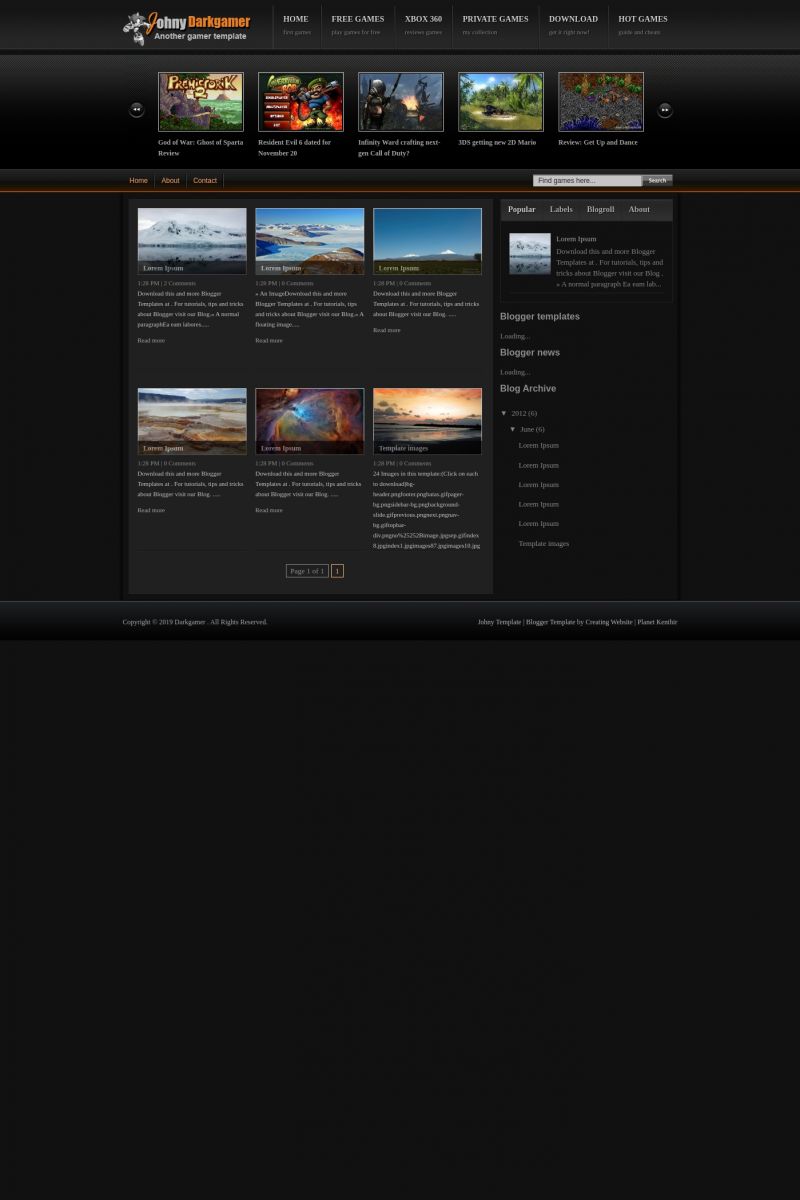
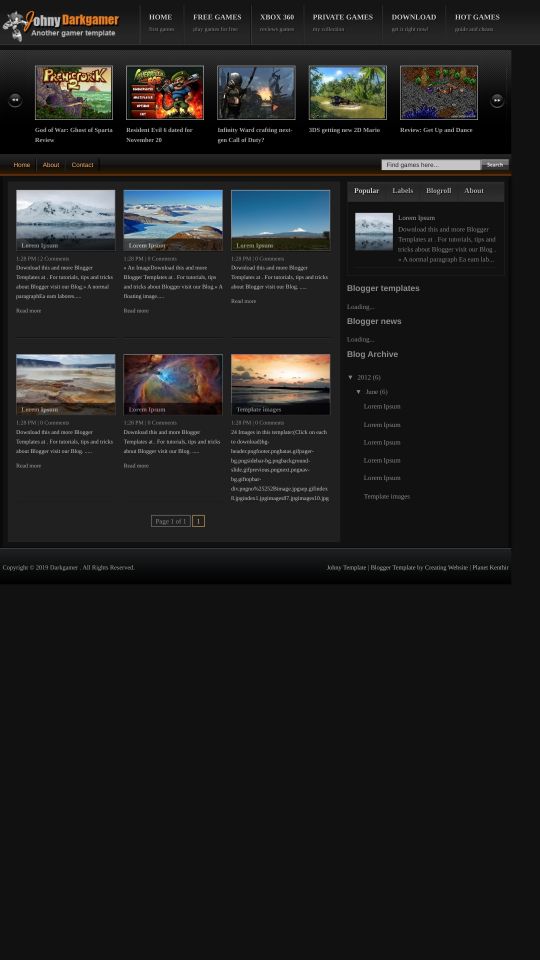







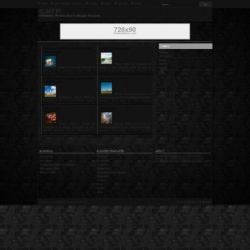
Nicolyto77 16 June 2012 at 8:13
Awesome Template !
Edward Roberts 3 July 2012 at 5:18
awesome!
Hiep Nguyen 7 July 2012 at 6:19
hjx hjx.
About Pages.
I Changed show pagas as lide top links by dont show. Now, i want to change to top links but blogger no save arrangement.
However, in show pages as dont show anh silde link can save arrangement.
Please help me !!!
Hiep Nguyen 12 July 2012 at 6:43
In home page, my site is show 7 posts. So, 2 post is hidden.
Code in html: var home_page="/";
how can i fix it ?
Sheilla 18 July 2012 at 13:33
I am also having the same problem that Hiep Nguyen. The pages disappeared.
(I used by Blogger)
Hiep Nguyen 18 July 2012 at 14:43
Hi, i fixed it.
In setting => Posts and comments => Show at most XXX [post] on the mainpage.
XXX you set a number you want to show the post on the mainpage.
Walace 18 July 2012 at 21:04
Fantástico!!
Rodrigo 12 August 2012 at 12:29
Perfect! Simplesmente incrível. Recomendo.
CAZANOVA 17 October 2012 at 0:19
My favorite I like.
juan 26 November 2012 at 10:33
hello, i am changing the number of post greater than 6 but the added posts not showing up…
Tha said solution above is not working too…
Can anybody help me? thanks
saepul 13 December 2012 at 5:49
thank to template
vikash yadav 11 January 2013 at 2:03
This is the great blogger template
tamaguci 2 June 2013 at 10:48
If you are having problems with page number not showing. here is the solution: Go to settings > posts and comments and select show at most 9 posts on the main page. if you want a smaller number of posts go to template and search for var home_page and under this line there is the following code: var postperpage=9; edit this as you prefere…
riki 22 October 2013 at 8:46
menu on my blog more than 6, how do I add it and can look presentable?? anyone can help?? pleeeease…
aysha 17 November 2013 at 6:44
I changed my blog’s template to this template but Iam facing two problems
1. About and Contact buttons are not showing in upper bar
2.labels button is not showing in side bar
What should I do? I am new to blogging world so any help will be highly appreciated.
thanks