Axis Blogger Template
Instructions
- How to install a Blogger template.
- Additional Settings:
- To edit the slider you need to changes the images and urls directly in your template code.
About Axis
The Axis Blogger template is a sleek and elegant design, perfect for photography enthusiasts. Its fixed width layout ensures a clean and professional look, while the gallery and slideshow features allow you to showcase your images in a visually stunning way. Whether you prefer a 1-column or 2-column layout, Axis adapts seamlessly to your needs.
Adapted from WordPress, this template offers a right sidebar for easy navigation and additional content. The post thumbnails feature helps in creating a visually appealing blog, making it easier for visitors to browse through your posts. The black color scheme adds a touch of sophistication, making it ideal for creating a modern photography website.
With its elegant design and user-friendly features, Axis is tailored for photographers who want to highlight their work. The template’s slideshow and gallery options ensure your images take center stage, while the clean layout keeps the focus on your content. Axis is the perfect choice for anyone looking to create a professional and visually engaging photography blog.
More Gallery Blogger templates:
Credits
Author: Best Theme.
Designer: Fab Themes.









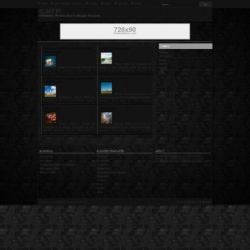
nacho 13 June 2012 at 22:54
no next autoplay background ? plis plis
Poul 17 June 2012 at 14:06
cuando lo aplico al blog me sale un error
Denise 4 July 2012 at 3:44
Where do I put the menu titles where you have put Lorem 1, Lorem 2 etc?
I can’t find it anywhere!!
Please help
Susy 11 July 2012 at 19:29
Se pueden cambiar las imagenes por otras.
NISAR DURRANI 14 July 2012 at 10:07
this template is very nice
Ery 30 July 2012 at 23:24
Hola estoy haciendo un gran blog, pase mucho tiempo buscando en todas partes de esta pagina pero ninguna plantilla me parecio buena asta ahora, lo descarge sin problemas, lo instale para mi blog pero resulto algo inesperado, cuando seleccione ‘ver blog’ resulta que no muestra las entradas en la parte ligeramente negra correspondiente (lo que en la vista previa aparece como ‘lorem 1, lorem 2, etc), esta es una plantilla que realmente me gustaria utilizar para hacer mi blog, si pudieras arreglar este pequeño problema se lo agredeceria muchisimo.
————————————————————–
Hi i am doing a great blog, spend much time searching all over this page but no template I found it good till now, dowload smoothly, install it for my blog but it turned out something unexpected, when you select ‘view blog’ is not displays the entries in the corresponding black slightly (which in the preview appears as’ lorem 1, lorem 2, etc), this is a template that I really like to use to make my blog, if you could fix this little problem it agredeceria lot. (sorry for my english)
Have a good day.
Pepper 6 August 2012 at 11:41
idea for blogger.com?
be cause; I have a prety *** in my blog now..
iamchamz 25 September 2012 at 2:33
very nice
shayleen 6 November 2012 at 12:48
i’ve downloaded the file several times and i can’t find the HTML file anywhere. nothing works.
could you just send me the html codes instead?
Diogo 9 November 2012 at 11:07
Muito bonito!
azmi erip 1 December 2012 at 1:49
could u help me how to change slideshow image
Anonimo 7 December 2012 at 6:06
se puede crear una plantilla??
ZeeShan Ali 5 January 2013 at 11:40
Plz make a template which has aa slidbar in center,drop down Pages,read more,layout at left and right ,plzzzzzzzzzzzzzzzzzzzzzzzzzzzzzzzzzzzzzzzzzzzzzzzzzzzzzzzzzzzzzzzzzzzzzzzzzzzzzzzzzzzzzzzzzzzzzzzzzzzzzzzzzzzzzz
George Cht 11 January 2013 at 20:04
Hello
I want to ask how can delay timer 2,3 seconds for slider thankks
Daniel 19 November 2013 at 8:43
Binz et al,
You can change the timing easily by going into the template on the dashboard>>edit template>>go to line 1888 (or close to it)>> look for this line of code: transition_speed: 750, // Speed of transition>>change 750 to something higher. I set mine at 1050, which is perfect for actually reading the caption.
Best
Daniel
Binz 11 May 2013 at 1:59
how can i edit axix template’s images and text
long---vietnam 26 June 2013 at 22:12
i’m add MUSIC on blog via temp here : Axis.
how to add music on temp Axis. how to …???/
aindung 28 August 2013 at 23:58
Holla everyone,
This template perfectly works since 1 year ago for my website. You need to keep trying if u have basic programming like me.
karen walters 2 October 2013 at 12:13
me encanto esta plantilla es lo mejor que he visto hasta hoy
KK 15 October 2013 at 9:28
How are you supposed to edit the photo slider? Is there an easier way to edit this if you don’t know anything about HTML?
Javier CS 12 November 2013 at 10:23
How to change the duration of the slider? I don’t want 4 seconds!!
Fadil 20 November 2013 at 4:21
why my blog couldn’t show its posts? enyone please reply asap ): it’s an assigment from ma teacher ]:
Javier Caireta Serra 9 December 2013 at 6:47
How I can remove transitions? I do not want the photos are changed automatically.
Thank you very much,
Regards,
Pilopa 28 July 2014 at 4:34
bagaimana cara menambahkan list manu pada menu bar, tolong bantuannya
Shiva 17 September 2014 at 13:48
hola, me e descargado esta plantilla y la e instalado en el blog perfectamente, y ahora cuando quiero cambiar las imágenes no puedo ya que el buscador interno de Blogger en el html no me sale (ctrl-f) no me va. Tengo un mac y entro en safari y mi teclado es de un ordenador windows. No se que puedo hacer ya que me interesa muchísimo esta plantilla para mi blog. Espero que podáis solucionarmelo. Saludos.
Noel 9 October 2014 at 17:01
Hola! Para hacer lo de CTRL-F debes hacer click en el recueadro del codigo HTML y ya podrás poner CTRL- F y la busqueda te saldrá ahí.
Espero lo soluciones.
y tambien quisiera saber ¿Cómo cambiaste las imagenes?
Kirsten Vaams 2 November 2014 at 13:15
How can I change the red color please? Where is it in html code? I don’t like it. Tahnk you for help
ajay k 7 February 2019 at 3:30
Nice template, easy installation, thanks mate