Extreme Surfing Blogger Template
Instructions
About Extreme Surfing
The Extreme Surfing Blogger template is a clean and minimalist design, perfect for those who prefer simplicity and functionality. With its 2-column layout and right sidebar, it offers a structured yet uncluttered space for your content. The fixed width ensures consistency across devices, while the background pattern adds a subtle textured touch without overwhelming the design.
Adapted from WordPress, this template combines reliability with ease of use. Its threaded comments feature enhances user engagement, making it ideal for blogs that encourage discussions. The absence of images keeps the focus on your content, making it a great choice for text-heavy or neutral-themed websites.
Whether you're running a photography blog or a text-based site, the Extreme Surfing template provides a sleek and professional platform. Its white background and minimalist approach ensure your content takes center stage, while the subtle design elements add just enough flair to keep it visually appealing.
More Minimalist Blogger templates:
Credits
Author: LiteThemes.
Designer: Free WP Themes.
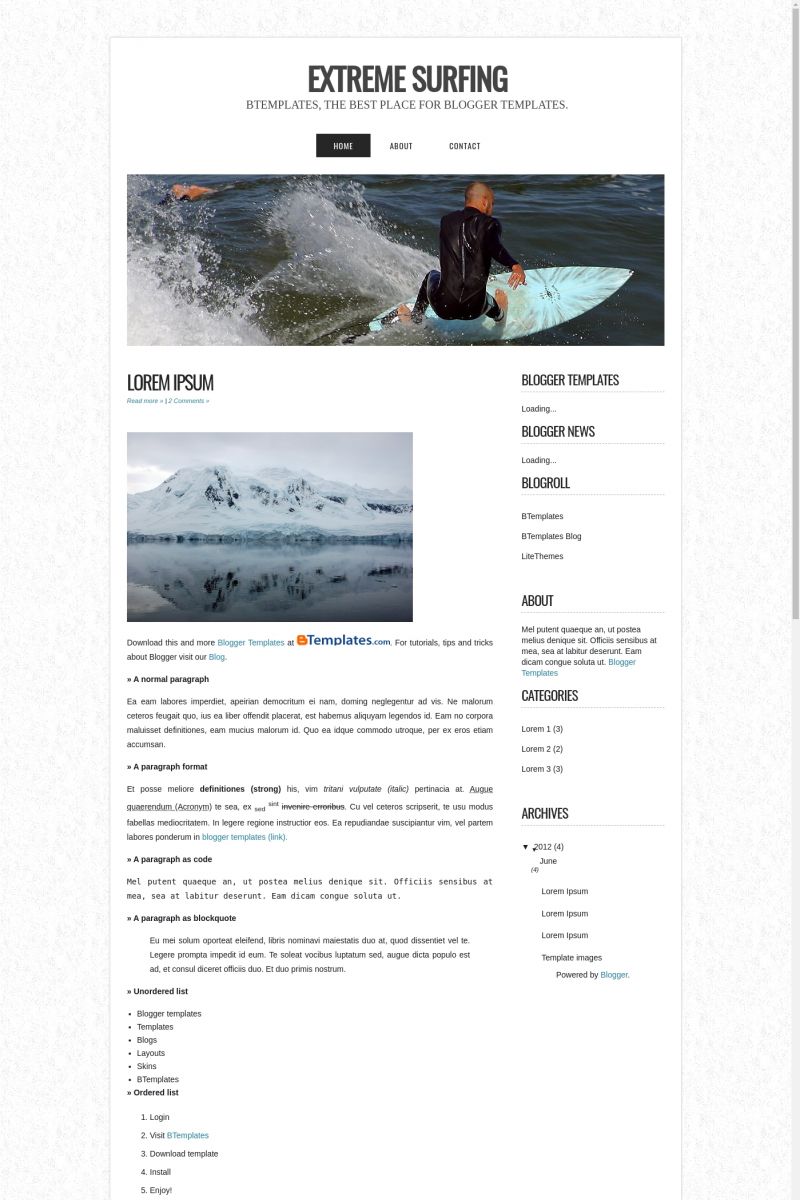
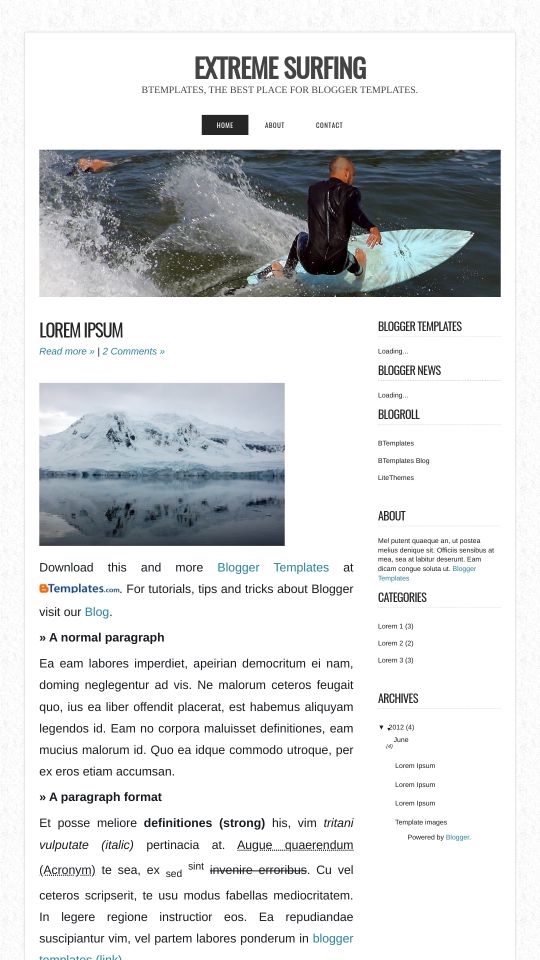








syl 16 June 2012 at 9:16
Hi there.
I really love your work on Extreme Surfing template for blogger and would like to switch my blog design sometime. however, I have mainly two issues and was hoping maybe you can assist – I am no coder and have very limited html skills :(
– is it possible to add a date/time header to the posts? maybe plus ‘posted by ‘ next to it? a timestamp line above the title would really help.
– is it possible to show labels in post footer?
Thanks a lot for your time.
Regards, Syl
syl 16 June 2012 at 15:42
nevermind, I got these fixed =)
Jake 22 June 2012 at 1:20
Would you mind to share with me? Much appreciate. @syl:
Jack Willows 7 July 2012 at 9:44
Hello,
I’m very new to this stuff! I’m trying to download and apply this theme, however when I do so via Blogger – I end up with both this theme, and my original simple blogger theme on top of it?
I have screenshot should that help,
Many thanks,
Jack
keith 20 July 2012 at 8:37
I’m also having trouble showing on the dates on the posts. Any suggestions?
Lauren 25 July 2012 at 17:37
Hi, I love this template, but I have a few problems.
-a date to my posts
-comments not showing up
-labels showing up, maybe at the foot of the post
Thanks!
Gabi 1 August 2012 at 6:04
HOW DO I ADD THE DATE?? PLEAAASE I NEED IT DESPERATELY:D:D
Claudia 7 August 2012 at 14:41
How can i add the date?!
The instructions doesn’t work!!
Emily 21 August 2012 at 8:57
I love the look of this, but the picture of the surfer doesn’t go with my theme. Is that just a sample, or can I change it. I’s like to know before I download it. Sorry, I’m brand new to all of this
Lilly 20 September 2012 at 0:37
How do I add a picture?
Gala 23 September 2012 at 21:51
Awesome layout! I’ve tried playing with the code and the editor, but i can’t figure out two things:
1) how to change “Leave a Reply” (so that it reads just “Comment”)
2) how to move the “Read More” link to the bottom of the post, instead of right under the title.
Help would be greatly appreciated! thanks!! :)
Katie 25 September 2012 at 10:24
How do I upload this to my blogger? I only have an option to paste html not upload…
Ritika 29 September 2012 at 6:43
Hi,
I have put it on my blog BUT , one very big problem !
NO SPACES BETWEEN blog post titles !
What do I do ?
Katie 8 October 2012 at 18:20
How do I add a timestamp?
A 10 October 2012 at 5:14
How do I make the lightbox work? It’s not working for me..
mathias 3 November 2012 at 12:34
@syl:
how did you fix it?
R 4 November 2012 at 14:22
Help with displaying the date and author would be appreciated.
Wendy 5 November 2012 at 2:33
Hi there! First off, love the template! Thanks for sharing!
Secondly…I’m having trouble with the header in this template. Where the image needs to go it keeps shifting my image left and making it tiny instead of centering it and making it the standard size. This happens regardless of the size of the image I upload. Help!!!
Pabbo 10 November 2012 at 23:40
@syl:
Syl, did you figure out how to add a timestamp to posts?
I’m trying to add a timestamp and tags (labels) to my posts. Love the template!! But I can’t use it without tags or timestamps.
Anyone??
Mirjam 8 April 2013 at 17:38
Oh ok somehow the comment doesn’t shows the codes :/ That’s really bad, so I posted it again on my blog. You can see the tutorial on how to add a timestamp here: thefashionmashup.blogspot.de/2011/02/how-to-show-date-above-blogger-post.html
Cameron 6 July 2013 at 12:37
When I downloaded this template the the post description, banner, and blog description were overlapping each other. Can you fix that?
CatCrawf3 11 July 2013 at 10:01
I’m pretty new to HTML and I’ve managed to change thhis template to how I want it, the only thing I’m wondering now is how to get the white middle section a little bit wider so that everything isn’t quite so squished together. I can’t find where the code is to edit this part.
lonneke 24 November 2014 at 15:01
i want to make the blog more width. Can someone tell me how you can do this is HTML? Love
Vinay M 4 December 2014 at 1:02
I have a budget of USD $10-15/POST. can i get a do follow post at your blog