TheTuts Blogger Template
Instructions
- How to install a Blogger template.
- Additional Settings:
- To edit the social icons links you need to search and changes the urls directly in your template code.
About TheTuts
TheTuts is a versatile and visually appealing Blogger template designed to cater to a wide range of websites, particularly those focused on gadgets and technology. Its two-column layout with a right sidebar ensures a clean and organized presentation of content, while the responsive design guarantees a seamless experience across all devices. The template's unique design elements, such as post thumbnails and a gallery feature, make it an excellent choice for showcasing visual content.
With a stylish blue and gray color scheme complemented by brown accents, TheTuts exudes a modern and professional vibe. The inclusion of a drop-down menu and breadcrumbs enhances navigation, making it easy for visitors to explore your site. Additionally, the threaded comments and social media integration foster engagement, encouraging readers to interact with your content and share it with their networks.
TheTuts also offers practical features like pagination and footer columns, which contribute to a user-friendly experience. Whether you're running a blog, a tech review site, or a gadget-focused platform, this template provides the tools you need to create a polished and functional website. Its adaptability and unique design make it a standout choice for any Blogger user.
More Gallery Blogger templates:
Credits
Author: IVYThemes.
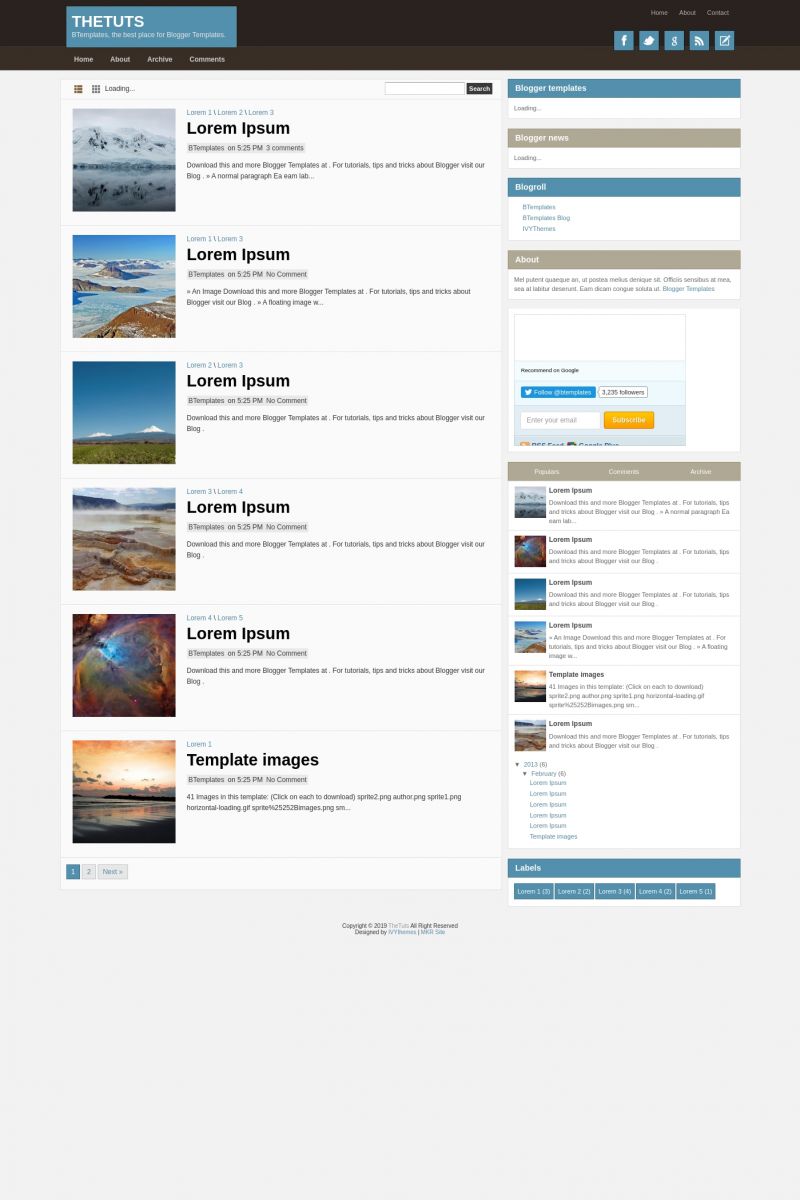
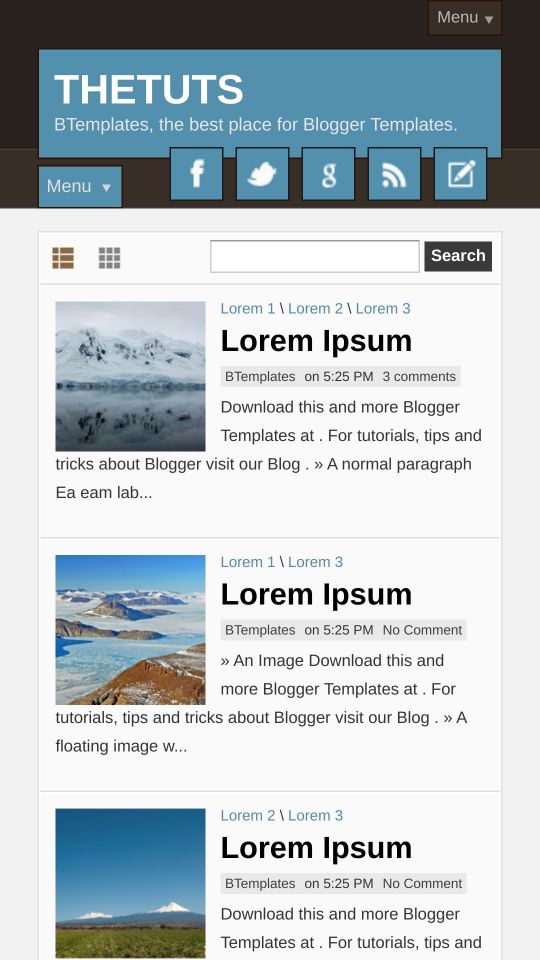







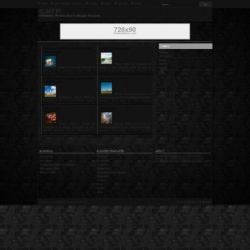
GuRi 9 March 2013 at 8:49
plz tell how to add social icon link plzz
Ali 13 March 2013 at 15:28
Why do only some pictures show up on the home screen and others don’t?
Ali 13 March 2013 at 16:04
Why can’t I rearrange gadgets in the layout tab? Do I need to add something to the code?
Mukena Cantik Meidiani 18 March 2013 at 21:45
Thx. I will try this for my blog.
fladi 30 March 2013 at 9:19
can turn this template in blue color that I do not like white and them not turn blue dot we please
fladi 30 March 2013 at 13:03
can take this template in blue backround please that kills white color will become more if the shroud eyes fill my desire Thanks for understanding
fladi 30 March 2013 at 13:04
can take this template in blue backround please that kills white color will become more if the shroud eyes fill my desire Thanks for understanding h
klajdi 30 March 2013 at 13:06
can take this template in blue backround please that kills white color will become more if the shroud eyes fill my desire Thanks for understanding
mohammed 2 May 2013 at 9:36
good works..thank you
Andrei 7 May 2013 at 2:16
how i can add a subcategory to menu?
for example
ABC – A
– B
– C
that i have but i want this:
ABC – A
– B – 1
– 2
– 3
– C
It is posible?
ASTROLOGY SUPPORT 16 August 2014 at 5:46
thks for share it …
SWAMI JI 16 August 2014 at 5:46
this is a very nice site
Jatin 4 January 2015 at 18:14
How use default page bar of template ?
why error occur during arrange of Gadget ?
pandit k.k. shastri 16 August 2014 at 5:47
usefull tampelt..
haaji baba 16 August 2014 at 5:47
wow very ver nice…
Pengendalian Internal 17 March 2015 at 20:30
need help for this template.
google master identify there is error for this issue
can anybody help me out from this problem
SAJAHAN SEIKH 10 March 2020 at 7:23
wow very ver nice