Aware Blogger Template
Instructions
- How to install a Blogger template.
- Additional Settings:
- To edit the social icons links you need to search and changes the urls directly in your template code.
About Aware
The Aware Blogger template is a versatile and elegant choice for those seeking a minimalist yet functional design. Its clean, gray and white color scheme ensures a professional and neutral look, making it suitable for a variety of websites, including photography and shopping platforms. With responsive design and post thumbnails, your content will shine on any device.
This template offers a range of features to enhance user experience, including breadcrumbs, threaded comments, and social media integration. The right sidebar and footer columns provide ample space for navigation and additional content, while the gallery and slideshow options allow for visually engaging presentations. Whether you're showcasing products or sharing photos, Aware has you covered.
With its unique blogger designs and thoughtful details like emoticons and tabs, the Aware template combines functionality with style. Its 2-column and 4-column layouts offer flexibility, and the pagination feature ensures smooth navigation. Ideal for those who value simplicity and elegance, this template is a reliable choice for creating a polished and professional blog.
More Gallery Blogger templates:
Credits
Author: IVYThemes.
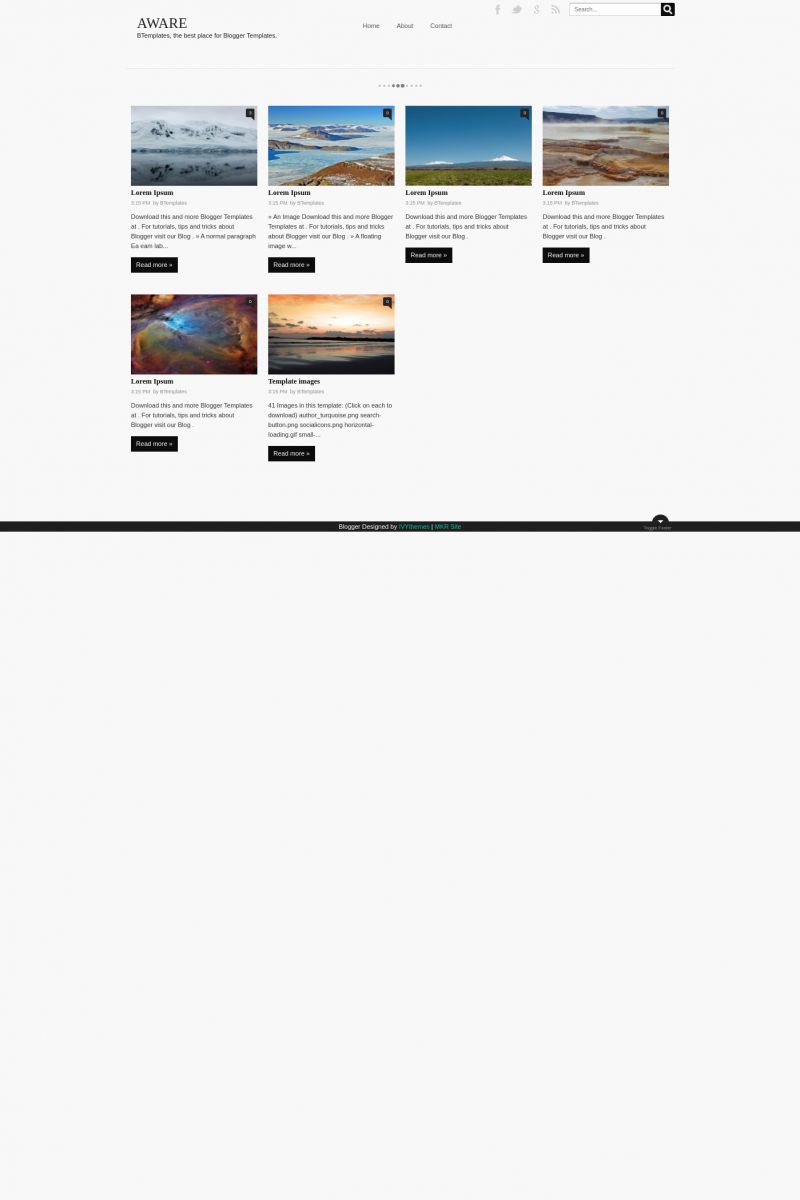
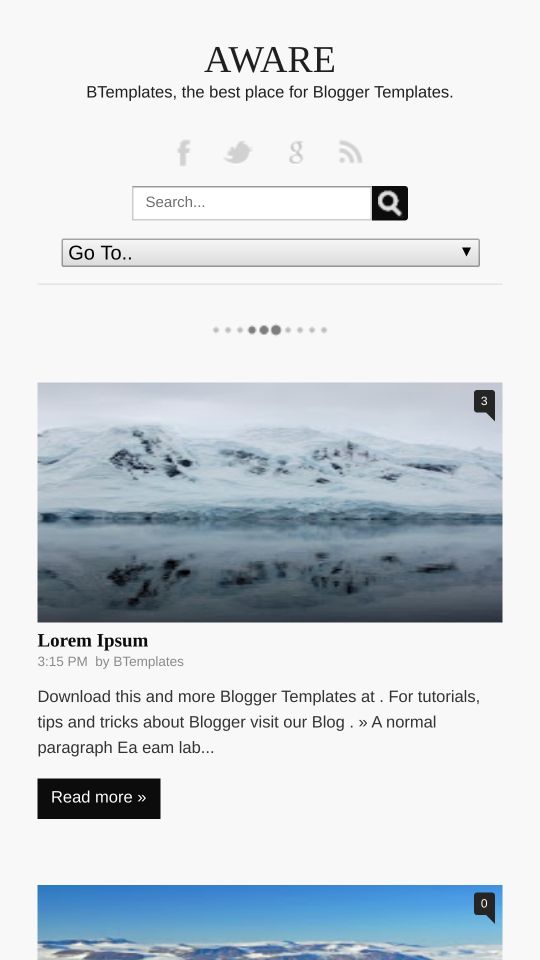







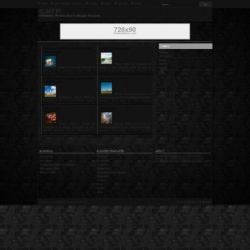
adam 14 March 2013 at 20:11
love it!
Thanks
Kelsey 17 March 2013 at 9:52
i noticed the photos don’t show on my blogger homepage like it does in the preview. could you explain why?
Kelsey 17 March 2013 at 9:53
i noticed the photos don’t show on my blogger homepage like it does in the preview. i don’t understand.
scott 12 April 2013 at 5:32
Love the template but don’t seem to have the random posts on the home page. Any idea how I get this function working?
scott 12 April 2013 at 5:34
Any idea how I get the random posts working?
Love the template!
kaza 14 May 2013 at 20:37
Random Post:
Copy This to HTML Widget..
Loading…
//
NB:
to show recent post just change randomxactive: false.
if want to show by tag/label just write the tag name in tagName.. ex: tagName:”Sports”
To make slide works min post 7.
Nate 22 August 2013 at 1:39
Hi. How do I add the About and Contact on the header? Thanks!
amir zahari 11 October 2013 at 10:02
To make random post working we must public the blog first right?
khoan cat be tong 1 January 2014 at 8:39
theme rất đẹp, cảm ơn nhiều
Jay 17 March 2014 at 15:43
Please how can i make each post title to appear above the thumbnail pic on the home page instead of below?
haaji baba 14 August 2014 at 6:41
rely this is a usefull site..
pandit k.k. shastri 14 August 2014 at 7:36
nice one..
SWAMI JI 14 August 2014 at 7:49
thks for share it
ASTROLOGY SUPPORT 14 August 2014 at 7:49
usefull tamplet..
frima 3 October 2014 at 2:17
How can i make each post title to appear above the thumbnail pic on the home page instead of below?
zenaikido 10 November 2014 at 11:15
help me,,,
why i cant see comment in my blog ???
however in there there is 4 comments but i cant see it after using this template
nanang murtanto 8 September 2015 at 23:29
Thank for share it