Boating Blogger Template
Instructions
- How to install a Blogger template.
- Additional Settings:
- To edit the slider you need to changes the images and urls directly in your template code.
- To edit the social icons links you need to search and changes the urls directly in your template code.
About Boating
The Boating Blogger template is a versatile and visually appealing design, perfect for a variety of websites. With its 2-column layout and right sidebar, it offers a clean and organized structure that enhances user experience. The template is adapted from WordPress, ensuring a professional and polished look.
This template is ads-ready, making it ideal for monetizing your content effortlessly. Its fixed width design ensures consistency across different devices, while the blue color scheme adds a fresh and modern touch. The inclusion of post thumbnails and a slideshow feature allows you to showcase your content in an engaging and dynamic way.
Boating is particularly suitable for entertainment, people, sports, and travel websites. The social and tabs features further enhance its functionality, making it a great choice for bloggers who want to connect with their audience and keep their content easily accessible.
More Travel Blogger templates:
Credits
Author: PBTemplates.
Designer: FThemes.
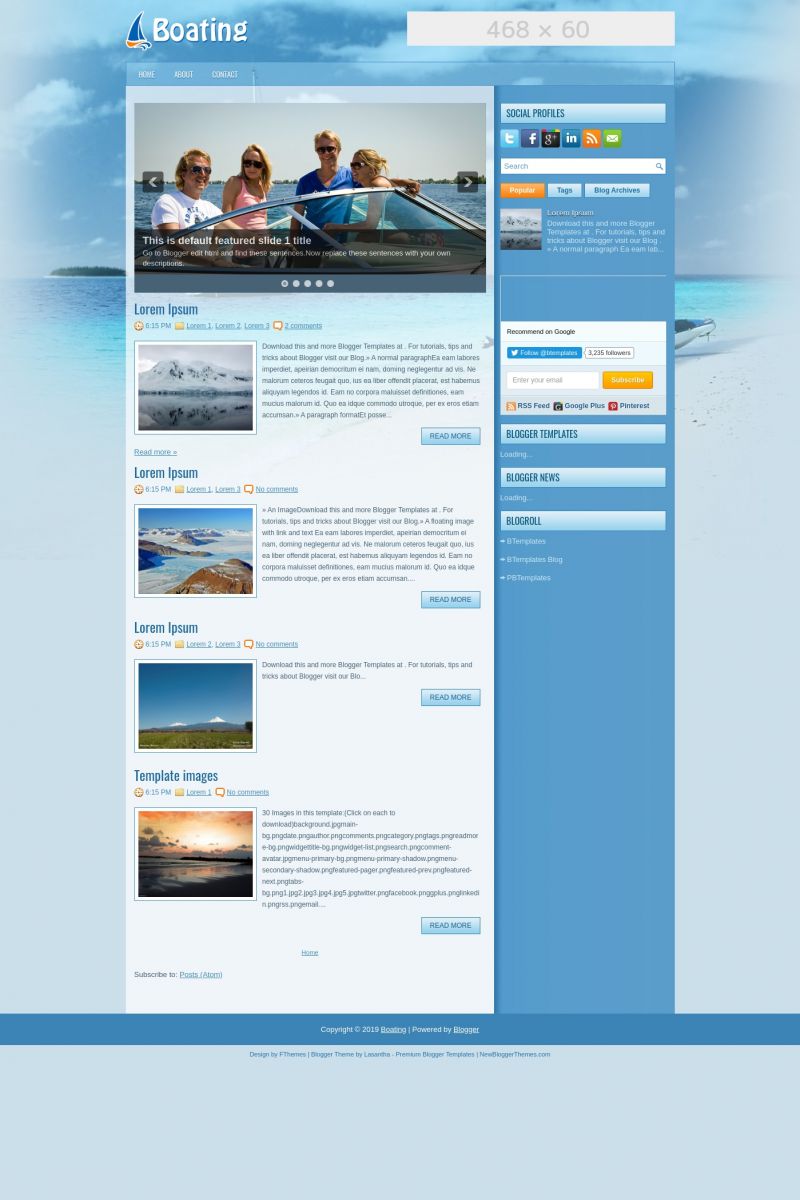
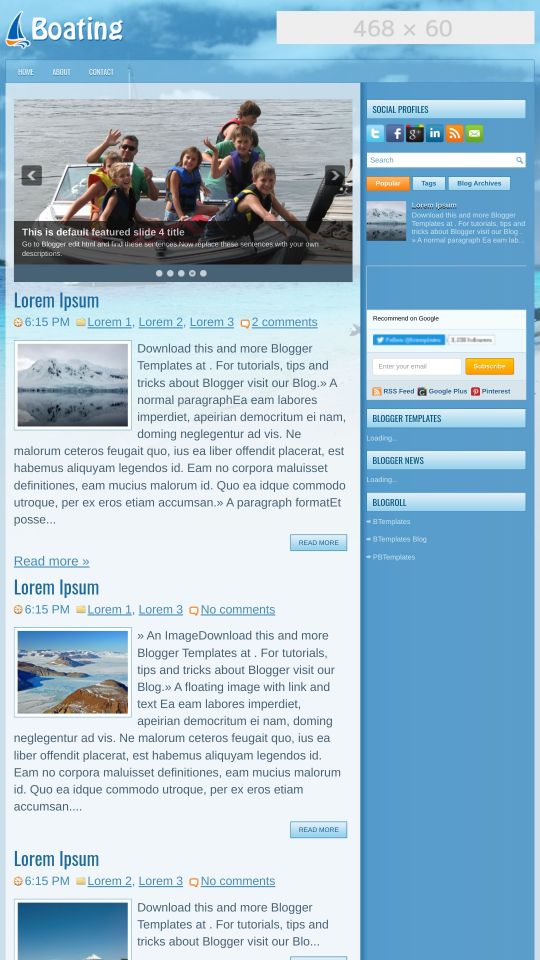




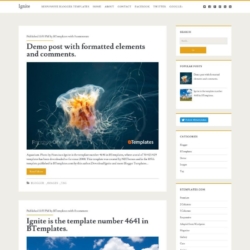
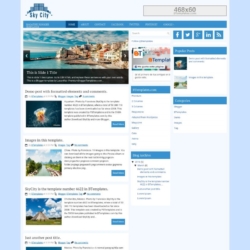
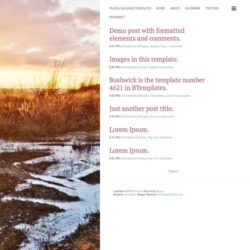

javed 25 April 2013 at 2:02
nice blog templets
shaungave 14 September 2013 at 7:20
Very good blog template. I liked it.
Mais Esportes PB 24 October 2013 at 10:52
How i make to edit label at right column? I want to change the items that appear in box the “Tags”, “popular” and “Blog Archive”. (Which is located below the search box and above the likes)
Naufal Akbar 3 May 2014 at 7:43
nice template. thanks btemplate for this template
ümit 16 May 2014 at 18:01
very good
eben aslan manik 17 May 2014 at 0:00
thank’s atas info templatenya …
templatenya juga bagus…
huynhkhanh 18 November 2014 at 4:54
menu that you would not have. help me
Peternakan 18 December 2014 at 7:51
good template
sabto wibowo 21 January 2015 at 3:03
Very God Template
dzingel 29 January 2016 at 12:20
hello ,
nice template friend.
i want to ask how to add and change menu .plz help me
Francisco 14 February 2016 at 7:09
Hi! The menu uses a Pages widget:
https://support.google.com/blogger/answer/165955?hl=enkhamis abdalla 19 March 2017 at 23:29
Hi! i need help how to make submenu in menu page. please help me i like this template