Hatsune Miku Blogger Template
Instructions
- How to install a Blogger template.
- Additional Settings:
- To edit the social icons links you need to search and changes the urls directly in your template code.
About Hatsune Miku
The Hatsune Miku Blogger template is a vibrant and stylish choice for anime, cartoon, and entertainment enthusiasts. With its 2-column layout and fixed width, it offers a clean and organized structure that enhances readability. The template features a right sidebar, breadcrumbs, and a drop-down menu, making navigation seamless and user-friendly.
This template stands out with its unique design elements, including rounded corners and a green and white color scheme that exudes a fresh and modern look. It includes post thumbnails, related posts, and threaded comments, which are perfect for engaging your audience. Additionally, the gallery feature allows you to showcase your content in a visually appealing manner.
Designed with social media integration and footer columns, the Hatsune Miku template ensures your website is both functional and aesthetically pleasing. Whether you're running an anime blog, a kids' entertainment site, or a vector art portfolio, this template provides the tools you need to create a captivating online presence.
More Anime Blogger templates:
Credits
Author: Djogzs.
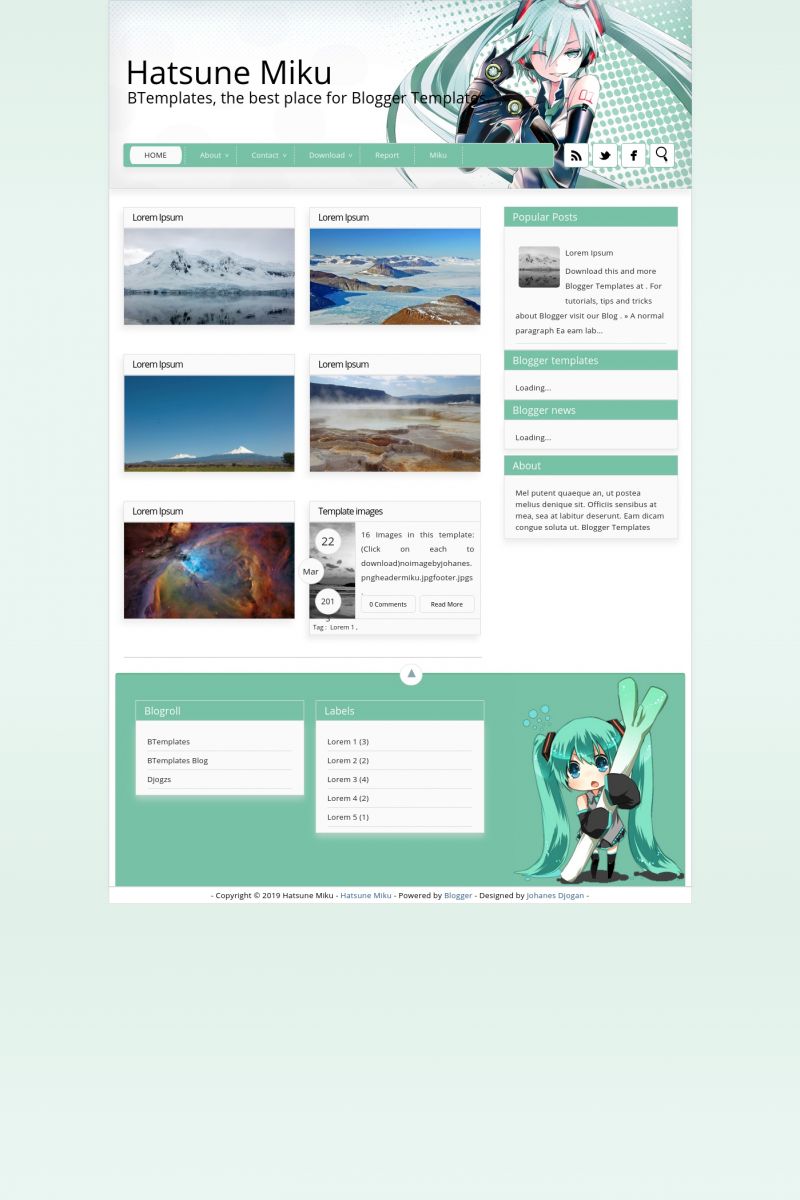
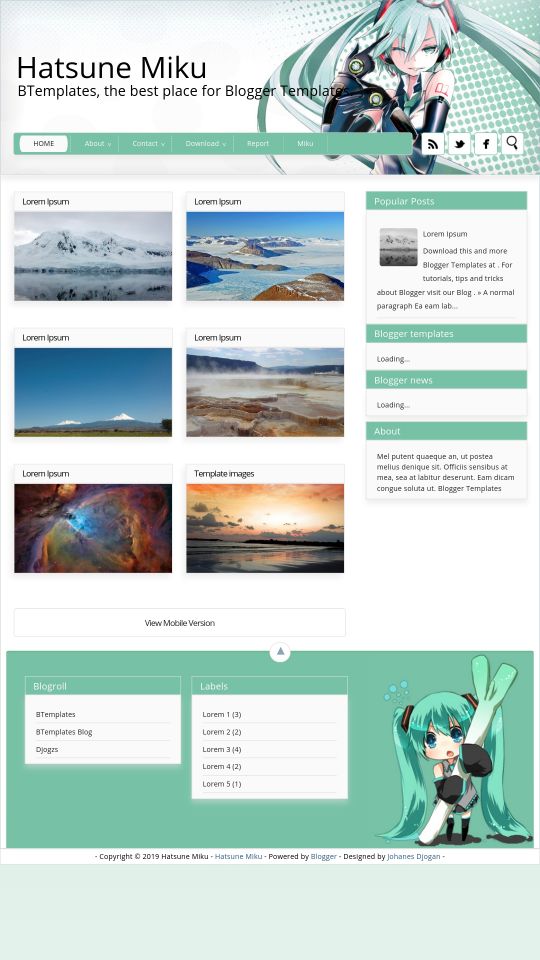







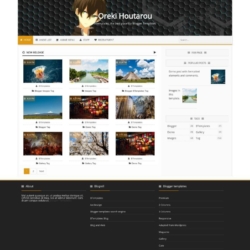
piash imtiaj 23 March 2013 at 5:46
how to use template?
Pru 23 March 2013 at 15:35
When I mouse over the picture what should be the date says “undefined” I’ve gone through all the date formats and nothing’s fixed it…
Pru 23 March 2013 at 15:42
Nevermind, it’s all explained in the FAQ file supplied with the download.
Gonzalo 24 March 2013 at 16:54
Is not working on IE
Sarah 28 March 2013 at 21:09
It looks legendary .. I’ll try it now
manohar t n 6 April 2013 at 3:35
i wont to change the picture to the android logo or something template is awsome
Jorge 12 April 2013 at 10:02
Hi, I would really like to watch the images with lightbox or something similar. The current template only shows them if you go forward and you have to go back to watch the others. I’ve used the code from other templates but it does not work. Help please!
iyan prasetya 25 April 2013 at 5:04
it’s very very good..,
hola 27 April 2013 at 10:56
hello i want to know,
how can i change the image of the header??
Ayumi-Zombie 1 May 2013 at 15:25
Hello! I installed this template and I found it beautiful. But there is a problem: when you co with the cursor on one of the posts, three “Undefined” writings appear on it, when there should be the date of the post. How can I fix this problem?
Thanks, and have a nice day!
Hyeon-San ♥ 31 July 2013 at 11:31
Its perfect! I will use on my blogger ^-^
AntRiku 31 August 2013 at 21:50
Thanks for this awesome template
Az-A 4 September 2013 at 17:46
The FAQ’s don’t repair the “Undefined” in posts, can any help me with it?
huy nguyen 30 October 2013 at 23:05
I cant use it. anybody can help me. thank very very much about that
Serhan 4 February 2014 at 4:26
Why i see “undefined” instead of the date when hover over the post???
Serhan 5 February 2014 at 9:27
just change the date settings in your blog settings will solve the undefiended problem
Dhan 19 April 2014 at 8:31
Hello! Awesome template! I am using it right now.
Anyway, can I re-adjust the height of the images shown as thumbnail in the home page?
thank you.
ari 12 June 2014 at 9:08
i wish i could customized pics and colors bit …
this template absolutely works best so far but the biggest problem is that I’m not anime fan at all …
tìm bạn bốn phương 17 June 2014 at 4:59
Why i see “undefined” error instead of the date when hover over the post???
zicdo 23 July 2014 at 11:33
“undefined” error can solved.
Go to config “Laguage”, set Timestamp format to “[Weekday], [Month] [Day], [Year]”
ASTROLOGY SUPPORT 5 August 2014 at 2:28
thkx for share it.
SWAMI JI 5 August 2014 at 2:32
gd tamplet…
pandit k.k. shastri 5 August 2014 at 2:33
this is a very nice site..
haaji baba 5 August 2014 at 2:34
very usefull tamplet..
Novhiey 25 October 2014 at 2:06
wow.. thank.. beatiful tamplet
Cuanto Dura 8 January 2015 at 20:42
Excelent!!!!
Mey-Rin ツ 3 April 2015 at 17:18
Thank you so much for the awesome template. Although I’m not skilled with coding, I was able to figure out how to remove the drop down menu. As with the “undefined problem”, I have to thank zicdo for helping me!
Putra 10 May 2015 at 6:46
how to insert image in post
husam 25 May 2015 at 6:20
the author made a new version but mediafire link is already deleted.. anyone knows where can I find the link?
Alvin 4 October 2015 at 1:02
thanks this is work! :3
John 11 November 2015 at 19:43
urutan postingnya kacau. Sudah stel untuk 8 posting per page malah amburadul. Not recomended.
gean 21 February 2017 at 21:35
keren kk makasih yaa ^^
arigatou-nee