OrangeLine Blogger Template
Instructions
- How to install a Blogger template.
- Additional Settings:
- To add the slider: search the corresponding file in the template folder, copy and edit the code. and paste it in a new html gadget.
- To add the social icons: search the corresponding file in the template folder, copy and edit the code. and paste it in a new html gadget.
About OrangeLine
The OrangeLine Blogger template is a sleek and modern design perfect for internet and software websites. With its 3-column layout and fixed width, it offers a clean and organized structure. The left and right sidebars provide ample space for widgets, while the blue and orange color scheme adds a fresh and vibrant touch.
This template stands out with its slideshow feature, ideal for showcasing key content or visuals. The inclusion of social media integration ensures seamless connectivity with your audience. Additionally, the glass textures add a subtle yet sophisticated element to the design.
OrangeLine is not just visually appealing but also highly functional. Its gradient effects enhance the overall aesthetic, making it a great choice for those looking to create a professional and engaging online presence. Whether you're a tech enthusiast or a software developer, this template has everything you need to make your blog stand out.
More templates by Deluxe Templates:
Credits
Author: Deluxe Templates.
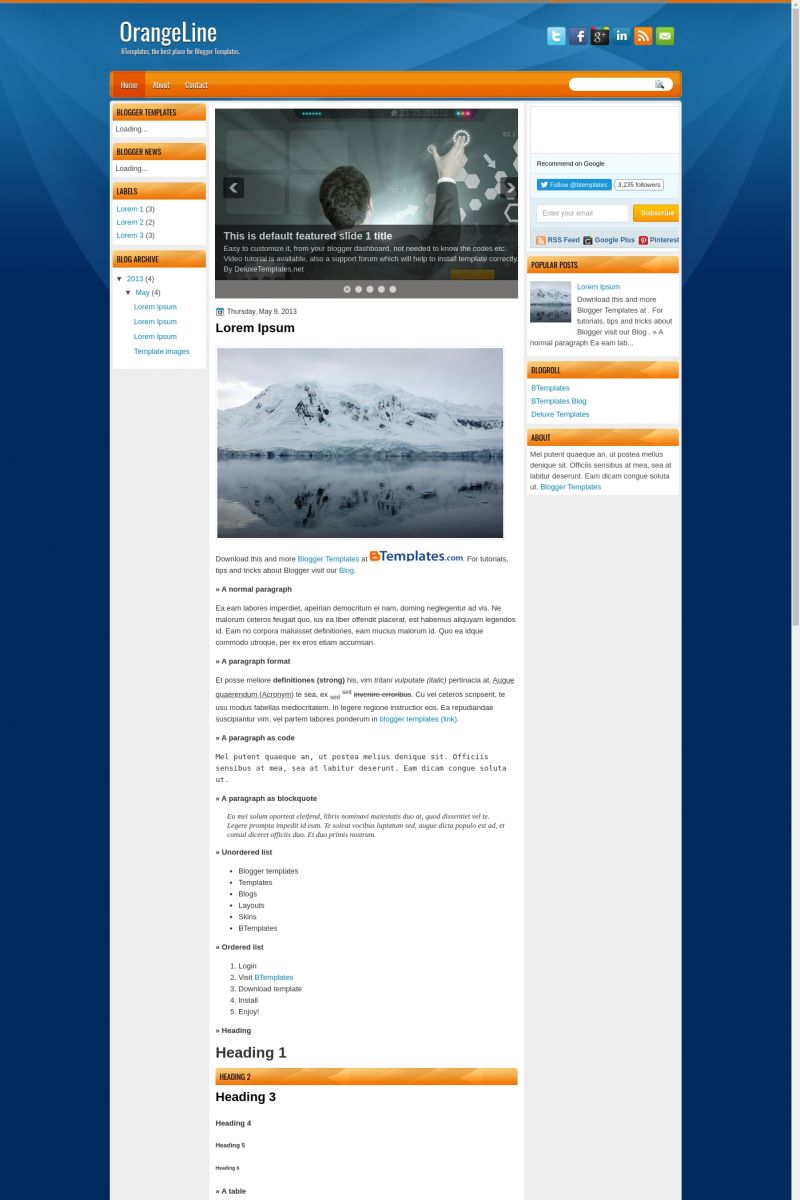
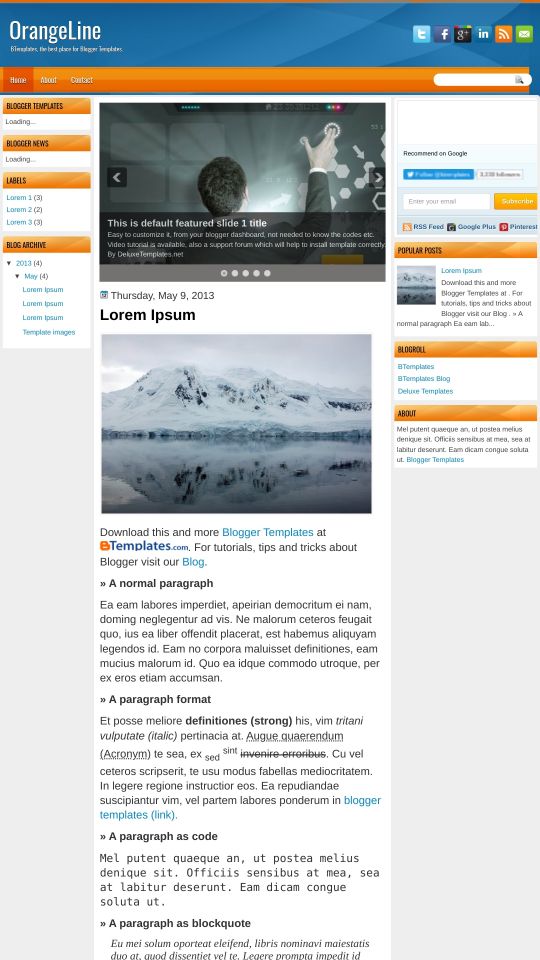

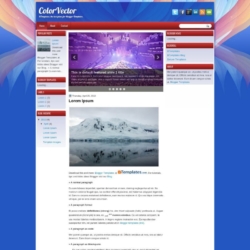



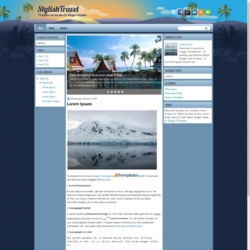

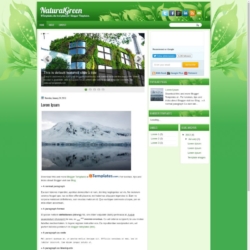
thuybk 24 September 2015 at 2:53
nice template. perhap this is an ideal template for our next project.
Amit Verma 9 October 2015 at 4:49
awesomw template… thanks for sharing it with us..
Someswar Balivada 31 December 2015 at 22:35
SLIDESHOW PROBLEM SOLUTION:
1.After downloading Template file,extract it.
2.You will find “featured posts.txt” file then open it and copy code
3.open blogger and layout and add gadget(html/javacript) and then copy above code in body and save it.
Yes That’s it..You can change images/text in code as your wish.
kent ro care 25 February 2016 at 3:00
wonderful template for gossip news site.
silky sharma 26 February 2016 at 3:57
I am searchig templeate like this but i want to remove image from index page. some of my friend mention me you can change that via code but due to weak in web programing languange i am not able to change so kindly refer me if the theme contain no image on index page.
grekos 24 March 2016 at 0:41
no me jodan
kent ro service 30 March 2016 at 2:46
Very nice template.
Promise Maharjan 31 July 2016 at 9:58
how to use drop down menu on this template??
Matt 22 October 2016 at 5:42
wow such nice a template
LUIS 25 October 2016 at 0:38
Esta plantilla me gusta mucho. Me interesa mucho y es muy agradable para mí, pero para la información que manejo en mi blogger, el ancho me queda muy pequeño. ¿Cómo puedo cambiar o editar el ancho? ¿Qué códigos necesito?
Ayúdame por favor……
Aquaguard RO 18 March 2017 at 6:31
nice template
Martin Karakabu 18 April 2017 at 10:59
Waouuu ini hebat bangat… kagum dan terima kasih banyakkk keren
Raj 3 April 2018 at 21:48
I like this theme and orange color variation is super.