Turn Out Mag Blogger Template
Instructions
About Turn Out Mag
Introducing Turn Out Mag, a free Blogger template originally designed for WordPress featuring 3 columns, magazine-style layout, right sidebar, clean, fresh appearance, post thumbnails and neutral palette
More Magazine Blogger templates:
Credits
Author: Bloggertricks.
Designer: WP Theme Designer.
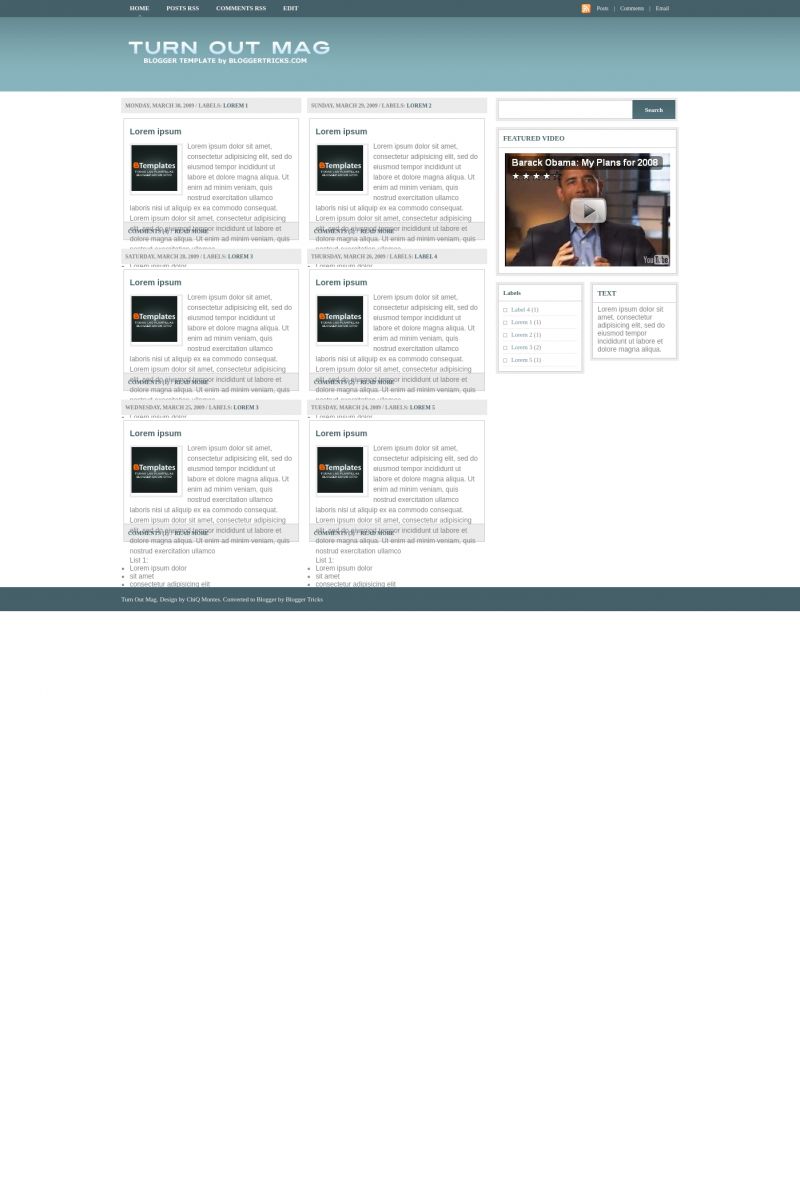
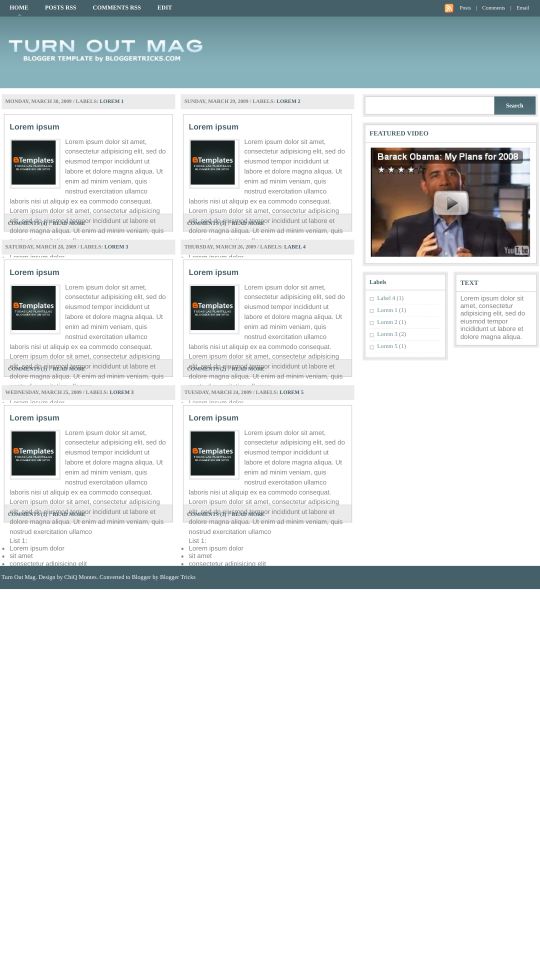








hidden computer tricks 1 April 2009 at 21:01
Looks like Zinmag Remedy, Without image slider.
Simran 6 April 2009 at 8:31
Awesome template !!
rjjrdq 10 April 2009 at 8:32
Work in progress?
Rafael Silveira 13 April 2009 at 7:32
Olha, ótimo template, dinâmico, limpo, e tudo mais!
Parabéns
Bucktown 13 April 2009 at 14:52
Is there any way to replace the Turn Out Mag header with the title of my blog??
chino 16 April 2009 at 13:56
Thank for this wonderfull template!!! :D
artvisualizer 25 April 2009 at 10:19
woww… nice template bro
p4ladin 29 April 2009 at 12:07
Hi everybody!~
Yesterday I downloaded this template and I’m using it in my blog. It’s perfect.
Thank you very much , you’re doing a great work!!
majron 4 May 2009 at 12:18
perfect template for myblog
Teresa 7 May 2009 at 15:01
I can’t find the http://i44.tinypic…link to replace my logo…
Can you help?
BDV 8 May 2009 at 10:58
This template is really great but I can’t manage the widgets…
pols 11 May 2009 at 16:12
nice template..i like it..thanks to the author.. ;)
haris 1 June 2009 at 1:27
perfect template…
thanks… :)
yos 2 June 2009 at 10:42
it’s maybe my choice for change my own template…
i just say ” THANKS TO YOU “..for created and published this template…
bravo for you
regards
Ari 5 June 2009 at 19:30
Hi,
I need to change the “turn out mag” logo into my blog title. How do I do that? I don’t have photoshop and hence cannot edit. I need help.
Thanks, Ari
hasyim 19 June 2009 at 6:47
turn out mag it is the best, i am hasyim fro indonesia i don’t speak english tank’s veri much … tanks tanks tank …
yos 27 June 2009 at 16:13
how to make widget under header and add 3 coloms footer..
i can add this template…
thanks
by yosaadi.blogspot.com
Aswath 16 July 2009 at 21:54
Hi this is a grt theme. Kepp it up
Tumi 9 August 2009 at 14:02
Fantastic layout.
Ahmet 11 October 2009 at 4:32
Nice template but it is not working good with ie7 and chrome :(
Edwin 27 March 2010 at 14:23
hwo come pages arent working in this template
Edwin 27 March 2010 at 14:23
by pages i mean static pages
MIT 11 April 2010 at 10:18
Nice template
Rendson 31 July 2010 at 17:24
Template with problems
Alex 12 November 2010 at 13:50
It looks very good but I’ve tried to use this template but is really hard to make it work. Many gadgets dont’t work fine, the column on the right is too thin for anything you wont to put on it, the fotos go crazy, the header is hard to replace…
I really would like to use it but it need too much time to fix all problems.
Mohammed Rameez 14 January 2012 at 6:37
error in template. working fine in ie9 and in firefox latest readmore is not working and in chrome read is not working
Promithias Chowdhury 28 January 2014 at 21:21
Hi,
I like this theme and installed but sorry to say that i can not change my blog logo and blog title.
Please help me how can change easily.
Thanks
Promithias