Arthemia Magazine Blogger Template
Instructions
About Arthemia Magazine
Introducing Arthemia Magazine, a free Blogger template originally designed for WordPress featuring 3 columns, magazine-style layout, right sidebar, modern Web 2.0 aesthetic, rounded corners and neutral palette
Perfect for blogs covering business or internet.
More Magazine Blogger templates:
Credits
Author: ThemeLib.
Designer: Michael Hutagalung.
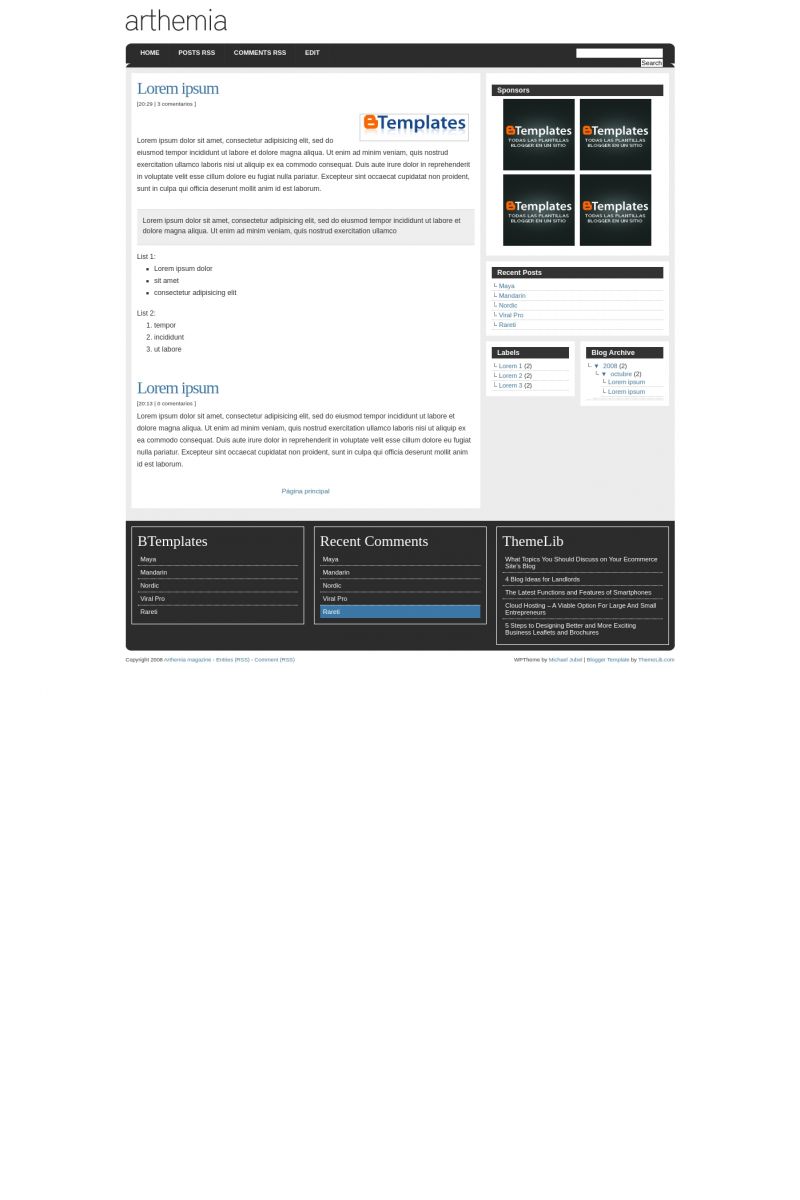
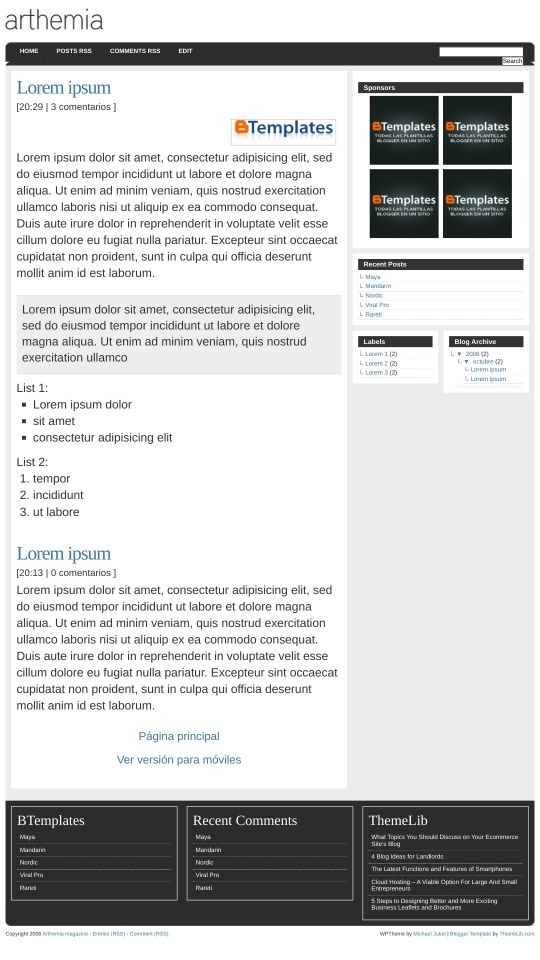








Alvaris Falcon 28 October 2008 at 7:22
A great and professional looking template :D
Marylyn 29 October 2008 at 2:35
I like this template but when I upload the template the header doesn’t show my blog title. It shows Arthemia…
Help pls….
OJO CRITICO RD 31 October 2008 at 16:09
quiero poner este plantilla en mi blog de blogger, y no se pone por que dice que esta mal formada, porfavor ayudenme.
Ilyas Kazi 2 November 2008 at 23:51
@Marylyn:
You will have to change the header image. Create your own logo image and upload it online. Once done search for this link and change it to yours:
https://i286.photobucket.com/albums/ll96/themelib/arthemia/logo.pngJeremiah 9 November 2008 at 19:04
Also, there are duplicate widget names in the template (RSS3, Feed1, etc) that blogger flags when editing the widgets.
Remember the check the widget box to see the header widget (where the URL for your title image goes.)
Ned 19 November 2008 at 22:24
I have similar problem with Marylyn…
where the code i must chance the arthemia logo????
Frank Tilley 26 November 2008 at 14:47
Where is the code for that logo? It is NOT in the html blogger code, so how do you change it?????????????
Anyone know???
This is crazy nuts. There should be a simple explanation for how to change the logo!
Claudia 26 November 2008 at 15:00
Look for “logo.png” and replace it ;)
shams 27 November 2008 at 20:27
header cannot be change? no HTML code. when upload a new header, not change happen
VISHAL 4 December 2008 at 4:47
Hi Friend,
Can u tell me how to change the size of post title ?
I have to make it small
safis 7 December 2008 at 13:38
the future template i’ve ever seen
richard 24 December 2008 at 4:38
Need to replace the Arthemia logo with just text say ‘John Doe Magazine’.
I’ve followed the stpes above but still cannot get the Arthemia logo off.
Any ideas?
Cheers
Richard
rajesh n 2 January 2009 at 10:09
hi,
i am using this template , no problem with the logo.
rajesh n
aljamiat 7 January 2009 at 19:39
If you are using WordPress, you just have to go to APPEARANCE -> EDITOR ->HEADER -> and then find the line that lists the logo /wp-content/themes/arthemia/images/logo.png
and change that one line to the location where your logo is.
I cheated a little to make it easier for myself and uploaded my logo to that same directory using ftp and overwriting the arthemia logo. hope that helps!
Xorec 11 January 2009 at 5:23
Buscad la línea donde está la dirección del logo.png en el archivo xml ORIGINAL, sustituidlo por vuestro logo, y DESPUES subid la plantilla a blogger. El cambio de logo se debe hacer antes de subir la plantilla.
Lo que no sé es cómo insertar adsense en la parte derecha del header. Las instrucciones dicen que hay que poner el código entre las líneas AQUI, pero así no va. ¿Alguien me puede ayudar?
Xorec 11 January 2009 at 5:26
^^ Se ha comido el código. Las instrucciones dicen que el código adsense tiene que ir entre “div class=’banner-ad'” y “/div”
David 13 January 2009 at 23:30
Hola saben como puedo cambiarle el tamaño a los titulos de las entradas?
pelase How can I change the sizes of the posts title?
john 18 January 2009 at 6:44
Thank’s admin
It is very nice template
clikddclik 3 February 2009 at 12:05
Any chance on some help changing the sponsor ads? I am a complete newb with no idea how. I need to fit my own ads on where the 4 spnsor templates are. Is this possible? Any help wll be appreciated thanks.
Josue Juarez 17 February 2009 at 13:08
Hola que tal? soy nuevo en todo esto, alquien puede ayudarme a como abrir el archivo xml original para cambiar el logo de arthemia por el mio? quiero la plantilla para un blogspot. Gracias de antemano.
Sisuam 5 March 2009 at 17:56
Alguien sabe porque no funciona la plantilla? la descargo, la subo y cuando le voy a guardar sale error…
francis 15 April 2009 at 8:19
hey some one help mee how can put a horizontal menu whit categories?….the same of llyas cazi
no se mucho ingles pero e visto varias web con este diseño y tiene una clase de menu horizontal como el llyas cazi si me pueden decir como se hace de ante mao gracias.!! thanks!!!
SeeLaH 24 April 2009 at 0:27
I have the same issue. I can’t change the logo from arthemia to my own. I’m using Blogger. Great template otherwise.
Bilgili Portal. 14 May 2009 at 9:23
thanks
Mara 30 June 2009 at 19:49
if you want to change the logo in blogger, you have to click Expand Widgets, then find the logo.png and replace it with your own
sohpet 10 July 2009 at 4:34
Thanks for the theme. I will just still have to get a different header image.
diana 14 July 2009 at 16:00
how do i delete the google ads..it is next to the logo..
beverly 31 July 2009 at 3:20
remove this from the blogger code and your own logo will show
Jonk 10 August 2009 at 4:56
Any idea how to go about adding the date to the posts?
cori 11 August 2009 at 15:52
hello,
how do i change the arthemia logo? i’m a blogspot blogger and can’t find the right html code to delete “arthemia”. many thanks for your help!!
Razzly 24 August 2009 at 17:48
Hi^^
I’m using this template but I can’t see the labels on my posts D:
Can you please tell me how to fix the code?
Because in the demo it doesn’t appear either >.<
Carmen 2 September 2009 at 13:42
Hi,
does anyone know how to change the font colour in this layout?
I can’t seem to find it.
Thanks.
Synolve 8 October 2009 at 12:42
Problem:
1. The posts below the Browse Category area are not showing up on the front page. Instead I have a blank white page. This is supposed to automatically populate from the current posts.
2. If I ever do get those posts to show, can I select which ones to show?
3. Also, the widgets/plug-ins I installed and activated are not showing up under widgets.
Thanks!
Anyone who provides assistance will receive a FREE AD in The Infinite Field Magazine as my way of showing my gratitude!
Synolve
CSNation 10 October 2009 at 6:55
As for the logo at the top, as was said above you need to -> expand widgets first -> then look for the logo.png (on blogger anyway)
I could still use some help on the labels labels appearing like asked above.
HUMA SMS 1 November 2009 at 16:22
i change my template thanx blogger template team ?
Matt 25 January 2010 at 4:19
Hi! Does anyone know how to turn the nav bar black instead of light brown? (I tried to change the color of the nav bar by replacing it with the same nav bar that I colored black. and then replaced the url string with my new black png. However when it came out a series of white dots appeared throughtout). Take a look here
http://img109.yfrog.com/img109/3136/testyo.jpg
Anyone know what i can do to successfully swap the brown nav bar with a solid black one?
thank you!
nosideup 5 February 2010 at 5:33
Hey there,
i really like this theme, and I installed it in my blogspot blog. I intended to keep all my current widgets and they were all defaultly positioned underneath the banner. I tried moving them to the sides but wasn’t working. Any way to fix this AND keep my widgets?
Thanks!
Resia 6 February 2010 at 1:28
Nice template but……
The padding between post is soo small
Jigga 20 February 2010 at 15:10
so i wanted to use this layout, and i really really like it. its just that when i put the code in and saved it, instead of the navbar and the sidebar, it was alerts that the photobucket account is inactive. pleeeeease help, i’d really appreciate it. thanks.
gezilecekyerler 9 June 2010 at 12:27
Hey there,
i really like this theme, and I installed it in my blogspot blog. I intended to keep all my current widgets and they were all defaultly positioned underneath the banner. I tried moving them to the sides but wasn’t working. Any way to fix this AND keep my widgets?
Chymecindy 10 July 2010 at 19:42
Anyone here knows how to change the header? I am using blogspot. I cant find the url for arthemia logo to change :(
Claudia 11 July 2010 at 17:15
@Chymecindy: Find this image url in your template (In Design/Edit HTML), and replace it by yours:
It must be 39px height and no more than 350 pixels width.
rainy 30 July 2010 at 14:18
Love this theme ! Thanks !
However, anyone know how to edit the menu ? ( Top bar – Home, Post Rss, Comment Rss, etc)
I can’t search the code to edit for it… Thanks !
Ana 11 November 2010 at 16:58
Can someone help me with the posts and comments rss?
It is just opening a big text :/
Claudia 13 November 2010 at 15:58
@Ana You can find the answer to your questions and more in our FAQ section.
gaulia 25 January 2011 at 10:12
anyone can help me, how to put banner 125×125 in that template???
and how to put banner 468×60 ads in the top of template???
Claudia 25 January 2011 at 12:32
@gaulia: For 125×125 banner ads, paste this code in a new HTML widget:
Replace your banners and links there.
For the 468×60 banner ad, find the following code:
Add the following code exaclty under that code:
Put your code there.
Luís Sérgio 11 April 2011 at 21:37
The best template ever!!!!
Tkanys!
jul 25 May 2011 at 22:56
nice theme how to add ads on the header
Destiny 13 October 2011 at 16:50
no puedo inserir el header en el template como hago? Ayuden-me porfis
jose 11 November 2011 at 18:17
I’ve tryed by all means to insert a social bookmarking code in the post section but it’s impossible.
anybody know how to do it?
this is the gadget: bit.ly/ucLFeP
oyungator 21 January 2013 at 12:54
Thank you gorgeous theme