I Love Egg Blogger Template
Instructions
About I Love Egg
Introducing I Love Egg, a free Blogger template featuring 2 columns, right sidebar, clean, fresh appearance and feminine aesthetic
Perfect for blogs covering personal journals, fantasy or kids.
More Kids Blogger templates:
Credits
Author: The Boonto.
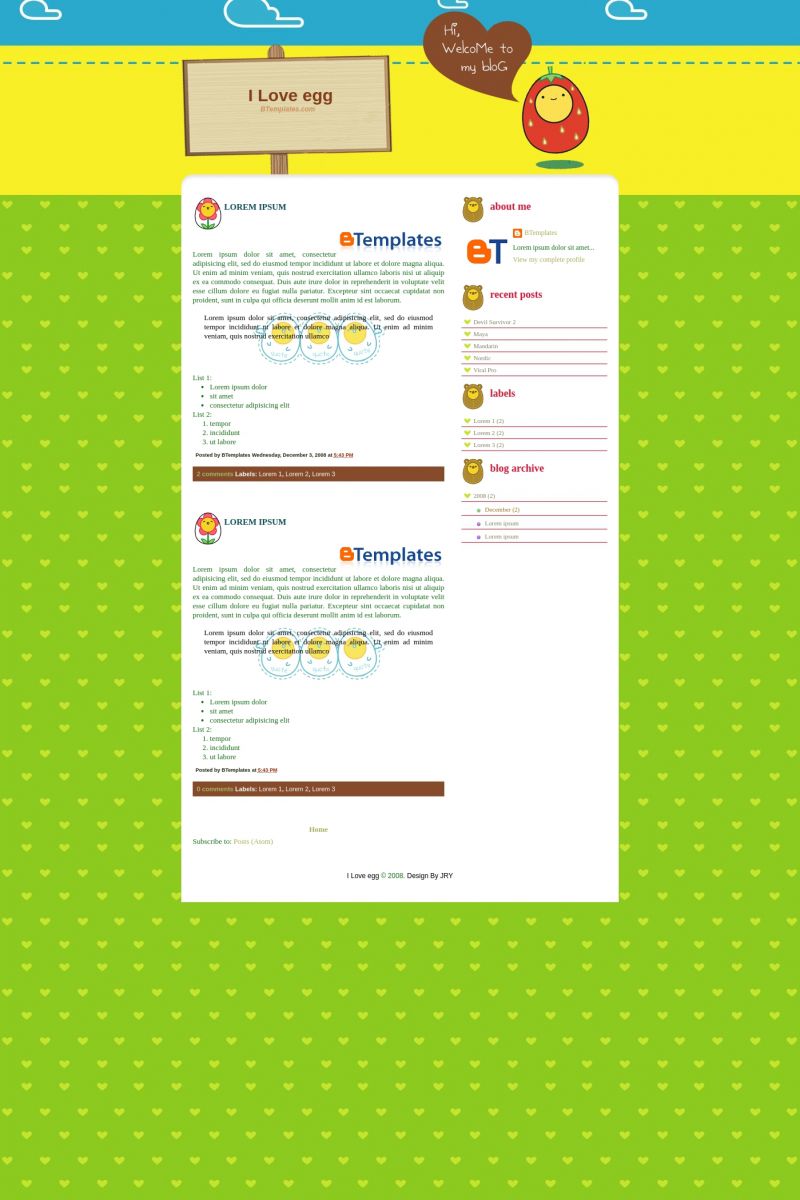









Linell 4 December 2008 at 19:21
Hi.
I was wondering how to put text in the little wooden sign? I’m not very good at HTML and whatnot, and I was trying to figure it out. How did you get “I Love egg” on that sign?
thanks.
Jentayu 5 December 2008 at 12:00
Nice layout! Good Job
Ana 7 December 2008 at 0:35
This layout is awesome!!!! I love the design and the vibrant colors. One of my favorites! Good job!!!!
kawaita 12 December 2008 at 3:45
omg i love this blog layout XD it cracked me up, i didnt think anyone would make a layout for “i love egg” lol. its super cute.
leeye 12 December 2008 at 6:23
where is the HTML code? i don’t know how 2 get this layout by download..
Kimi 16 January 2009 at 16:10
Did anyone find out how to get the words into the sign? HELP!
Catalina 13 February 2009 at 17:56
Kimi, you need to edit the image…. you either need Photoshop or Fireworks, or even Paint. You fill the heart with colour, and then you write your text on top. Save the image, and upload it editing the header section.
mintoro 3 March 2009 at 8:25
Hello there, this layout is awesome and I was trying to edit something and use it. But I still can’t figure it out :(
1. I want date big on top of the entry title, how can i edit the html to make it?
2. Some of my post dun have title and it doesn;t shows up, how to solve this?
3. The blogger archive seems a bit hard to view, like in one month i have over 50 posts, but it seems like it only shows 50 post at maximum.
I hope someone can help me here.
Thank you again for the awesome layout<3
mintoro 4 March 2009 at 5:19
It’s me again. I found another problem = =
When I apply this template, the “recent post” doesn;t show up too. But I just saw the live demo and it has the “recent post” sidebar.
I really hope someone here or the author himself can help me out.
Thanks again
fara 27 June 2009 at 11:52
the ‘post a comment’ is not functioning!
Cléo 5 November 2009 at 12:04
I think I’m doing somethig wrong here. I already unziped the file, now I’m trying to open it and it doesn’t open! I don’t know wht to do. Is there any special program that I need to havo so I can open the file? If anyone cam answer me as fast as possible I’d be very happy.
thank you
Claudia 5 November 2009 at 18:53
Cléo:
I think your’re not using the right software. If you do not have winzip or winrar installed in your computer (the’re the most popular programs to unzip files), maybe you could try with IzArc. You can download it at izarc.org, at it’s completly free you use.
irahazniwa 10 March 2011 at 7:35
tenkiu..