Revolution Church Blogger Template
Instructions
About Revolution Church
Introducing Revolution Church, a free Blogger template originally designed for WordPress featuring 3 columns, magazine-style layout, right sidebar and modern Web 2.0 aesthetic
Perfect for blogs covering personal journals or internet.
More Magazine Blogger templates:
Credits
Author: Bloganol.
Designer: Brian Gardner.
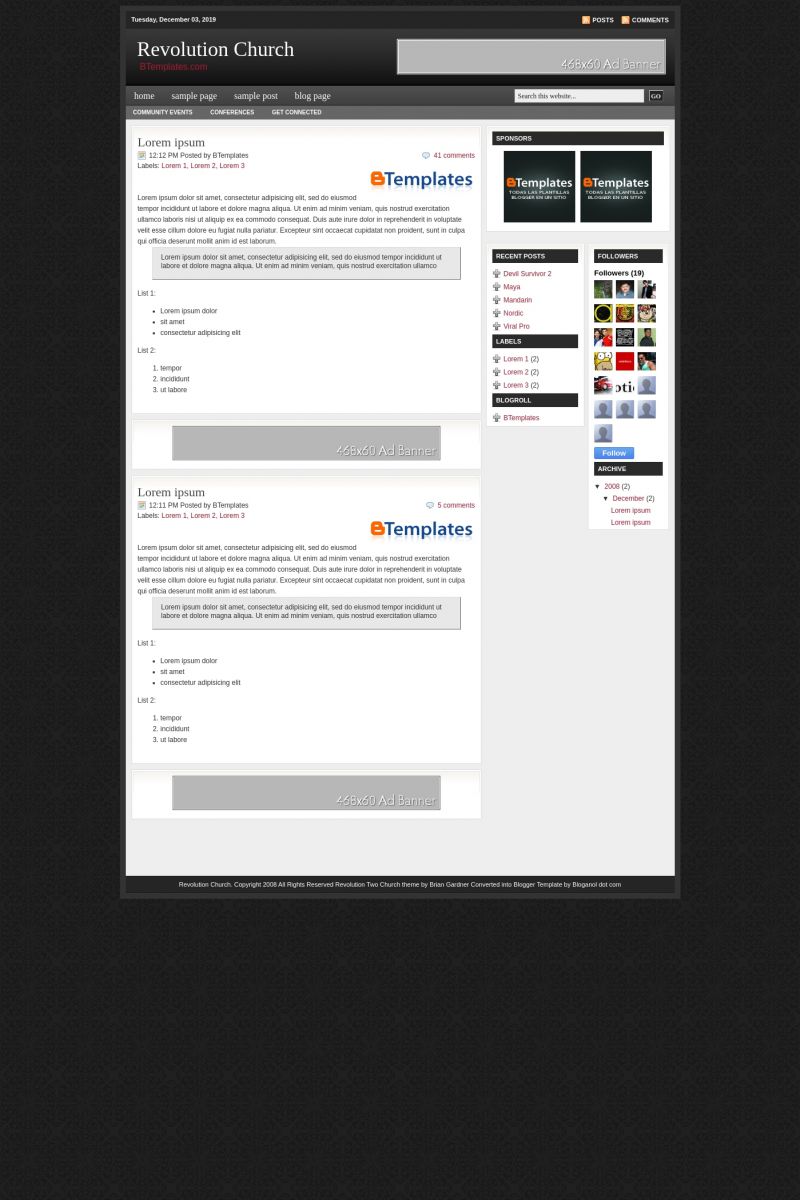
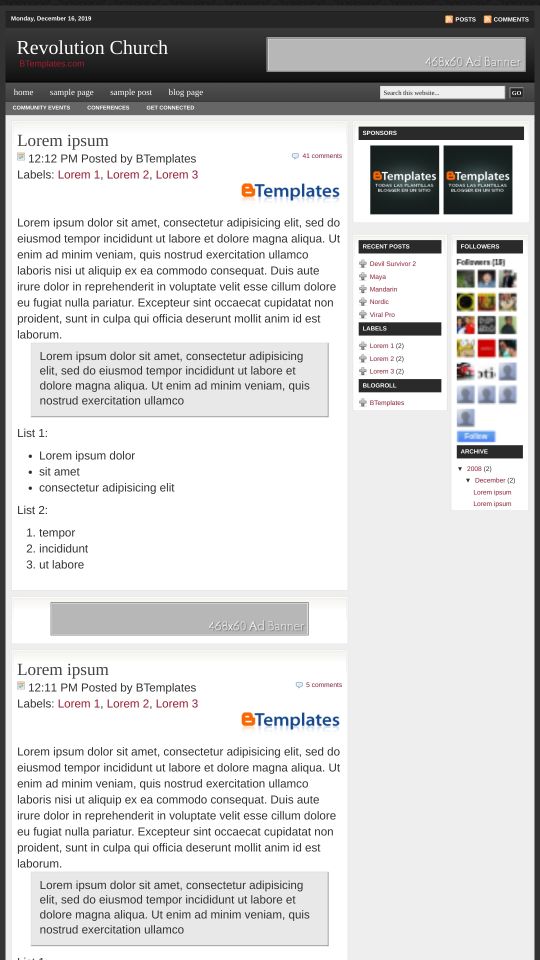








Erik 15 August 2010 at 21:42
Claudia ando ya con dolor de cabeza intentando quitar los menus desplegables, veras que solo el que dice sample tiene menu desplegable. Solo quiero dejar los primeros tres y los otros tres que se despliegan de esos tres los quiero quitar pero no puedo:S
Erik 16 August 2010 at 15:53
claudia como puedo quitar los menus desplegables,, no puedo:( y sera posible cambiar el fondo del template?? megustaria uno azul marino…grax..
Claudia 17 August 2010 at 12:44
@Erik:
Cómo reemplazar los banners
Tienes que buscar los siguientes códigos en Diseño/Edición de HTML, seleccionando el casillero “Expandir plantillas de artilugios).
1) Banner superior
2) Banners inferiores (el código aparece 2 veces)
En ambos casos debes reemplazar la url de la imagen por la tuya y el signo gato (#) por la URL.
Cómo cambiar el fondo
Busca:
Debes hacer cambios en la propiedad “background”. En este caso hay un color (#111) y una URL que apunta a una imagen que se repite. Puedes remover la imagen, reemplazarla y/o modificar el color. Para saber más, busca “propiedad+background+CSS” en Google (sin comillas) y “colores+hexadecimales”.
Para eliminar los submenús
Busca y borra:
raja 31 August 2010 at 12:06
i still haven’t started bloging, plz give me a theme link where the page, tabs are on top not at the side bar, and i can create sub pages, in each and every pages, is it possible to reply me with a mail
raja 1 September 2010 at 15:34
i can’t’ on post sub sub pages , why? please reply fast
Toni 18 September 2010 at 10:33
@dtekc:
Hago esto que dices y no hay manera que aparezcan.
Rose 29 September 2010 at 23:11
I really like this blogger template, look awesome. I’ve add some custom widget at footer, more like magazine style… thanks to the designer.. :)
Yu-dY 10 October 2010 at 1:03
nice template.
mbah cyber 22 October 2010 at 22:09
Mantap nich taampilannya
Mohammed 24 October 2010 at 3:51
@Deineshd: 1) On the bottom of Page, ‘Older Posts’ link is missing. How does reader find older posts?
John 24 November 2010 at 6:48
love this template. It has a few errors though. Can you please download the updated version.
uncualkiera 15 December 2010 at 16:48
NO ME APARECEN ABAJO LAS ENTRADAS ANTIGUAS Y ENTRADAS RECIENTES!!!!
ALGUIEN PUEDE AYUDARME??
IT DOESN’T APPEAR NEW AND OLD ENTRIES AT THE BOTTOM OF THE TEMPLATE!!!
ANYONE COULD HELP ME PLEASE??
uncualkiera 16 December 2010 at 16:18
SOLUCIONADO EL TEMA DE LA PAGINACION!
Bueno, comentaros a todos los que usais este template, que el boton de ENTRADAS ANTIGUAS que suele aparecer en la pagina principal abajo del todo SOLO PUEDO VISUALIZARLO CON EL EXPLORER, CON FIREFOX Y CHROME NADA DE NADA!!!
Vaya fallo no??¿¿!!!!
Podeis comprobarlo vosotros mismos…
iclal 18 December 2010 at 10:52
çok güzel şablonlar bunlar ellerine sağlık.
Renato Otero 3 January 2011 at 12:02
Está faltando os botões avançar e voltar! Alguém sabe como colocar estes botões? As postagens mais antigas ficam inacessíveis assim…
kismat 8 January 2011 at 10:07
how to replace search box with my own search code, and also how to put some ads code in the top add banner of 468*60 .
kismat 8 January 2011 at 10:10
how to replace search box with my own search code, and also how to put some ads code in the top add banner of 468*60 . @Super:
Daniel 9 January 2011 at 15:39
Hey everyone, to replace the 468*60 banner, first convert your adsense code. (google “google adsense code convert” and then go to design>html and search for “468” or “banner”. After finding the place, delete the code that is after this Then paste your converted adsense code right after and save! Do the same for the footer and posts. schoemdan{at}gmail.com if you need more help
raj 19 January 2011 at 10:57
1) How can I change/customize the Menu : Sample Page, Sample Post,Blog Page, Community Events, Sub Category #1, SUb SUb Category #1,etc?
Claudia 21 January 2011 at 20:12
@raj: Go to Design/Edit HTML and find the following codes:
and
Renato Otero 21 January 2011 at 21:17
How to put next page and previous page?
reus 25 January 2011 at 6:39
hi there,
i’m currently using Revolution Church template, i just want know how i can monetize or use those default banner for the ads.
thanks in advance, any helpful response is very much appreciated.
have a blessed day.
Bernard Castro 27 January 2011 at 2:33
Nice blog theme but how am I going to edit the 468×60 ad banner that is between in every post?
Also the 468×60 ad banner in the header(right side)?
Claudia 27 January 2011 at 14:32
@Bernard Castro: Go to Design/Edit HTML and find the following codes:
For the header banner:
For the banners between the posts (this code appears twice):
reus 1 February 2011 at 0:01
how to put adsense banner on the ads space of this template (on the upper side of the template and on the ads between post)?
thanks
Propenil 1 February 2011 at 1:45
Terima kasih, numpang sedot ah, template ini kayaknya menarik
Claudia 1 February 2011 at 11:42
@reus: Please read my previus comment. Just replace the codes between the “div” tags.
reus 1 February 2011 at 21:30
thank you very much@Claudia:
reus 3 February 2011 at 21:50
@Claudia:
i follow the instrunction but why my ads still do not appear on the header, the code is this:
please guide me on this matter, thank you very much.
CyberLoad 24 February 2011 at 13:24
Thanks,, now i can make much sub category with this templete..
watnos 13 March 2011 at 10:11
mantap coy, i like it
Watch Live Cricket 19 March 2011 at 8:15
Great This IS really great theme!
ajis 4 May 2011 at 5:03
i like this thema tq for sharing…..
Uth Video 9 June 2011 at 10:54
this is by far one of the best wordpress themes ever made. very customizable and professional looking. another guy is charging for the blogspot version of theme. thanks for making it free.
Dedy 23 June 2011 at 20:44
a few disturbed in my widget
but Thanks anyway.. :)
Emmanuel 26 June 2011 at 18:56
Hola quisiera saber como anchar mas las colunmas coloque un chat pero no queda bn me pueden ayudar lo mas rapido posible gracias
Alisson 10 July 2011 at 21:41
Ótimo tema! Muito bem organizado!
Станислав 14 August 2011 at 16:11
On the bottom of Page, ‘Older Posts’ link is missing. HELP
Luis 10 September 2011 at 23:27
@Claudia: @Claudia:
No consigo cambiar la banner, es so cambiar lo url!?
ayudame
Luis 11 September 2011 at 18:27
forget banner….
Como cabiou la color de comments!?
Luis 21 September 2011 at 18:46
My blog is very cool with this template, buuuuttttt
i miss the next and previous buttons!!!
help
Pinoy Video 14 October 2011 at 10:25
This is a discussion on difference between social bookmarking and social networking? within the Advertising & Promotion forums, part of the Internet Marketing category; Can anybody tell me the difference between social bookmarking and social networking ..
hmada 4 November 2011 at 6:28
Why does not show the blog entries the oldest and the latest blog entries in this template is one help me in this problem
hmada 4 November 2011 at 6:30
Please help me in this one problem
Wicaksana 17 November 2011 at 5:21
how to hide or delete the sponsor widget?
Zobaiq Ahmed 14 January 2012 at 18:21
I must want to say thank yo for the exclusive template. i already used this template. please take a tour to see blog.
Technogist 3 February 2012 at 22:55
hey thnks for the template…..really impressed with it!!!!
can you please tell me how to change the footer into 3 column and add multi- tabbed feature to the sidebar….it would be really helpful for me…..waiting for ur reply:):)
Romie 7 February 2012 at 1:43
Nice Template, Thanks
puramoz 12 March 2012 at 5:13
template looks good,, but, how i can remove the banner???
chaciep 8 August 2012 at 7:17
template is cool,, hehehe load
permits, do not forget to visit
behind the
Sumit Jha 14 August 2012 at 22:55
best template for blogger
Robert Hughey 25 September 2012 at 4:17
Thank you for putting up tthe grat UFOI pcires. I think there’s some phtoos left from whn thgeyt passted throgh. I’m anear s0, so
Shouters 10 October 2012 at 20:43
Simple ,Elegant And Beautiful template :)
Francisco 8 November 2012 at 14:18
Buenas tardes, una pregunta, como le hago para poder poner los recuadros en la seccion “sponsors” ya que lo he intentado y no puedo
rohan 27 November 2012 at 11:42
@Peter250:
same here i was also facing some problem but now fixed then.
nitesh 27 November 2012 at 11:43
just added on my blog..Thanks a lot..
Fannie 30 November 2012 at 10:44
Did anyone ever resolve the older post link issue?
abed 13 December 2012 at 16:18
there is a bug on the templates ( ‘Older Posts’ link is missing )
—- HOW TO FIX IT —-
*1 Search for
#blog-pager-newer-link {
float: left;
display:none;
}
#blog-pager-older-link {
float: right;
display:none;
}
#blog-pager {
text-align: center;
display:none;
}
*2 replace it with :
#blog-pager-newer-link {
float: left;
}
#blog-pager-older-link {
float: right;
}
#blog-pager {
text-align: center;
width:100%;
}
*3 now it’s work in google chrome but …. not work in firefox …..
search for
*4 and replace it with
^_^
abed 13 December 2012 at 16:20
sorry …
*3 now it’s work in google chrome but …. not work in firefox …..
search for
<b:includable id='nextprev'>
*4 and replace it with
<b:includable id='nextprev'>
<div style='clear:both;'/>
Sarmad Zia 13 January 2013 at 14:56
My Blog doesnot show old or newer post please help me why it doent show in this templates???