Zinmag Tribune Blogger Template
Instructions
About Zinmag Tribune
Introducing Zinmag Tribune, a free Blogger template originally designed for WordPress featuring 2 columns, magazine-style layout, right sidebar and image slider
Perfect for blogs covering business or entertainment.
More Magazine Blogger templates:
Credits
Author: Falcon Hive.
Designer: Web2Feel.
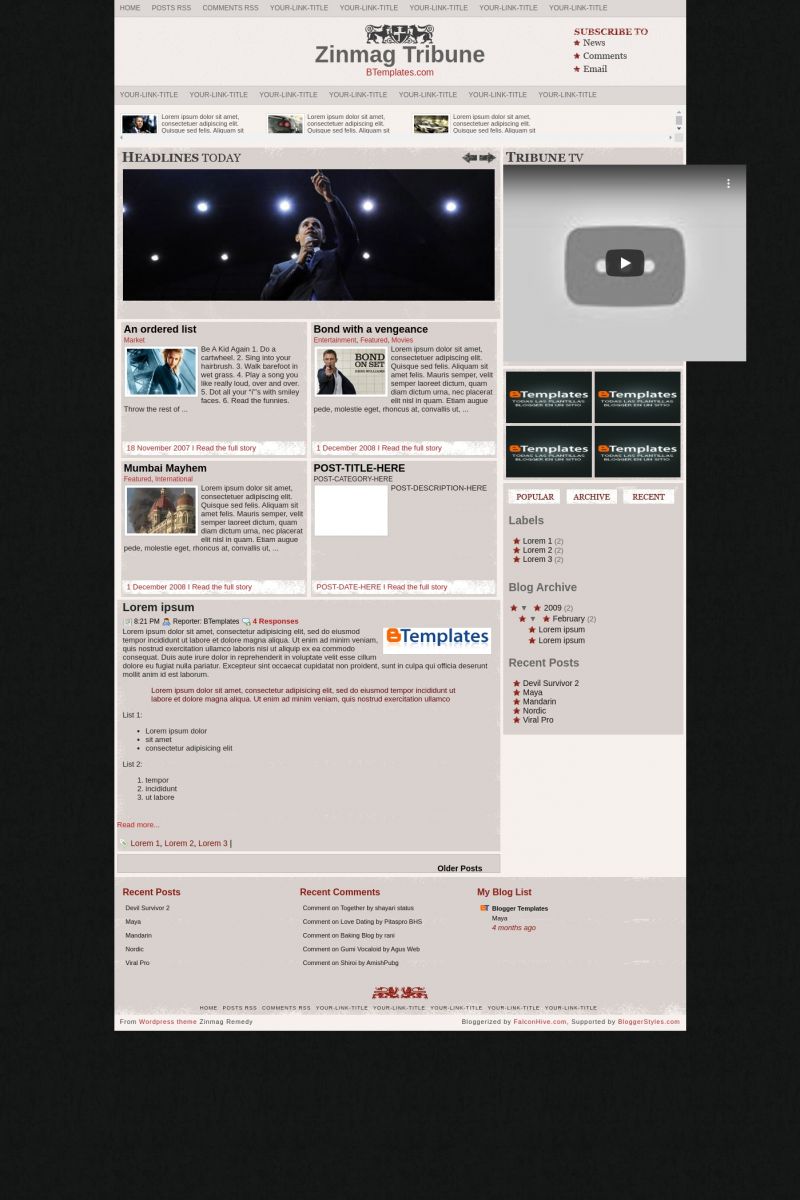








Sudarshan Nadar 19 February 2009 at 1:22
please provide a template like this with a white background…….
Claudia 19 February 2009 at 2:49
Just change the background to #fff ;)
Jaime Cabrera 19 February 2009 at 8:55
Hi Buddies, You can make a template like a ZinMaG Tribune, but with others colours? p.e. Black, Green, …
Thanks.. it’s just a suggestion
Coinslab 19 February 2009 at 9:21
SWEET!!! LOVE IT LOTS:)) THANKS
ozzy 19 February 2009 at 13:06
keşke başka renkleri de olsa…
(different colours)
cebong ipiet 19 February 2009 at 21:12
just change the color :D
Coinslab 21 February 2009 at 11:13
it’s not working i tried downloading it again and stil doesn’t work view my webpage to figure it out.
juan cuchillo 22 February 2009 at 4:10
Please, I need ecommerce templates for my blog. Can you post some?
Achan 22 February 2009 at 9:52
Thanks for the template, it’s really nice.
Petra 23 February 2009 at 13:55
Thank you for allow us to use this templates.
lord Chaos 24 February 2009 at 16:41
pLEASE CAN U PUT A TEMPLATE LIKE THIS BUT WITH A DARK STYLE PLEASEEEE THIS IS SO COOL BUT I TRY TO PERSONALIZE IT AND I CANT IS VERY COMPLICATED, PLEASE ANOTHER JUST LIKE THIS BUT WITH A DARK STYLE
CELEBSIMAGE 11 March 2009 at 11:39
I used this template on my blog http://www.musicvl.com but the main problem is that.. first of all it takes a lot of time to load. I think the scripts really take a time to load. I just wanna ask if you have any alternatives to make it load faster ?
Due to that most of the visitors donot prefer the site.
Moreover i dont think it is a SEO friendly template although it looks Fancy enough and really a cool designed. I had asked the author whether it is SEO friendly, he just replied me that i wont loose visitors from search engines.
Well may be… but i dont think it is really enough even up to that.
Do you have some suggestions regarding this ???
thanks
bejo1214 3 August 2009 at 2:47
(Sorry, if my english is bad…)
The first time i saw i fall in love! So, i choose this template, zinmag tribune! Very…very…complex! But, very…very…GOOD!!!
I’m amatir for a blog worlds, “zero”, just knowing! But now i try to make a blog for my community (by my own). I wish you’ll visit it, to see how it’ll growing. Or, maybe, make a comment or comments..he..he..he..
Btw…
Thank’s to share it for me!
PS:
Maybe for two weeks, I’ll finish it.
But, is it to long for me to finish my blog? or maybe to short?
slankersmalang.blogspot.com
Nicole 7 August 2009 at 13:15
Hey, I need some help with the codes to make the glider and summaries work :(. I’m a noob with codes. I figured out some things though.
If no one responds, I might have to use another template. Please help as I REALLY like this theme.
alotothink 11 August 2009 at 7:58
My glider stop moving, I was adding (images links and title), but when I saved them they just stopped. Please help, I use this for college. Thanks
Juci 20 September 2009 at 8:53
Hi!
I just found this template and I start to use it but it has many errors with all of the slides. Can everyone help me? I like this template and I would like to use it corretly.
Thx!
Bye
Gossip565.com 23 September 2009 at 4:19
Is there any way to make all post short instead of showing all of the article? That way more articles will fit onto the page. Thax.
Claudia 24 September 2009 at 21:55
Juci:
Maybe you could change the javascript hosting of the files in the slideshow. Please, go to “Template Settings”.
Gossip:
Yes, you can. Please, read this.
Juci 25 September 2009 at 10:26
Hi!
Maybe you could change the javascript hosting of the files in the slideshow. Please, go to “Template Settings”.
And how can I do it? What does it mean actually?
Thx!
Claudia 29 September 2009 at 3:36
Juci:
There is a “javascript” folder attached to the zip file. Upload that files to your javascript hosting (like Hotlinkfiles.com) and replace the links.
Juci 1 October 2009 at 5:55
It works!!
Thx a lot! :D
myka 12 December 2009 at 1:12
how do you enter your links and pages into the slider, etc ???
Pacquiao-Mayweather 23 December 2009 at 22:40
Same question here. “how do you enter your links and pages into the slider, etc?”
Thanks a lot..Hope to hear from you guys.
FP Staff 7 January 2010 at 12:40
Hi…can someone please help? I’ve just loaded the template and it looks great. But, now I keep getting the message: “No content exists at page 1!…”
I don’t know how to troubleshoot that.
Also, there wasn’t a “minibg.pg” in the graphics package…what is that and is it necessary?
Juan 11 January 2010 at 1:25
How do i do, the full post at the main page? I don’t wanna the Read more
Pleaseeeeeeeeeeeeeeeee.
Thanks
Ashley 17 February 2010 at 23:02
Very beautiful design but can you say…..”complicated”…not for beginners : (
Adrian 19 February 2010 at 9:42
not exactly sure how to copy the IMAGE-LINK-HERE part can anyone help
alex 14 April 2010 at 21:47
how to instal??????
azaaz 18 April 2010 at 15:28
ppapa va au souk
Jason Vogler 13 May 2010 at 4:14
Currently building my blog… seems it is always under construction.. but I like it!! lots of things to do..
Dharmanto Aji in Indonesia 30 August 2010 at 2:32
apik tenan yo…nice template, so far I try 2 findout the template like this
Frank 12 October 2010 at 4:30
Hola Carla preciosa
No encuentro donde cambiar el tamaño de las entradas, se me hacen muy grandes…
Me gustaría posts más pequeños.
Saludos y gracias por tu blog.
jacobson 26 January 2011 at 16:14
please can someone help me out
1- the drop down menu is shown behind the glider. anyway to move it in front?
2- anyway to speed up the page loading?
thank you
Cri 22 February 2011 at 21:54
Hi.
I have to say I ADORE this template!
I have a small blog and I don’t need ADSEnse.
When I try to delete the ADSese code part, all the main post part disappears from the code.
So I cannot add things like facebook sharing button or some other widgests.
Is it possible to delete AdSense squares without deleting the main post code?
Thank you so much for your help! :)
Claudia 23 February 2011 at 2:13
@Cri: Go to Design/Edit HTML and delete this code:
Cri 23 February 2011 at 3:28
Thank you so much for your help Claudia.
I did. And the main post code disappeared with it.
I rebuilt my blog leaving just one adsense space, I’ve changed it’s dimensions, i filled it with a background image and now it appears as a normal space between the videos! :)
Moreover I saved my main post code!
Thank you so much! :))
JOAO GUSTAVO 10 June 2011 at 9:53
How do I get “featured-content” that is below the slide show look just like the demo?
bravo 12 June 2011 at 12:46
can anyone please post the template code. for some reason it does not upload properly onto my blog. thanks.
El Grande 12 August 2011 at 2:50
I had this template on my blog and everything worked fine, but recently I changed my domain name from a blogspot.com to a .com and my scroller and glider stopped working. Anyone know why this is? Is there anything I can do to fix this.
Thanks!
Cri 4 November 2011 at 17:03
Dearest friends,
I use this template since a while. I love it.
Today I’ve discovered I cannot see the current DATE on my posts.
Any idea of how to display it?
I can see the time (Hour) but not the day.
Thank you so much
Arnold 10 November 2011 at 18:54
changed my domain name from a blogspot.com to a .com and my scroller and glider stopped working.
Risbo 30 June 2013 at 19:06
How do I get “featured-content” that is below the slide show look just like the demo?