Chucky Blogger Template
Instructions
About Chucky
Introducing Chucky, a free Blogger template originally designed for WordPress featuring 3 columns, magazine-style layout, right sidebar, rounded corners, image slider and post thumbnails
Perfect for blogs covering business or personal journals.
More Magazine Blogger templates:
Credits
Author: Anshul.
Designer: Top WP Themes.
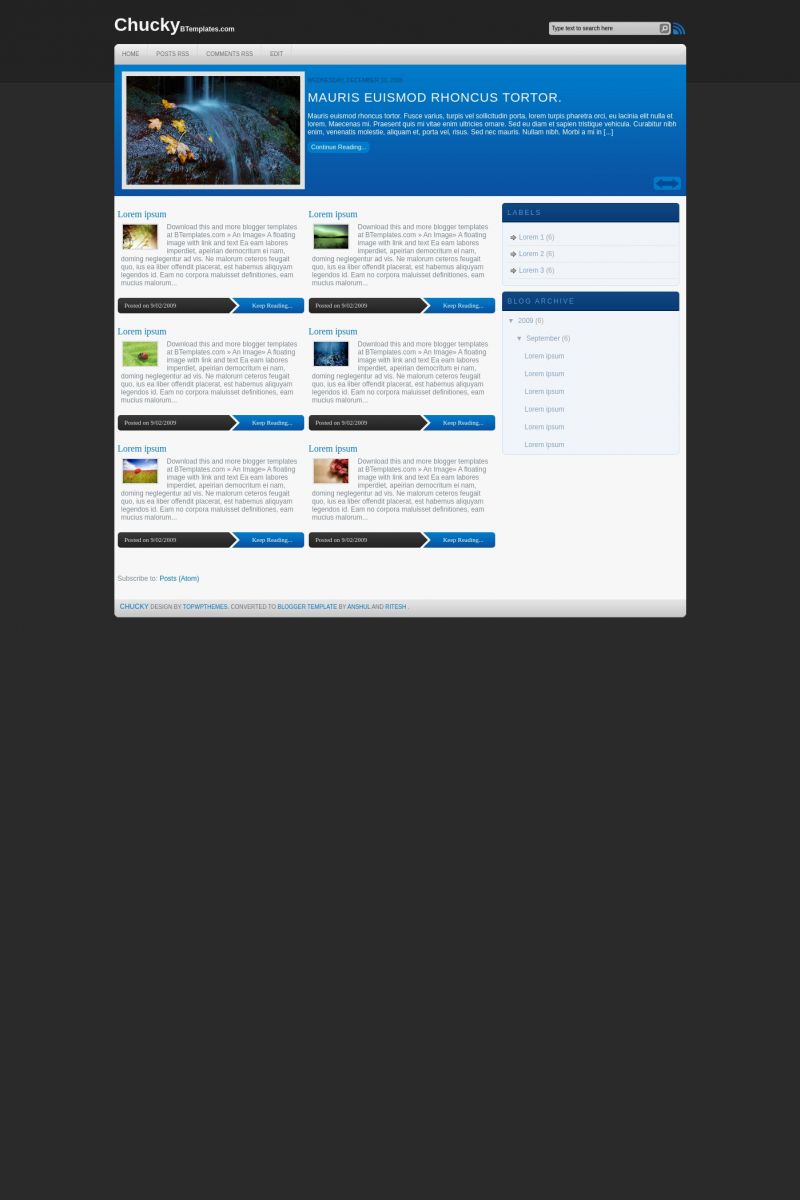
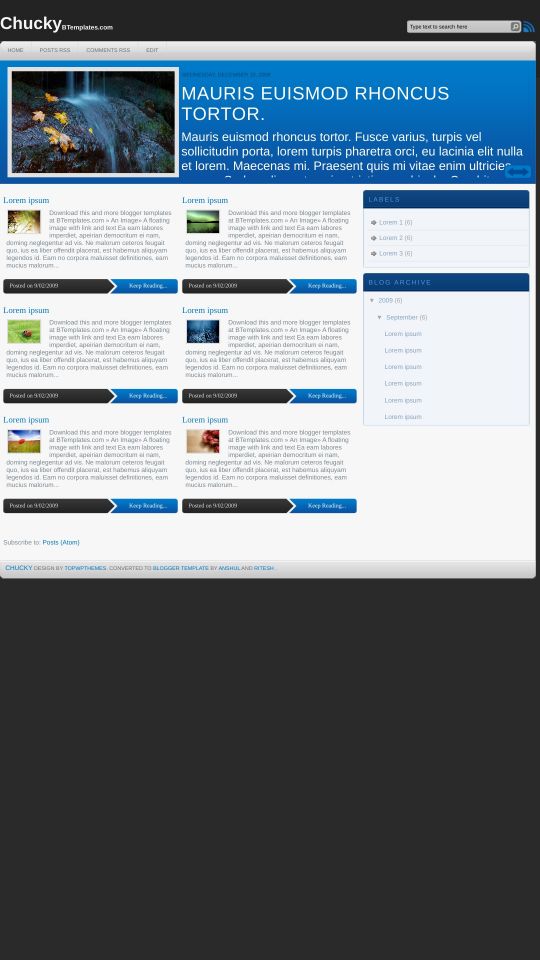








mattyyzac 3 September 2009 at 4:13
I love this blogger template, so pure, so clear.
thanks a lot, thanks^_^
Jordan 3 September 2009 at 23:24
I like it, I just dont understand how to use it.
Francisco 4 September 2009 at 3:14
@Jordan You can see our FAQ’s for more information.
Sharon 4 September 2009 at 0:02
I love this template!
After I extracted the file, I read the instructions and it was very easy to install and customize. It looks great. I just hope it keeps working because I’m tired of having to switch templates. That’s the only downside of using these blogger templates. After a while, they all seem to mess up. I don’t know why they do but I hope this one doesnt. Very beautiful template and easy to work with.
www.y2design.net 5 September 2009 at 11:20
Hix template very nice!!
Bug with IE6 :((
Can you Fix? ???????
Thanks!!!
Sergio 7 September 2009 at 15:28
Me gusto mucho… y lo aplike en mi blog… pero no puedo insertar las imagenes en el widget rpincipal (aleatorio). Edito la plantilla e inserto los link adecuandamente pero aun asi no me aparecen…
de antemano gracias por la ayuda…
Claudia 8 September 2009 at 3:18
y2design: If you want to use jQuery and some special effects in your template, you must forget about IE6. I’m sorry :(
Sergio: Ya insertaste el slideshow, y funciona bien (estuve viendo tu blog). Lo único que te queda, es poner los enlaces directos a tus imágenes.
Sergio 8 September 2009 at 8:20
Claudia inserte las imágenes de una mejor manera (seguramente de manera correcta xD) y funcionó…
asi ke muchas gracias… se ve genial…
disaa 9 September 2009 at 2:21
thanks
TheUnikMemo 9 September 2009 at 17:09
Ya llevo una semana con el template, pero despues de unos dias me comenzò a fallar el template a la hora de mover los gadgets en la columna derecha, quisiera me ayudaran a repararlo, me gusta demasiado este template, pero si me sigue dando fallos tendrè que cambiarlo…
My apologies for the spelling …
I’ve been a week with the template, but after a few days I began to fail when the template move gadgets on the right hand column would help me fix it, I like this template too, but if it continues I will have bugs to change …
Nội thất mới 10 September 2009 at 2:26
nice theme, thanks you
The New Victor 11 September 2009 at 0:49
¡Hola!
Disculpen, pero necesito saber, como agrego más vínculos en la parte superior, y ocupar esa presentación de noticias. Aunque el diseño sea en ingles, me gusta y es el estilo que deseo para mi nuevo Blog.
Gracias de antemano al que responda mi duda.
Claudia 11 September 2009 at 2:47
Victor:
El paquete viene con un archivo de word con instrucciones. Sé que las instrucciones están en inglés, pero es lo único que hay para configurar la plantilla adecuadamente (links del menú y slideshow). Si traduces un par de líneas de la plantilla que están en inglés, tienes el theme en español.
Un saludo ;)
gork 16 September 2009 at 8:06
thank you, i loved this layout!
Dina 23 September 2009 at 3:52
i like this template but when i download it and install into my blogger . it improve wallpaper of page of letter. i want to install full wallpaper of your template, but i cannot do it , how can i do?
you can explain or invite some HTML to about this template .
Dina 23 September 2009 at 3:58
this template have picture and wallpaper of letter on above but when i download and install it , it let me only page letter of wallpaper, how can i make it all wallpaper that you show in Btemplate, i want to use it full wallpaper that you show.
thanks
Traci 23 September 2009 at 12:46
Hi,
I love the template, but I am so unclear as to how to use it to look like the demo. I can’t seem to add my posts side-by-side, i can’t get the image at the top of the screen. the instructions say to add the widget, but I’m not seeing where. I am unsure of how to use files in the Script folder. I really need help! This is the perfect interface for what I need, but it’s looking nothing like the demo and I’m worried. Someone please help :-)
Traci
Traci 23 September 2009 at 12:52
Okay…so I finally scrolled through the rest of the instructions on the ‘rtf’ file. Now, my question is…if I want to change the images to fit my content, am I able to do that? And if so, how?
Thanks in advance!
Traci
Dan 25 September 2009 at 16:38
I used this template on my site. When I installed it, it looked great, now the right column has shifted downwards, instead of being next to my posts, what did I do wrong? Can you help me fix it?
Adri 25 September 2009 at 21:32
Sinceramente no encuentro la manera de configurar el MENÚ… Alguien podría ayudarme? Por más que traduzco el texto que está en inglés, no sé como configurar.
Claudia 29 September 2009 at 3:41
Adri:
Anda a la Edición de Elementos, y agrega los en enlaces en el widget de lista de enlaces que vas a encontrar bajo el widget de la cabecera ;)
Jonathan 30 September 2009 at 22:36
I’ve had some complaints with this template that the within the posts, the text is too small, and that there is not enough contrast with the text colour and the post background colour.
Changing the Blogger “Fonts & Colours” in the layout doesn’t have any effect on this template.
I’ve searched through the html code and changed the colour codes myself, but to no avail. I’m not sure where the master programming for the text is within the code.
Any help would be greatly appreciated. Thanks bTemplates!
Sri 3 October 2009 at 23:58
Hi
First up thanks a lot, really love the template. I’m kindof new to blogging, I’m unable to get the featured blog header on top, Could u let me know how i can configure that.
Guadalupe 4 October 2009 at 14:31
He instalado la plantilla y a quedado muy bien, pero tengo un error en los post, no se ven bien, es como si se hubiesen cortado y la verdad no queda bien. Agradeceria si alguien pudiera ayudarme!
Gera Luna 6 October 2009 at 12:26
Hola, felicitaciones. El template esta genial. Pero al igual que sergio, no se como subir las imagenes. Al instalar el codigo pongo el link de la imagen en donde corresponde segun los espacios con letras rojas, pero por alguna razon, no logro ver la imagen. Podrían ayudarme con esto.
Gracias
Claudia 7 October 2009 at 3:46
Guadalupe: No veo la plantilla instalada en tu blog (lo siento).
Gera: Lo más probable es que no estés usando los enlaces adecuados. Antes de insertar los enlaces, chequea en tu navegador que estén correctos (que muestren las imágenes).
Saludos ;)
ticz 7 October 2009 at 10:26
This is neat! Love it! Cheers! and thanks by the way!
ticz 7 October 2009 at 10:31
@dan :-Just Go To Layout > Page Elements and click On Edit Button Of Blog Posts Section.
A Pop Up Window will open and just uncheck the date option first in the list and save it
For those of you who can not show the featured post at the top, just Go To Layout > Page Elements click the EDIT button inside the box where it says javascript and paste the code inside the RTF file that is included in the zip. Then, change all the red colored ones with their proper elements. Cheers! email me for more info :D
Madong 16 October 2009 at 7:37
this is really good template,.
I love it. I’ll use it for my first blog.
Muhammad Arif 16 October 2009 at 11:25
what a nice template!
i will use it to my blog, thanks a lot! :D
Adam Buscovic 17 October 2009 at 3:16
Hola, me gustó mucho el template, pude usar el feature content, los links, traduje lo necesario, pero las columnas de posts no me quedan a la misma altura. No estoy seguro si es mi notebook o si en verdad de se ven ‘corridas’. Les agradecería mucho si vieran mi blog y si se ve así ayudarme a corregirlo. De antemano muchas gracias!
MMDEI 17 October 2009 at 9:58
Estoy intentando instalar la plantilla y tengo la duda de donde instalar los scripts y la funcion de cada uno de los tres
www.vnbook.us 17 October 2009 at 22:12
what a nice template!
i will use it to my blog, thanks a lot! :D
kOaX 18 October 2009 at 9:45
Nice Template Sir :D
I’ll try to use it….thanx Sir :)
Claudia 21 October 2009 at 22:26
Adam:
Anda a las opciones de las Entradas en la Edición de Elementos de la plantilla (Diseño/Elementos/Entradas). Una vez allí, elige no mostrar la fecha de los posts (destilda la fecha), y cambia el formato de la hora por uno que muestre la fecha de hoy. Eso resuelve el desfase de los posts ;)
MMDEI: Usa hotlinkfiles.com o lycos.tripod.es. Mira el contenido de cada archivo .js. Eso te ayudará a saber la función de cada uno.
Saludos :)
Adam Buscovic 22 October 2009 at 19:01
Gracias Claudia! Funcionó perfectamente. Saludos :)
Sergio 23 October 2009 at 6:55
Claudia, muchas gracias por toda la ayuda… muy buena plnatilla, me ha funciondo a la perfección.
Solo una consulta, exiuste la posibilidad de dividir la parte inferior de los post en dos columnas??
Me epxlico, dejar la sección de inferior de “entradas del blog” en dos columnas para gadget, si no es mucho pedir. :D
Gracias por toda tu gran ayuda.
raphnexx 28 October 2009 at 20:49
I don’t see the flash posts in my blog.Help me.Thank you
raphnexx 28 October 2009 at 23:23
i already fixed the featured post problem…now I’m having problem with the link bar above.please help me..thank u
Anshul 29 October 2009 at 3:24
@rap what the problem in it just add links from linklist in layout so simple.
vafman 30 October 2009 at 14:16
Dear friend your template looks really cool. The only problem i have is tha in the demo of the template next to “Posted on” shows the date of the article but in my blog i see only the time. Do you know how to change this?
the_master_julian 30 October 2009 at 14:17
Muchas gracias Claudia por su ayuda,
tenia el mismo inconveniente del desface de los post que Adam, le intente solucionar por todo lado y no pude
kasha 4 November 2009 at 6:42
When i want to edit the Blog Post, keep saying “Please correct the errors on this form.” I’ve even tried to unclick everything,still the same message popped out.
Jack 4 November 2009 at 19:44
I’m really trying to get my header to like yours, but I’m missing basically the whole thing above my posts. Not sure where I’m going wrong.
Kenya 15 November 2009 at 10:21
This template is OK. It looks good on my site. However, I wanted to change the favicon to a custom one but it is not loading. Any way out of this will be appreciated. Thanks.
KD
Solo Life 17 November 2009 at 6:13
Great themes. Apik suoro….!
Horacio 17 November 2009 at 6:16
Any idea about the PUA.Script.Packed-1 found when scanned in virus total????
CHILLAPPLE 19 November 2009 at 19:47
its very charming… thanks to anshul and ritesh…
Darius S 29 November 2009 at 14:42
I ve been using it on one my blogspot blog (ytmusic.blogspot.com) but i found that it has some positioning issues in IE. It worked fine for few months then i did some changes in html code and since then cant find a way to fix it. Even backup template seems to have the same problem although that issue werent here before, I tried to apply this template from here again but must be that i did something wrong before. Any help?
Richard 10 December 2009 at 11:29
Nice template, is very useful to me and my blog. Thanks a lot, greetings from Perú.
CebeindirNet 16 December 2009 at 19:27
yuklemeyın hep bozuk
why not work slider menu ?
bug ie6 :(
HELP ME!!!…
Anshul 18 December 2009 at 19:18
@cebeindirnet We are not taking into consideration the compatibility of templates with ie6 tested in ie7.
Matt 27 December 2009 at 22:33
I really like this template. But is there any way to have your last / most recent posts automatically, without having to change the code each time?
Thanks,
Matt.
Anshul 28 December 2009 at 3:35
@matt there is no way for this template.You have to add manually in it.
Elcio Mourão 2 January 2010 at 16:01
I liked the model, is how I change the font color and the posting of links?
Thanks
Yuri 3 January 2010 at 23:18
Como pongo KEEP READING en ESPANOL?
Horacio 4 January 2010 at 4:33
KEEP READING = seguir leyendo
Claudia 4 January 2010 at 16:32
Yuri:
En la Edición de HTML, y haciendo click en el casillero “Expandir Plantillas de Artilugios”, busca el texto que quieres cambiar (en este caso, “Keep Reading…”). Puedes ayudarte con el buscador de tu navegador (CTRL + F en Firefox).
Elcio Mourão 5 January 2010 at 7:25
Dear Claudia,
En cuanto a mi caso? Tengo que cambiar el color y el título de testo Matera?
Gracias
Capelander 7 January 2010 at 5:58
Hello,
this template is really beautiful. I’ve uploaded to my blog and everything seems fine except that the top menu ( Home | Post RSS | Comments ) are missing.
Can’t find instructions in the “installation file” on this too. Please help
Elliott 7 January 2010 at 17:45
I’m having trouble with the featured articles, Any help ?
Gracias.