Design Blog Blogger Template
Instructions
About Design Blog
Introducing Design Blog, a free Blogger template featuring 3 columns, dual sidebars, ad-ready spaces and floral accents
Perfect for blogs covering animals or personal journals.
More templates by BloggerThemes:
Credits
Author: BloggerThemes.
Designer: Template Mo.
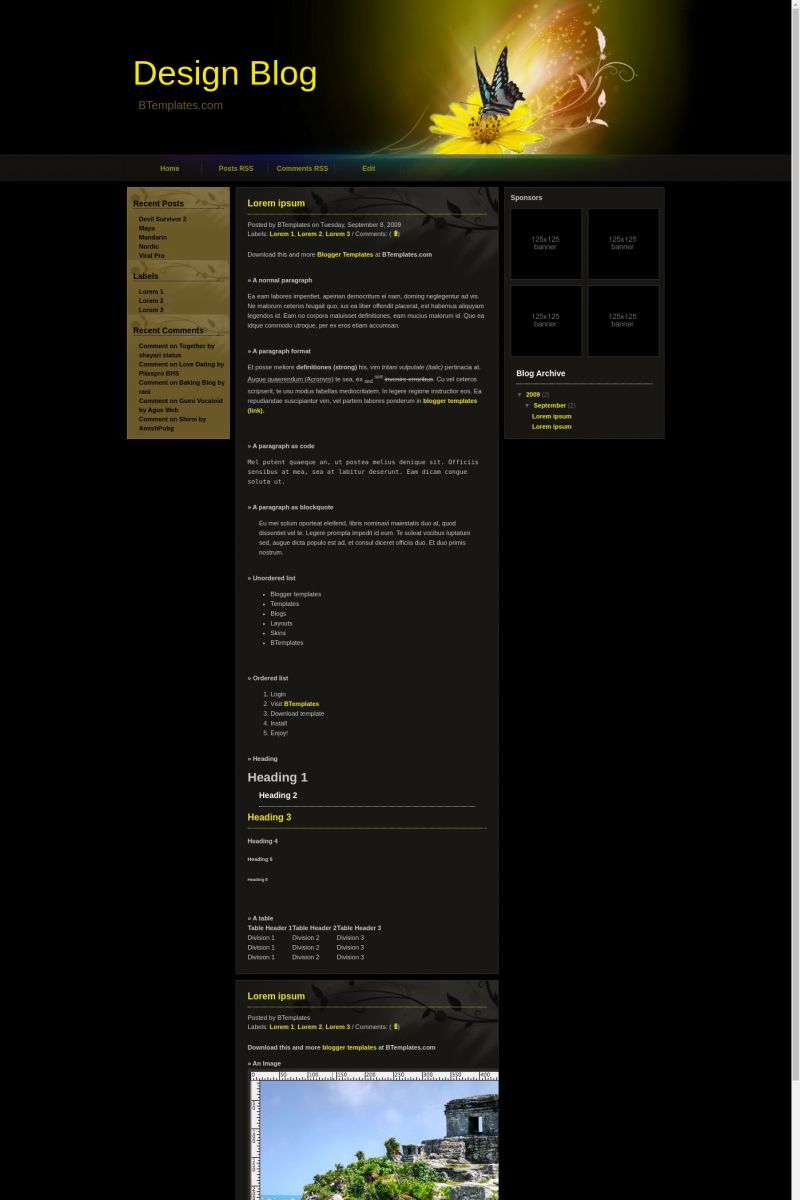
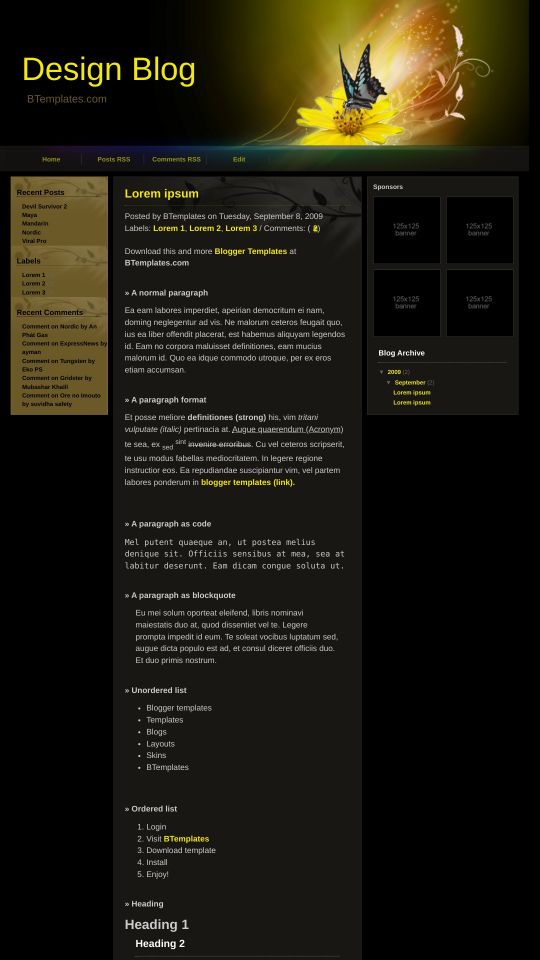
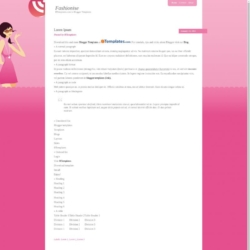
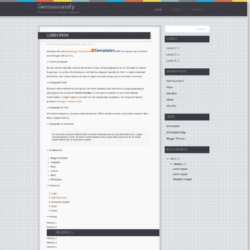


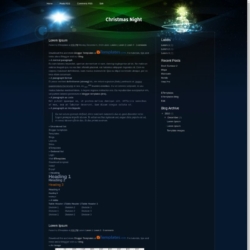
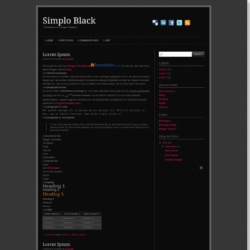
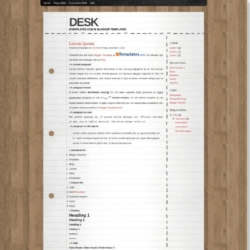

Vesper 9 September 2009 at 9:40
Love it! Gorgeous. Definitely the kind of templates I love. I wish I could create like this : )
Molly 12 September 2009 at 20:08
I would love to use this, but I have trouble customizing this according to my needs. Can you provide a simple tutorial how to change certain things? Like the menu under the header and the header picture?
Maureen 13 September 2009 at 11:39
dude seriously, i like this one but i dont wanna use it, and there’s another template with the same name that i do wanan use but i cant download it, it download urs!…. why? plz someone change the freaking name!
Traci 13 September 2009 at 12:43
Hi,
This is the perfect template for my upgrade. However, can you please tell me how to remove the sponsor banners? I would simply like to use that area as an 3rd column with gadget capability. Please tell me if/how I can do this and this is THE ONE! I eagerly await your response.
Thanx,
debbie novalina 13 September 2009 at 17:10
This is the greatest template ever!! :)
abunezaa 17 September 2009 at 12:49
agree with Traci. I really liked this template for my blog … perfect. awaited response to the immediate
thanks
isabeldm.02 22 September 2009 at 10:23
Dear all,
This template is beautiful, i would like to use it but kindly let me know how to remove the sponsor banners, also how to modify the title (size, type, etc).
thank you so much!
syamsul 30 September 2009 at 23:27
this is a greatest tamplate… thank’s I like it!!
grandchief 5 October 2009 at 4:58
thanks 4 your template and good luck…:)
Traci 23 October 2009 at 23:35
Is an answer ever going to be posted about how to remove the sponsor banners? It would be greatly appreciated.
Crazyhorse 11 December 2009 at 4:55
I love this template however I do not know how to place my sponsors on the 4 boxes provided.
Claudia 12 December 2009 at 0:15
Crazyhorse:
Look for this piece of code in yor template, in HTML edition:
You will find it 4 times. Every piece of code is a single box.
Achuth486 21 December 2009 at 9:15
how to make contact us ,about me links to work..?? pls helppp
Sandy 17 February 2010 at 22:42
Hey,
The template is gorgeous, I was able to edit the sponsors section and header and what not I just can’t change the font colour in the side bar :/ the font comes out black and the background is a dark gray so its hard to read.
Sandy
http://scribing-shadows.blogspot.com/
10zen 28 February 2010 at 16:21
I want to remove column on the left side and increase the width of the main column. Can anyone help me?????? pLz
Poppy 9 March 2010 at 7:32
nice!!
how to change the header font style??
Michael 9 April 2010 at 0:51
Will installing this code erase all my previous posts, my followers, my visitor counter, or any other items?
Thanks for a quick answer. I really love this one.
Miss B 4 May 2010 at 21:14
hey how do i edit the header font! it cuts out my words!
igor 8 June 2010 at 19:50
I can not configure the RSS, please help me?
Sandy 30 April 2012 at 15:10
Problem.
The quick edit wrench icon isn’t working. Instead of opening the widget in the editing window for me to make changes, it reloads my blog in a new window with a message like “Sorry the page you are looking for cannot be found.” help?