Extreme Georgia Blogger Template
Instructions
About Extreme Georgia
Introducing Extreme Georgia, a free Blogger template originally designed for WordPress featuring 3 columns, dual sidebars, minimalist design and neutral palette
More Minimalist Blogger templates:
Credits
Author: Deluxe Templates.
Designer: MentariWorks.
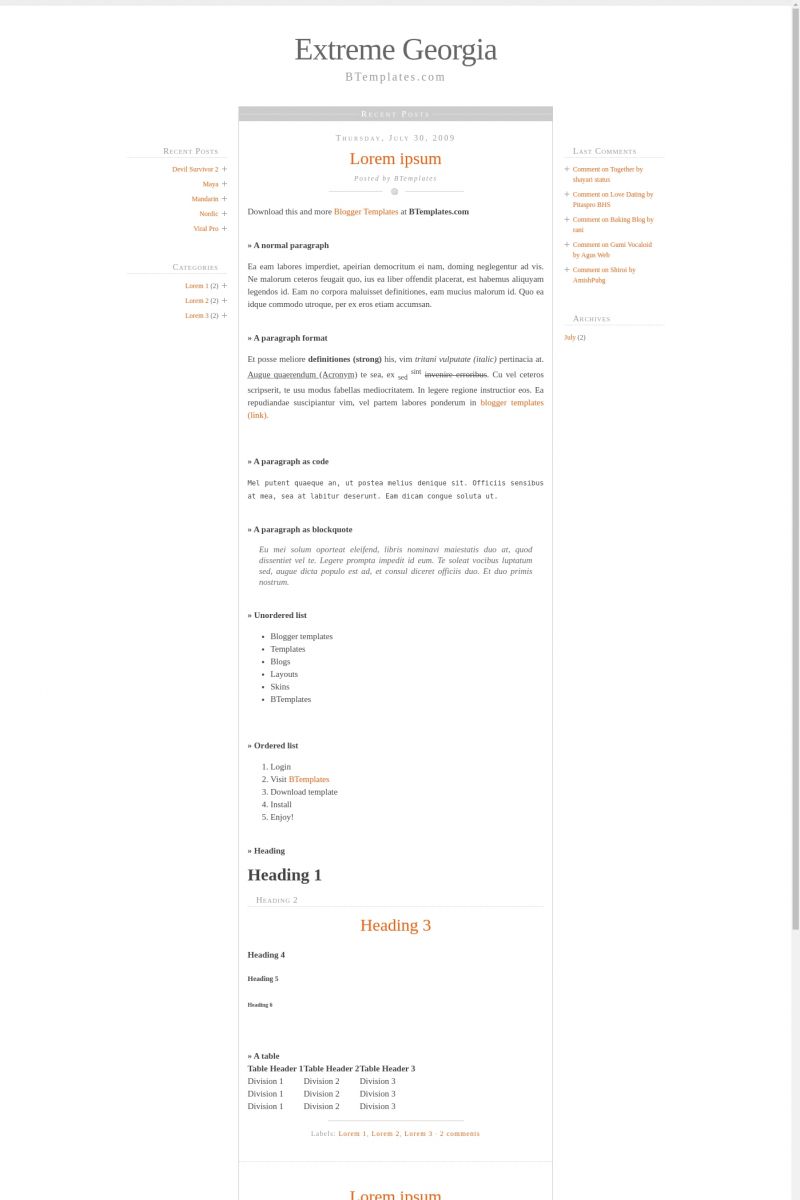
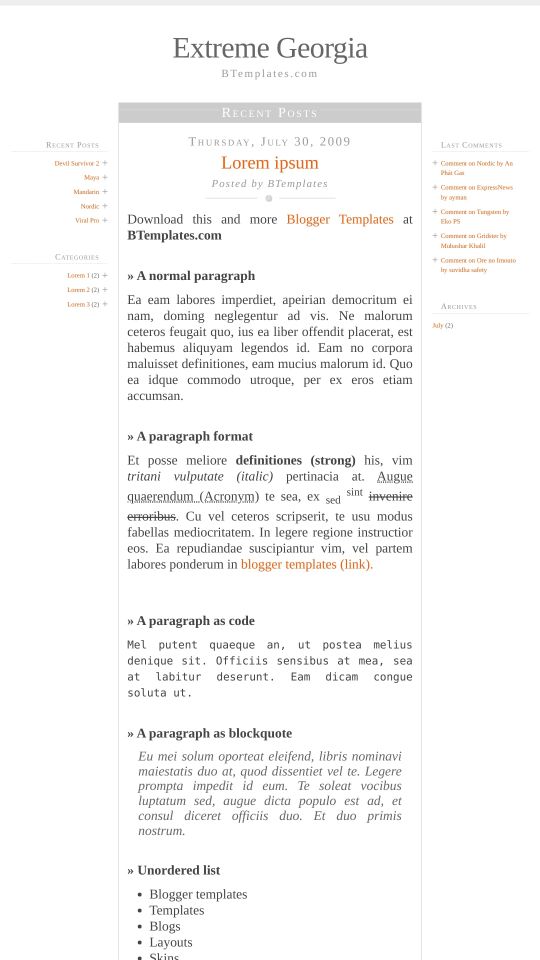








erdemir 31 July 2009 at 3:06
Süper theme. goood
dunia bisnis online 16 November 2014 at 1:18
I’ve use this template for over a year now. Great theme!
W.a.n.d.a 1 August 2009 at 4:07
Hi, I love this theme, I have applied it into my blog :)
It’s clean and simple. What I like from that theme is the header, I can customize it easily and it has right-left side bars. Nice!
thanks.
pickatutorial 1 August 2009 at 8:36
I need a cool template for my personal blog. Thank….
MALENA 1 August 2009 at 16:05
Im having difficulties in changing variables parameters . What shoud i dod?
cidimidi 3 August 2009 at 5:43
nice template.. thinking to apply it for my herbs blog
Erica 3 August 2009 at 23:48
Hi,
I can’t change the color of the posts. Any suggestions?
Erica 4 August 2009 at 0:08
Sorry–I meant I can’t change the color of the Post Titles. They’re orange no matter what I do. Otherwise, love the layout!
W.a.n.d.a 4 August 2009 at 10:40
Hi, ppl I use this template, I love it coz I could easily change the background color, the post title color, and some its page elements. Just see my blog ;)
NB: Go to the Edit HTML section in your blog layout. You can customize the background codes there.
Nice!
rahul 6 August 2009 at 12:20
hi very nice template
great work
………………….. visit us
mastilandz.blogspot.com
Earl 11 August 2009 at 7:54
Love this layout! Thanks and kudos!
Bobbi Janay 12 August 2009 at 17:22
I went to the html and still get the colors to change how else can i fix this?
bikram 18 August 2009 at 5:56
Rev up your savings with motorcycle insurance from GEICO. No matter what you own – a sport bike, cruiser, standard, touring bike, or a sweet custom ride you can turn to us for great rates and the best coverage. We even offer scooter insurance. Enjoy the freedom of the open road knowing that the gecko’s got your back!
prabu 20 August 2009 at 4:40
thanks.
cool templates
Jen 21 September 2009 at 16:00
Your templates are very easy to download and install. Thanks!
Jen 21 September 2009 at 17:28
Actually, I’m not able to change my colors either – even in HTML editing. they show correctly there, but only display as the original (orange post title, etc). Anyone have any tips?
Jodi 8 October 2009 at 17:27
I’m having the same issue as Jen…
elyse 15 October 2009 at 18:37
having the issue of changing the color of the font on my template.
can you please advise on how to change the colors? thank you!
lyndon 21 October 2009 at 3:48
hello everyone regarding in your comments about this template. it’s easy to change the color of this template. just look at my blog
just explore on the css codes in header section of this template.
willowandwattle 1 November 2009 at 17:41
lyndon and Wanda
People ARE trying to change the CSS codes, but the colors on the actual template won’t change color, have no idea how you all are doing it, but its not working for me either. I’m pretty up with changing simple code and have had no luck.
I also can’t add a horizontal menu.
How can we fix these issues?
Eirian 21 February 2010 at 23:48
beautiful and simple blog template, thank you!
How do I change the color, or remove, the flourish that sits right below the “posted by” tag on each post?
Rachel 3 May 2010 at 15:13
to change post title from orange, find this section of code:
.post h3 a, .post h3 a:visited, .post h3 strong {
color:#F25F0F;
display:block;
font-weight:normal;
text-decoration:none;
and change the color here to whatever you want.
Anita 1 July 2010 at 9:25
@W.a.n.d.a:
hi im having trouble changing the post title color. I’ve tried entering different color codes but nothings working. How did you do it? Thanks!
Maddie 4 November 2010 at 14:21
Wondering how to tweak the HTML in order to widen the main middle column of this template…? Anyone know the steps? THANK YOU! I’ve spent hours doing trial and hour and it is super frustrating.
Paige 15 February 2011 at 18:13
I’m having the same issue as Maddie, I want the center column to be wider but I cannot figure out where I need to tweak the HTML. Someone please help!
kim 8 May 2011 at 6:08
#main-wrapper {
float:left;
margin-bottom:20px;
overflow:hidden;
padding-bottom:17px;
width:548px;
word-wrap:break-word;
}
i think this might be what youre looking for in terms of adjusting width :)
Kimberly 19 May 2011 at 9:14
I am working on revamping my site and want to use this template. But, I need to remove the flourish right below “posted by”. Any ideas??
Claudia 19 May 2011 at 23:56
@Kimberly: Go to Design/Edit HTML and find the following URL:
Remove it and save changes.
Lisa 22 March 2012 at 4:54
Anyone figure out how to adjust widths on this template? If I increase the width of the main column by even 1 px, the sidebar disappears. Any help?
nata 22 December 2012 at 22:38
I want to change it into 2 clumns does anyone know how??
Viviana 6 February 2013 at 14:53
Extreme Georgia is the perfect theme for me, but my images are large 600 pixels: is it possibleto en large the central column or make sure that the theme automatically resize images?
Thank you :)
Heidi 12 February 2013 at 13:32
love the template thank you, and all the commentors’ help with changing bit and bobs :) im fiding that ads are appearign at the top ans bottom of my blog though- can you get rid of these?
May 1 August 2013 at 19:24
I have been looking for a simply template just like this. Thank you.
But I have one problem. A posted date doestn’t appear. Does anybody know how to fix it?