Flower Garden 3c Blogger Template
Instructions
About Flower Garden 3c
Introducing Flower Garden 3c, a free Blogger template featuring 3 columns, right sidebar, ad-ready spaces, feminine aesthetic, floral accents and vector graphics
Perfect for blogs covering kids.
More Kids Blogger templates:
Credits
Author: Ipietoon.
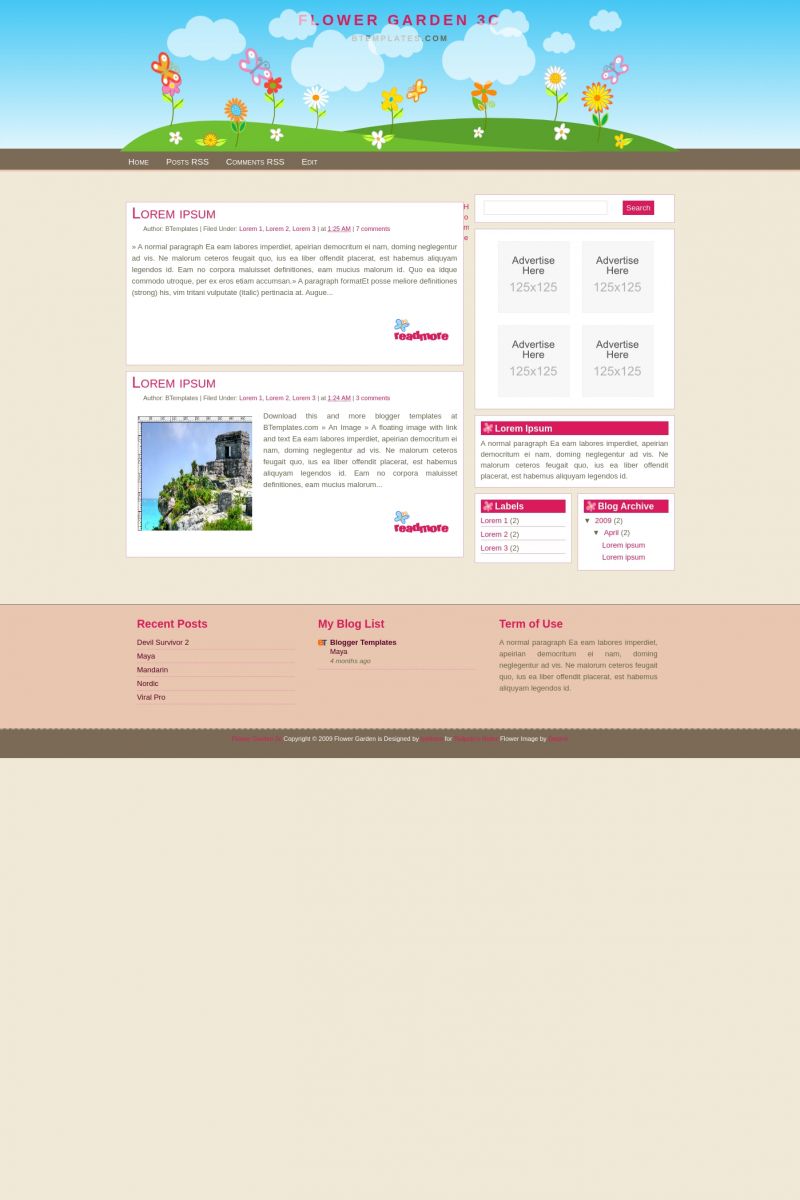
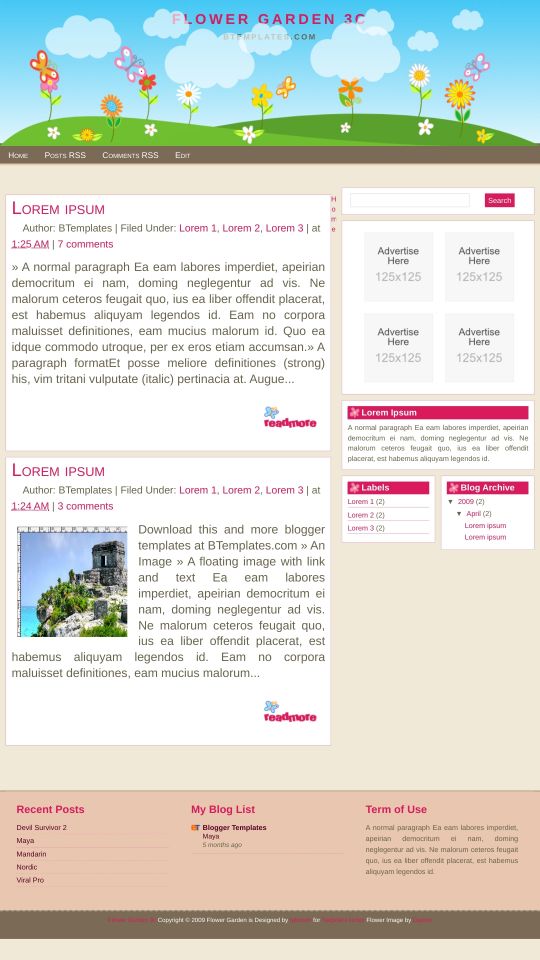








Cyanna 23 April 2009 at 10:42
Don’t care for the advertisements. Can reduce them, but it leaves a big open space in blog. Sorry, doesn’t work for me. But I love the clouds and flowers and how they move!
noname 24 April 2009 at 2:49
@cyanna: have you deleted div id=”banner”
linalynn 26 April 2009 at 1:46
Hi I started a new blog with your template I’m wondering how to add advertisments to the 125×125 squares. Also nothing happens when I click the edit button in the nav bar I’d like to get rid of the edit button and maybe add something else into the nav later.Please help. thanx
Nature Lover 26 April 2009 at 14:59
Thanks for the template. Like linalynn, I removed the ad blocks. I put my own in in other places. Check it out by clicking on my name to see my Nature Can Cure blog.
Cheryl 28 April 2009 at 10:23
How do you install?
Emma 7 May 2009 at 1:56
Hi! how do you add advertisements? Thanks!
curlbubble 23 May 2009 at 22:29
Hey Natural Lover, i visited ur blog!! i luvv this layouts to bits but i just didnt know how to remove the Ad Blocks !! please help me thanks!
Anon 2 June 2009 at 14:25
Hey, I’ve looked at the template and you can remove the ad blocks by editing the html for the sidebar. Go to edit html template and look for the code for the ad-blocks and then delete it.
Bogie 28 June 2009 at 1:41
hello, thanks for this wonderful template.
Febrin A 30 January 2010 at 3:25
How can I add the advertisement on the 4 advertisement blocks?? Or .. can I deleted them ??
Heather 4 March 2010 at 13:55
Help! I have it, but I had a banner up in my old layout, and the moving clouds show up in layout editor and prevent me from being able to remove the banner. I can’t customize this!
Mira 9 March 2010 at 21:38
Heather, I had the same problem trying to edit the title of my blog! The only way I was able to reach the edit button was to just hit tab until it was highlighted.
Lan 31 May 2010 at 9:05
can you share the instruction on how to replace the advertisements? How can I replace it with a list of other blogs that I follow?
thank you
Claudia 1 June 2010 at 2:01
@Lan: I’ve updated the template settings link. Please, click on “Template Settings” (the highlighted link above) and read the instructions ;)
Holly 9 June 2010 at 13:48
I’m wondering if you can tell me how to remove the clouds and butterflies. I want to add my own header image and remove the moving clouds and butterflies, but I can’t figure out which code to delete to get rid of the parallax.