Futebol Blogger Template
Instructions
About Futebol
Introducing Futebol, a free Blogger template featuring 3 columns, left sidebar, gallery-style layout, rounded corners and post thumbnails
Perfect for blogs covering sports.
More Sports Blogger templates:
Credits
Author: Templates Novo Blogger.
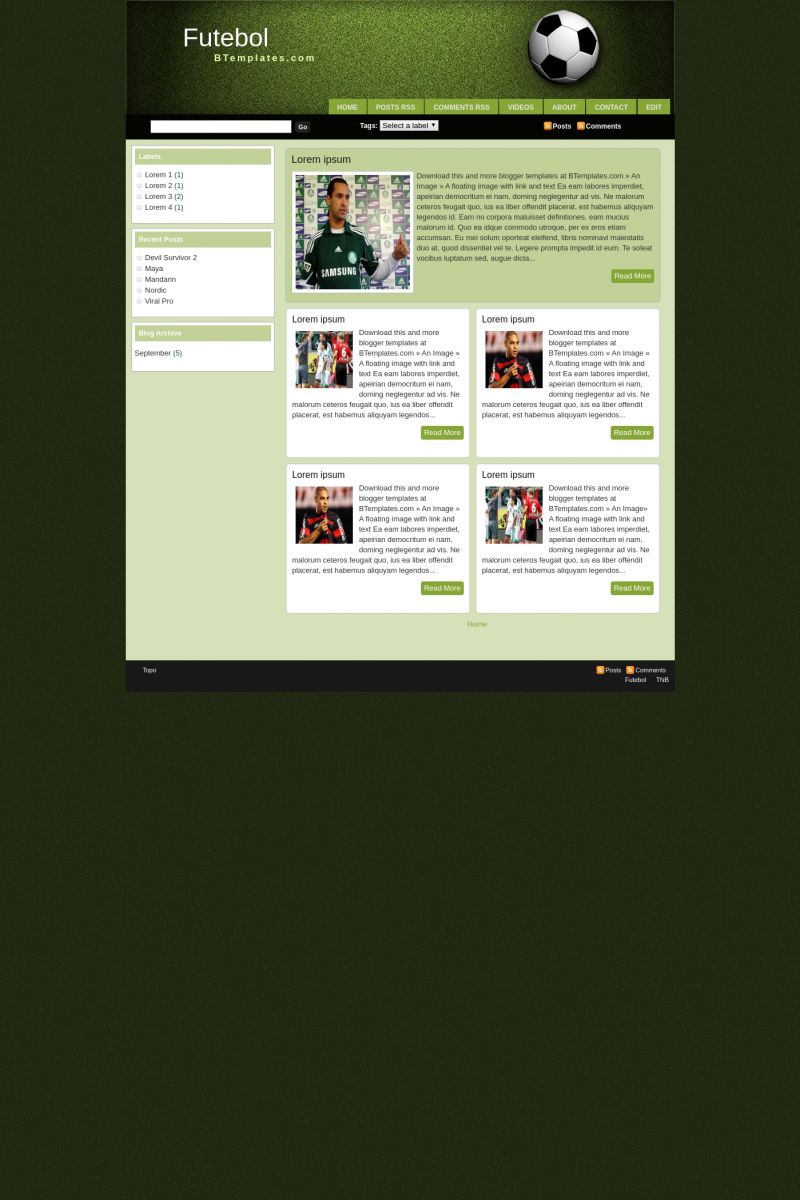
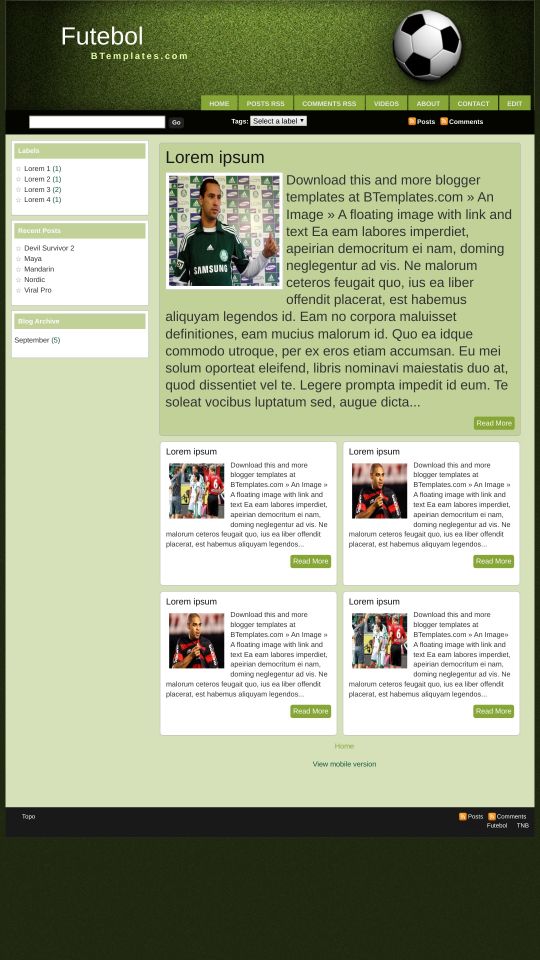






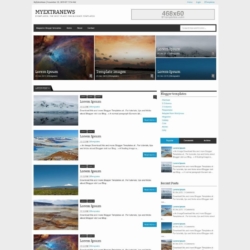
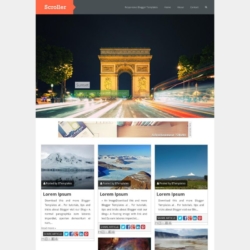
edwin arizqi 6 December 2009 at 19:31
some time ago I said what if there is football theme and now realized. but this is pretty good. but I want to change the background color or image is how? please explain. thx
Vijay 7 December 2009 at 13:20
Cool Theme.Just what i need.
How do i add those tabs/links for “contact” and “about”
Juan Valencia 7 December 2009 at 16:24
How i do to put submenu in the Top menu of the template?
Thanks!
Claudia 8 December 2009 at 1:57
edwin:
;)
It is in the “body” selector. Just basic CSS ;)
Vijay:
Go to Layout/Page Elements and edit the gadget named as “Link List” ;)
Juan:
I’m sorry but… If you wish to add a submenu, you’ll need a full tutorial about how add a jquery dropdown menu (search in Google ;)).
edwin arizqi 8 December 2009 at 4:17
Ok thx. I have a few suggestions, how about the new year or Christmas giving btemplates.com special premium template with good design would be very helpful to all people here. :)
Claudia 8 December 2009 at 15:09
Edwin:
Yes, Christmas and New year templates are comming ;)
lyaanja 9 December 2009 at 9:52
the menu on top don’t appear, I put the links but don’t work, what’s the problem?
Tana P. 9 December 2009 at 12:47
nice template for blogger. Thank you very much for good share.
Claudia 12 December 2009 at 0:12
Iyaanja:
See if your links were saved in the “Link List” gadget ;)
baby frog 18 December 2009 at 22:04
How do I change the light green background color that appears between the blog posts and sidebar? I can’t find it in the HTML. Thanks! Fantastic template!
Claudia 19 December 2009 at 22:19
Baby frog:
In the #outer-wrapper{ } selector, change the background value (#d6e1ba) ;)
Thiago De Carvalho 25 December 2009 at 8:52
How do I take away the label gadget at the top? It’s getting in the way of things.
Thiago De Carvalho 25 December 2009 at 8:53
By the way it’s a beautiful template. Thankyou so much for sharing it with everybody.
bijan 8 January 2010 at 8:32
hi cludia,
Can remove pic of the ball?. How to change?. Sorry i’m a beginner…
Claudia 9 January 2010 at 19:00
bijan:
In Layout/HTML edition, find this image link and delete it:
This will completely delete the header. Nevertheless, you can replace that image by another one with the same proportions.
Boris 12 January 2010 at 4:51
This template is a piece of crap
Rubén 27 January 2010 at 11:25
Hi Claudia!
How can I change the color beige of the template?
Claudia 27 January 2010 at 20:27
Rubén:
Please, read my previous comment for Baby frog ;)
Ruben 28 January 2010 at 9:36
Thanks!
Kate 10 February 2010 at 9:45
Hi, Claudia!
Where can I get the different ‘color codes’? Thanks! ^^
Shashi 15 February 2010 at 1:52
i wanna change it into red colour based theme .. rather than green.. can u guide me with the steps.. i have difficulty in finding it in html
R.H. 16 February 2010 at 10:30
Claudia, ¿Cómo podría cambiar el tamaño de las fotos en el menú principal? Es que cada vez que subo un post la imagen se me estrecha y se estira de arriba a abajo y queda mal.
Gracias
Claudia 18 February 2010 at 14:13
RH:
Encuentra estos códigos en la plantilla, que corresponden al tamaño de las miniaturas de imagen de los posts en general, y de la imagen del primer post, respectivamente. Los números a cambiar son los que acompañan a las variables “img_thumb_height” y “img_thumb_width”.
shashi 18 February 2010 at 14:30
hey claudia. pls let me knw in english.. i cant understand wht u writing.. sorry
Tiago Duarte 19 February 2010 at 7:05
Hi, i used this template in a blog, but i wat to remove the 2 buttons of feeds, the button of posts and the button of comments, how can i do this? help me please. thanks
Tiago Duarte 19 February 2010 at 7:24
Another Situation is my blog is in portuguese and does not make any sense having the buttons read more in english how do i change it to Ler Mais?
Tiago Duarte 19 February 2010 at 8:31
I solve the problem read more into Ler Mais for that i dont need explanation, i just need for the buttons of feeds in the top on site and at the end of site. Thank you
R.H. 21 February 2010 at 13:51
Claudia, ¿Por qué no aparece el menú?
renata 22 February 2010 at 13:42
Tem que ajustar o cabeçalho. Também procurei bastante e aprendi.
esse é o tamanho que deixei.
* Header
————-
*/
#header-wrapper {
margin:0 auto;
overflow:hidden;
padding:0;
background:transparent;
height:258px;
width:960px;}
Tiago Duarte 22 February 2010 at 14:16
já resolvi as situações que tinha pendentes, mas ao tentar adicionar uma nova pagina ela depois aparece-me como um post na primeira pagina e não deixa ver tudo! que faço?
Claudia 22 February 2010 at 19:45
RH:
Tienes que configurar los links desde un gadget que hay cerca de la cabecera en Diseño/Elementos de la página.
RH 23 February 2010 at 9:54
YA lo encontré, Gracias! Siento ser molesto, pero como podría poner los links a la izquierda del banner y cambiarle el color¿?
Jack 24 February 2010 at 10:22
First, I love this template. It’s exactly what I was looking for. With that stated, whenever I post a blog, there is a section for ‘Related Articles’ but it’s in Portuguese! It says, in bold letters, ‘Artigos Relacionados’ I have combed through the html editor and can’t find this anywhere. How can I change it to English?
Thank you very much.
AGDG 27 February 2010 at 12:14
Hola Claudia. ¿Habría algún modo de indicar el número de comentarios en las entradas?
medya 27 February 2010 at 16:04
i don’t speak english. i am sorry. my problem:
Settings > Publishing > Show 15 posts on the main page.
But but it seems only 5 posts. What can I do?
juangallagher 28 February 2010 at 2:40
hola claudia, sabes como quitar el elemento “Tags” de la parte de arriba? el que esta junto a la barra de busqueda.
Claudia 3 March 2010 at 14:25
AGDG:
Sí, pero necesitarías hacer cambios en tu plantilla. Busca en Google “numerar+comentarios+blogger”.
Medya:
I think it’s due to Blogger autopagination implemented two weeks ago. It means that if the content of your blog (posts, graphics, videos, javascript) is too heavy, Blogger will show only a part of it.}
Juan:
Prueba con
#Label99 {display: none;}
;)
merych 27 March 2010 at 16:03
First Thank you. Theme is very nice. But I have a problem
I load but menu html is not in its html.
Claudia 29 March 2010 at 22:03
Merych:
There is no HTML for the menu bar. You need to configure that link list gatget that is under the header in Layout/Page elements.
rezky 1 April 2010 at 5:49
I ‘ve read your response to iyaanja about the menu on the top (about,contact,etc).
I’ve tried. n See my links have saved in the “Link List” gadge. The word “home” was not appeared. so what the problem? thx
Lucas 23 April 2010 at 12:26
ola claudia não dei esse blog com duas colunas de Gadget?
kris 29 April 2010 at 12:27
Hi, I love this template! I had the same question as Jack, but I didn’t see an answer:
In the section for ‘Related Articles’ is in Portuguese (‘Artigos Relacionados’). I have searched through the code but cannot find out how to change it to English. Could you please help?
Thanks so much.
kris 29 April 2010 at 18:27
@kris: Hello again…I found the code and changed it to English. Here is the section of code where I found it, for those who might need it:
Artigos Relacionados
removeRelatedDuplicates();
printRelatedLabels();
It was more towards the bottom, near the footer code. Thanks again for a great template!
kris 29 April 2010 at 18:30
@kris:
Nope, that wasn’t the code! I can’t seem to post it here. If you search for ‘backlinkLabel’ it is about 6 lines down from there.
miranda 1 May 2010 at 17:00
ola claudia não tem como colocar duas colunas de Gadget (uma de um lado outra do outro) nesse template?
Claudia 2 May 2010 at 0:00
@miranda: Please, read this article in our blog: Adding a sidebar to a Blogger template.
donna 2 May 2010 at 7:52
I love the layout of your blog, but have a few more changes I can’t figure out.
How do I remove the labels and search from the top of the page (under the header)?
How do I change the background of the sidebar from a color to a url?
Much appreciated!!
Claudia 2 May 2010 at 17:37
Donna:
To delete the searchform and the labels, sdd this piece of code above
]]></b:skin>:Afterwards, find this CSS code to make some changes in the sidebar widgets:
Change background:#ffffff; by background: url(your-image-url);
You sould learn more if you search in Google “CSS+background+property”.
miranda 2 May 2010 at 18:08
Claudia does not have much knowledge of HTML and CSS do not have the way you do this favor for me?
donna 2 May 2010 at 18:53
Thank you! One more question… I now have a line running through the first post. Not sure what I did or where to look. Any suggestions?
Fer 22 May 2010 at 11:48
hola
La lista de links (..la que se ve en imagen con fonde verde y letras en blanco) justo debajo del balon, no me aparece
como lo arreglo?
==========================
Hi
link list above ball picture not appears (tags with green background and white text)…i edited links, i put 3 links and save changes…but not appears… can you help me?
kris 22 May 2010 at 20:30
Hello. This template is really great! I was wondering if there was a way to remove the “Read more” text (not the Read More button)…it looks like this: Read more »
Thank you!
Claudia 22 May 2010 at 21:40
@kris: Go to Layout/Edit HTML/Expand widget templates and find the “Read more” text you want to remove. You may use the search form in your browser (CTRL+F in Firefox).
Christine 25 June 2010 at 22:51
Hi. This template is really good. I was wondering how to change the dark green background colour. Thanks.
Christine 25 June 2010 at 22:56
Hi. This template is really good! Could you tell me how to change the dark green background colour? Thanks.
Claudia 26 June 2010 at 13:49
@Christine: Go to Design/Edit HTML, and find this:
You must edit the background property, I mean, this part:
The dark green background is an image, not a single color. You may replace the image URL by yours, or change it by any hex color. You can search for “CSS+background+property” in Google if you want to know a little more.
diego 14 August 2010 at 8:22
-hola en mi blog pone eso de seguir leyendo pero hago clic y no aparece lo demás que ay que hacer?
-hello put that on my blog but I read on click and others do not see what to do ay?
diego 14 August 2010 at 8:41
he provado con el otro consejo no me funciono yo quiero ver en mi blog las paginas enteras que publique pero si lo quitaba no aparecia lo demas ¿que puedo hacer?
Petra 15 October 2010 at 5:07
Hi!
I am currently using this template on my blog.
I think it’s fabulous, I like it very much, but I need some help.
I could pretty much edit everything the way I wanted but I have problems with the post numbers per page.
I set it for 12 posts per page (in Blogger formatting settings), but there’s no more than 7 appearing, and the number of posts are inconsistent, it is changing with every page.
Can you please help me fix it? I tried to look around in the CSS but I have no idea where can I change those settings.
Bogdan 16 October 2010 at 7:02
How do I change that “Artigos Relacionados” ?