GameZine Blogger Template
Instructions
About GameZine
Introducing GameZine, a free Blogger template originally designed for WordPress featuring 3 columns, magazine-style layout, right sidebar, grunge styling and image slider
Perfect for blogs covering entertainment or games.
More Magazine Blogger templates:
Credits
Author: Cahaya Biru.
Designer: Web2Feel.
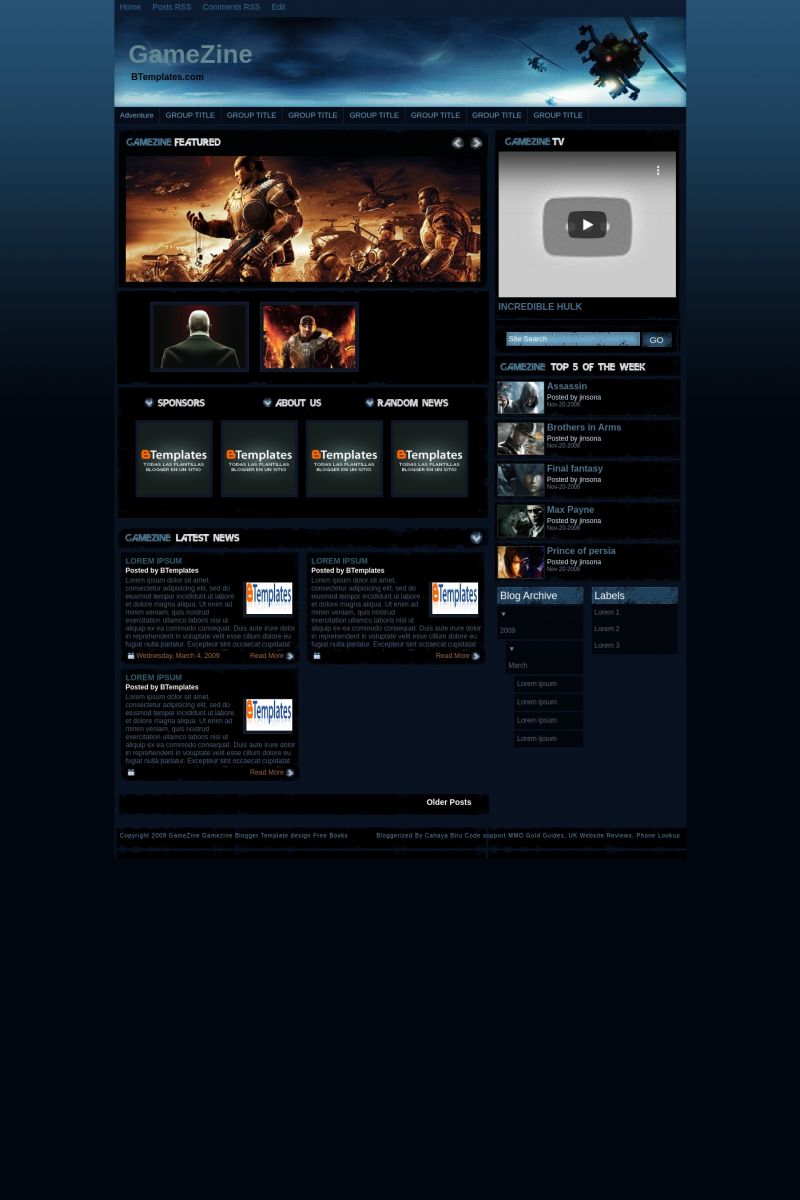
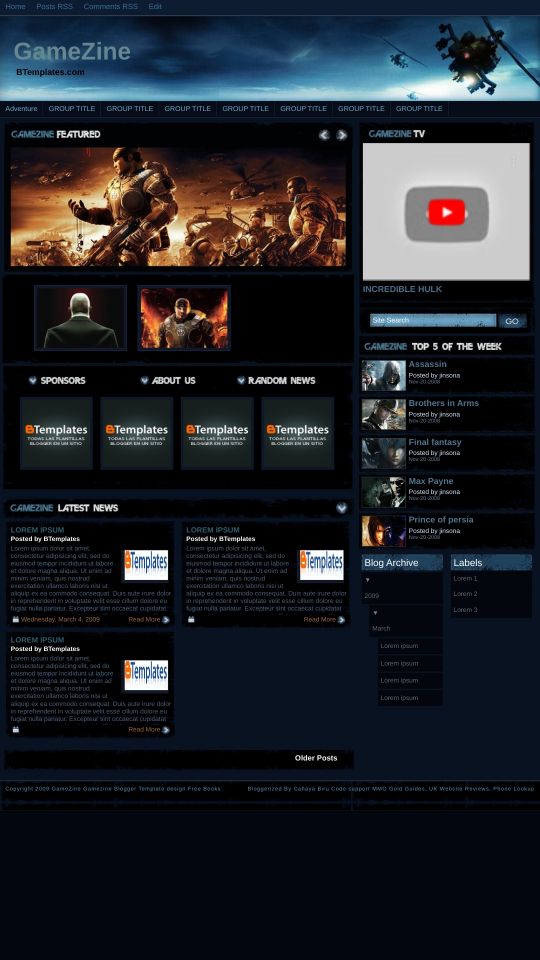








Coinslab 4 March 2009 at 21:54
Question? How do I create the slider stuff when it doesn’t give me a base to start with.
Coinslab 4 March 2009 at 22:06
OH NEVER MIND!! Figured it out:) good
davi higino 4 March 2009 at 22:26
muito bom!!!
valeu cara…
Sudarshan 5 March 2009 at 11:10
really cool template for gamer’s………..
Cahaya Biru 5 March 2009 at 15:57
Vinod, we know that you are using Zinmag Primus Slider.
Actually, you could put the Primus slider into it by yourself.
The jquery script is the same. but, the slider script is different and also its HTML composition…
you could change it, but be careful for the “conflict” script…
I hope that you understand, this is for gamezine image slide.
Thanks for your appreciation…
Marcos 5 March 2009 at 21:00
The Best
very good
thnx
Hilaludin Wahid 6 March 2009 at 17:34
Good template… I like Zinmag Themes , coz their templates more Animations and good looking
Clark 9 March 2009 at 22:28
We need to check a error on the template when we use on blogger, a little sign appears and says no info on the page 1 reload instead.
Cahaya Biru 10 March 2009 at 13:41
@Clark; have you read the read me text… :)
Cahaya Biru 10 March 2009 at 13:43
@Clark; have you read the read me txt files….? :)
halı yıkama 15 March 2009 at 13:45
Thanks, perfect template
tanya doank 15 March 2009 at 22:15
mas jelasin cara masangnya dari awal dong! masih bingung sama cara yang ada di “readme”
yokai 17 March 2009 at 6:07
wai page not working … java script
laercio 17 March 2009 at 9:48
java doesnt work in the glider, slider… someone can fix it?
JFHP 17 March 2009 at 11:12
javascript doesn’t work, and I need it for my page. Please, fix it.
Thanks
Cahaya Biru 18 March 2009 at 22:07
@To All; download the Javascript files. After that, upload it in your own web hosting.
You could go to this page to get the files and the explanantion about how to install it. click here
LEOARANGUIZ 22 March 2009 at 14:02
LA PLANTILLA TIENE ALGUNOS PROBLEMAS.. COMO POR EJEMPLO, LAS IMAGENES YA NO TIENEN MOVIMIENTO COMO EL “GEMEZINE FEATURED”, PERO ME DI CUENTA QUE NO ES UN PROBLEMA DE HABER HECHO MAL EL PROCESO DE INSTALACION, YA QUE EL DEMO QUE AQUI CONTIENE, TAMBIEN TIENE EL MISMO PROCESO, POR LO QUE ME DA LA IMPRESION DE QUE DEBE SER EL SERVIDOR.
ESPERO ALGUNA SOLUCION AMIGOS!!
SALUDOS
CHAO
Jay 30 March 2009 at 19:55
This template is phenomenal!
I tried it and loved it (even though i am going to have to spend a while figuring it all out.
Just one question. When i post a youtube or other video in the post then the whole video window appears outside of the mini post window. Is there a way to avoid this?
Cahaya Biru 31 March 2009 at 10:43
@jay; you have to use wmode setting for video setting. Try this HTML composition .
<object width="425" height="355"><param name="movie" value=" YOUR-YOUTUBE-FILE-LOCATON"></param><param name="wmode" value="transparent"></param><embed src=" YOUR-YOUTUBE-FILE-LOCATON" type="application/x-shockwave-flash" wmode="transparent" width="425" height="355"></embed></object>
Qassam 5 April 2009 at 20:47
hi..i have problem with this template!…i want change font colour in my post..but its still dark…why?? can u tell me how to change text colour?
Cahaya Biru 6 April 2009 at 8:13
@Qassam; go to LAYOUT– Edit HTML
find this :
.single{
width: 650px;
margin: 0px 3px 5px 0px;
padding:0px 0 0 0;
background:url(https://4.bp.blogspot.com/_XByc9SCisZM/Sa8DOLQqpMI/AAAAAAAABB0/6C4A1DZHGYg/s1600/vanila.jpg);
color:#222;
font-family:Arial,Century gothic,verdana, sans-serif;
}
please see the color:#222.
change the color code with any HTML color. And, Have a nice blogging …. :)
Cahaya Biru 6 April 2009 at 8:16
@To all reader; If you have problem with video fullscreen in minipost, you may need to read this page.
Avoiding video overflow in minipost, click here
Jhe-R 8 May 2009 at 20:31
Hello, I need your help Cahaya please help me, I liked the staff, my only problem, when they come to my page, I leave the “NO CONTENT EXISTS AT page2! 1ST PAGE INSTEAD LOADING” “”
and do not like, so that this window will not leave me again .. I hope its early .. please help I do not ignore
Jhe-R 8 May 2009 at 20:32
not a lot of HTML code. please help me couple Cahaya
Cahaya Biru 9 May 2009 at 6:02
@Jhe-R; you have to fill the content glider gadget with some content as shown … :)
Jhe-R 9 May 2009 at 16:33
Cahaya Thanks, but do not fill as the content of the gadget, you can help me please, not a lot of HTML code. I could give your e-mail.
Jhe-R 9 May 2009 at 16:35
I could say which part should I change my content for the gadget, I hope to help me please.
Jay 10 May 2009 at 19:43
Thanks a million for this Cahaya. I finally got it up and running. If it wasn’t for your guides i would never have managed it. You rock mate :D
thecastex 11 May 2009 at 9:50
Thanx………..
Jasonjinz 13 May 2009 at 5:12
Hello, how to I change the blog title into image? like the gamezine logo.jpg, but mine just can type blog title, instead of put an image on it
Jay 14 May 2009 at 16:27
Cahaya, i tried to change the favicon with the gamezine template but had no luck. All the tips i found didn’t seem to work as the head code looked different. Do you have any code that i could use to change my favicon? Thanks.
pondok 19 May 2009 at 9:21
hey cahaya! thank you! this template is great!
keep up the good work! cheers from Malaysia~
ilham 31 May 2009 at 23:32
gw semakin takjub aja sama orangs indonesia nih..pinter2..
salut salut….salah satunya ya sampean ini mas…
tobsss
Antidel 4 June 2009 at 10:11
I know this could be easy but i cant change the central background, i can change the background is body.jpg but square on middle still blue. need help =/
K 12 June 2009 at 20:59
great template but problem with code for tabber (sponsor/about/random)
still trying to figure it out after 48hrs ????
RQ27 13 June 2009 at 7:20
That´s really good
wendigo 29 June 2009 at 14:21
Hi Cahaya Biru, great template ;)
1 question, is it possible to change the text “read more” to just “more” our another text??
many thanks
hannah 21 August 2009 at 3:23
Hi how many minutes I have to wait until the template is imported? 20?
Azizy15 12 September 2009 at 13:39
Hey, I was wondering if it would be possible to add a second image slider right below the first one, i tried to find the code within the template but I could separate it so i can copy it. I really want a second slider below the first one so i can put a different category of images, so it doesnt get disorganized with the first one. please reply to my email as soon as you can, and tell me if it is possible.
donjl 28 September 2009 at 11:00
una exelente plantilla para un blog de juegos
mohamed wael 2 November 2009 at 14:55
please every body help me. when i browse this temple and save and all right . before i add this tempele iwas add different code html . after i added t.m.p different code go to slider & tabdiv and when open the window say ” no contect exisits 1 loading 1st page insted ” ??????????? what i doing
Cahaya Biru 4 November 2009 at 20:18
@Mohamed; warning “No content exist” means that you have not filled any content in gamezine feature, Content Glider. You have to give some content in it.
please, go to LAYOUT — ADD PAGE ELEMENT, you’ll see content glider. After that, read the instruction in gamezine guide article. OK
drneon 7 November 2009 at 5:08
Hi Cahaya!
I’m triying, unsuccessfully so far, to change the background color of my posts area from black to white but i can’t find the HTML code to do that, can you help me to find wich part of the code should i have to modify to do that?
Thank you very much in advance friend, you are a generous and kind man.
Greetings from méxico City
Levi 24 November 2009 at 9:25
bro …cara ganti glidernya biar gg gambar hitman sm gears of war gmn ??? caranya tq hihihi
Cahaya Biru 25 November 2009 at 8:49
@dmeon; I have made the white version. find it in search engine ok. gamezine white.
@levi; mampirlah ke web saya, saya udah tulis itu tutorial, ok.
@Roberto; You’re welcome. :)
eddy 5 December 2009 at 7:17
Hi cahaya,
I would like to know how to put six photos in the gadget show, because if I put 6 are disproportionate, when I press the button to move slider does not appear …
how could do to put the 6 images, without losing the carousel?
could provide me an example of putting the images in the html gadget?
like you did with the “Gamezine featured”?
Thank you and sorry for my bad English, I’m Brazilian.
sommobuta 10 December 2009 at 12:54
Ehy, do you know why the slides of this template doesn’t work anymore?
I use this template, but today the slides are dead! T___T
Do you know why?
– sorry for my very very bad english –
klarky 15 December 2009 at 16:18
ta the blog with a small bug in slids not know the pq of the bug, merely consequimos to resolve this, how can I take that bug Gamezine
drneon 17 December 2009 at 15:54
Hi Cahaya
I have the same problem that sommobuta’s
My slides doesn’t work anymore… i tried to fix it, without any success…
Can you help us pleaseeeee?
Thank you so much in advanced friend, you are a generous man!
greetings from mx!
Claudia 17 December 2009 at 16:23
drneon:
If your slides do not work, please host in your own hosting all files contained in the javascript folder. You can use tripod.lycos.com which is 100% free to use (you will only need to register a new account).
drneon 17 December 2009 at 17:30
hey Claudia!
Thank you so much for your help, but i’m afraid it doesn’t work, at least not for me…
See, i was using photobucket as host for my 620 x 220 slide photos. I just moved my stuff to tripod.lycos.com but the slides still doesn’t work.
Any idea what happened? Seems im not the only one with this issue :(
drneon 18 December 2009 at 5:06
Oh! I forgot to tell, i also uploaded to Tripod the eight .js files contained into the Java Script folder and changed the links, but still doesn’t work :(
sommobuta 18 December 2009 at 7:19
I think it’s a problem with the (javascript?) code inside template’s html code.
I saw that all gamezine templates have slides that doesn’t work.
Event the template in this prewiew… :)
Jay 23 December 2009 at 15:42
Can someone breakdown what the javascript folder is for me? I’m not great at this stuff and i’d really like to get the slider going again.
Anyone?
L'@rtiFici3r 13 January 2010 at 17:05
Hi guys,
I got the same problem like Drneon ! I uploaded my 8 javscripts files on my FTP but the slider doesn’t move…
Please, help us ;)
OldBorn 27 January 2010 at 18:45
Nice Jobs bro . . . i like this design . . good jobs
i say thanks for you
Pierson 25 February 2010 at 9:54
Hi
I’m sure this has already been answered but I can’t seem to find the answer. I can’t get the pictures to appear in the featured slider. If you click on it the article comes up but no image is shown.
I have the custom field as feature and another labeled as screen.
Tx for any help
Sean
FeRDimebag 14 March 2010 at 6:11
Man what is the font of the template?
Amazing template!! :D
Thanks
Raheel Khan 26 March 2010 at 16:56
Hey i need its font, i want to change few title.
Rony Alex Wibowo 3 April 2010 at 19:45
I cannot say anything more, BECAUSE YOU DO GREAT JOB,….
LUARRRRR BIASAA BAGUS BANGET