Girly Diaries Blogger Template
Instructions
About Girly Diaries
Introducing Girly Diaries, a free Blogger template originally designed for WordPress featuring 2 columns, right sidebar, clean, fresh appearance, rounded corners, feminine aesthetic and floral accents
Perfect for blogs covering love.
More Love Blogger templates:
Credits
Author: Templates Novo Blogger.
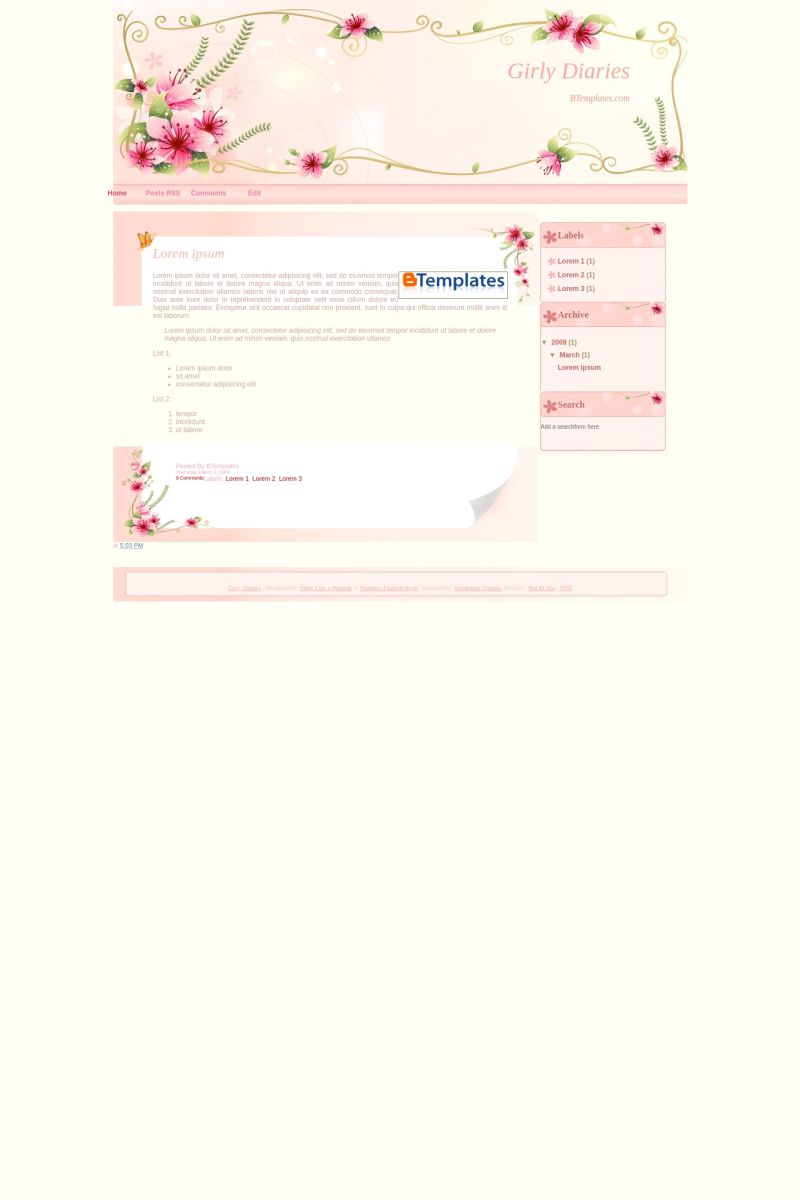
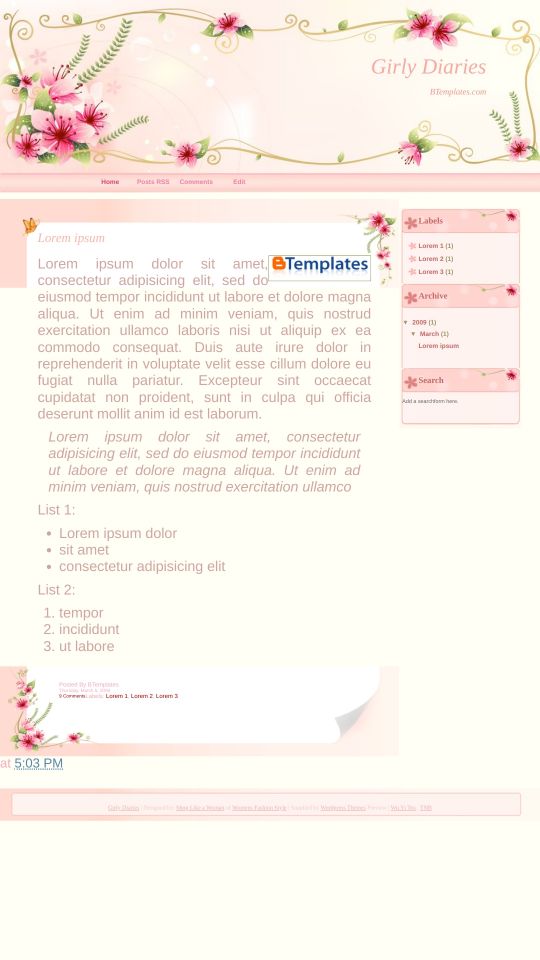
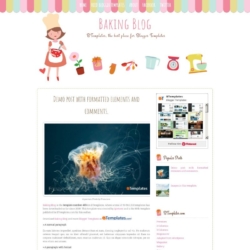

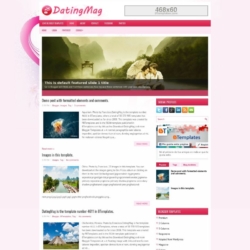


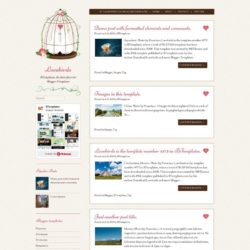
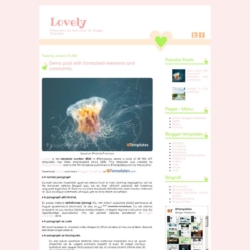
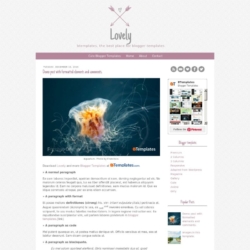
ro 6 March 2009 at 8:41
cuteeeeeeeeee!
JO 6 March 2009 at 12:00
Why cannot change the text size, color and some HTML? Is that locked? How can I unlock it and make some changes?
Claudia 6 March 2009 at 12:29
You can change that in the HTML edition (you must edit properties in CSS).
JO 7 March 2009 at 0:38
I try to change it, but nothing happens. No change appears. I just want to change the text color, the text size of date. :P
JO 7 March 2009 at 4:20
I can change the text color and date size now, but how can I change the date header at the top of the Post header? This template is very good, I love it, but just don’t like the position of the date.
eda 7 March 2009 at 10:18
Thank you gooooooood
Vid 9 March 2009 at 9:01
Nice template…
But am unable to edit the properties. Like changing the colors or fonts. Could anyone please help me with that?
Thanks!
Croaker 23 March 2009 at 21:40
Beautiful template, thank you. I just used it for my blog.
Would be great, though, if it comes with instructions on how to change fonts, colors, text size, etc.
insyirah 6 April 2009 at 5:50
It so girly! Am I okay with this template :P
Naluh 15 April 2009 at 20:59
There is a white bar displaying the hour that I can’t put together with the post authoring…
Someone has this problem? Knows how to resolve it?
thanks…
Flávia 18 April 2009 at 16:17
Wonderful. I love!
Flávia 18 April 2009 at 16:18
Thank you so much
Nutrition Datas 28 April 2009 at 1:05
Great Blogger Templatel found after a long time of my searches of making a websites for teen girls or lovers with nichie themes….
Here is some usefull informations of Blogger and WordPress Templates
m3r 7 May 2009 at 22:27
wow… so girly
ibzsupernova 21 May 2009 at 17:25
Someone can explain me how could download this template and put it in my page? I’m new and I don’t have any idea! please step by step! thank you!
vivian 17 June 2009 at 1:08
i saw from the HTML code there is a pic for search column, how do i do the search column? which gadget should i add in order for the search column to appear in my blog?
Roxana 2 July 2009 at 15:58
Muy lindo felicidades.
leesha 24 July 2009 at 22:36
Why isn’t my profile picture, folowers and my “about me ” showing?
Please help me!!!
Lilly 2 August 2009 at 13:06
I have this template, all modified to suit my needs.
It’s awesome, I change for no other.
Ann 10 August 2009 at 2:25
Can anyone tell me how to delete the tabs at the top. RSS Comment and etc section.????
spawnorca 13 September 2009 at 4:26
I am unable to change the text color for the blog title and blog posts. Could anyone please help me with that?
Wei Wei 9 October 2009 at 12:52
Thank you for the great template! But i think i have the common problem as well, which is changing the text color, font size. I know it has to be change in HTML but i have no idea how to do it at all, can anyone help me? Besides, can i edit the row on “Home, Posts RSS, Comments..”? Thanks..
wx 17 October 2009 at 3:21
I couldn’t save this template. *confused*
“Please correct the error below, and submit your template again.
Your template could not be parsed as it is not well-formed. Please make sure all XML elements are closed properly.
XML error message: Content is not allowed in prolog.”
can you please help? :)
wx 17 October 2009 at 3:37
Ok I converted it, so it works now.
But how to change the color and the size of fonts?
I noticed that you mentioned changing the CSS thing. Where is it?
Akira 4 November 2009 at 11:21
How can I put the link to my profile?
pamela 10 November 2009 at 13:55
estou rosa xiclet
maria porpurinaaaaaaaaa!!!!!!!!
Juan 18 December 2009 at 15:47
Muy linda template; sólo que en un monitor 16:9 con resolución de 1920 x 1080 los botones del encabezado se desplazan hacia la izquierda saliendose del diseño.
leticia 16 March 2010 at 16:42
oi e adorei esse template e coloquei no meu bog.
Joss 13 April 2010 at 2:38
Very nice! Used it for my blog! Thank you!
ahans 5 May 2010 at 22:34
thanks for sharing! love the layout.great work =)
Hamra 13 June 2010 at 21:25
sooo cccuuuttteee!!!! <3
Holly 27 July 2010 at 14:23
This is so cute. But how exactly do we change the color and size for the actual blog posting? The HTML just list numbers and it’s hard to tell exactly where the font name and size is. Thanks, really cute.
Holly 28 July 2010 at 17:39
@Claudia:
I love this template, but I’ve had people tell me they can’t make a comment. They get the word verification, but they can’t scroll down to put the verification in. Is there a way to get ride of this or fix it?
Thanks,
Holly
dolphin ying 11 August 2010 at 8:12
may i know why i cant get the code?
i already download but i still cant get the code.
someone can help me??
dolphin ying 11 August 2010 at 8:13
pls help me.
i really like this template
Becky 22 September 2010 at 19:00
This is such a beautiful template. Big pat on the back to you for a job well done. Thank you so much for sharing your wonderful template.
ummu fatih 19 January 2011 at 19:51
I download this template. Thanks
Shyla 31 March 2011 at 20:10
@wx:
I had the Same issue. It’s because the Read me text is within the zip folder. So what I did was copy and pasted the XML file into another document folder and it worked fine ^-^
Hatikristal 11 May 2011 at 12:17
why there are no “newer post” and “older post” at the bottom of the page?
Claudia 11 May 2011 at 23:07
@Hatikristal: I’ve already checked the CSS of this template, and I think the navigation links should work fine.
If you go to Settings/Formatting, Show at most X posts on the mainpage, and you set that number to 7, you must have al least 8 posts published.
Please, leave your blog URL when you comment.
Dee 8 August 2011 at 9:35
Love this template thanks for creating! however i can’t seem to get rid of the links on the template “home” “post rss” “comments” “edit” how do i get rid of that bar??
One 8 August 2011 at 16:27
Testing..
zea 12 August 2011 at 1:40
there are no “newer post” and “older post” at the bottom of the page?and i couldn’t pake the hake of pagination also PLZZZZ HELP
caterina 17 October 2011 at 4:40
scusa ma i miei lettori mi dicono che non riescono a commentare al mio blog, come mai? mi disoiacerebbe cambiare template è troppo bello
tata 6 April 2012 at 8:26
thank for sharing
sooooooooooooooooooooo beautiful , again thanks for creating n share to us.
Mas 9 April 2012 at 3:21
It doesn’t work! I went to EDIT HTML, copy and pasted the xml file and when I wanted to save, it gave this error. I tried to do it with another browser and it still gave me this!
—
We’re sorry, but we were unable to complete your request.
When reporting this error to Blogger Support or on the Blogger Help Group, please:
* Describe what you were doing when you got this error.
* Provide the following error code.
bX-qxlqmf
This information will help us to track down your specific problem and fix it! We apologize for the inconvenience.
—
nan 12 December 2012 at 12:30
Hi,
Love the template, but the post font color is too pale to be easily read. I’ve tried adjusting the HTML but am not skilled enough apparantly to succeed. Can anyone suggest anything?
Thnx,
Nan
tata 5 March 2013 at 0:17
I already used.. n i love my template
Isabel 7 February 2014 at 16:47
Thanks!!