Hybrid News Blogger Template
Instructions
About Hybrid News
Introducing Hybrid News, a free Blogger template originally designed for WordPress featuring 3 columns, magazine-style layout, right sidebar, post thumbnails and neutral palette
More Magazine Blogger templates:
Credits
Author: FBTemplate.
Designer: ThemeHybrid.
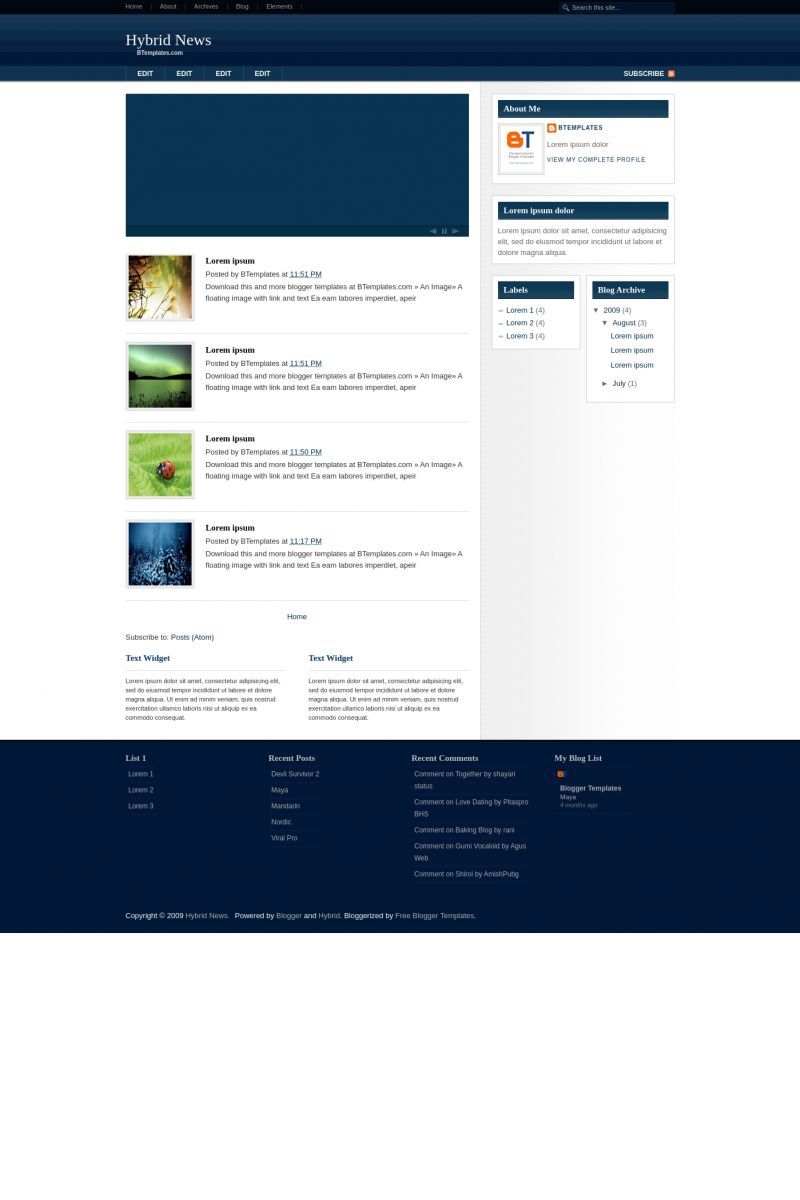
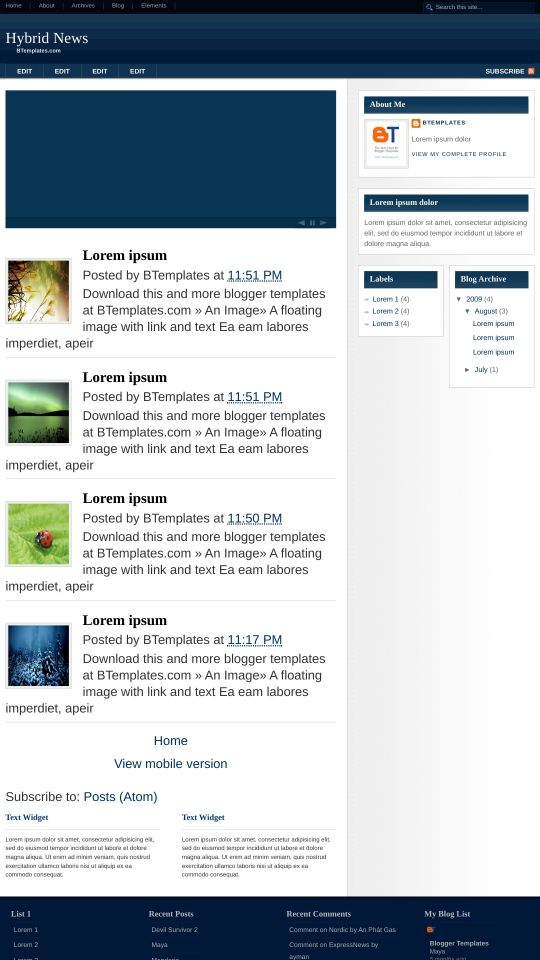








Theresa 26 May 2010 at 8:52
@krishna:
Hi,
I was wondering if you got the response on how to change the color on this blog? If you did, please share. I would like to change the blue to a light beige. If you can help, I would appreciate it.
Thanks
Theresa
Alex 8 June 2010 at 14:42
I have a problem. The menu changed color. It was blue naw is completaly white. I can’t read the menu anymore. Can you please helm me?
Abraham 11 June 2010 at 19:34
Hola, algo paso con la cabecera y el menu, ya no me aparecen en azul, ¿como lo puedo solucionar?
Gracias y Exito!!!
Claudia 12 June 2010 at 13:11
@Abraham: Por alguna extraña razón, Blogger eliminó el demo, donde también estaban contenidas las imágenes de la plantilla. Mientras averiguamos qué pasó, lo más fácil es que descargues el theme original par WordPress (puedes encontrarlo en el sitio del autor, mira los enlaces más arriba), que realojes las imágenes y las reemplaces en tu plantilla.
Sebastian 14 June 2010 at 19:58
Hola en la pagina principal de mi blog de un momento a otro solo se me veen dos entradas y yo tenia configurado para que se me vieran cinco entradas, no e movido nada en la plantilla, alguien sabe alguna razon por que me puede haber pasado eso???
Claudia 19 June 2010 at 19:47
@Sebastian: Hace un tiempo, Blogger implementó la “autopaginación”, que quiere decir que el número de posts a mostrar por cada página será determinado automáticamente por Blogger en función del peso de los elementos de tu blog (scripts, imágenes, etc). Por lo tanto, básicamente, si quieres que se muestren tantas entradas como elegiste, deberás optimizar tus imágenes para la web (bajar el peso), y disminuir los widgets que utilizas.
AGDG 2 July 2010 at 9:29
Hola, me gustaría usar esta plantilla pero como puedo hacer para que las entradas que suba aparezcan en primer lugar, es decir, en el recuadro azul? Pero me gustaría que sólo apareciese una en lugar de dos. Gracias!
Claudia 2 July 2010 at 16:31
@AGDG: El cuadro de arriba que muestra posts destacados, no es automático. Tienes que configurarlo manualmente con la imagen y el texto de el o los posts que quieres mostrar ahí. Las instrucciones acerca de cómo editar ese cuadro están en el link “Template Settings” de más arriba (en inglés).
salvador 11 August 2010 at 15:01
OIGAN ALGUIEN SABE COMO ELIMINAR EL CUADRO AZUL DONDE VIENE LAS IMAGENES DE OTRO BLOG????
Alejandro 29 August 2010 at 19:49
@Claudia:
Klawdia como puedo quitar el slideshow porqur intente quitarlo y me quedan las letras de previous, next y cuando se carga la pagina como que se quiere volver a ver…
quite el menu que estaba azul pero queda la linea azul por debajo. como la quito por completo?.
y los titulos de mis sidebar los kiero poner sin color.. como le hago..
te dejo una imagen de como esta el relajo de mi blog…gracias de antemano. http://yfrog.com/c9miblogp
Silvia Beatriz Giordano 15 September 2010 at 15:24
Hola Caludia!: Vi la pregunta más arriba pero no encontré la respuesta ¿dónde y como puedo agregar en la plantilla el leer más?
Te agradezco desde ya tu respuesta. Es una bella y funcional plantilla!
Claudia 17 September 2010 at 18:16
@Silvia Beatriz Giordano: Ve a Diseño/Editar HTML, haz click en la casilla “Expandir plantilla de artilugios” y busca lo siguiente:
Añade justo a continuación:
Guarda los cambios.
Silvia Beatriz 18 September 2010 at 17:03
¡¡¡GRACIAS CLAUDIA!!! Quedó muy bien.
Saludos!
hayek 25 October 2011 at 9:39
hey claudia .. please you how to put PPC ads under posts for this blog template. I was once very difficult to find info. thanks in advance.
hayek 25 October 2011 at 9:40
hey claudia .. please you how to put PPC ads under posts for this blog template. I was once very difficult to find info. thanks in advance. this my blog. check this out.