NewzMag Blogger Template
Instructions
About NewzMag
Introducing NewzMag, a free Blogger template originally designed for WordPress featuring 2 columns, magazine-style layout, right sidebar, ad-ready spaces and neutral palette
More Magazine Blogger templates:
Credits
Author: Anshul.
Designer: Simply WP.
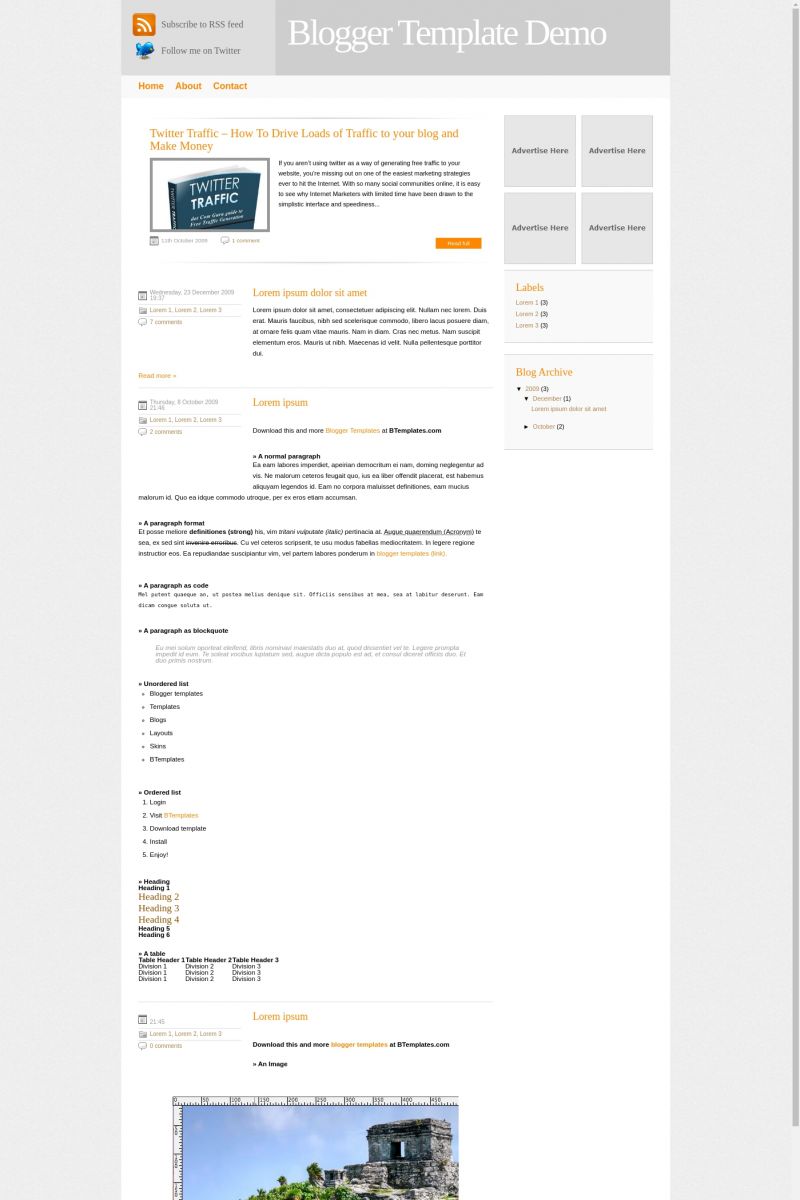
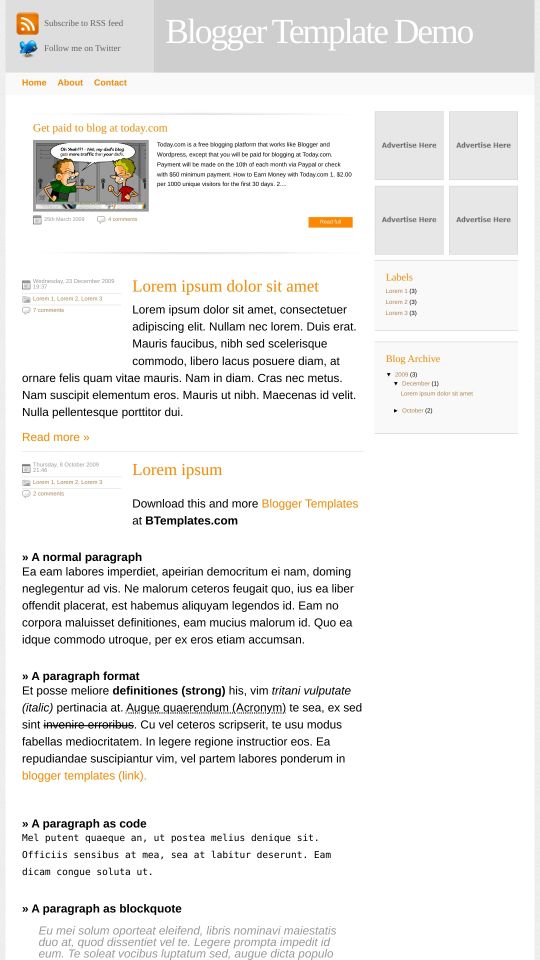








YendryAc2 26 December 2009 at 17:15
Simplemente Magnifico es el tema q siempre busque y solo aquí lo encontré…Muchísimas Gracias
YendryAc2 29 December 2009 at 19:15
Teriro Lo antes Dicho…lol
maryyam 12 March 2010 at 12:41
the images from your blog are not working, none of the images on the template are working, such as the header, twitter image, rss image etc, can you please look into that?
Marian20 17 March 2010 at 11:45
very nize template…i love simnple ones like this one!and that java code for those 3-4 random post is very nice!…dynamic((-:
Diego 31 March 2010 at 23:21
hi, this templates it’s great, but I have one problem, the “Read more>>” a the end of the “post’s abstract” isn’t working, so the abstract isn’t working also, and I don’t want to show the entire post, how can I do that?, thank u!
Bebo e Baixo 12 April 2010 at 6:19
Oi, será que vocês poderiam me ajudar? Eu não consigo editar os ‘Advertise Here’, nem acha-los no editor HTML pra poder tirar ou mudar, como eu faço?
Hey, I’m having some trouble with this template, I just can’t find the ‘Advertise Here’ ads in HTML, could you guys please pass the ads code here?
No puedo encontrar el ‘Advertise Here’ en el HTML, ustedes poderian ayudar-me y passar-em el codigo?
Obrigado, Thanks, Gracias.
Claudia 14 April 2010 at 21:12
Bebo:
Find these lines in Layout/HTML edition:
Teri Washington 8 May 2010 at 16:03
Love the template. I’m having trouble
1. linking my twitter page instead of yours
2. about and contact aren’t clickable
3. how do I put ads in the spaces
Appreciate the help.
Teri Washington 8 May 2010 at 16:05
oh yes, and how do I change the title from blog template demo??