Night Sky 2.0 Blogger Template
Instructions
About Night Sky 2.0
Introducing Night Sky 2.0, a free Blogger template featuring 2 columns and right sidebar
Perfect for blogs covering personal journals, fantasy or nature.
More templates by Ray Creations:
Credits
Author: Ray Creations.

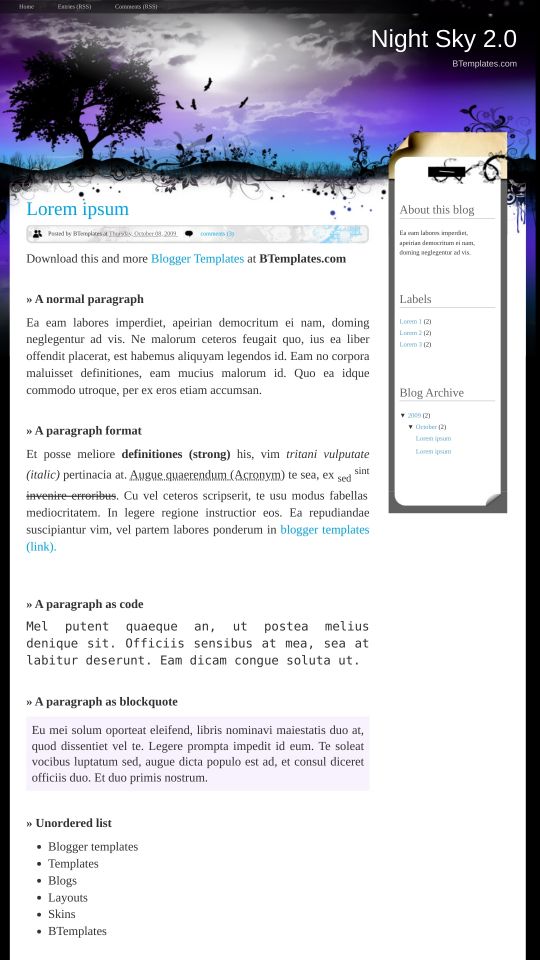

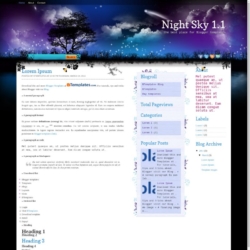
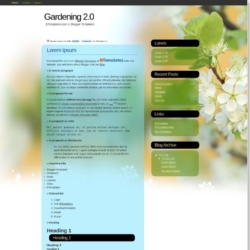

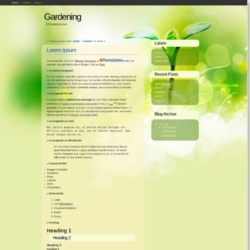
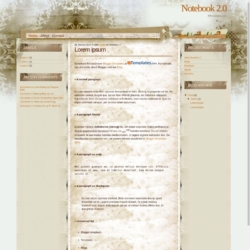
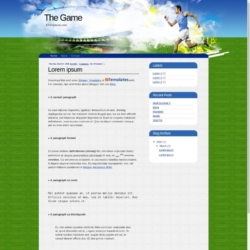
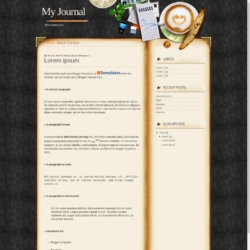
Templates Block 2 November 2009 at 19:19
Very nice template!
Miakoda 4 November 2009 at 3:04
Thank you so much for this- its absolutely divine, gorgeous!!
ultraistoide 5 November 2009 at 11:06
good!!
mukul 6 November 2009 at 1:34
thank you very much i like this template very nice
everything is working fine
comments can also be posted earlier when i used to change the template i could not post comments
Hey101 10 November 2009 at 19:42
how do i put this as a template???? All i get is error
ratus 11 November 2009 at 12:49
800×600 pixels error … =( this bad…
El ZIppo 13 November 2009 at 4:42
I want a “Dashboard” button on the top so I can post new blogs quickly.
Mayito 15 November 2009 at 20:31
Nice Job !!!.. I like It :D
Daniel 6 December 2009 at 13:09
Hi
I love the look, I would like to roll out on my blog. I have downloaded to test, and I am having a few small problems getting things to fit and work, though I suspect these are easily fixed – I just don’t know how.
1. The “Post RSS” and “Comments RSS” links at the top of the page seem to lead nowhere, how can I link these so that it leads to a feed provider – or, as I can do this via a widget – how do I remove these?
2. Can I add the blogger dashboard bar at the top so as I can link back to the dashboard easily? (and how?)
3. The Post date seems to read as “Undefined” no matter which format I select.
If any body could advise that would be great!
Thanks very much
Daniel
Claudia 6 December 2009 at 18:22
Daniel:
Change the timestamp format (in Settings/Formatting) to Sunday, December 6, 2009. The other questions can be easily answered if you read our FAQ ;)
Daniel 7 December 2009 at 18:51
Claudia,
Thank you so much, I now have what I need. This is such a fantastic site, and this is a brilliant template, I can’t wait to upload to my main blog!
Daniel
fatiah jamil 30 December 2009 at 6:08
how to put the template in my blog
Kaushal Dalmond 31 December 2009 at 2:22
@ fatiah jamil
• look in the FAQs before asking those kind of stupid questions!!!!
Claudia 1 January 2010 at 18:15
Zenneth:
The problem is not the template, but something you made. If you take a look to the demo, you will see nothing wrong. In fact, we upload all images to Blogger itself, and we do not use photolava as an image hosting or somethink like that.
JohnL 25 January 2010 at 4:18
Love this template! Keep up the good work and keep updating this template! ;)
Daire 9 February 2010 at 6:06
love this template!
If I wanted to replace the Blog title with an image that I’ve created could that be done?
I have created a simple gif file with transparent background that shows my blog name with some effects done to the text.
thanks
Daniel1979 20 February 2010 at 18:46
Seems I can’t tell the difference between night sky and night sky 2.0…. i will duly retreat and try loading from scratch again tomorrow
Ingrid 26 February 2010 at 8:34
Esse é o melhor template que eu já vi.Valeu!
Bjkss
TK Turner 17 March 2010 at 18:09
I have two problems with this design.
1. the welcome box (can’t figure out how to get rid of it)
2. can’t seem to locate the “dashboard”
Thanks.
Dania 3 April 2010 at 20:02
thx 4 d person who uploaded this improved version of night sky.When i used night sky 1.0, there’s a glitch when i go to the comments page. the right column seemed to go down,WAY down. And only the 1st 2 comments look good with headers n stuff. The others seems to be with no header at ALL.
But now all is well with Night Sky 2.0. THANKS!!
waikit 19 June 2010 at 9:13
i have a problem with this template. the sidebar’s end goes to the far left side of the screen in “posts” page (not “main” page) whenever i addmore than 5 widgets in the sidebar. any solution?
JW 13 January 2011 at 22:37
I am having the Post date problem. I tried all the avaiable format but it isn’t showing at all. Thanks.
Claudia 15 January 2011 at 19:16
@JW: Go to Settings/Formatting/Timestamp format and change the hour format (not the date header) to “Saturday, January 15, 2011”.
JW 15 January 2011 at 22:27
@Claudia: Thanks a lot for this. It works fine.
Charity 30 July 2011 at 16:01
Thanks soooo much for this uber fab template!! Everything seems to be working great and it is extremely beautiful!! You have tremendous talent and thank you for providing it for free!!
krazzy4u 14 October 2011 at 1:29
fabulous template but cant find Facebook, Twitter Share Options under Posts..
DErand 24 November 2011 at 6:36
I am having the same problem of not being able to find the Facebook, Twitter and G+ share options under posts. Please update!
Sara 4 June 2013 at 5:15
How can I install this theme in a wordpress site?
fathel 19 June 2014 at 18:16
thanks in advance ^^