Prometheus Blogger Template
Instructions
About Prometheus
Introducing Prometheus, a free Blogger template featuring 3 columns, magazine-style layout, right sidebar, grunge styling, post thumbnails and neutral palette
More Magazine Blogger templates:
Credits
Author: Dante Araujo.
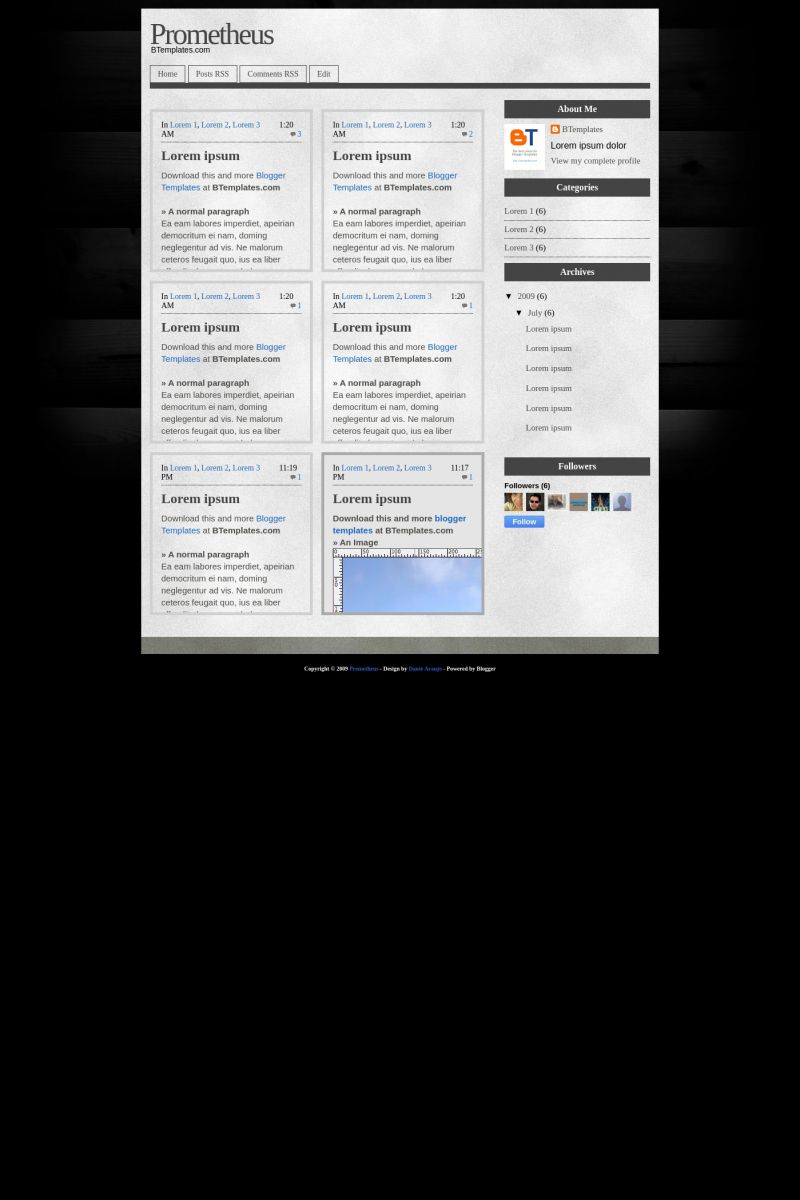
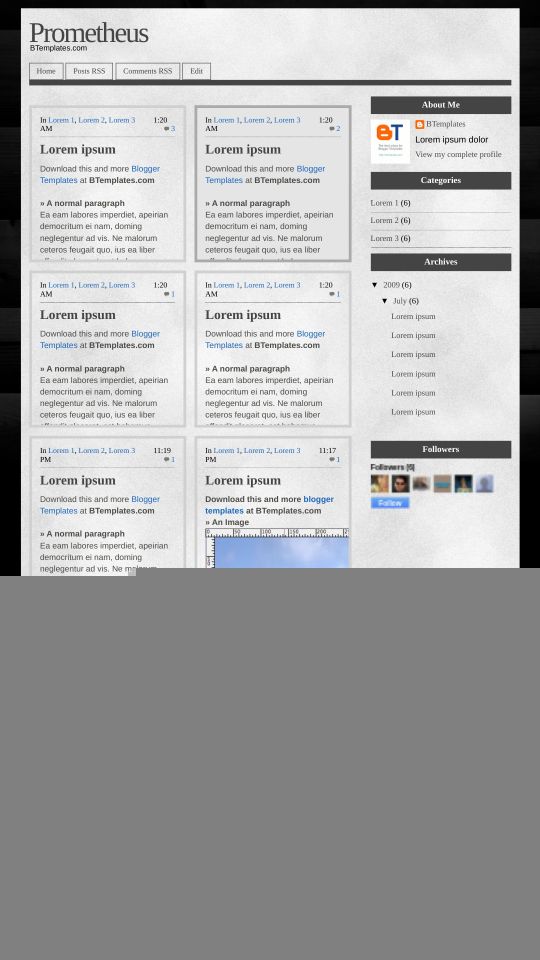








aR 29 July 2009 at 5:48
Nice template. I thought to download it. Thanks for share.
aR
Dhoom 29 July 2009 at 14:43
Thanks I will try.
Dante 30 July 2009 at 20:15
Hello Claudia,
I would like to know what should I do to get included in the Template Authors section. I am a rare case of a real Template Author, because I don’t only convert templates from wordpress. I Design myself and create every single template.
I have also 2 templates in the Featured Golden Medal section, those I designed myself and created from scratch. I don’t know why I did not get included on the Template Author section. Plese tell me if theres a way to apply or something like that.
Regards,
Dante Araujo
Claudia 31 July 2009 at 0:31
Dante: I know you’re a great designer, but the Template Authors section is automatic (I’m sorry). You will appear there once you have at least 20 blogger templates published on BTemplates. :D
If you got any further question, please contact info(at)btemplates.com or also claudia(at)btemplates.com.
Dante 31 July 2009 at 1:03
Oh I got it :)
Hehe I am sorry for the misunderstanding then.
Aristia 4 August 2009 at 4:32
Cool and simple theme. I really like it…
ozanTi 15 August 2009 at 10:46
hey it’s greate, i’ll try ;)
DE Samuel 28 August 2009 at 6:46
Hi Aristia how are you doing!
Martin 27 September 2009 at 12:49
Hola. Es una plantilla atractiva y funcional.
La usaré en el blog
Gracias por compartir
juve 13 October 2009 at 12:58
es muy buena, sobre todo para poder publicar articulos extensos, pero tarda mucho en cargar ¿por qué?
Joe Rothberger 17 October 2009 at 12:28
i am realitivily new to the use of templates in blogger, so if my question is really simple I am sorry….
i really like this template, but i am having troubles editing the links in navigation, how do i get the url links to go where i want? is this an edit i have to do in html or blogger?
anybody have any suggestions?
any suggestions would be helpful.
thanks
Say No To Emove 4 November 2009 at 10:48
We use your template and we really like it. We just have a few problems with it.
1) In some squares the “Read More” shows up but in most it does not, why?
2) The formatting for the Blogger Profile is off so it all blends into one big blob of a paragraph.
3) The description is so close to the blog title, the title overwrites part of it. You can see all of this in our blog http://www.saynotoemove.blogspot.com
Claudia 6 November 2009 at 13:12
Joe:
If you are new in Blogger, please read our FAQ. There are common questions made for many users in that section of our site. I’m sure that the FAQ will help you to edit the menu ;)
Kimberly 9 March 2010 at 9:25
i’m using this theme and i love it. im hosting my own images also. ive noticed that when i refresh the status bar mentions ‘waiting on 101mb.com and dogsofthesea.com. why is that?
DomiDarko 25 March 2010 at 13:08
Hi, I love this template but need some help.
1. How do i stop the ‘read more’ from disappearing?
2. Is it possible to make thumbnails all one size?
3. Can i add extra footer widget sections?
4. How can i make the gap between blog title and description bigger?
Thankyou so much if you can help.
Jan 29 January 2011 at 23:49
How do I add a new page , for example “Events”
Claudia 1 February 2011 at 11:32
@Jan You can find the answer to your questions and more in our FAQ section.