White Clean Magazine Blogger Template
Instructions
About White Clean Magazine
Introducing White Clean Magazine, a free Blogger template featuring 3 columns, magazine-style layout, dual sidebars, minimalist design, ad-ready spaces, post thumbnails and neutral palette
More Magazine Blogger templates:
Credits
Author: Bie Templates.
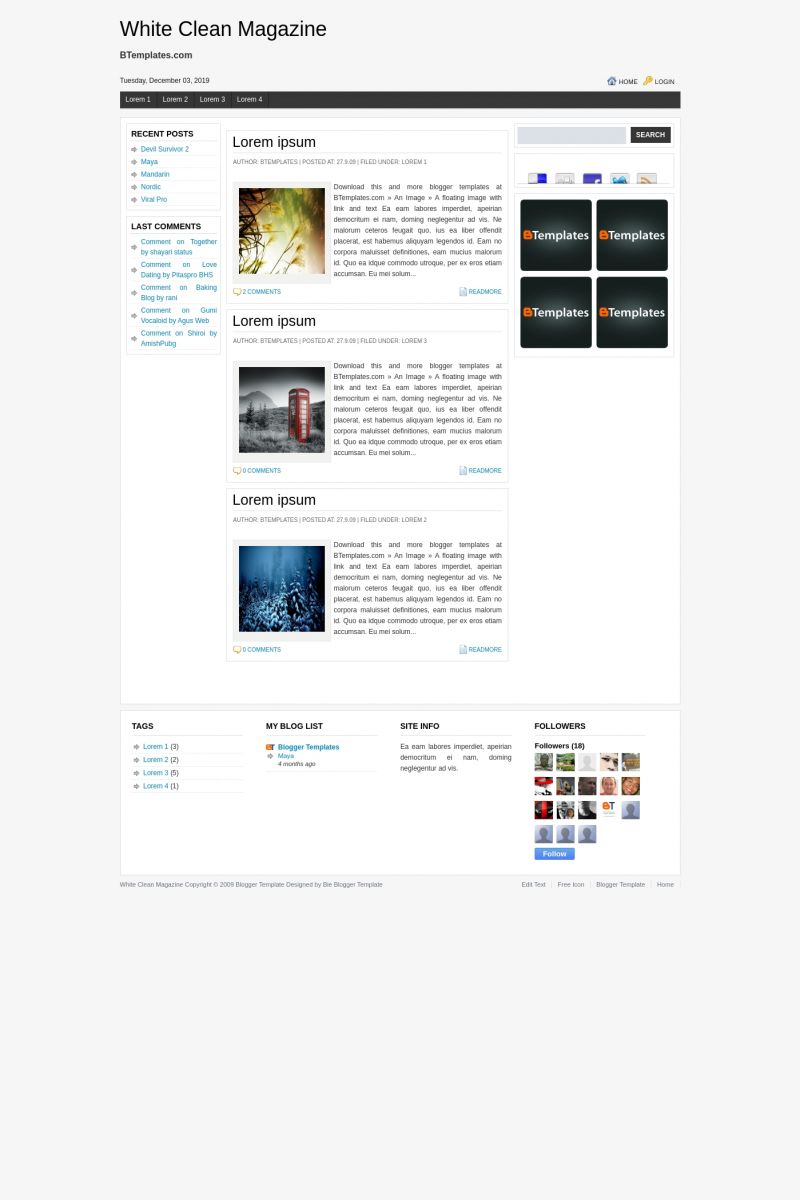
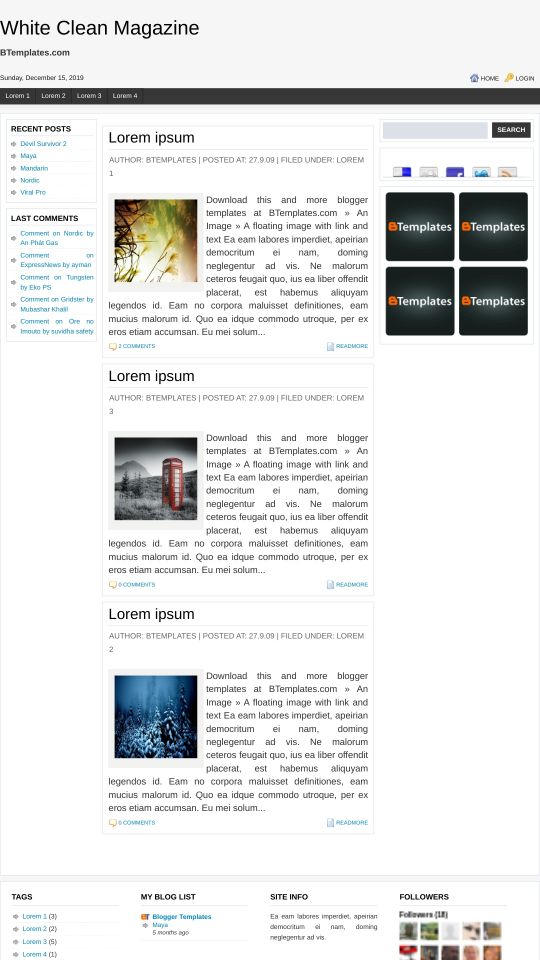








Michael Peters 24 November 2009 at 16:04
My son of 5 yrs has cancer, our roof is leaking and we need tarps. The storage we live in is not insulated and my wife and I are not working. Help we have 2 kids. I can work
Travis 3 December 2009 at 15:12
It doesn’t work on IE!!!!!!!! ggrr
Akhil Mukhi 14 December 2009 at 22:22
@Michael Peters
If you are so poor, then how do you afford the internet?
I suggest that you cancel your internet for a while to pay the fees.
Merry Christmas, Asshole.
new blogger 28 December 2009 at 22:47
It does work in IE but it looks slightly different, some gadgets do not show properly. There is some help on the BIetemplates site.
Its a nice template but you have to mess around with the HTML quite a bit to get the kind of blog you want.
Paul Crowe 30 December 2009 at 1:20
Hi,
Another great template.
I have posted a top 10 magazine templates post on my Blogger tutorials blog.
All but one is linking to btemplates :
http://www.spiceupyourblog.com/2009/12/my-top-ten-magazine-style-free-blogger.html
My stats are showing a steady flow of traffic to btemplates from the post if you could a link back would be appreciated,
Regards,
Paul.
new blogger 31 December 2009 at 16:28
The nav bar does not work. I cannot add my own links. This template is nice but too fidly to use. I have wasted hours messing with the HTML.
Claudia 1 January 2010 at 18:24
New Blogger:
This template was made to show the labels as a menu bar. So, you cannot put your own links there unless you make some changes on its HTML code.
Luke 24 January 2010 at 15:24
Hi.
This template is really great, but I have some problems with hmtl-ing post module. I’ve wasted few hours trying to remove icons near to ‘comments’ and ‘readmore’, but I haven’t found the way. The second thing – how to remove a ‘tweetme widget’ from a single post?
Does any of you guys can help me?
Lots of thanks in advice!
sari 16 February 2010 at 11:16
great template…but when i’m change my html, the position of my posting are broken, please, how to arrange my posting position?
Cristhian 21 February 2010 at 13:14
Muchas gracias exelente plantilla, me encanto, solo teng una consulta habra forma de que los Tweets se puedan elliminar solo quiero elimiar ese script y todo seria exelente, muchas gracias
Cristhian 22 February 2010 at 12:40
Please me pueden ayudar soy el del comentario anterior.
Angel 22 February 2010 at 17:51
Hola Cristian…es facil..solo ve a HTML…expandes artilugios y pones ctrl+f y buscas “tweet”…ahi ves que te sale el codigo que debe ser asi:
tweetmeme_url = '';
eso lo borras y ya no debes tener problema
Angel 22 February 2010 at 17:53
el codigo debe ser asi:..nose porq no salio en el comentario anterior..
tweetmeme_url = '4444';
algo asi solo que sin las rayas ni los numeros jeje..son 4 script
Angel 22 February 2010 at 17:54
no me sale el codigo……ahi donde te sale…borra desde el script hasta el otro…que contenga al codigo del tweet…son 4 palabras scripts
assadi 1 April 2010 at 6:39
It doesn’t work on IE6 an some IE7 versions!!!!!
assadi 1 April 2010 at 6:40
plase repair this problem
akur 14 April 2010 at 13:43
thanks for tampletes.. ^^
Hferi 26 May 2010 at 6:58
Fantastic!! Thanks
abed 28 August 2010 at 20:11
I am fix the problem ‘ Older posts ‘
Follow this step.
1. Open edit HTML
2. Check this section code
#blog-pager {
text-align: center;
}
3. Insert clear:both; code so the code will be look like this
#blog-pager {
text-align: center;
clear:both;
}
4. Save
Hope this work on your template too.
–> http://www.ipietoon.com/2010/02/how-to-fixed-newer-older-post.html
blogger533 21 October 2010 at 1:42
blogger new feature static pages is not working with this template i guess its because of read more hack ….please help me to remove read more options only to the static pages but not all post pages….please its argent ……
Claudia 21 October 2010 at 11:52
@blogger533:
Go to Design/Edit HTML, click on “Expand widget templates” and find this piece of code:
Now replace that code by this:
This won’t remove the “read more” hack, but it will make the pages feature to work ;)
blogger533 26 October 2010 at 14:03
thanks a lot for reply i will try this out…..
blogger533 26 October 2010 at 14:14
I love this template but i have one serious problem with this I am unable to monetize large rectangle on right side and vertical wide banner on left column, as it is very difficult for me to change this template can you please help me to increase width on both left and right side columns……please help me i will be very thankful to you…..
David Detrich 8 February 2011 at 11:32
How do you add an Author to the individual Posts? I notice there is some lettering which says Author at the top of the post, and the time.
p.s. White Clean Magazine is one of my favorite Blogger Templates!
Claudia 8 February 2011 at 16:23
@David Detrich: Authors are displayed automatically when they create a new post. All new users can be added in Settings/Permissions.
adnan 3 November 2011 at 17:18
İts very good :) thank you
ali 7 February 2012 at 16:27
thanks alot nice work admin … but can i add header ad on it kindly do reply me thanks again
κατασκευή ιστοσελίδας 19 February 2013 at 6:29
thank you! ready to “drink” code! :)
kevin 26 June 2015 at 8:15
nice professional work…Elegant template definitely consider this for my next tech blog.