Zinmag Remedy Blogger Template
Instructions
About Zinmag Remedy
Introducing Zinmag Remedy, a free Blogger template originally designed for WordPress featuring 3 columns, magazine-style layout, right sidebar, modern Web 2.0 aesthetic and image slider
Perfect for blogs covering culture, entertainment or internet.
More Magazine Blogger templates:
Credits
Author: Falcon Hive.
Designer: Webhostinggeeks.
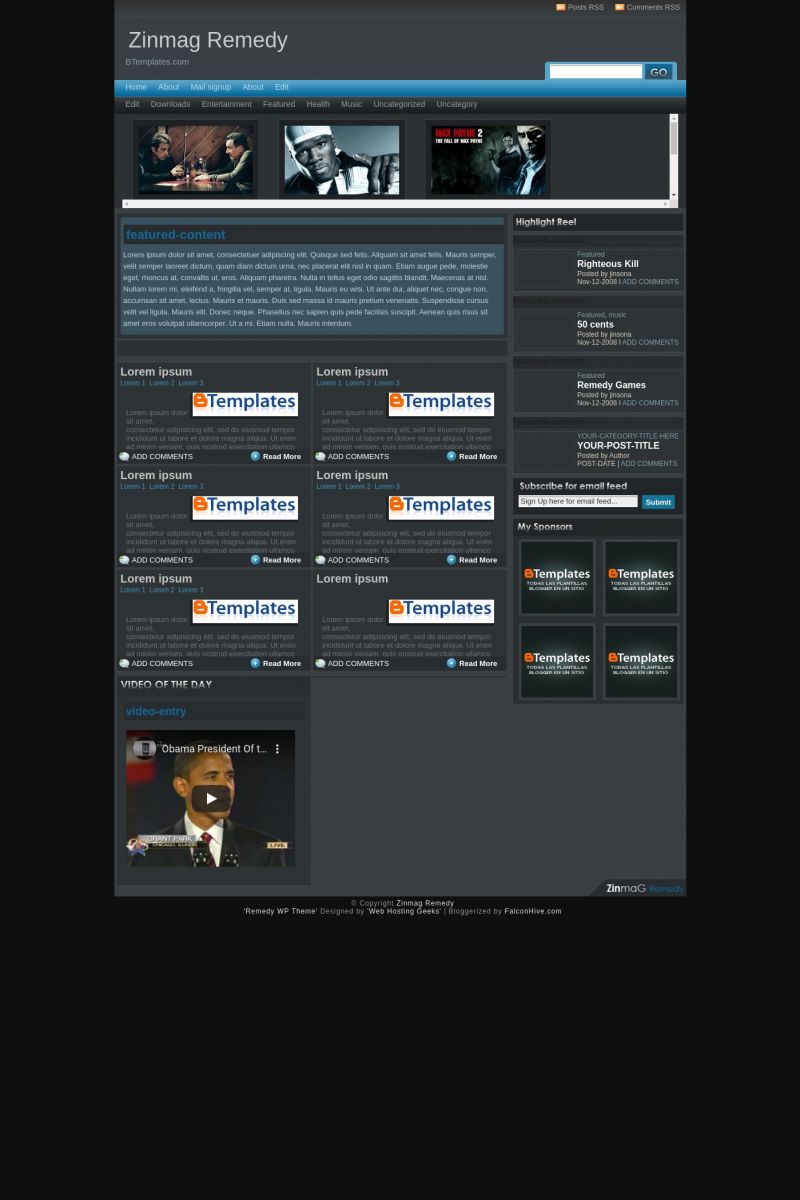
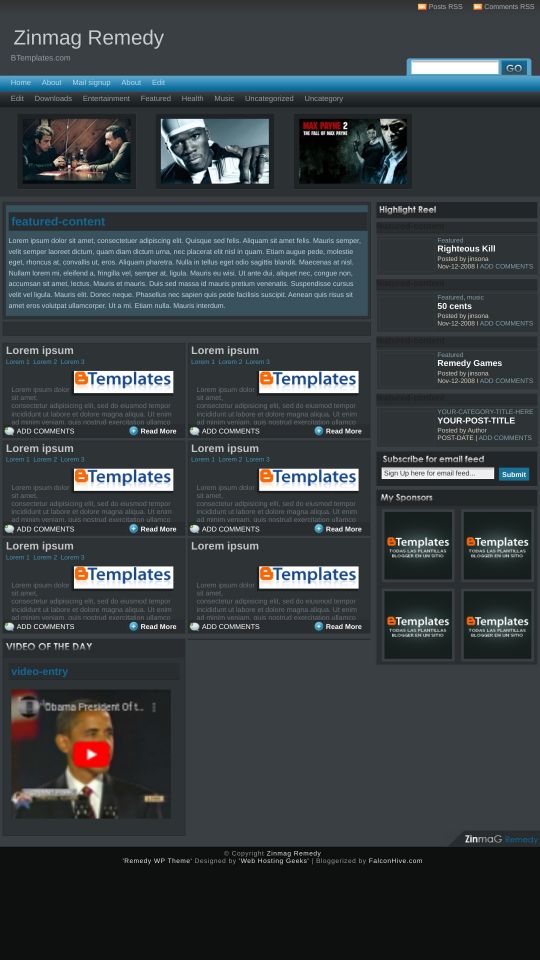








Centideo 10 January 2009 at 5:21
THE BEST TEMPLATE. CONGRAT
Rubber Duck 10 January 2009 at 6:51
This is the best template i have ever seen.
Pablo 10 January 2009 at 14:31
Una plantilla tipo magazine, me encantan este tipo de plantillas de wordpress pero nunca había visto una en blogger. Muy buena!
Eragon 11 January 2009 at 4:30
Nice template..but how I add photos to top pf the site….Plz help me..If u can pla mail me…Thnkz..
cebong ipiet 11 January 2009 at 11:24
great job alva….^_^v
cebong ipiet 11 January 2009 at 11:25
@eragon: check the installation settings
Jimmy 11 January 2009 at 12:26
Hola saben tengo un blog
Segun me cuentan con Firefox no sale bien, pero en chrome si sale bien estructurado como puedo solucionarlo?
payas 11 January 2009 at 15:31
Thanks! beautiful template…
temizlik şirketi 11 January 2009 at 15:32
very good, perfect
halı yıkamacı 11 January 2009 at 15:34
Thanks, very good
giba 11 January 2009 at 22:27
Nice template..but how I add photos to top pf the site….Plz help me..If u can pla mail me…Thnkz.. [2]
GIBA_LOCO47@hotmail.com
ALejandro 11 January 2009 at 22:58
Como hacer para que cuando ponga una noticia el cuadradito sea mas grande, es decir cuando pongo una entrada se ve en ese cuadradito chiquito , me gustaria que se haga mas largo para que entre un poco mas de noticias ¿ Como lo puedo hacer ?
por favor ayudenme
Jose Luis 12 January 2009 at 8:56
Hola Alejandro!
Para hacer las entradas mas largas en la pagina, debes de buscar en tu plantilla (ctrl+f) “minipost” y en el cuarto parrafo donde pone hentry deberas de cambiar el height:..px al tamaño que mejor se adapte a tus necesidades.
Saludos.
Alvaro Faba 12 January 2009 at 11:33
Muchas Gracias Jose Luis yo tambien tava cn esa duda
Suricato 12 January 2009 at 21:14
Realmente impresionado con esta plantilla. Es un paso mas en blogger, dentro de poco estara a la altura de wordpress.
Me preguntaba si alguien ha puesto a prueba la plantilla en http://www.browsershots.org para que nos cuente que resultados ha obtenido. Yo en un vistazo previo he visto que falla en dos o tres versiones del internet explorer. Pero en Firefox como comentaba alguien por ahi se ve bien.
Seria buena idea hacer pasar por un test a todas las plantillas para ofrecer los resultados junto a la descarga ya que aveces inviertes muchas horas trabajando en un diseño para que despues tengas que empezar denuevo porque no es compatible en ciertos navegadores. (critica constructiva)
Seguid asi, un estupendo trabajo.
Un saludo
Suricato 12 January 2009 at 21:16
Se me ha olvidado dejar las capturas por si alguien las quiere ver.
https://browsershots.org/http://zinmagremedy-btemplates.blogspot.com/
Ansh 12 January 2009 at 22:22
wow amazing templates but the same question how do i add photos on top of site .. plz help
http://www.pirateshub.blogspot.com
………………………..
template monster unlimited collection direct download
tanushi 12 January 2009 at 23:20
its good but when we click on post link other gadget will disappear. so somebody should make it correct.
Alvaris Falcon 13 January 2009 at 4:19
Hi Tanushi,
It’s actually a setting according to the original Zinmag Remedy WordPress theme. ;)
Alvaro Faba 13 January 2009 at 20:30
Como Cambio LAs Imagenes Esas Que Se Corren con las flechas hacia los lados?!
Claudia 14 January 2009 at 22:56
Eso está en las instrucciones ;)
Tiara 14 January 2009 at 23:02
Queria preguntar porque sale en mi pagina esto: “TEMPLATE ERROR: LHS of numeric is null before 32 in http://teen-things.blogspot.com/” estaba arreglando unas cosas y me salio eso… quien puede decirme como sacar eso y arreglar el error ? aparte que se como colocar las imagenes en los espacios… les agradeceria mucho la ayuda :) enverdad :/
Realm P 15 January 2009 at 11:02
quedo justa para mi sitio solo le cambie unas pocas cosas en realidad nada y los minipost se ven bien y se pueden modificar para que salgan 3 por fila le doy un diez
Orjinal Delikanlı 16 January 2009 at 17:24
Fena gözükmüyor.
moie 16 January 2009 at 18:42
Great template..but how I add photos to top of the sit…Plz help me..If u can plase email me on m0e_7a0psh@yahoo.com
Abhi 20 January 2009 at 2:57
A very good template but one serious dropback.
SEO !
The search engines just can’t read my website
when I put this template ..
I saw my visitors drop from search engines drop to
nil when I implemented this template
Hope the author will correct this…
SoNiC 20 January 2009 at 16:50
Una pregunta… aun no sé como editar el texto que aparece en featured-content en el
saludos
Rocky Johnson 21 January 2009 at 2:56
i need to know how to add video in video entry of the plz me
Wakko! 22 January 2009 at 12:08
Can’t find the instructions… only a readme
Prama 25 January 2009 at 11:16
Bad theme for SEO and Traffic…Please fix it!!
Olek 26 January 2009 at 12:12
It’s great!;):)
Tester Pro Theme 27 January 2009 at 12:21
AFTER I CHANGED MY TEMPLATE INTO ZINMAG REMEDY MY TRAFFIC STOP COUNTING AND I HAVE NO VISITOR.FIX IT PLEASE!THANKS
Alvaris Falcon 28 January 2009 at 8:50
Hi, I am the author of the FalconHive.com
Thanks for all your report, please do not download this version of Zinmag Remedy Blogger template if you concern about the SEO.
We have officially took down the Zinmag Remedy Blogger template for maintenance to fix its compatibility for SEO. We are sorry for you inconvenience, thanks for your understanding.
Again, sorry to cause your inconvenience.
jessy 9 February 2009 at 3:42
nice templates..
Vanessa D. Alexander 15 February 2009 at 18:17
This theme is really nice but loaded with issues trying to translate to Blogger. Besides Blogger templates having better SEO built in than WordPress blogs in the first place,
Zinmag does not seem to translate the instructions needed for adjusting the columns right, left, and other things like the clock, calendar, date, etc. In IE it really is mangled.
I’m afraid I’ll have to let it go. But it really is the best new Template design I’ve seen for Blogger if the bugs can be worked out worked out. I really hate to let it go and appreciate the time you took to translate it for Blogger. I’m not enough of a code geek to work it all out.
One more thing, because it is a dark theme it needs more padding and margin space around the columns and boxes to keep from appearing so crowded. Hope you can work out the bugs.
Alex 22 February 2009 at 9:42
Hello:
The template is nice, but I do not know how to edit the navigation tabs.
Could someone tell me?
Thanks
John Castaneda 23 February 2009 at 15:26
Thanks for this template, Alvaris. It surely is not for newcomers in blogger, but it looks great. Please when the SEO troubles were fixed, announce it inmediately!
;-)
Ry-Guy16 6 March 2009 at 18:49
This is a great theme but I want to know how to allow one of the featured boxes to stay visible when the user is viewing posts just not the home page.
I have applied to to my site
Alvaris Falcon 8 March 2009 at 11:00
Hi John Castaneda,
Thanks for your words! We have fixed the SEO troubles, and probably upgraded the template to make it more convenience for all of you to use, you can download the template in the following URL:
http://www.falconhive.com/2009/02/zinmag-remedy-20.html
Cheers!
gary 12 March 2009 at 8:41
tengo problema con las imagenes :S no las puedo poner en la tira de imagenes , ahi algun tipo de margen qe es necesario para eso?
puedo poner las imagenes cargadas cm logotipos de al platilla pero mis imagenes qe se encuentran en el blog no :S
¿¿¿¿¿¿ ??????
Danilo Henrique 17 March 2009 at 5:28
Olá, bom dia. Infelizmente o javascript do layout está com problemas e iniciou hoje. Como fazer para solucionar?? Obrigado
Charlie M. 17 March 2009 at 8:50
Today something happened with this template, some things changed!!! What’s going on?? Someone can fix it, please!!!
halı yıkama 19 March 2009 at 15:01
thanks
Shine Personallity 20 March 2009 at 13:07
Nice work!
Good template i’ve ever seen.
Spetsnaz 23 March 2009 at 12:23
Hi, it doesnt looks like in the image… it has some errors
Fix it please
kitty 30 March 2009 at 9:58
this is absolutely stunning :)
ruben 5 April 2009 at 4:12
AWESOMMEE!!!!!
iricky82 11 April 2009 at 17:30
Buenas, realmente no se como colocar una imagen en la cabecera de la plantilla. Por mas que lo intento no aparece, la imagen la cargo pero no aparece. Es un problema?
artvisualizer 25 April 2009 at 12:51
this is the best
ujang 29 April 2009 at 4:27
good templates…
I will use it
Raghavan 12 May 2009 at 3:19
This is a very good Template. It really worked for my blog. Now my blog looks more attractive than before. I’m really satisfied with it.
Bilgili Portal. 14 May 2009 at 9:19
Thanks you beatiful
Batoola 15 May 2009 at 17:09
It’s a great template..
I just wanna know how to add videos and flashes inside my posts cuz it comes out on the home page!!
DUDOSO 16 May 2009 at 14:43
tengo una gran duda, cuando trato de poner una imagen como cabecera no funciona, lo he intentado como archivo y desde internet y no se como hacerlo en el html. porfavor si alguien me puede ayudar se lo agradeceria mucho.
SEO 3 June 2009 at 12:40
hey Alvaris, fix SEO problem as soon as possible and let us know
Cheers!!!!
Patry 4 June 2009 at 15:58
tengo problema con las imagenes no las puedo poner en el carrousell de imagenes. No puedo subir las imagenes.
Si alguien me puede ayudar se lo agradeceria.
Sure 11 June 2009 at 14:38
The best template [2]
Mónica 18 June 2009 at 4:14
No tienen idea de cuántos templates usé para mi blog hasta que encontré éste y quedé fascinada por su estructura y realmente me pareció genial =)
Lo instalé pero he tenido algunos problemas porque en algunas de mis entradas tengo videos y éstos en vez de guardarse en la entrada, aparecen encimados en la página principal del blog, ¿alguien podría ayudarme al respecto? ¿es necesario eliminar los videos para que no aparezcan así?
Por otra parte, ¿cómo funciona ese carrusel de imágenes? =/ ¿cómo se edita las opciones que aparecen abajo de la cabecera principal del blog? Chale, tengo muchas preguntas.
Si alguien puede ayudarme a acomodar todo mi relajo se lo agradecería mucho. Saludos =)
Mónica 20 June 2009 at 19:34
Yo uso este template y aunque es un poco tedioso y complicado configurarlo, la verdad es que estoy muy satisfecha con los resultados. Al principio es difícil agarrarle la onda y entenderlo, pero en verdad que es el mejor template que he visto y creo que vale la pena romperse el coco con esta plantilla.
He leído que algunos tienen problemas con el carrusel de imágenes, yo también lo tuve pero es muy sencillo arreglarlo con los siguientes pasos:
1.- Entren a Diseño>Edición de HTML
2.- Busquen el siguiente código (encontrarán 4 o 5 códigos iguales porque son el número de cuadros vacíos que aparecerá en su blog):
3.- A continuación editaremos las tres partes importantes del carrusel de imágenes: ‘YOUR POST LINK’, ‘YOUR POST TITLE’ y ?POST IMAGE LINK.
4.- Después de que hayamos editados esas tres partes con los url necesarios (url del post y url de la imagen) y el nombre del título (post title) que queremos que aparezca cuando el curso pase encima del carrusel, deberá quedarnos algo parecido a esto:
5.- Repitan el proceso todas las veces que quieran, dependiendo de las imágenes que quieran que aparezca en su carrusel de imágenes. Sólo copien y peguen el código html con mucho cuidado para que les quede cool.
Nota: De preferencia alojen las imágenes en su blog para que no aparezcan desagradables links muertos de imágenes en su carrusel.
Saludos! =)
Mónica 20 June 2009 at 19:45
Ay canijo, no salió el código del paso número dos =/
Si alguien necesita ayuda pueden contactarme en http://www.monvor.blospot.com o visiten la página de Falcon Hive http://falconhive.com/2008/12/blogger-template-zinmag-remedy.html ahí encontrarán instrucciones sobre el blog y el bendito carrusel de imágenes.
=)