Airbender Blogger Template
Instructions
About Airbender
Introducing Airbender, a free Blogger template featuring 3 columns and right sidebar
Perfect for blogs covering anime, entertainment, kids or movies.
More Anime Blogger templates:
Credits
Author: Noyod.
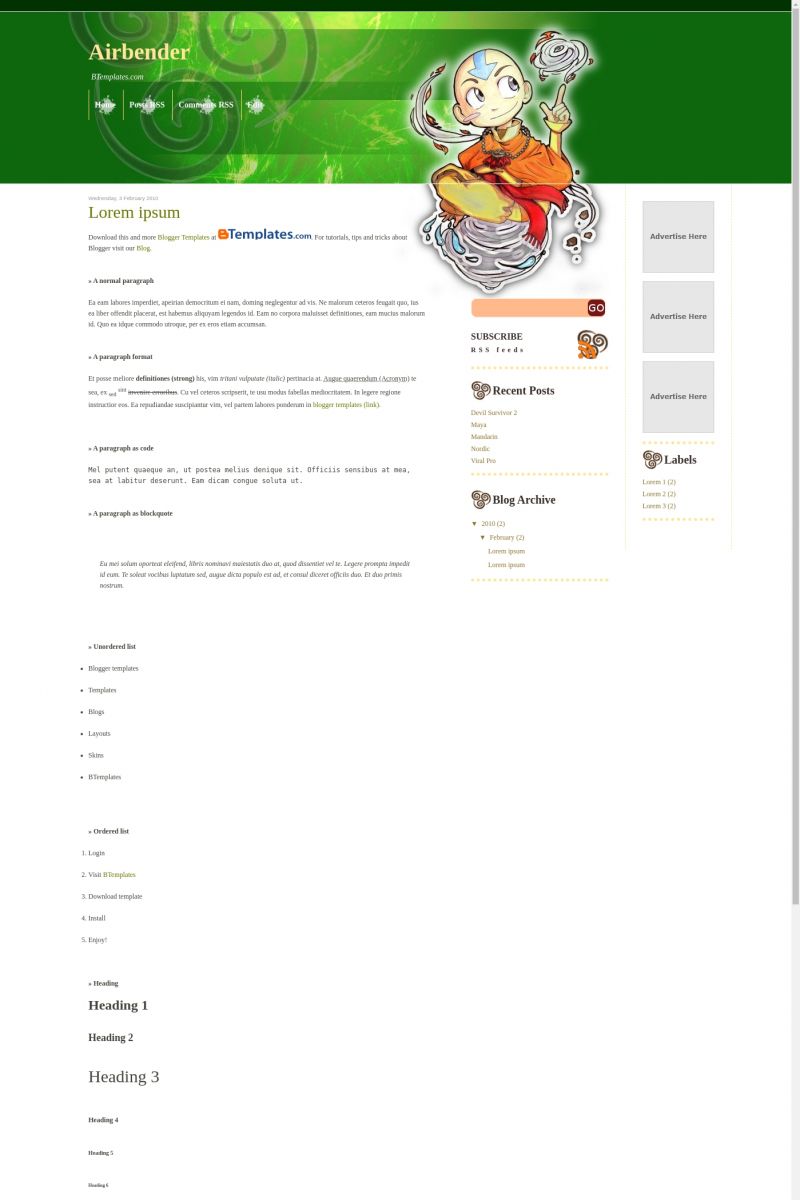
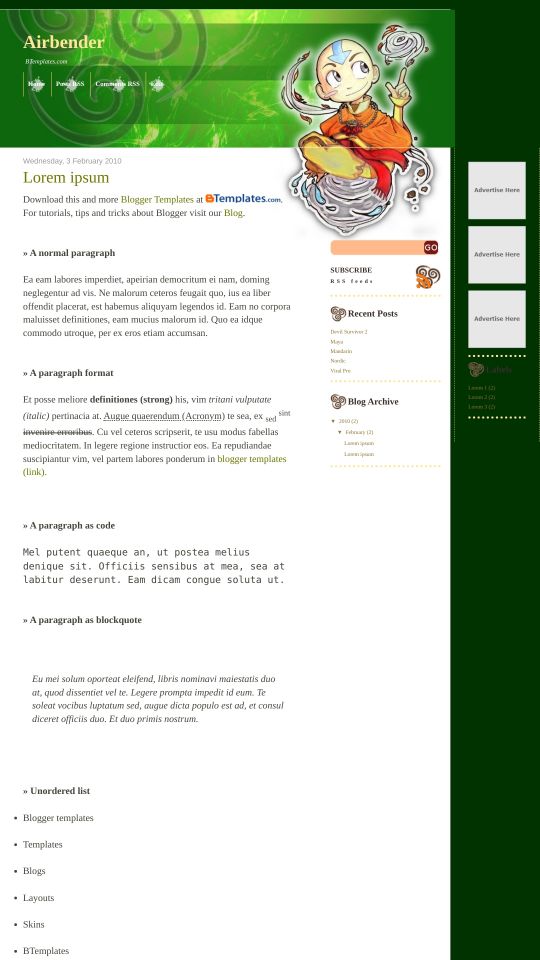







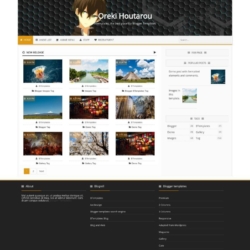
Elias de la Cruz 4 March 2010 at 20:02
Estan bonita esta plantillas
SaiKo 10 April 2010 at 10:11
It’s soooo cool!!!!!
But I have a doubt… How can I modify the main menu of the header (under the title blog)?
I want to put the gadget “Pages” there because I don’t use the others, but it doesn’t let me to delete them.
Claudia 10 April 2010 at 16:35
Saiko:
It is a little hard to explain how to add a “Pages” gadget instead the main menu included in this template. Nevertheless, you can put your own links there (links to your pages or external links to social media). Take a look to our FAQ ;)
Noyod 11 April 2010 at 23:47
@Claudia, thanks :-)
@SaiKo, as Clauida wrote, I’m afraid this template isn’t “Pages” ready yet … to modify the header menu you have to go the div block (identified with “header_nav”) and set your static pages manually
SaiKo 12 April 2010 at 7:44
Thank both!!
Noyod, you do a really good job. I like a lot this template.
Noyod 13 April 2010 at 4:32
@SaiKo, glad to hear that .. :-)
aufar 23 June 2012 at 22:01
menu in top bloger i cant to edit that
how to solve this problem?