Charisma Blogger Template
Instructions
About Charisma
Introducing Charisma, a free Blogger template originally designed for WordPress featuring 2 columns, right sidebar, minimalist design and simplified layout
More Minimalist Blogger templates:
Credits
Author: Blogger Bits.
Designer: Cozmoslabs.
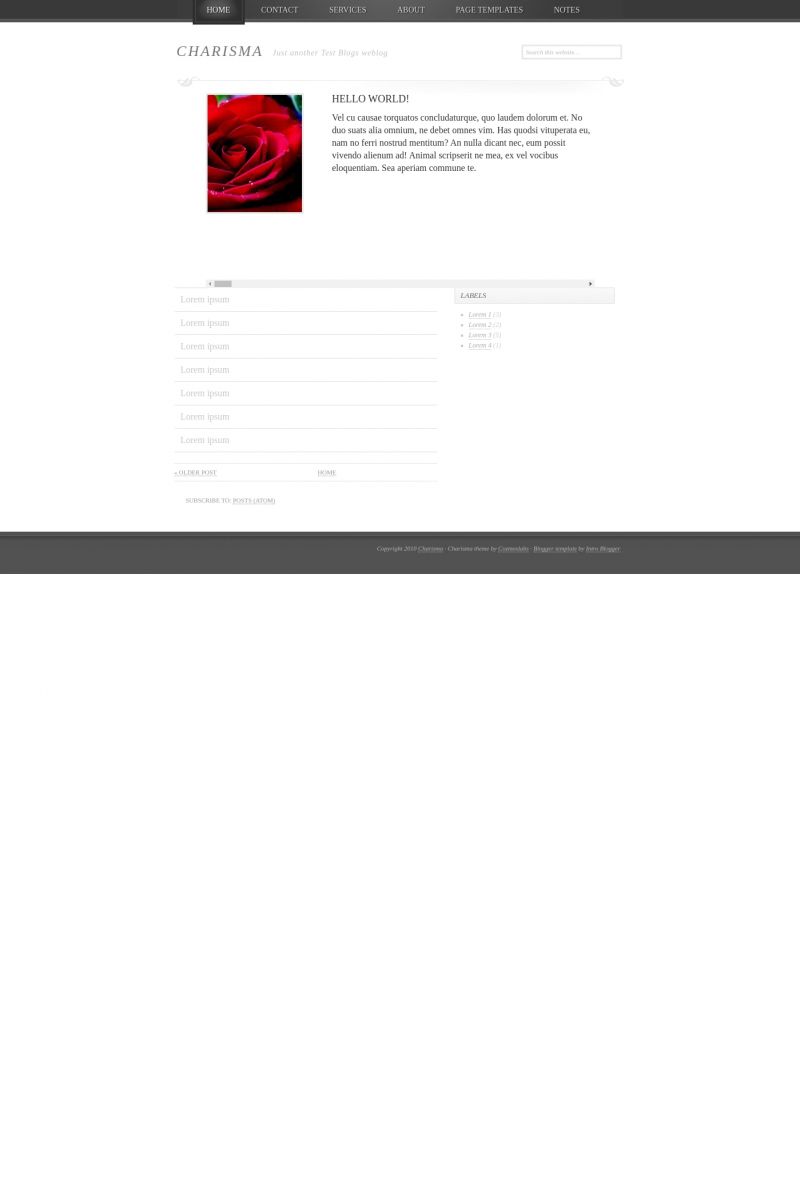









hun_bish 26 June 2010 at 0:32
tnx
Lorena 28 June 2010 at 12:49
Fantastic!
Please give us a darker version of it! … Give us different colours! It´s a fantastic template!
Abhishek Yadav 6 July 2010 at 12:56
is there any darker version of this!!!!
Rethnaraj 7 July 2010 at 0:57
@Abhishek Yadav:
No, dude…only lighter version is available…
YenMinh 8 July 2010 at 6:35
so great! :) thank you! :)
kathy 27 July 2010 at 21:05
I love the format but the printing is far too pale…isnt there anything we can do to make it darker??? I note your comments above but it seems such a shame…
HoneyB 30 July 2010 at 10:55
I uploaded the .xml file, but i see there are two additional files that were included. How can I have the links working? Please help! :)
Thanks.
HoneyB 30 July 2010 at 11:22
nevermind.. i got it.. thanks..
TRM 22 August 2010 at 22:42
How do I get this to work? When I upload the .xml it just gives me everything that it is showing on the demo…how do I change everything to show the title of my blog and everything?
Yazmine 27 August 2010 at 10:07
Ahh I really need help wit this, how do i take of the “charisma” tittle, and the random story that come with it? D:
Claudia 28 August 2010 at 0:29
@Yazmine: Click on the “Template Stettings” link which appears highlighted in yellow. It is under the “download” button.
Yazmine 28 August 2010 at 17:41
Ahh, lovely thanks!
And sorry to be a pain again, but whats the Html for editing the blog tittles colour and all that jazz?
Elena 24 October 2010 at 2:58
Hi, I was wondering how I could change the HTML so that instead of just the post names being displayed on the left, the entire post may be displayed like on a usual blog.
actinggirl 5 May 2011 at 16:18
Hello! I have 2 questions,
1. how do you change the font? [of the blog title and the main text]
2. how can I put my posts that I’ve already created into the slideshow [were it says “hello world” etc.]
Thank you! :)
Claudia 9 May 2011 at 17:38
@actinggirl: You must change the font title in this section (You must go to Design/Edit HTML to find this):
The body font (font-family CSS property) must be changed in this section:
Now, to change the featured slider section, click on the “Template Settings” link above (it is highlighted in yellow).
Marina 29 July 2011 at 8:21
I have a problem with this template. In the slideshow, the button to change the images – the next and prev – disappeared and in its place is a scroll bar appearing. How to solve this?
Nico 19 November 2011 at 4:09
Hello Mariana. I have the same problem…did you find a solution?
Iulia 2 December 2011 at 6:21
Dear Claudia,
I try to slide the upper photos, and it works very well on iphone but not at all on ipads.
Can i do anything for slidind it on ipads?
k. 9 February 2013 at 17:15
How do I set the current tab to be highlighted as “HOME” in this preview? as whatever tab I choose I find HOME is the selected tab, I kind of fixed it and removed “current page item” from home but I want to see the tab I click selected not only home or none!