Cleanr Blogger Template
Instructions
About Cleanr
Introducing Cleanr, a free Blogger template originally designed for WordPress featuring 2 columns, right sidebar, minimalist design and simplified layout
More Minimalist Blogger templates:
Credits
Author: Best2know.
Designer: WPshoppe.
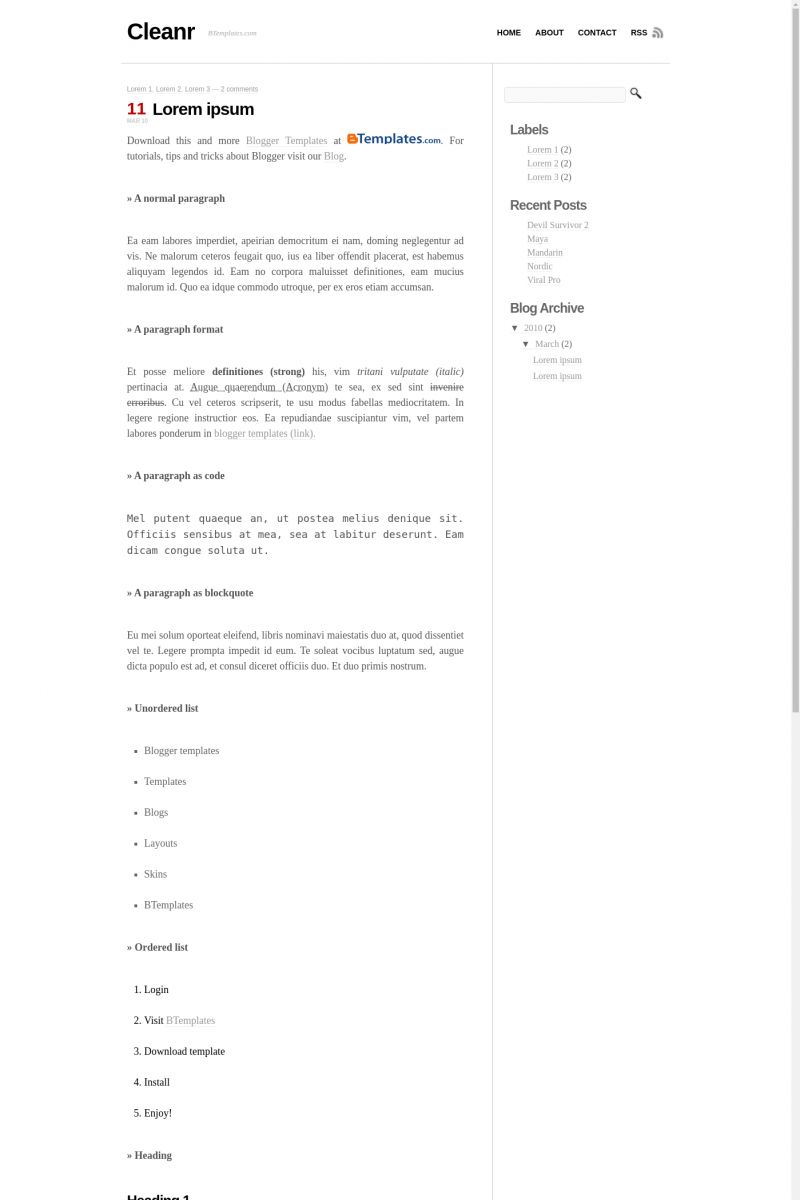
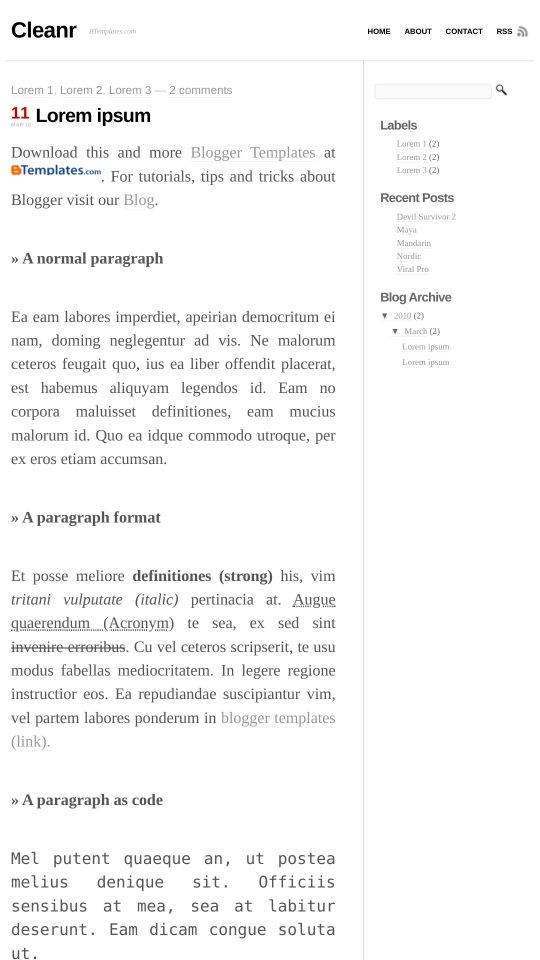








Bruno Fernando 30 July 2010 at 10:06
Adoro temas claros, desse tipo, pois tem tudo a ver com os assuntos que aborod no meu blog.
Nano 1 August 2010 at 7:36
Simple template… Nice…
Juan Carlos 5 August 2010 at 13:44
En la parte de fecha y hora me sale el texto “undefined”
¿Qué formato debo utilizar para que se visualice bien?
Gracias
Claudia 6 August 2010 at 20:08
@Juan Carlos: Ve a Configuración/Formato y cambia el formato de la hora (no el de la fecha) a “Viernes, Agosto 6, 2010”. Guarda los cambios.
Anhelo 26 August 2010 at 0:18
Qué lindura de template, algo así era lo que andaba buscando. Me tardé siglos!
ari 7 September 2010 at 12:04
Wow, very simple, I’ll try it next time
Genesis 25 September 2010 at 15:46
hola hola!!
me encanto el template, pero cómo le puedo hacer para cambiar el color y el tipo de letra??!
HELP!!!
Claudia 25 September 2010 at 15:59
@Genesis: Depende de donde quieras cambiar la letra. Generalmente, el tipo de letra aparece definido por la propiedad font-family. Por ejemplo, si buscas en tu plantilla (en Diseño/Edición de HTML), encontrarás: font-family:Georgia u otras familias de fuentes definidas para cada sección. El color de las letras se define por la propiedad “color”, ejemplo: color: #00000;.
Sara 26 September 2010 at 12:00
Me gusta mucho este template, muy simple! Querìa saber, si alguìen lo sabìa explicar, como agregar “home, about, contact,rss” al titulo porquè desaparicieron cuando lo apliquè al blog. Gracias :)
Claudia 29 September 2010 at 22:27
@Sara: Ve a Diseño/Elementos de la página. Cerca de la cabecera deberías encontrar un gadget de lista de enlaces donde puedes poner tus links.
Katie 2 February 2011 at 1:19
I want to use the reactions option in the posts but when I turn it on in the Blog Posts edit menu it doesn’t show up in the template. Is there any way to fix this? Thanks. The template is awesome.
Jordan Bowman 6 December 2011 at 15:06
This is a great template.
One thing is that when I’ve added things to the sidebar, it made the sidebar items close to together vertically, when the template preview isn’t like that—there is more space in-between.
Does that make sense? Any help?
LookForward 4 February 2012 at 16:59
Same problem like @Jordan Bowman.
Is there any solution?
Thanks!
LookForward 4 February 2012 at 16:59
@Jordan Bowman:
Same Problem.
Any Help?