CSS3 Theme Blogger Template
Instructions
About CSS3 Theme
Introducing CSS3 Theme, a free Blogger template originally designed for WordPress featuring 2 columns, right sidebar, rounded corners, minimalist design, post thumbnails and simplified layout
More Minimalist Blogger templates:
Credits
Author: Blogger Bits.
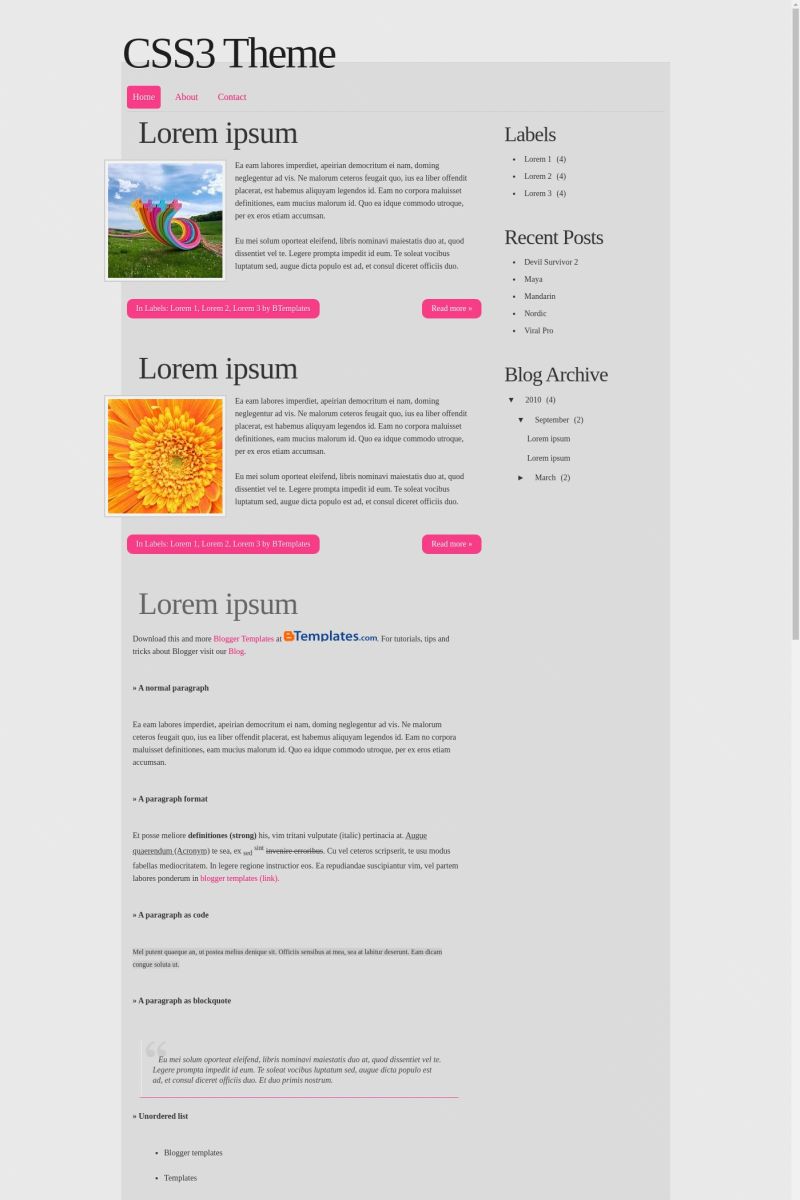
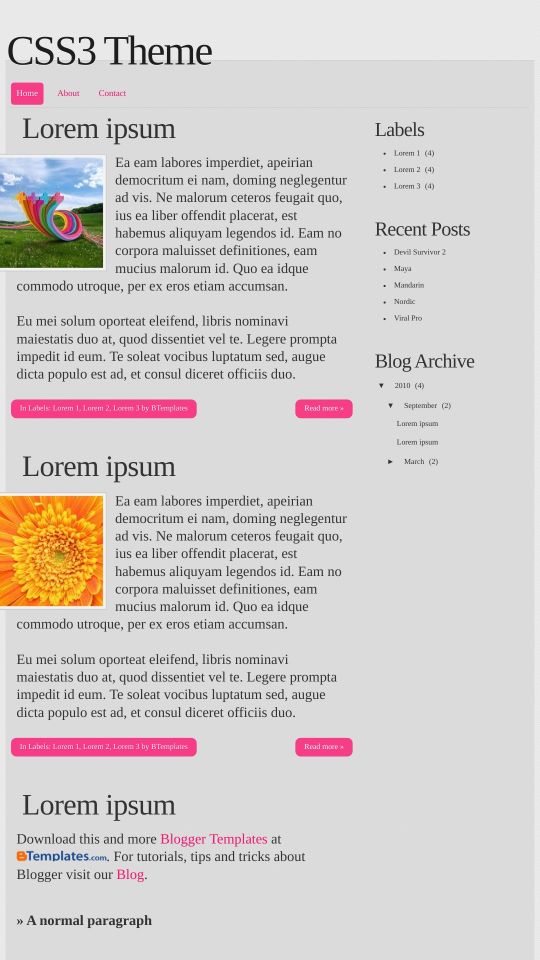








peduwan 9 September 2010 at 10:00
Me guuusta! XD
khaled 9 September 2010 at 19:22
Hello..
Great design and I liked it very..
Many of us ignore the giant and the browser is used by many People
Internet Explore
Problem
And unfortunately Internet Explorer all versions up to the eighth edition does not support this technology
Which would deprive the users of this browser aesthetic technology css3
I would recommend it .. and the design template Using selectivizr
selectivizr.com
Regards
Rethnaraj Rambabu 11 September 2010 at 7:33
@khaled:
Thanks a lot for sharing the information. Will use it in my next templates. :)
Jason Andrews 12 September 2010 at 15:13
I don’t get the read more button when i preview it on blogger. Will this be something that i get after i publish it??
Adele 14 September 2010 at 10:43
I love this template and have installed it. However the ‘read more…’ element isn’t on the download and people have no idea how to comment if they don’t arrive immediately at the post. Is there some way I can correct this? Help would be greatly appreciated!
Rethnaraj Rambabu 15 September 2010 at 5:51
@Adele: Hi, The readmore button is working fine. Look at your blog screenshot below.
https://3.bp.blogspot.com/_b8IA1ajBJG8/TJCk7kKWacI/AAAAAAAABqw/6CUctBElTEc/s1600/adele.png
zhafa 20 September 2010 at 13:52
hey,
thanks for the template!!
but,i can’t find the comment link.please help me with this!
thank you sooo much!
Danielle 13 October 2010 at 18:05
I’ve installed this theme but I can’t figure out how to edit the sublinks under about me. Thanks!!!
Claudia 13 October 2010 at 21:46
@Danielle: Go to Design/Edit HTML and find this code:
Franco Ferreccio 19 October 2010 at 23:35
Great!!! but how I can remove the white edges of the images .. ?
thanks
Claudia 22 October 2010 at 10:04
@Franco Ferreccio: Go to Design/Edit HTML, and remove:
Serena 25 October 2010 at 5:05
Hi :]
I love this template but i’m new to blogger and some of the stuff is a little complicated for me.
So I was just wondering…
How do u link suff on the Nav Bar?
like I know it’s here
(but where do I put the urls?)
Home
About
Subpage
Subpage 2
Contact
——–
& I’m not a big fan of pink, so like how/and can I change the color scheme? (particularly the post heading?)
Thank you :]
Erik 31 October 2010 at 3:19
Thanks for the template, it looks great! A couple of questions:
-I don’t use labels in my blog, what do I edit to remove the “In (labels)” tag from the bottom of the post?
-What do I edit to make the button bar (with home, about, contact) shorter in height?
Thanks again! -Erik
Claudia 2 November 2010 at 19:28
@Erik: To delete “In Labels”, go to Design/Edit HTML, click on “Expand widget templates” and delete the following code:
To modify menu items, maybe you should try with this:
Go to Design/Edit HTML, and find:
Now modify the “padding” values from 8px to 7px, 6px or less.
Moni 10 November 2010 at 21:32
Hi, I have a few questions:
1. How do I completely remove the page tabs at the top?
2. How can I replace the In Labels box with the regular comments stuff?
Thanks
Claudia 13 November 2010 at 16:27
@Moni: Regarding your 1st question:
Go to Design/Edit HTML and find:
Now remove the code and save changes.
Erik 14 November 2010 at 14:50
Thanks for the help on my previous questions. Just a couple more:
–My site looks good on Firefox and Safari on Macs and PCs, but when I load it on Safari on my iPhone, the title text at the top of the page doesn’t fit on one line, so it wraps unattractively.
It seems that title text displays larger on the iPhone browser. I tried removing the scale-up effect, and that didn’t work. Any idea how to fix this, or at lease prevent it from wrapping?
–Also, the title text seems to load in the Georgia font first, then switch to Chunk. Any ideas?
Many thanks again for the help!
carrie 11 January 2011 at 23:03
Hi! I just had a hopefully quick question. How do I edit the About and Contact tabs? I can edit the blog/sidebar easily working with blogger, but I can’t figure out how to access those tabs. I am very new to coding, so if it has to be changed that way I would appreciate an explanation of how and where to fix the code.
Thank you for this template! I really like it : )
Claudia 13 January 2011 at 13:40
@carrie: This template shows your pages as tabs. So, if you want to add more tabs, you need to add more pages in Posting/Edit pages/New pages.
Pipo 28 January 2011 at 2:45
Niiice template. =]
But I find the fonts fro blog title, blog post title, and side widgets too big for my taste. How do I adjust it?
Thanks so much.
Emily 23 February 2011 at 20:20
Hi!!!
I’m in absolute LOVE with this theme… but having scanned the questions and answers in the comments here I still can’t seem to figure out where/how to insert the ‘Comments’ and ‘Read More’ buttons.
Can anyone help me?
Thank you kindly!!!
Ollie 12 May 2011 at 13:47
Hi,
This theme is so good I taught myself how to self host etc just so I could use it instead of a standard WordPress theme.
However, as a noob I don’t know how to edit the pink from the buttons and change it. I noticed someone else asked about this too so any help would be great – have looked through the code but can’t seem to find the relevant part.
Thank you very much. Big kudos.
Claudia 21 May 2011 at 0:27
@alpapito seo Philippines: Go to Design/Edit HTML and find the following HTML code:
Go to Design/Edit HTML and find:
You can put links to your pages there. Before you edit that code, you must create new pages in Posting/Pages/Add New Page and pick the links to your pages.
tradi 11 July 2011 at 13:45
how to change In Labels pink color ? :(
Augusto 2 August 2011 at 6:21
Hey!
El template funciona genial. Hay una cuestión a la que no puedo encontrarle la vuelta, sin embargo… el preview del template muestra las imágenes ligeramente por fuera del cuerpo principal del blog, como si estuvieran superpuestas (definitivamente por encima del margen izquierdo). Sin embargo, en mi blog las imágenes aparecen dentro del cuerpo del post, y eso les quita un poco de dinamismo… ¿Qué configuración puede permitirme poner las imágenes en la misma posición que el preview del template?
Gracias!!!!
ester 4 January 2012 at 16:52
how can i change the “read more” buttom?
Adam 14 August 2012 at 23:13
Amazing!!! simple dynamic…
Tay 9 November 2012 at 9:34
Great template, but Sarafi not compatible?! why not! i.i