DJ in the House Blogger Template
Instructions
About DJ in the House
Introducing DJ in the House, a free Blogger template originally designed for WordPress featuring 2 columns, left sidebar, rounded corners and vector graphics
Perfect for blogs covering personal journals or music.
More Music Blogger templates:
Credits
Author: NBT.
Designer: WP Themes Creator.
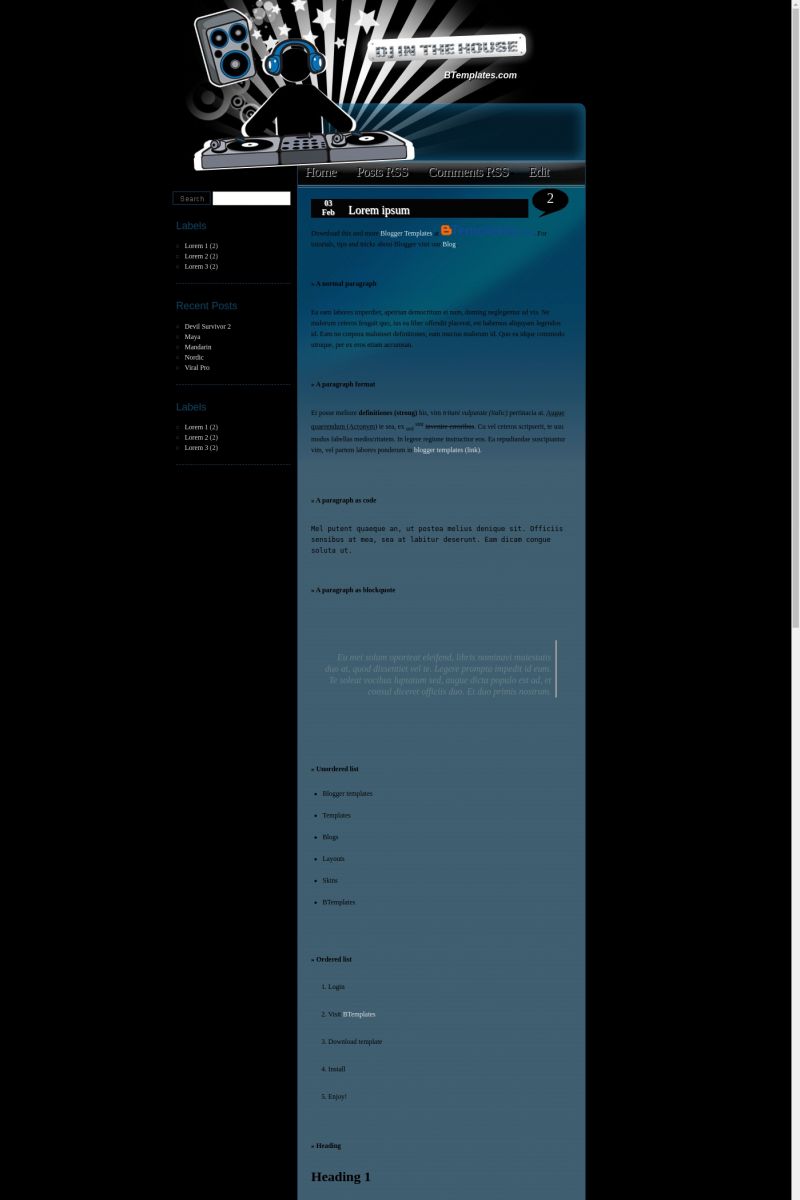
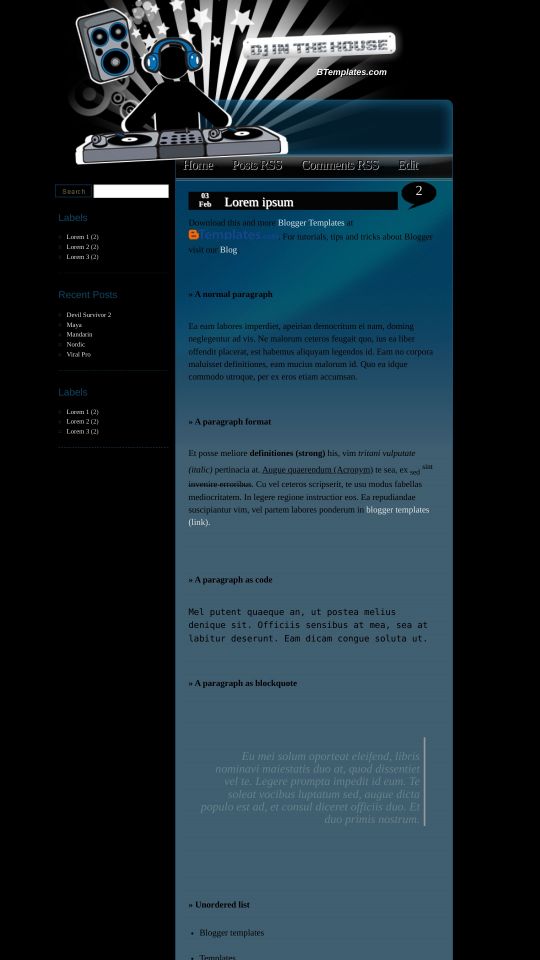








falconeri 12 February 2010 at 5:26
can you please make it into 3 columns? thanks
falconeri 12 February 2010 at 23:30
thanks ^_^v
David França 21 February 2010 at 8:55
Agora qe eu qero…
tatiana 27 February 2010 at 19:30
severo una cosa estraordinaria
daviddjset 17 March 2010 at 16:53
hi, I am using your theme and its brilliant. but I have one problem: in your demo there is a date in front of every name of the article. but at my site there is only “undefined” and I dont know what´s going on there. Could you help me pls? thanks
enzo16 20 March 2010 at 17:46
Excellent template.. but i also have the same problem with the date.. it says undefined.. HELP.. How do i fix it???
Claudia 22 March 2010 at 10:48
Enzo:
It appears in our FAQ ;)
enzo16 22 March 2010 at 23:56
Thanks Claudia! Well I did try to change the header date on settings page, but ot looks like it is already set to the correct date format. I also tried all of the other date format to check, but none of them seems to display the correct one on my blog. What do you think??
mel 6 May 2010 at 13:02
me too..please someone help me about that undefined thing.tq
Claudia 6 May 2010 at 21:56
@mel: Try with Dashboard → Settings → Formatting → Timestamp Format → Friday, May 7, 2010.
mel 6 May 2010 at 22:25
wow..done! thanks claudia..
Marco 5 August 2010 at 0:14
I also got the UNDEFINED error and could not fix it. I got other failures such as menus moving from their normal place, main title not legible……please take a look and fix. Regards
Claudia 6 August 2010 at 20:19
@Marco: Go to Settings/Formatting/ Timestamp Format → Friday, August 6, 2010.
Holly 6 October 2010 at 5:41
from Spain have a question we get when we create an entry undefined and we did what we could but did not work what can we do?
Wednesday 6 october 2010
Claudia 8 October 2010 at 16:59
@Holly: Go to Settings/Formatting and change the timestamp format (the hour) to “Friday, October 8, 2010”.
Audrey 10 March 2011 at 16:03
Is’t possible to change the “DJ IN THE HOUSE” to my name to give it a perfect touch???
Miryana 6 July 2013 at 14:26
Why can’t change the name for my company name? also, this is the second template and can’t modifie nothing in my blog, plese!!! help!!!
Nilesh DJ KinG 7 June 2014 at 3:59
i like & Thaiks