Note Paper Blogger Template
Instructions
About Note Paper
Introducing Note Paper, a free Blogger template originally designed for WordPress featuring 3 columns, right sidebar, grunge styling and vintage aesthetic
Perfect for blogs covering personal journals or love.
More Love Blogger templates:
Credits
Author: Anshul.
Designer: TemplateLite.
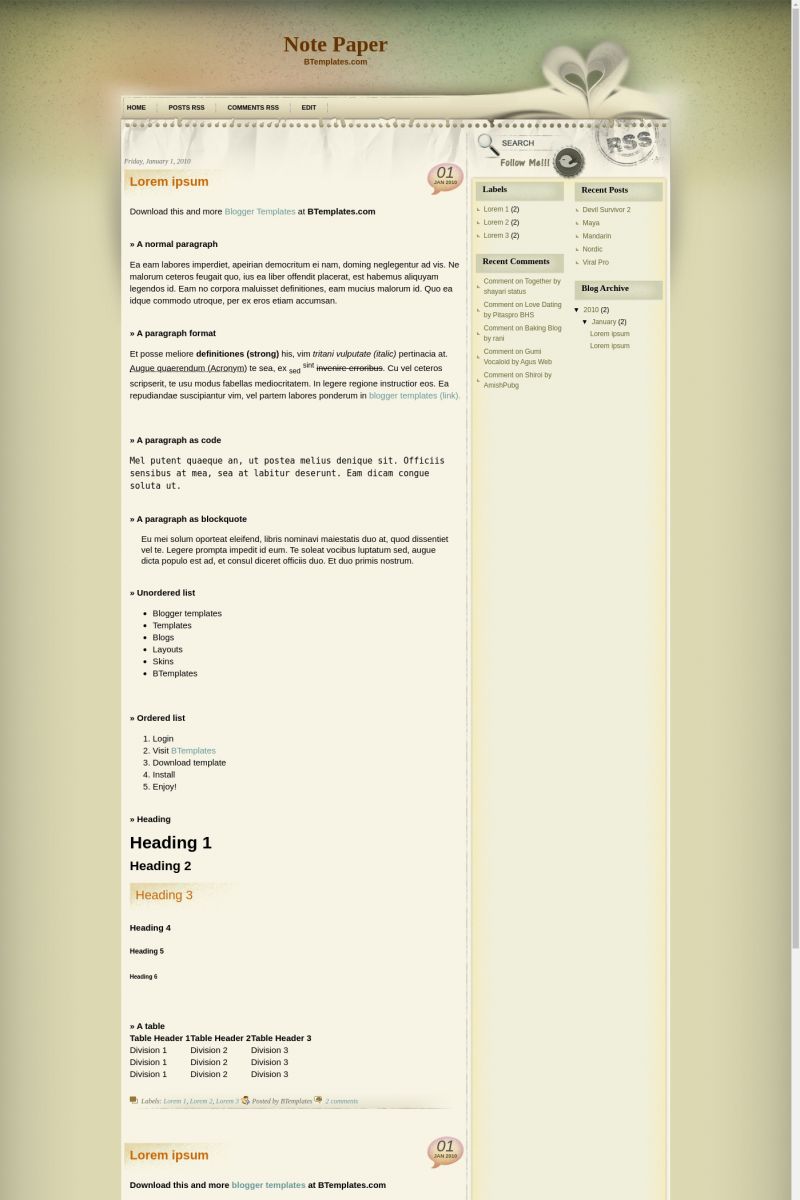
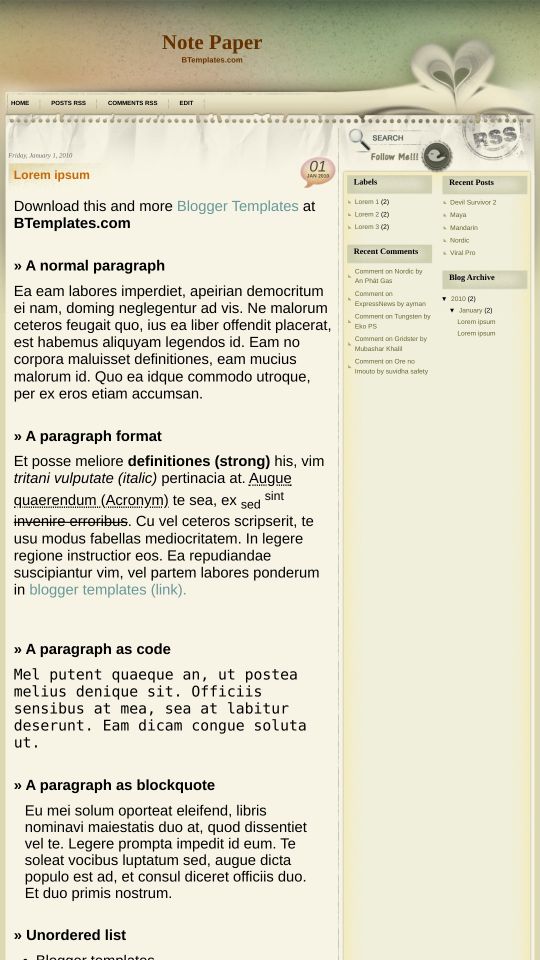
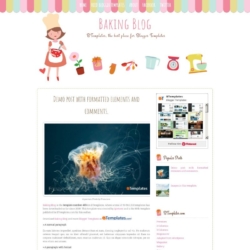

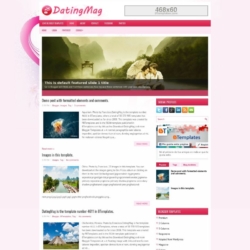


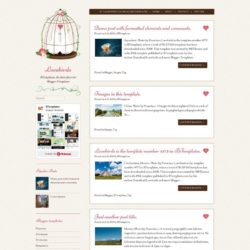
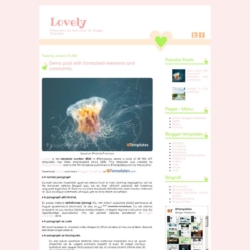
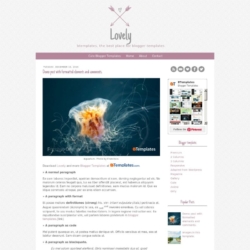
Kayra 25 January 2010 at 14:08
How do you get your twitter url in the follow me url? Or is it for something else?
Anshul 25 January 2010 at 16:17
@kayra just find for this link in code and replace with yours.
http://twitter.com/YOUR-USERNAME-HERE
Dona 25 January 2010 at 21:53
how to put the date in the pink bubble.it is stated as undefined when i download the template…
Claudia 26 January 2010 at 11:53
Dona:
Settings/Formatting/Timestamp Format -> Tuesday, January 26, 2010.
Krystal 27 January 2010 at 17:58
I have the date format as Wednesday, January 27, 2010 (obviously since it’s the date) and it’s still listing the pink bubble as undefined.
Claudia 27 January 2010 at 20:25
Krystal: Change the Timestamp format (the hour), not the date.
Dona 28 January 2010 at 0:57
yay..it works!!thanx!
lianhuayu 28 January 2010 at 13:52
Can someone look at my blog and tell me how to fix it?
It is very obvious.
I really hope to use this blog template.
lianhuayu 28 January 2010 at 17:39
Problem solved by blog template designer. Thanks a lot!
Ale 29 January 2010 at 16:55
It is a great theme, so simple but with a twist. And i love the twitter button :D But i do have some questions:
1.How can I add more buttons to the top bar?
2.Also, can I somehow make the title to be clickable, and to link to the home page?
Thanks :D
Ale 29 January 2010 at 19:15
Claudia,
I managed to solve the 1.
But still haven’t got around the 2.
thanks
27pearls 30 January 2010 at 10:55
I am unable to download this layout to my blog. Its giving me an error message “Your template could not be parsed as it is not well-formed. Please make sure all XML elements are closed properly.
XML error message: Content is not allowed in prolog.” What am i doing wrong?
Lucian 31 January 2010 at 1:53
Hi there, i’m enjoing the note-paper template on my blog but i’m not getting the menu buttons on the top bar (just a text “future posts”). I’ve reloded over and over from difrent locations but the problem persists. Can you help me with this? Thaks.
Claudia 31 January 2010 at 13:12
27pearls:
Please follow our instructions carefully ;)
Lucian: As I remember, there is a link list gadget under the header gadget (Layout/Page Elements) where you can add your links to set up the menu bar ;)
th dody palanda 3 February 2010 at 23:08
hey friend i have one problem with your template. i can’t show the menu bar like home, post rss, comment rss, etc (just like your own example). plis give me some advices to solve this. thx b4.
Lucian 4 February 2010 at 7:00
Hello,
unfortunately I dind’t manage to solve it. I searched on other forums but they only give me the “Link gadget” ideea that is not the same, becouse it sits kind of random on the actual blog, so no help there. I’ve change my template and the problems are still the same. So eventualy I’ve changed into a simple template from blogger without any buttons. It’s verry simple, I’m not satisfied with it, but I’m new at this and I must be patient. :(
mwahaha 10 February 2010 at 20:12
how do u put the titles at the top like ‘ home’ and about us?
Tecrin 17 February 2010 at 9:39
Hi,
is there any way to get rid of the twitter icon? I love it, but I won’t be using it since I use this template on a blog for a uni internship project and won’t be twittering about it. It looks kind of random and wasted on the page now.
Claudia 18 February 2010 at 14:16
mwahaha:
Read the comment I made on January 31st.
Tecrin:
No, there is not way to do it unless you are good in photoshop. Realize that the twitter icon is part of the “bg_container_top.jpg” image.
Hug 21 February 2010 at 9:02
Hello,
If you want to have the menu bar appearing,
in the template, there is a line like
“navbar-iframe { display:none}”
Just erase it.
Jolie Cain 6 March 2010 at 10:19
Like several others, I am struggling to get the top menu to show: HOME, POSTS RSS, COMMENTS RSS, EDIT. I saw the Links gadget and tried it as you suggested, but it is not the same. It places the links above the white instead of inside it and looks a little sloppy. Is there any way to get these links to show like they do in your example–inside the white?
cai 11 March 2010 at 4:43
Hi,
One of the background image(middle part of the blog) is lost,can you please reupload it?
La Belle 11 March 2010 at 10:29
Hi,
I have the same problem as cai, the template is missing one or many of the background image… How can we replace it or where can we upload it ?
Thanks
Chelsie 13 March 2010 at 17:28
It’s all jacked up on mines. The first time I uploaded it, it was perfect. I got the top/home links with no prob as you said in your previous posts as well as the timestamp thing. It was great for one day then the next day I lost the background where my posts would go so I uploaded another background but wanted this one back and now-it’s aaaall jacked up. My pictures, posts and gadgets are all over the place and the home links have a cross through them…
wondering if it’s only me. Hope to get a revised code or help, this is a real elegant layout.
Cici 21 March 2010 at 17:07
Thank you so much for the template! However, is there anyway to get rid of the seach engine, twitter, and RSS above the sidebars?
Kimberly 21 May 2010 at 23:37
Just added it and got everything to work. Love it Love it Love it!!!
Thanks for adding this!!!
joanne christina 24 June 2010 at 12:57
how do i get my nav bar to show at the top, i have gone into gadgets and changed the colour but still doesnt work?
Claudia 25 June 2010 at 1:18
@joanne christina You can find the answer to your questions and more in our FAQ section.
Trevor Peck 15 December 2010 at 12:05
Great design, love it, thank you! I have one problem. I can’t seem to get the share options to appear at the end of my posts. I have added it from the edit post menu, but it is not there. Everything else is – label, author, comments, links, email, quick edit – but no share options?!? What do I do?
Thanks.
K. 21 March 2011 at 18:10
Is there a way to get rid of the twitter button?
I don’t have a twitter, nor do I want one, so I’d like to take that down :/
And I really love this template so I don’t want to go search for one without a twitter button.
Dawn R. Smith 1 September 2011 at 9:40
Hi there…thank you so very much for sharing this blog template…wonderful work…I absolutely love it!
I am not super savvy when it comes to figuring out certain computer things…my dilemma is, in the sidebar, I only want one gadget column instead of two then I wanted to center the menus & gadgets in the sidebar…could you please help me with the code to make this work?
thank you so very much for your time & attention…all my best, Dawn
Lisa 19 December 2011 at 9:16
Hey.
If got the same problem as Krystal. I read your helping comment, but i don’t know where i can change this timestamp format. could you help me please`?
Lisa 19 December 2011 at 9:37
mh sorry. i found the answer. :)
maja 15 September 2012 at 18:29
everything is working fine for me except i have a blank page and have no idea how to remove it. can anyone check out my blog and help me with this? thanks in advance
Naveen 27 November 2012 at 8:21
Thanks for such a wonderful blog.:)