Silverlining Blogger Template
Instructions
About Silverlining
Silverlining is a free Blogger template with 2 columns, left sidebar and rounded corners.
Excellent template for blogs about business.
More templates by Splashy Templates:
Credits
Author: Splashy Templates.
Designer: Hot Website Templates.
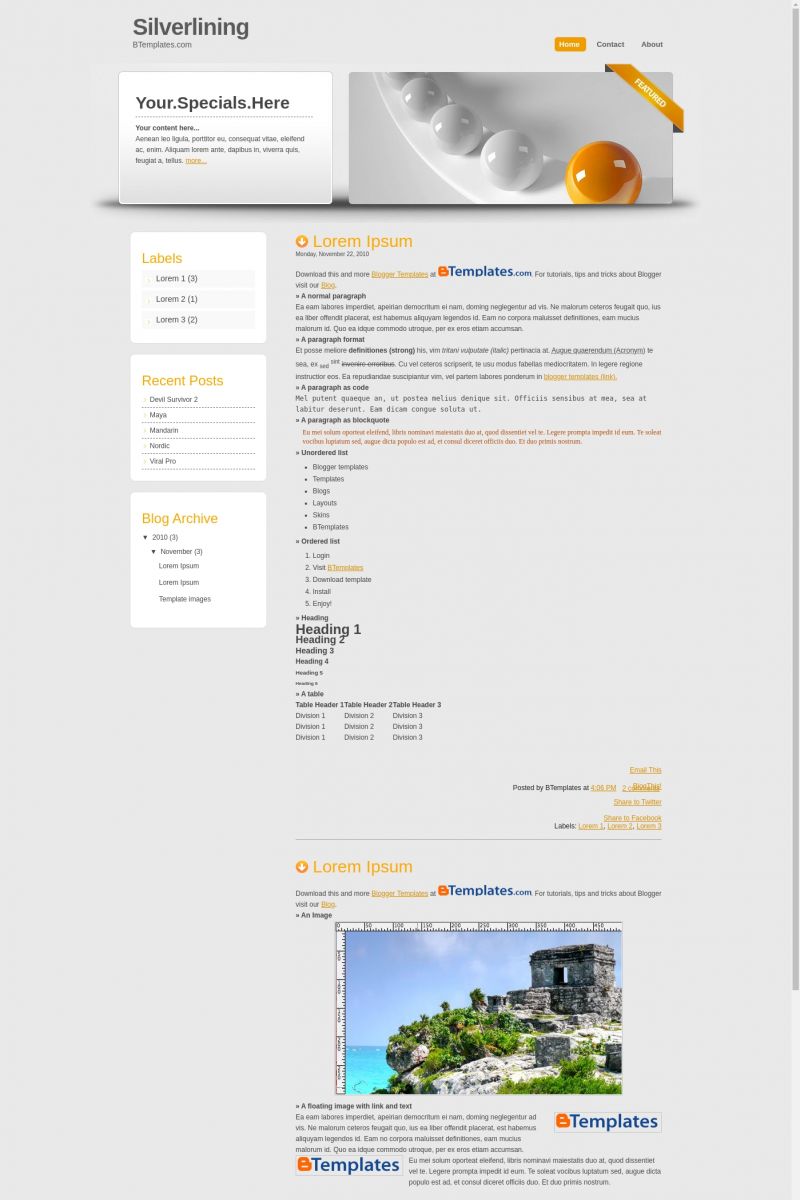
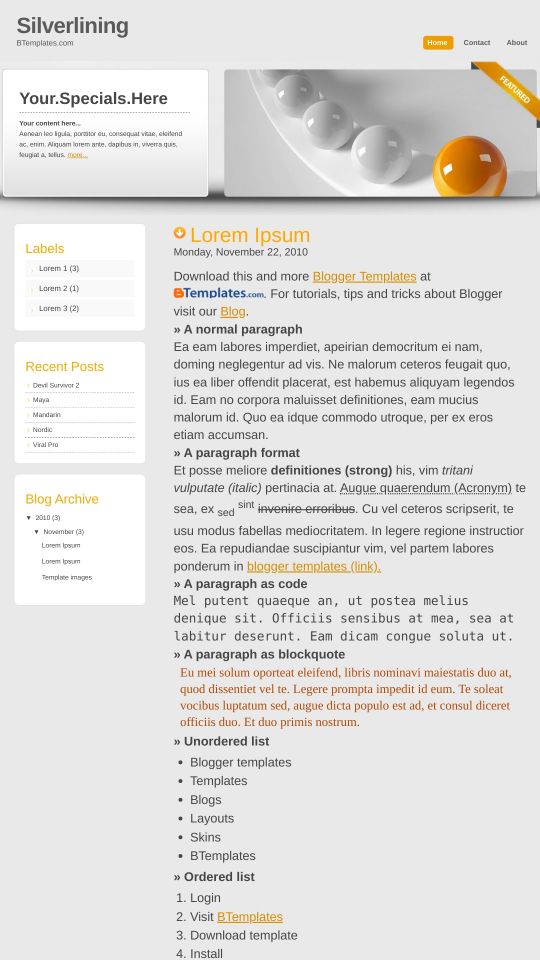

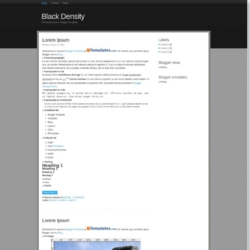

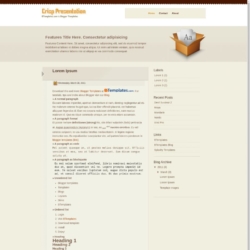


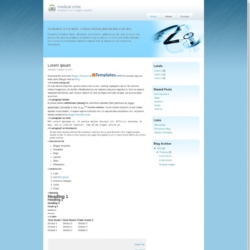
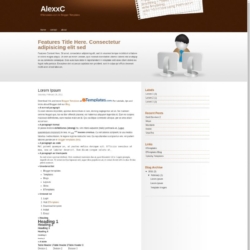
Vivek 22 November 2010 at 21:27
I love this one. Really a sober template!
Carole 23 November 2010 at 17:35
I absolutely love this template and have downloaded it to TEST site.
Please could you advise me about the header.
1) How do I edit the left hand side of the header, what should it contain?
2) How do I add my own image on the right side of the header, to fit in with my theme.
Thank you
Claudia 23 November 2010 at 19:14
@Carole:
1) Go to Design/Edit HTML and find the following code:
2) Download the following image to your computer, edit in in your image editor, host in in any free photohosting and replace the same URL in your template (in Design/Edit HTML):
Carole Williams 25 November 2010 at 7:59
Claudia, thank you so much for your prompt reply.
I have tested your advice on a test blog.
1) No problem with this
2) I understand the basics of this change, and followed your advice to the letter, however it does need a little tweaking of the code to accomodate my header.
I love a challenge!