The Fences Blogger Template
Instructions
About The Fences
Introducing The Fences, a free Blogger template featuring 2 columns and right sidebar
Perfect for blogs covering home and decoration.
More templates by Teknomobi:
Credits
Author: Teknomobi.
Designer: Free CSS Templates.
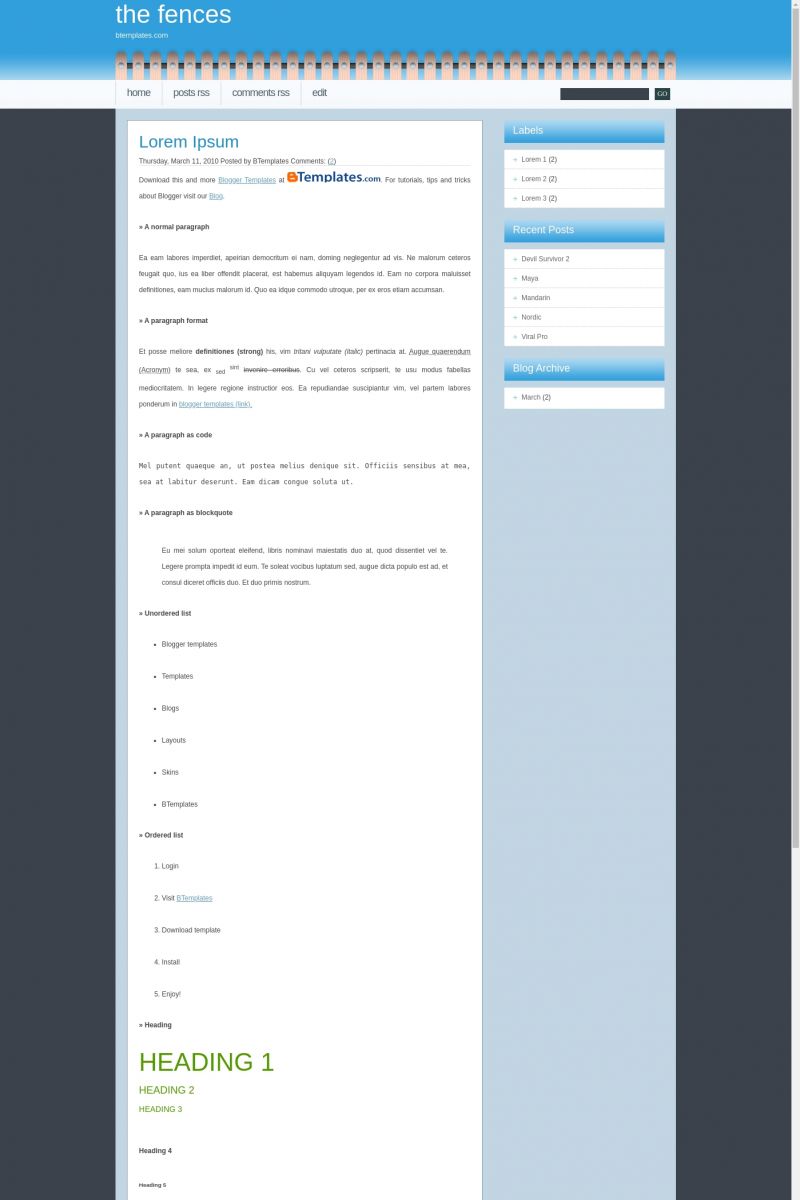
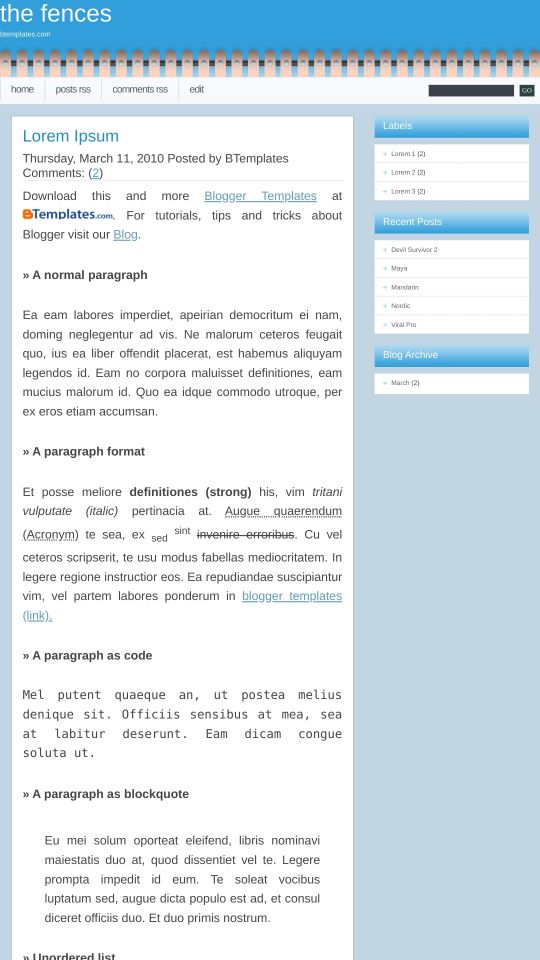
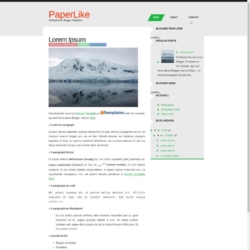
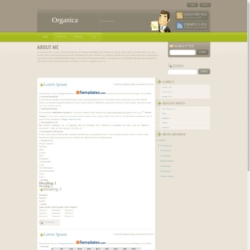
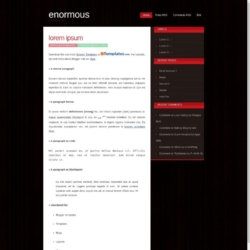
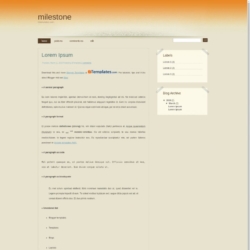
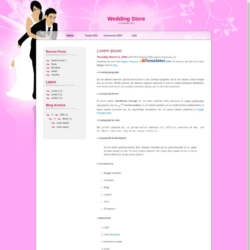
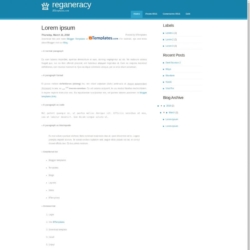
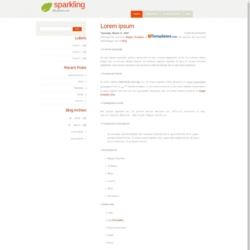
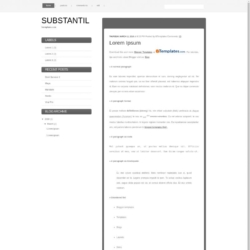
netmild 21 March 2010 at 3:49
waw this tempalte womderful..nice share
Marina 4 July 2010 at 16:36
Thanks so much for the template is beautiful. Clean and organized.
I just wanted to ask if it is possible to change the font for the title, I want to use a kids font.
Thanks for sharing!
Claudia 4 July 2010 at 16:43
@Marina: Yes, it can be changed with the “font-family” property, in this part of the code (in Design/Edit HTML):
#header h1 {
font-size: 44px;
color: #FFFFFF;
text-transform: lowercase;
font-family: Georgia, serif;
}
The bold text is not added to your template, and it is just an example. You can also replace the title and description of your blog by uploading your own logo from Design/Page elements/Header.
Marina 4 July 2010 at 16:52
Thanks so much!
I am going to change it right now!! :)
Marina 4 July 2010 at 20:40
@Claudia:
Hi again,
If it is not too much to ask, could you please tell me how can I increase the size of the title font?
And also, how can I add a picture in the header? I went to design/page elements/header but could not see how to put a picture.
Thanks so much!
Marina
Marina 4 July 2010 at 20:45
I figured out how to put the picture in the header but what I need now is the size I need it to be to cover the fence.
Thanks again!
Claudia 5 July 2010 at 15:49
@Marina: In Design/Edit HTML, replace this url in your template by the direct url to your new header:
Your image must be 980px × 140px.
Marina 6 July 2010 at 12:46
@Claudia:
Thanks so much!
I am off to try it!