Blogger Store Blogger Template
Instructions
About Blogger Store
Introducing Blogger Store, a free Blogger template featuring 2 columns, right sidebar, gallery-style layout, modern Web 2.0 aesthetic, clean, fresh appearance, rounded corners, exclusive Blogger theme, ad-ready spaces, image slider and social media integration
Perfect for blogs covering business, photography or online stores.
More Store Blogger templates:
Credits
Author: JavaTemplates.
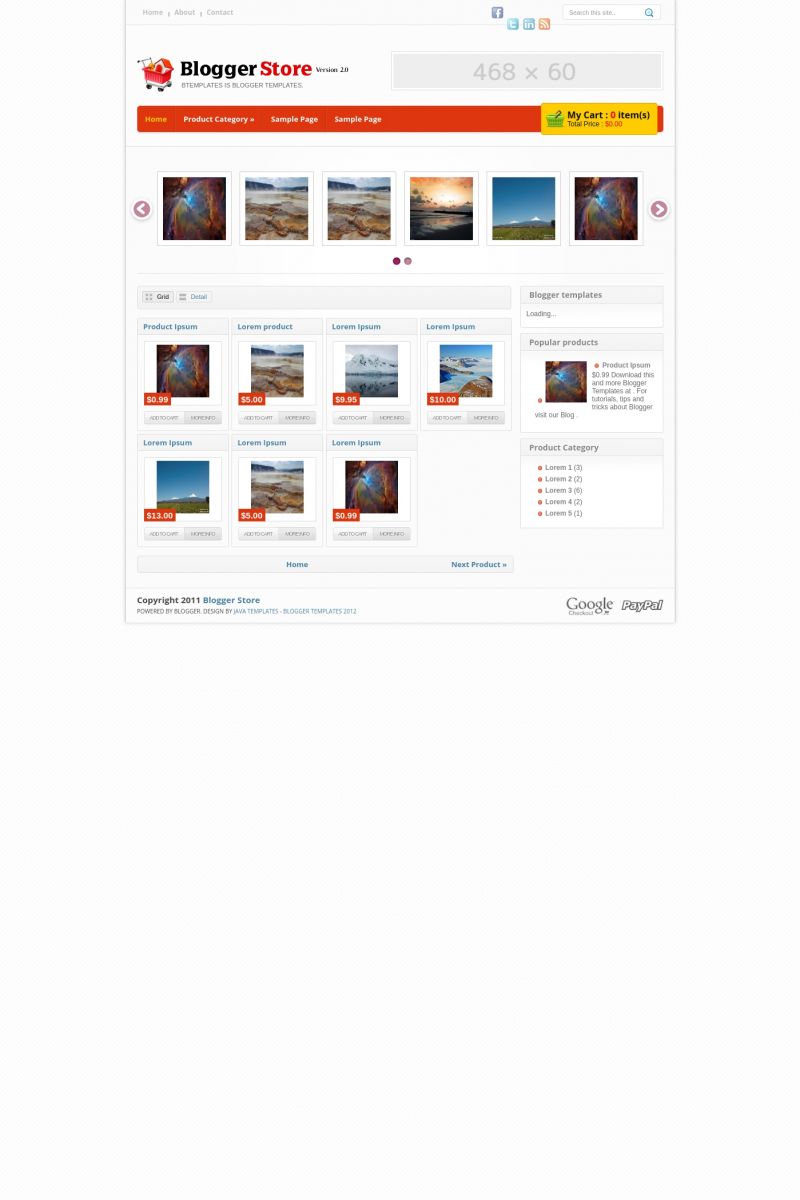
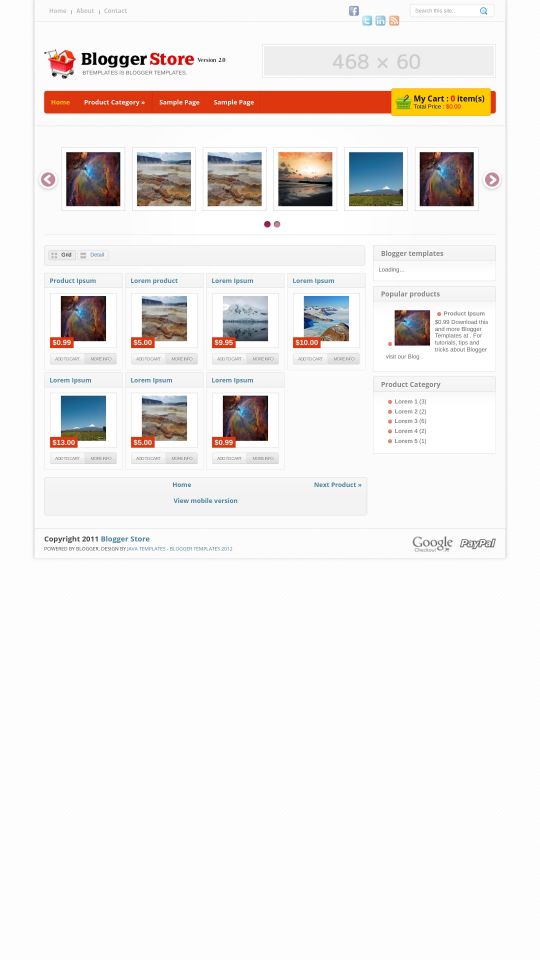
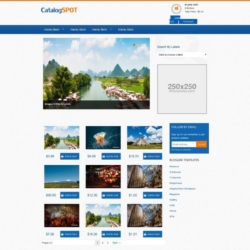
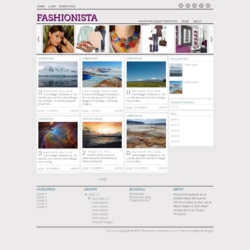
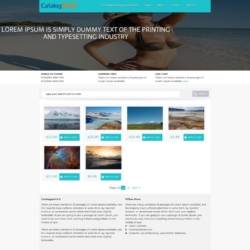
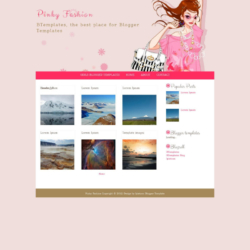

Click Here ? 8 October 2011 at 8:02
AWESOMEEEEEEEEEEEEEEEEEEEEEEEEEEEEEEEEEEE TEMPLATE!
THANK YOU!
HOW ? 8 October 2011 at 9:40
what i have to do to put a price?
Francisco 8 October 2011 at 11:37
@HOW ?: Please read template settings, above.
Oscar Seni 10 October 2011 at 9:47
Item “More Info” have no demo? This is a nice template. Thank you.
Puma 11 October 2011 at 11:17
Nice template. Any feedbacks for this one?
sam 14 October 2011 at 9:17
thank you, i very like it. sukron….
kw 18 October 2011 at 4:26
very..very… nice.. thanks
Edwin 18 October 2011 at 10:55
Hola, esta plantilla tiene un problema cuando le doy clic a una imagen para ver el tamaño en grande no se ocultan los botones (ADD TO CART) .. XD
arif 18 October 2011 at 12:28
tanks….
dwisTROi 29 October 2011 at 1:31
thx 4 share..
awesome….
Alvaro 2 November 2011 at 1:06
Hola he configurado los pasos que se indican en el texto, pero hay un par de cosas que no salen bien, una es que el carrito no suma el dinero de la oferta, y la otra que el precio no sale con el recuadro naranja que muestra el demo, Gracias por leer mi pregunta, me pareció muy buena la plantilla pero no encuentro la forma de instalarla correctamente.
Alvaro 2 November 2011 at 1:22
Listo ya lo pude resolver gracias esta buenísima la platilla
Lolifan7 4 November 2011 at 6:01
i have problem with ‘MORE INFO’ Button! ‘MORE INFO’ Button is read more?
berenice 10 November 2011 at 10:13
Hola! he querido descargarme la plantilla pero me dice que tiene problema y no puedo instalarla.
alguién sabe si esta aún disponible???
o alguién que me comparta los pasos para instalarla =)
gracias!
adrian 17 November 2011 at 5:59
@Alvaro:
Hola Alvaro,
como has solucionado el tema de anadir al carrito los precios, hay algun sitio que no veo donde hay que anadir el precio?
Gracias
Jees K denny 23 November 2011 at 0:16
Its really superb teplplate thnx sir.. i relly thankfull to u
jacob oram 23 November 2011 at 12:07
thanks, very very helpful template for me think all. this template is best for my website.
Thanks
MAverick 26 November 2011 at 2:12
How to add prices ???
Fnf 3 December 2011 at 4:08
nice template,
i will try for my next blog
John 4 December 2011 at 5:19
Is there any way to check out by using email? because customer in my country not very familiar with paypal and google check out.
thanks for helping:)
anas 10 October 2013 at 6:33
Hi I am also looking for this I want when people click on checkout they would bring to a page where people have submit there name address for delivery. please let me know if you found any solution for it thanks
andre 7 December 2011 at 9:54
thanks… I use for my blog. :)
aung 8 December 2011 at 10:22
MORE INFO is not working when click on it. Thank
Huang 13 December 2011 at 9:00
It’s a awesome template what i need.
Miguel 7 January 2012 at 13:00
@Francisco:
where is that?
ihojose 11 January 2012 at 13:37
La boy a utilizar
Bisnis Digital 12 January 2012 at 4:38
Nice theme and Thank’s
armada 4 February 2012 at 15:53
amazing theme. thank you
Lilia 13 February 2012 at 21:59
MORE INFO is not working when click on it. Anybody can help with it? Please??
masum 6 March 2012 at 14:39
thank you for share the mice template for us. thanks again
amara 10 March 2012 at 17:35
The MORE INFO NOT WORKING!!!!!!!
dee_tho 11 March 2012 at 9:41
Nice template, thanx…
Dedi Mukhlas 12 March 2012 at 5:31
Wow, the template is cool
Junior 20 March 2012 at 13:50
How can I add s/h charges?
walter 26 April 2012 at 19:04
Thanks for this template, it help me a lot.
There is only one thing that I’ve been trying over an over again to solve, and its that when products are add to cart, the thumbnails in shopping cart bag dont appear/show. It looks like the ‘image scr’ is missing. Any HELP with these???
Thanks
rys 6 May 2012 at 5:31
more in fo button not working. please help
shyamin ayesh 19 May 2012 at 5:54
Blogger Says
We were unable to save your template.
Your template could not be parsed as it is not well-formed. Please make sure all XML elements are closed properly. XML error message:
Content is not allowed in prolog.
PurpleIris 21 May 2012 at 22:51
hello, thank you so much for this. I have an existing blog and would like to use your template and my template together.
90animax 14 June 2012 at 2:45
Nice template thanks ^_^
ismail 19 June 2012 at 16:56
awesome Thanks a lot …!!
coconias blog 26 June 2012 at 3:52
great template.. thanks dude :)
san 9 July 2012 at 6:27
how do I add a price in a product?
Prayitno 10 July 2012 at 5:36
Excuse me. to download. Thanks……
san 10 July 2012 at 19:28
how do I download it? Can you please show me how. Plz check my home page. nichoo.com I have an example of a product that I added.And when I added the product description, it takes almost the whole page. How do I fix it?
I am looking forward to hearing from you soon
CHITRARATH 3 August 2012 at 21:50
nice but if you should take a template like digixtream.in……
san 6 August 2012 at 13:20
I have got my problem solved. If someone has an issue with this Bloggerstore template, please let me know. I would be more than glad to answer any questions.I want to contribute my help because I could use Bloggerstore for free. It is very good template if you have a product to sell in your blog.
Ida 17 June 2013 at 3:31
Hi,
I can’t download the “Template settings” of this template and don’t know how to put the “price” for the product. Could you please help me?
Really appreciate for your help in advance.
Best regards,
Ida Jen
anas 10 October 2013 at 6:40
HI san thanks for your offer kindly help me to solve few problems.
1) in post section the posts or porducts doesnt seem as in this demo they are all destructed the thumblain of product is not fitting its large how can i fix it same as in this sample.
2) I dont want my users to checkout through paypal but instead when they click on checkout they send to page and fill the form for checking out.
3) how to edit those sample pages
Please help me i really need it thanks in advance
Kien Hau 14 August 2012 at 10:38
Very nice template!
ihojose 20 August 2012 at 10:31
the only problem I see is not being able to edit the layout of this template
roy 30 August 2012 at 22:08
why i can’t use it
Alfredo Garcia 30 September 2012 at 0:29
I have problems with this template is distorted all goes wrong as in the preview, please help ;(
Susheel 30 September 2012 at 11:43
Thanks for the template…
But Something is missing which is very important to start business online..
thr must be some LOGIN & REGISTER feature through which the (shopper) could add his address so that (e-commerce owner) would get to know where the ordered product should be deliver.
Any alternative or help regarding this would be appreciated ?
yami 10 October 2012 at 7:15
@san:
hello i need help with the add to cart button it only appears on the main page but not on the post pages ho can i make it appear i need your help thanks
Ayie 9 November 2012 at 3:10
@san:
Hi. i have problem with my thumbnail slider. It’s no appear in my homepage and have no problem with other pages and posts.
help me.. tq
samer 16 November 2012 at 10:39
very cool but slider is not working probably and the more info button :(
Yukinote 26 November 2012 at 4:14
wow. (: i try it
lica99 29 November 2012 at 10:04
Which of the following are required to qualify for guaranteed payment?
arip 4 December 2012 at 23:41
duh, ane kurang ngerti ni…
ajarin donk..
Fco 15 January 2013 at 7:43
¿Como se puede cambiar la divisa a la hora de pagar en paypal?
lela 26 January 2013 at 5:16
yes!! success.i do it.
u all can follow this step.
1)after d/load,the file w/zip in the Ç (d/load)
2)double click image earth (blogger store) n where the types is xml document n it open in internet explorer
3)in the tab file, click send to dekstop.
4)open ur blog,template,upload browse to dekstop that we put the xml doc.
…gd luck..
Arun Raj R A 2 February 2013 at 7:24
Thanks alot for the template. May god bless you to create such good designs.
I would like to set the default style as “List” while my blog load. What I have to do?? Please help
amin 19 March 2013 at 9:36
thanks brow