Box Office Blogger Template
Instructions
About Box Office
Introducing Box Office, a free Blogger template originally designed for WordPress featuring 2 columns, right sidebar, gallery-style layout, post thumbnails and vintage aesthetic
Perfect for blogs covering photography.
More Gallery Blogger templates:
Credits
Author: Best Theme.
Designer: Fab Themes.
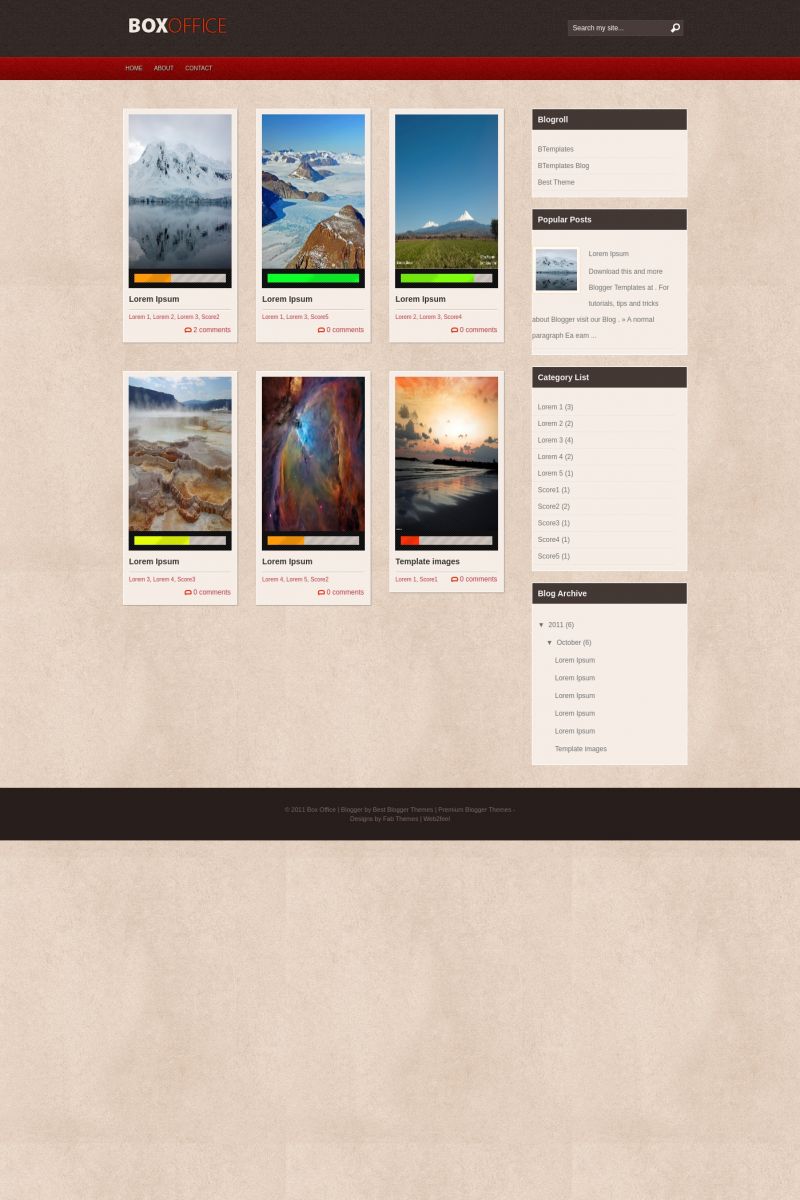
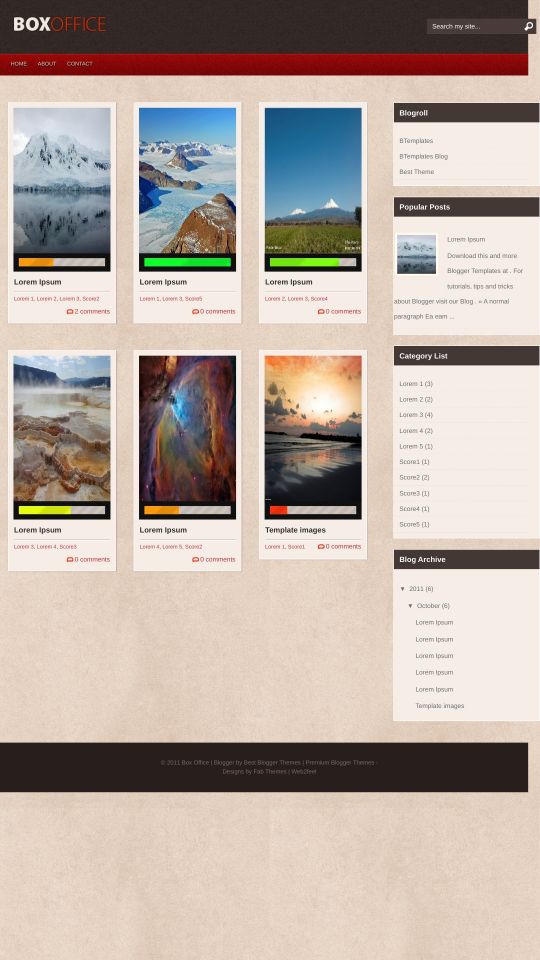







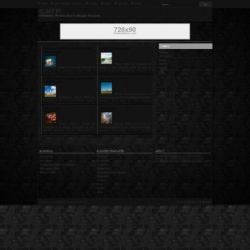
Oscar Seni 15 October 2011 at 11:33
Like the score bar. Did you use label to count?
Kiwi 27 October 2011 at 2:23
I’ve downloaded and applied the “Box Office” theme…but, I want the name of the blog to be changed to the name of MY blog. Box Office is stamped at the top and I don’t know WHERE in the HTML coding is the place to change it.
tbb 6 November 2011 at 4:15
i made a blog with my puss with this template. look at erotichq.blogspot.com
yomero 11 February 2012 at 23:07
How can i change the words “Movie score review”? i can’t find them in the html template!
Louis 8 May 2012 at 7:46
Hi,
I would like to add some social icons to this theme. Does anyone know a website where I can find good quality icons – I was thinking in terms of modern icons, maybe photography themed.
jessica 8 May 2012 at 14:57
Yes I make websites and buttons. And pretty much anything else you need.
jessica 8 May 2012 at 14:57
@Louis: Yes I make websites and buttons. And pretty much anything else you need.
Piratez 9 July 2012 at 5:11
@yomero:
expand Widget Templates. Ctrl + F and Write Movie Score Review..then you will see the place to change..
Piratez 9 July 2012 at 5:13
How to use Movie Score Review? and How to Increase The rate in Score Bar?
Jessica 14 August 2012 at 8:05
@Piratez:
This was in the instructions that come with the template
I have created multiple score image and connected it to the lables.
For example
For For Score 1 – Score1
Score 2 – Score2
Score 3 – Score3
Score 4 – Score4
Score 5 – Score5
No matching lable- The movie scorebar will be blank.
Add any of these lable in the post to view a tumble like posting and also icons.
Rosangela Sena 16 November 2013 at 20:47
Whuch part of the post do I have to add this lable??? could be more specific please??? thanx thanx thanx =)
System08 19 October 2012 at 17:45
in my blog are shown only 2 posts Why happen this ???? :(((((
this happens with all templates :((
someone help me please
Chester 19 October 2013 at 10:32
Is there any way I can make homepage images clickable without having to go down to name and click just that. I mean makje the whole “thumbnail” picture clcikable?