Cherry Mag Blogger Template
Instructions
About Cherry Mag
Introducing Cherry Mag, a free Blogger template featuring 2 columns, right sidebar, modern Web 2.0 aesthetic, clean, fresh appearance, exclusive Blogger theme, multi-column footer, image slider, social media integration, playful design and feminine aesthetic
Perfect for blogs covering personal journals, fashion or love.
More Love Blogger templates:
Credits
Author: ChicaBlogger.
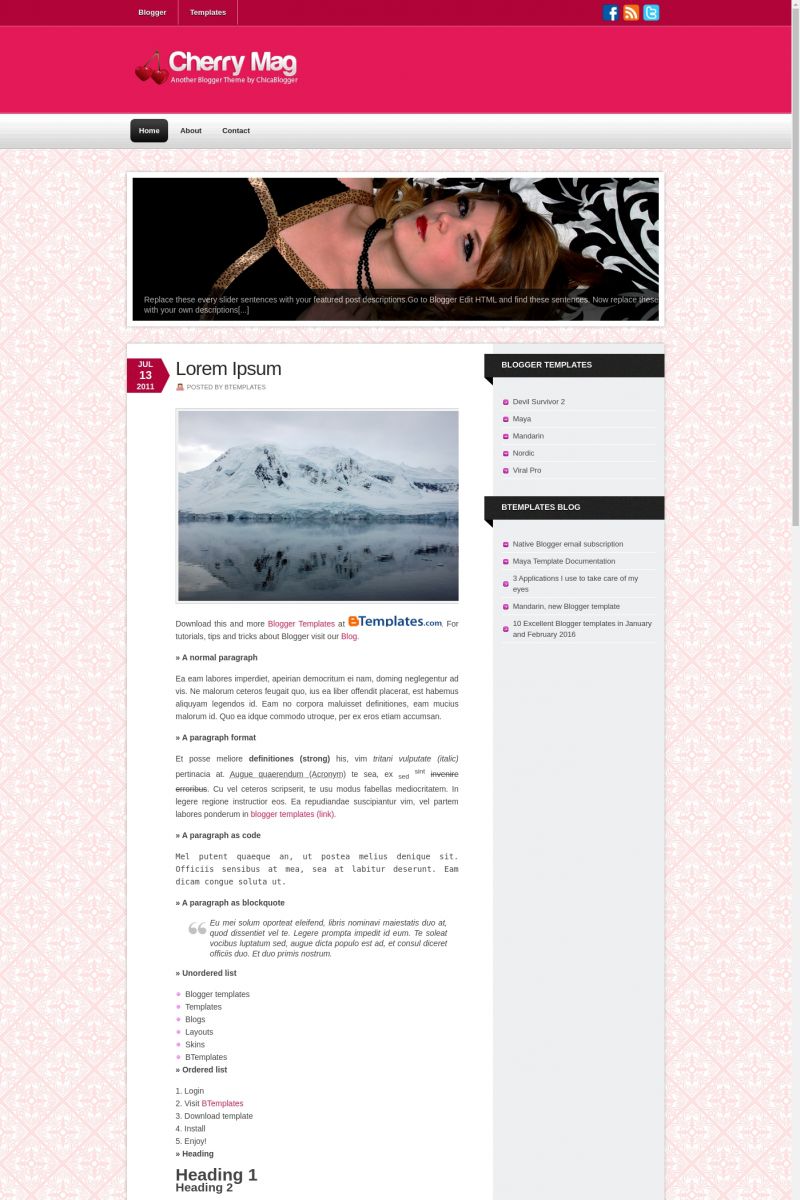
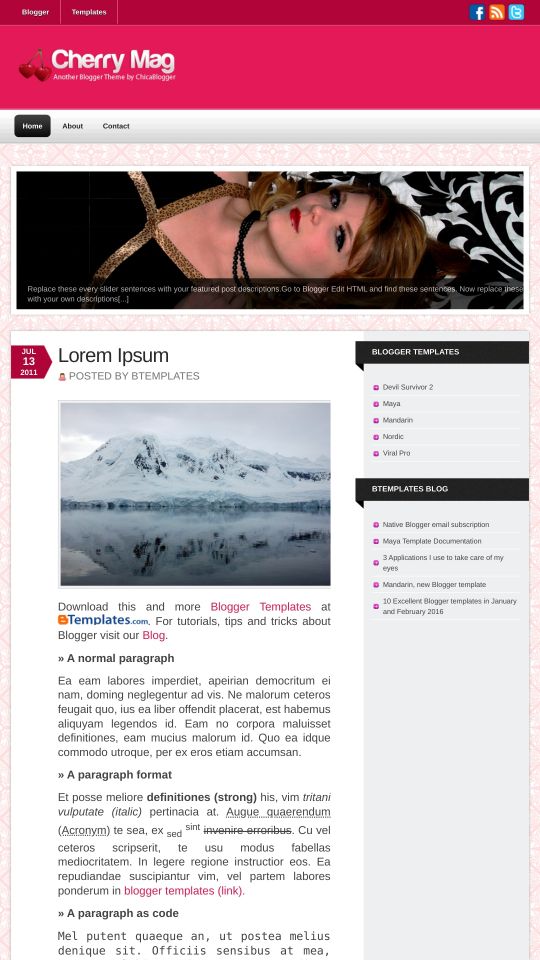
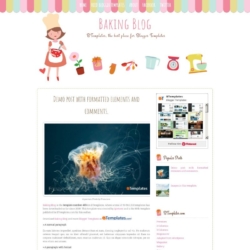

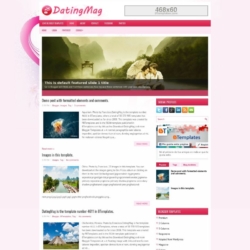


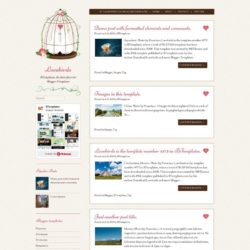
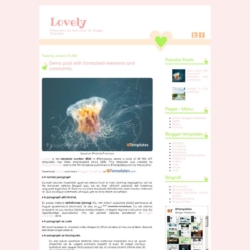
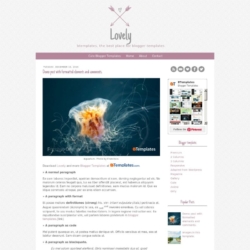
lalish 15 July 2011 at 21:00
Como cambio para cambiar las imagenes del titulo de esta plantilla ? :S
Claudia 16 July 2011 at 18:47
@lalish: Haz click en “Template Settings”.
Christina L. 17 July 2011 at 12:46
Using. Will credit. THANK YOU!
Berverly123 17 July 2011 at 18:15
How do you add the date to this? It says undefined.
Claudia 18 July 2011 at 4:07
@Berverly123: Set the timestamp format (the hour, not the date) to “Monday, July 18, 2011”.
Beverly123 18 July 2011 at 17:41
Hi, I think I found it. You mean this, right?
if so, where do i enter it?
Beverly123 18 July 2011 at 19:19
never mind. i’ve done it. thank you claudia.
parnell 19 July 2011 at 12:22
hey does anyone know how to change the images that appear in SLIDESHOW right beneath the Header ?
Claudia 21 July 2011 at 0:36
@parnell: Click on the “template settings” link above.
Pink MagaLine 21 July 2011 at 14:05
@Claudia: I have the same question. How do I set the time stamp format? TIA.
Pink MagaLine 21 July 2011 at 14:10
@Claudia: Oh okay. I did it. Thanks!
emmaly 26 July 2011 at 10:14
hi, how can i remove the slideshow?
yolanda 28 July 2011 at 8:02
ola!! tu template es genial pero m gustaria cambiar las fotos k aparecen en la presentacion esa de debajo de la cabecera, puedes decirme como se hace por favor? además me gustaría saber como se cambian las medidas de la cabecera del blog.
Gracias
Un saludo
Tiffany 30 July 2011 at 11:16
I know this question has been asked before, but the answer for me is still not clear. Is it possible to replace the pictures on the slideshow with my own? I went to “Template settings” but it just says how to update the post descriptions. Where in that part of the template do we add our own pics?
Thnak you.
Tiffany 30 July 2011 at 11:25
My time stamps on each of my posts says undefined. I went to Settings and than Formatting and the it showed the correct format, but I still can’t change the dates!!! Help!! Still sys undefined!!
Diva Taunia 17 August 2011 at 8:12
I’m stumped. I have formatted the timestamp, and it’s still showing up as “undefined” on each post. I tried to locate the problem in the HTML, but cannot. Here’s what I did:
Settings->Formatting->Updated all the formats to show the date and timestamp as 08/16/11 (US). Saved, and no luck.
Anyone have any idea what I’m doing wrong?
Thanks for the help!
Diva Taunia 17 August 2011 at 16:34
I figured it out! It *HAS* to be set to the full day and date. Don’t abbreviate it at all. Example:
Wednesday, August 17th, 2011
Full directions:
DASHBOARD->SETTINGS->FORMATTING
Scroll down to “Timestamp Format”
Select the FULL DAY AND DATE from the drop-down menu
Scroll down and hit SAVE
Changes should happen immediately. Hope this helps someone else out!
karina 31 August 2011 at 9:15
Eu não estou conseguindo acetar a data da postagem, por que aparece indefinido?
karina 31 August 2011 at 9:46
Já consegui …
Mas agora gostaria de mudar as fotos do slide, como faço?
Patty 11 September 2011 at 14:31
I change the blog to appear one post at each time, but then i tried to change again to appear 10 post at once and nothing happend. It’s appearing only one post. Someone knows why?
Ness 21 November 2011 at 20:47
@Claudia: Hi Claudia, PLEASE help me. Whenever I try to add images to the slider, they shrink and aren’t the same sizes as the photos that came w/ the template. Even when I try to resize them, it’s the same story. Do you know what I’m doing wrong???
Giovanna 1 December 2011 at 15:27
@karina:
Para mudar as imagens do slide vc faz o seguinte, primeiro vc pega as imagens que quer colocar lá ( tem que ser 920×250) daí vc vai colocar elas em algum host de imagem, tipo photobucket.
Dai vc vai entrar em editar HTML e vai achar lah embaixo onde tem os codigos dos slides que é essa parte que vou colocar ai embaixo e vc vai substituir as partes que eu grifei pelo direct link das imagens que vc colocou no host.
COLOCA SUA FRASE AQUI
COLOCA SUA FRASE AQUI
COLOCA SUA FRASE AQUI
COLOCA SUA FRASE AQUI
Kartik 4 January 2012 at 22:26
@Tiffany: just hover on the slideshow image and you’ll get the hover text(image description), so now you go to edit html option then press ctrl+f or press find option in edit menu, and type that hover text and you can find the link of the image just before this image description, just replace that image link with yours, and also replace the image description..i hope this helped..
Kartik 4 January 2012 at 22:33
@Patty: do one thing, upload the actual template again(the original template in which no changes were made)
Kartik 4 January 2012 at 22:39
@Ness: that is because probably you’re using low resolution images, try using images of larger width(high resolution (1600*1200), and also i can see in this slideshow is those images are cropped to fit the slide, so you need to crop them, to do that copy that image or save and open it in photoshop,and press ctrl+a, and press ctrl+n, it’ll open the document of the same size as that of the image, now you paste your image, save it and then upload to tinypic or any other free image hosting sites..
carol 17 January 2012 at 10:24
@Giovanna:
Não consigo ver o que vc grifou esta dando erro
mariana 24 February 2012 at 13:13
I cant put the date, it’s says undefined
Susy605 28 March 2012 at 4:34
What happened to the image “http://1.bp.blogspot.com/-sqfbJd9t5jU/Th6NBmIoJSI/AAAAAAAACVM/bOE2m0roDBs/s000/overlay-button.png” this is not on the original link anymore. Also the demo of this template it’s not working.
Naima 28 March 2012 at 12:26
Please fix it!!!
prosper 19 May 2012 at 7:11
my qn is can u show as ow to change slide stap by stap thank 4 your elps
QissyZahier 28 June 2012 at 8:24
Im using blogger, so can u tell me how to change the old templates to this templates.. I rilly dunno how..
Nell 13 August 2012 at 18:47
how can i add this template is it under Templates-> Advance add CCS? and what do i put there? I’m confused and new to bloogspot
belen 4 October 2012 at 9:44
a mi no me sale como poner el dia y mes en los posts del cuadradito rosa
Johan Dee 10 November 2012 at 13:19
Works for me! Just needs more further edits and I’m done. Thanks! Nice template :)
rachel 24 November 2012 at 21:37
how come every time i change the pictures they won’t show up -.-
raquel 30 April 2013 at 15:38
Olá. preciso de uma ajuda com a data do post que não quer aparecer. naquela seta rosa onde deveria estar a data, aparece indefined. já consultei várias dicas na internet mas nada funcionou para resolver este problema. por enquanto estou fazendo testes, ainda não é o blog que pretendo montar de verdade. obrigada
Rajesh 25 June 2013 at 11:45
hey this TEMPLATE is much awesome wich suits to ma blog subject …. but mistakenly i lost the upside menu buttons …. wil u please tell me how to get it back ???
Rajesh 25 June 2013 at 11:46
hey this TEMPLATE is much awesome wich suits to ma blog subject …. but mistakenly i lost the upside menu buttons …. wil u please tell me how to get it back ??? ??
Ana Elena 14 November 2013 at 20:16
Como mudar as imagens do título do modelo? Já tentei de todas as formas, porém não estou conseguindo.
Theuri Magri 13 January 2014 at 17:36
Hello guys, I need help, at the sidebar there is a gray background. Happened that I’ve changed the width of the main wrapper, and now I can’t ajust the position of the gray sidebar to match the new width.
Anyone knows how to do that?
yetunde 23 April 2014 at 13:42
hello, i used this template and lost all my comment
yetunde 23 April 2014 at 13:42
hello i used this template and lost all my previous comments