In Noctem Blogger Template
Instructions
About In Noctem
Introducing In Noctem, a free Blogger template originally designed for WordPress featuring 2 columns, magazine-style layout, dual sidebars, rounded corners, multi-column footer, image slider, post thumbnails and navigation tabs
More Magazine Blogger templates:
Credits
Author: PBTemplates.
Designer: CamelGraph.

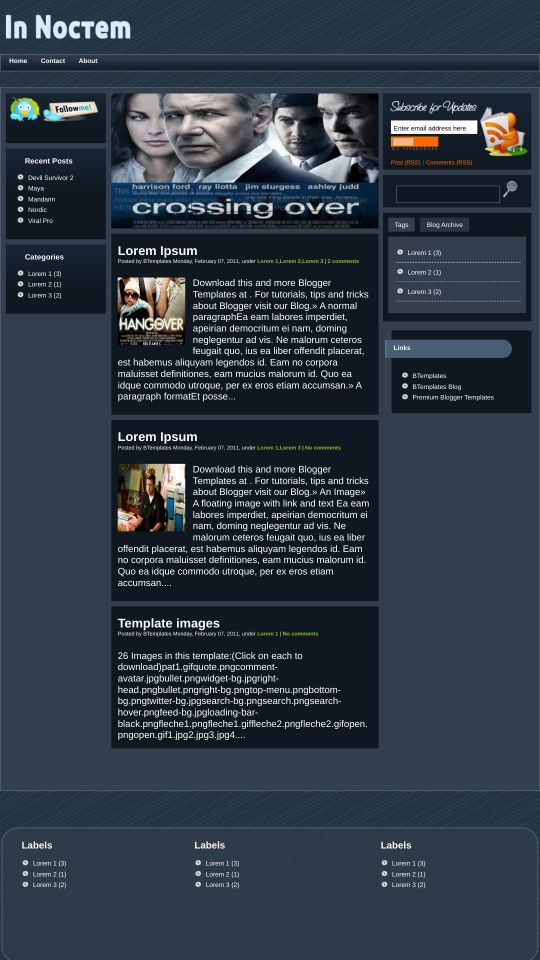








berke bugra 13 February 2011 at 10:11
How can I customize “Follow me” and “subscribe for updates” gadgets??
Claudia 13 February 2011 at 13:21
@berke bugra: For the Twitter widget, go to Design/Edit HTML and find the following code:
You must change “pbtemplates” (it appears twice) for your Twitter username.
For the Subscribe widget, find:
Now replace “pbtemplates” (appears twice too) by your Feedburner username.
Porto 12 March 2011 at 19:50
How do I take the elements that are on top of the page???
jayzee 15 March 2011 at 3:10
Just wanna ask the following:
1.) How can I adjust the size of the “search for update” box and the box below it( the one with the magnifying glass). It seems that they are overlapping in my blog.
2.) Why is that in the middle box, it still harrison ford and the gang are showing? How can I replace it with my posts?
Hope you can help me with this. Btw, nice template.
Thanks
jayzee 16 March 2011 at 3:12
Hi there again,
I forgot to ask also why my “blog archive” is not showing?
And what about that “tags” beside it, what can i do about it?
Thanks again
Claudia 16 March 2011 at 22:46
@jayzee: Go to Design/Page elements and check if you already added an “Archive” gadget.
jayzee 17 March 2011 at 2:53
Hi Claudia,
Yes, I already have added the “archive” gadget.
And hope you can also help me with my 2 other concerns which I have
posted last 15 March.
Thanks
jayzee 3 March 2013 at 6:07
Hi there.
Seems it’s gonna be 2 years next month since I made an inquiry on how about the slides of my blog show my posts and not Harrison Ford and the gang and I still haven’t got any answer.
I don’t know anything about HTML but i do know how to follow instructions, so can someone give me some help?
Please…
Thanks in advance
jayzee 3 March 2013 at 6:12
Hi there.
Seems it’s gonna be 2 years next month since I made an inquiry on how about the slides of my blog show my posts and not jason statham and the gang and I still haven’t got any answer.
I don’t know anything about HTML but i do know how to follow instructions, so can someone give me some help?
Please…
Thanks in advance