News Community Blogger Template
Instructions
About News Community
Introducing News Community, a free Blogger template originally designed for WordPress featuring 3 columns, magazine-style layout, dual sidebars, rounded corners, ad-ready spaces, image slider and post thumbnails
More Magazine Blogger templates:
Credits
Author: PBTemplates.
Designer: FThemes.
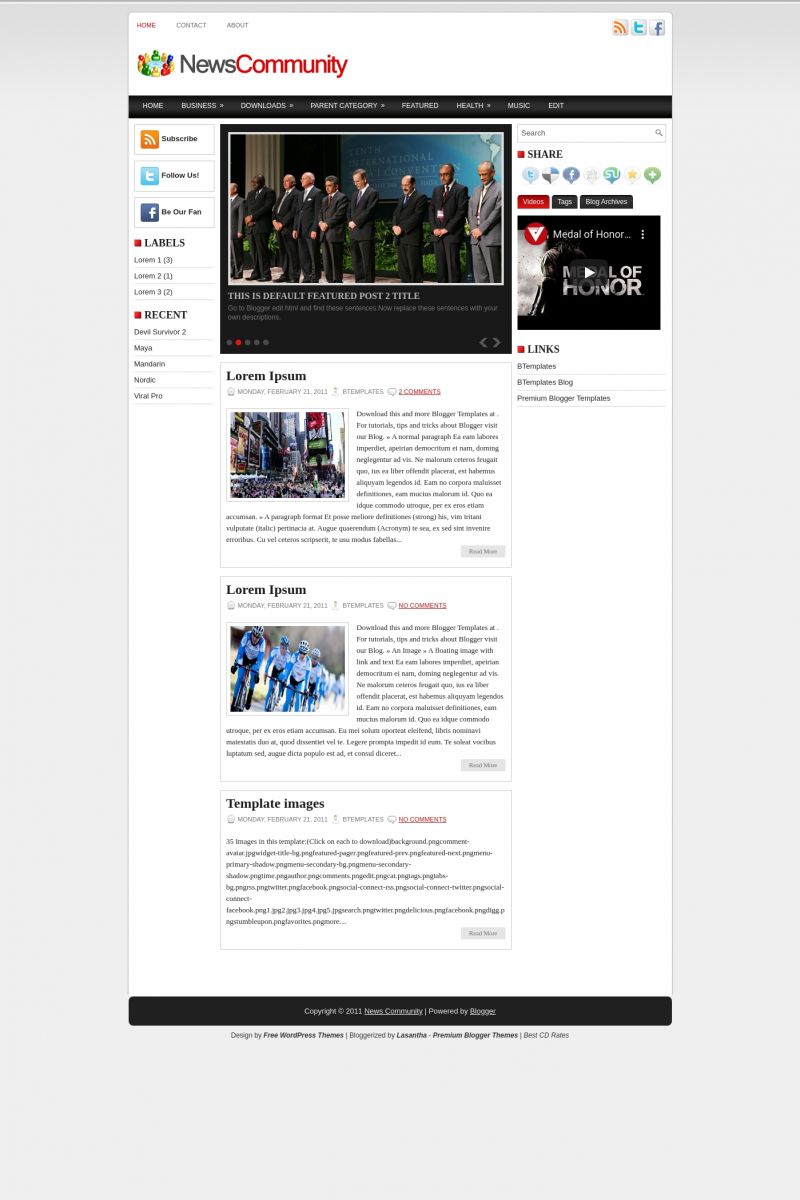
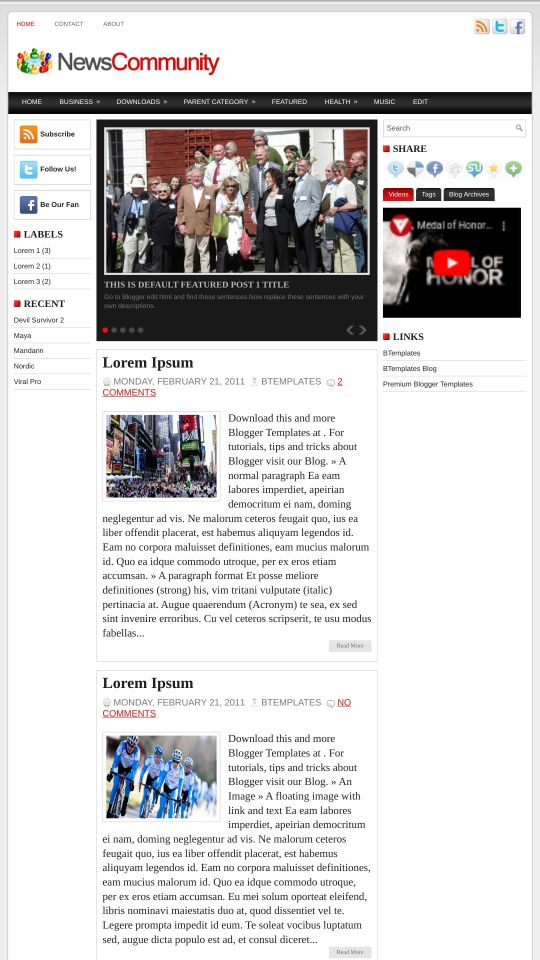








Perde 23 February 2011 at 15:12
Best blogger theme..
Ignacio 1 March 2011 at 16:16
I can´t delete the share of facebook twitter,etc that is on the right column.Also, y can´t put gadgets in the right column, why? does anybody know how to put gadgets in the right column? I want to put them just under the facebook and twitter,etc buttoms.
Please help
Ignacio 1 March 2011 at 16:17
Y have just deleted the video and the links column, but I want to put there in that space gadgets and I can´t
calianosaqua 2 March 2011 at 7:14
gostaria de baixar mais não consigo o link sempre volta a pagina do mesmo.
Rick Vogel 4 March 2011 at 13:34
Just launched this template for my blog last week, and it looks great! Question, how do I take out the search box at the bottom in the left hand column? I can’t seem to find the html code for it. Thanks so much, you’re doing an awesome job!!
Dr. Rick Vogel
Dr. Rick Vogel 22 March 2011 at 17:05
Question, I’m able to remove the items on the menu bar (business, downloads, parent category, etc.) on the home page (using the HTML editor), but those same items show up on linked pages (individual posts, about us, contact us, etc.) that I’ve set up using Blogger. How do I remove those items as well from the non-Home pages that are still being captured? Thanks!
Dr. Rick Vogel
dugun salonlari 7 January 2013 at 13:02
Best blogger theme…
Videoeducational 26 January 2013 at 16:00
In Firefox when I click on the picture,the menu appears over the image. How do I resolve this problem? Thanks.Example: videoeducational.blogspot.ro/2013/01/realizarea-unui-colaj-foto-cu-photoscape.html