Originate Blogger Template
Instructions
About Originate
Introducing Originate, a free Blogger template originally designed for WordPress featuring 3 columns, magazine-style layout, dual sidebars, ad-ready spaces, multi-column footer, image slider, post thumbnails, navigation tabs and dropdown menu
More Magazine Blogger templates:
Credits
Author: PBTemplates.
Designer: FThemes.
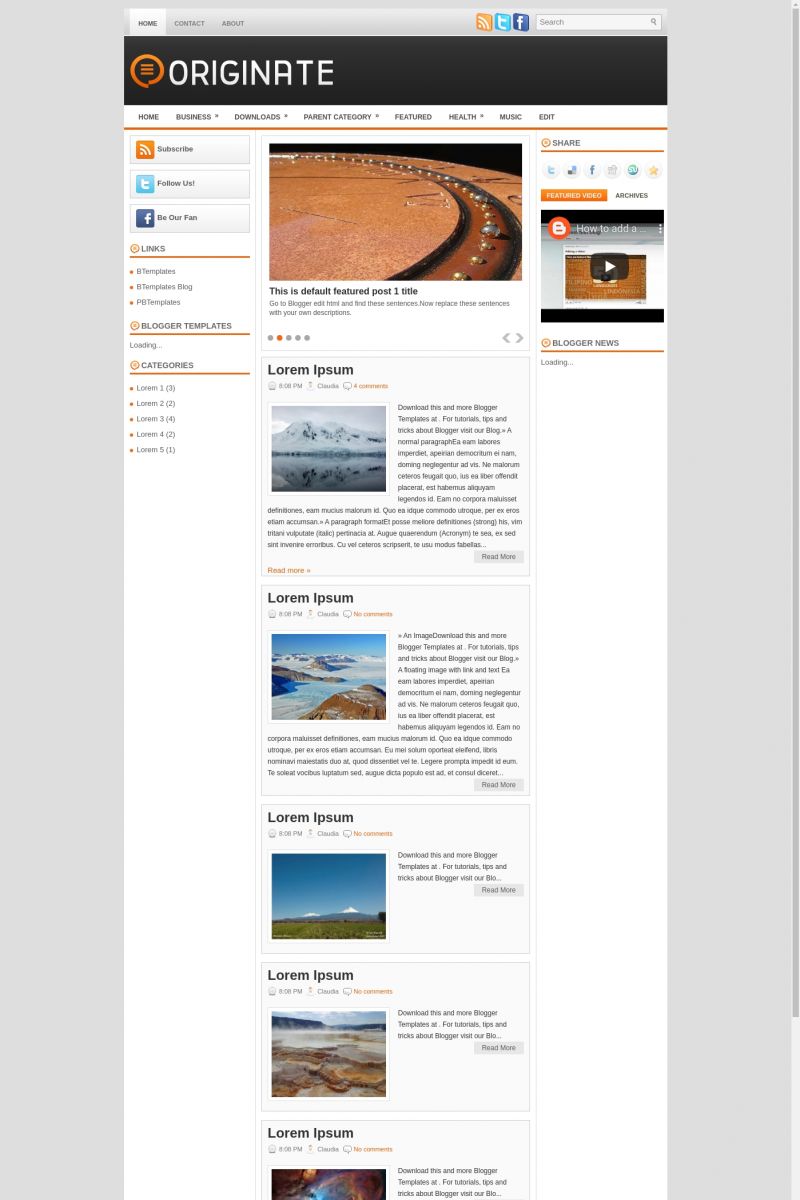
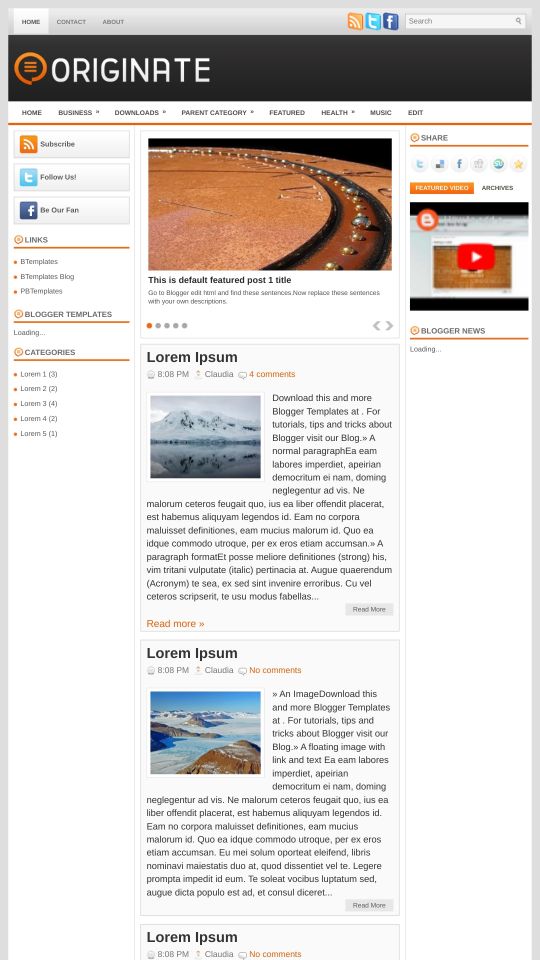








Umer 30 May 2011 at 3:19
please hel me how to change tabs to link with other site?
Claudia 31 May 2011 at 23:24
@Umer: The first menu will display automatically the new pages that you create en Posting/Pages/New Page.
Now, to edit the secondary menu, you must go to Design/Edit HTML and find the following HTML code:
In that code you must replace every # by your link with http://
Jill 4 June 2011 at 13:06
I added http:// to the html code for the different pages I have, but how and where do I place the url link it should go to? And where do I put the content on these additional pages.
Jill 4 June 2011 at 13:39
Also how do you add images to the rotating space?
Rajesh Natamsh 7 June 2011 at 2:35
How to justify all posts ? plz give me hack codes…
Umer 7 June 2011 at 2:40
@jill i didnt get ya question, could ya plz explain me what you are trying to ask,, i can answer ya but em not gettin ya question.,
Umer 7 June 2011 at 2:43
@Rajesh Natamsh:
hey you dont need any hack codes, you just need to replace # with right url,,
Shelby Barone 17 June 2011 at 22:17
I am trying to download. I am uploading to a tester site first before I upload to my main blog. When I uploaded the template all the icons (twitter, facebook…etc) have a white box with a red x in them. Do you know what I might be doing wrong?
Naveed Ahmed 26 January 2012 at 14:15
I have added this template and changed much of the stuff I wanted. How do I add a video in the Featured Video tab???