Picfotoplate Blogger Template
Instructions
About Picfotoplate
Introducing Picfotoplate, a free Blogger template featuring 3 columns, gallery-style layout, exclusive Blogger theme and multi-column footer
Perfect for blogs covering photography.
More Gallery Blogger templates:
Credits
Author: Five for Blogger.
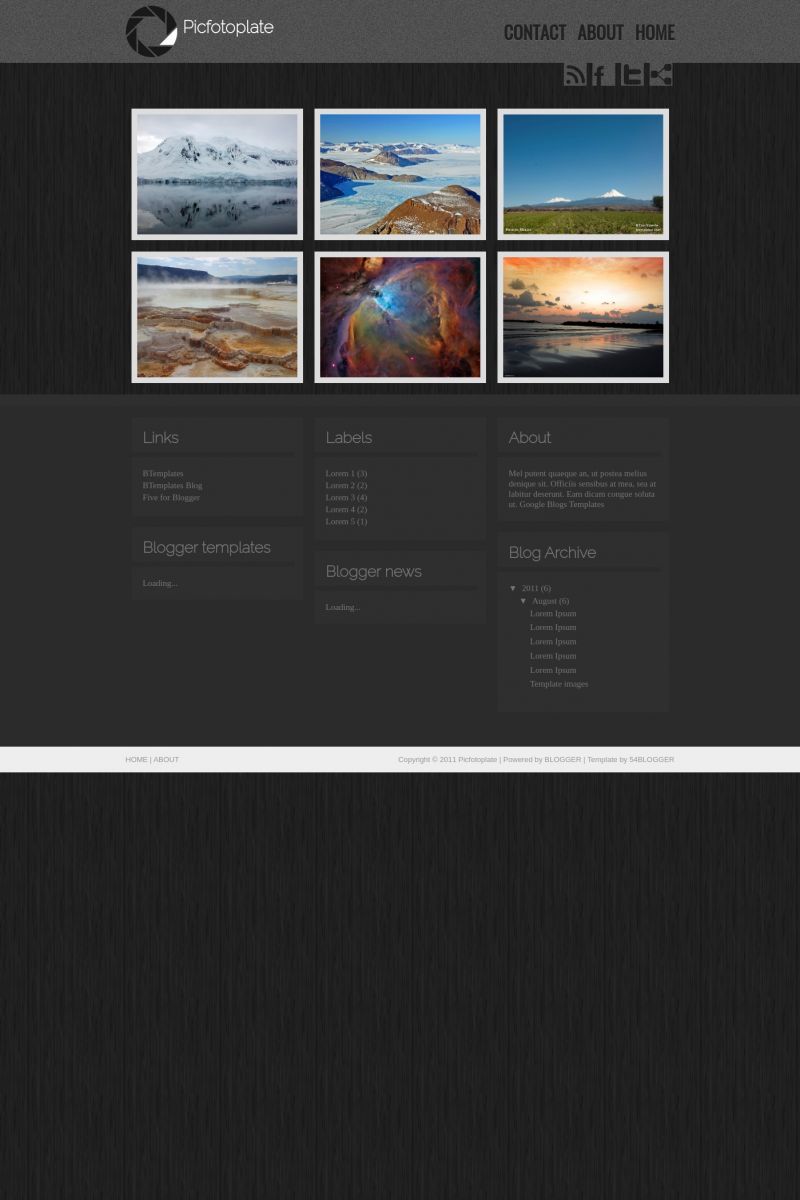
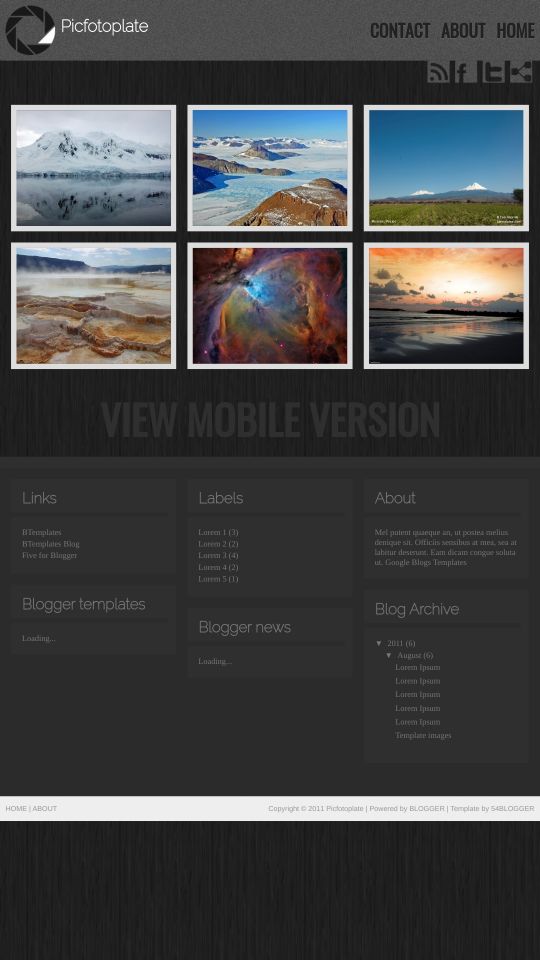







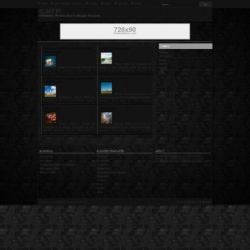
Leo Jansen 18 June 2011 at 0:19
Why the preview isn’t opening?? This and all templates by Five for Blogger =/
The preview doesn’t open and when I download to use it it doesn’t come as seen here…
Omar 6 July 2011 at 12:02
there is something wrong with the thumbs and the full picture, how should we post the pictures ? is there a code for that ?
jayzee 1 September 2011 at 7:05
hi there, just wanna ask if i can change that round picture object before the blog title and replace it of my own? if yes, how?
torrenceatkins 26 October 2011 at 23:38
I love this template but would actually love to add a right sidebar, is there anyway to do that?
Poet@errante 9 November 2011 at 19:35
Absolutamente alucinante la plantilla.
Mi más sincera enhorabuena al autor.
Chantelle 24 January 2012 at 16:10
@Omar: I am also struggling on the home page as 2 of the 3 images do not show, how can I repair this?
Nicolas 6 April 2012 at 19:35
I was doing some adjustements, and now i have a little problem with the preview.
Please if there’s something i did wrong you have any solution?
venenoalashadas.blogspot.com
chus 12 April 2012 at 10:56
Acabo de instalarla y modificando el html, todo perfecto. Gracias
Kate 25 April 2012 at 0:17
I can’t get the pages on my site to load — help?
vHieLie 25 April 2012 at 3:14
Really what I needed for my Make Up Blog, just need to change the circle image on top… Any suggestions?
Jorge 17 May 2012 at 15:00
I have a question! why the images in the posts looks so big? I want them to be smaller to put a small gallery but I can’t see whre in the code I can change that option. Please help! sorry for my poor english
Abhishek 15 June 2012 at 3:26
I love this template but i want to add 2 thumbnails for my ads… how can i do this??? pls help me…
Maiguel 13 August 2012 at 20:16
When I installed this template on blogger there is a small bug: when clicking in te thumbnail before the shadow comes up instead of going to the post it goes to the single image. Does anyone know how to fix this?