EducationBlog Blogger Template
Instructions
- How to install a Blogger template.
- Additional Settings:
- To edit the slider you need to changes the images and urls directly in your template code.
About EducationBlog
The EducationBlog template is a versatile and visually appealing choice for educational websites. With its 2-column layout and right sidebar, it offers a clean and organized structure, making it easy for visitors to navigate. The fixed width design ensures consistency across different devices, while the slideshow feature allows you to highlight important content or announcements.
This template is ads-ready, providing seamless integration for monetization without compromising the user experience. The background pattern adds a subtle yet professional touch, complementing the gray and green color scheme that exudes a calm and focused vibe. Additionally, the footer columns offer extra space for links, resources, or contact information.
EducationBlog also includes social media integration and threaded comments, fostering engagement and interaction among your audience. Whether you're running a school blog, an online course platform, or an educational resource site, this template combines functionality and aesthetics to meet your needs.
More templates by Deluxe Templates:
Credits
Author: Deluxe Templates.
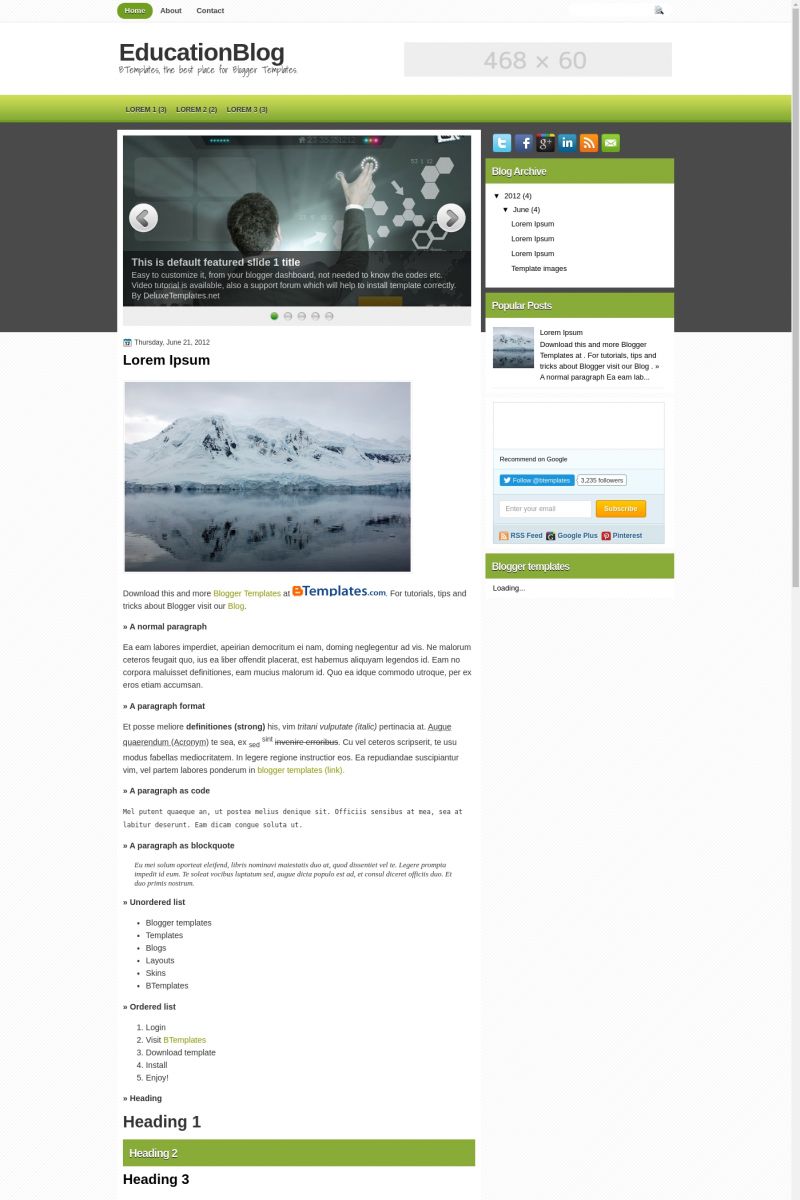
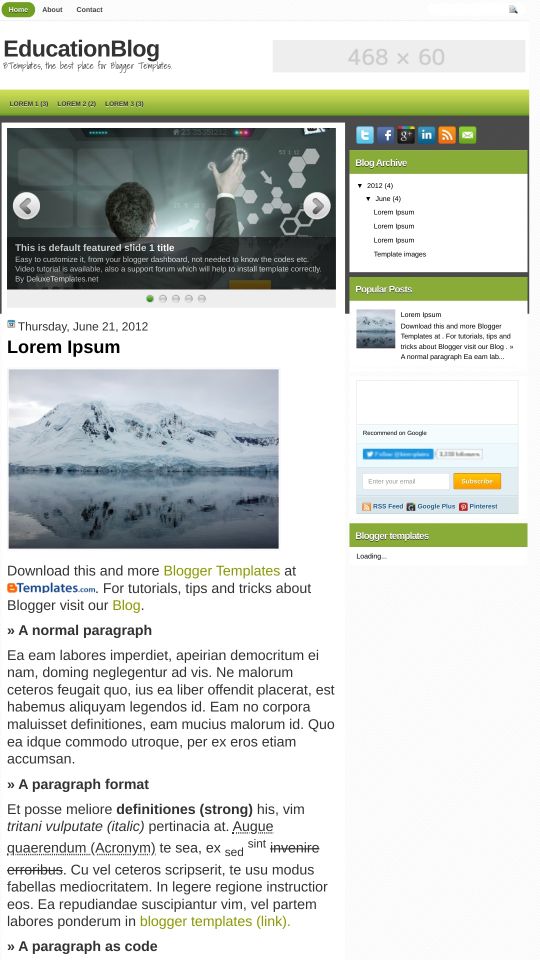
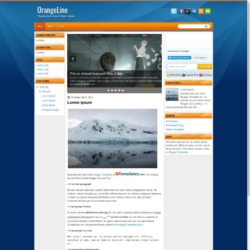

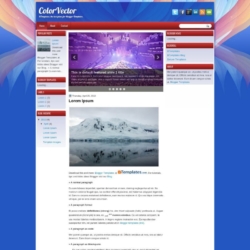



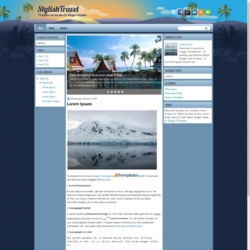

David Chan 30 June 2012 at 19:53
Great template. Thanks for sharing.
I have using it.
João Victor Lima da Costa 18 July 2012 at 11:53
how to add the slide posting?
give error
Gerald 26 July 2012 at 21:36
This looks very good on my blog, really great template, thanks.
gwishin 28 July 2012 at 14:57
how to add the slide posting?
I have the same issue.
I don’t know how to install it. :(
Kinjalk 20 August 2012 at 5:03
How to add slide image function.
blog 22 August 2012 at 19:04
I like this template…
krista 23 August 2012 at 21:37
Hi, I can’t figure out how to unzip this file. I keep getting error codes and I can not figure out how to find the html coding to add to blogger. Can someone please help me? I am so confused.
Shoes 5 September 2012 at 23:31
Ill be using this template for my Educational Blog. Nice work. Thank you
Humayun Hashmi 10 September 2012 at 14:26
Can i edit this template according to my own convinence? Is “Educational Blog” hold any kind of copy-right or it is just open source?
Kareem Nassag 8 October 2012 at 4:59
Great template, but how can I use the sliding news panel? that would be great to know, thanks a lot :)
Jefry 27 October 2012 at 19:41
Can I edit this link credit if I use this free version ?
Thanks..
jen 4 November 2012 at 10:31
I would like to use the template to replace an exisitng template but I so not see support available. Do you have support?? I can not risk something seriously going wrong if I migrate to a new template.
setiawan 13 November 2012 at 20:02
setelah di download template tidak sesuai dengan dengan yang kita harapatkan, mohon bantuannya
Zubaed Rahman 24 November 2012 at 4:44
Hi , can you give me an url of any blog built with this template?
heru jasker 29 November 2012 at 5:44
masih bingung saya cara masangnya -___-
lepaslokan 24 December 2013 at 20:40
Dashboard: Tempate > Edit HTML, copy-paste XML dari unduhan (jangan lupa backup dulu yang asli (copy-paste ke notepad).
doctordesign90 29 November 2012 at 6:22
thanks for your help, I hope this can be used to update the look of my blog
dhico velian 30 November 2012 at 23:50
like..
nice themplate
reaskha 1 December 2012 at 13:41
WOW !!!.. i think this template is very awesome,smart, i’m want to use it.. yahuuuu!!!
reaskha 1 December 2012 at 14:22
but please help me … my header png picture not one size with the white header …
Vinicius 8 September 2013 at 11:38
Adorei e já estou usando!
Jason Gulledge 22 April 2020 at 16:12
I love the look of this and have modified it with custom colors…all except for the top green bar. Is there any way there is a wrapper with purple in it instead of green? Or is there a way to modify the green in some other way?
Francisco 23 April 2020 at 0:14
Hi, Jason. You need to replace this image in your template’s code:
https://1.bp.blogspot.com/-O8AxxB3mCbw/T-MW-FAX17I/AAAAAAAAAc0/Vt5j7LtbKdg/s000/wrapper.pngWith one with the same sizes but with the colors you want.