Elite Minima Blogger Template
Instructions
About Elite Minima
The Elite Minima Blogger template is a perfect choice for those seeking a clean and elegant design. With its 2-column layout and right sidebar, it offers a structured yet minimalist approach to content presentation. The fixed width ensures consistency across different devices, making it ideal for simple websites.
This template stands out with its subtle yet sophisticated color palette, featuring shades of pink, red, and violet. These hues add a touch of warmth and personality without overwhelming the overall design. The footer columns provide additional space for essential links or information, enhancing usability.
Elite Minima is designed for bloggers and creators who value simplicity and elegance. Its minimalist aesthetic ensures that your content takes center stage, while the thoughtful design elements add a professional touch. Whether you're running a personal blog or a small portfolio, this template is a reliable and stylish choice.
More Minimalist Blogger templates:
Credits
Author: Way2Blogging.
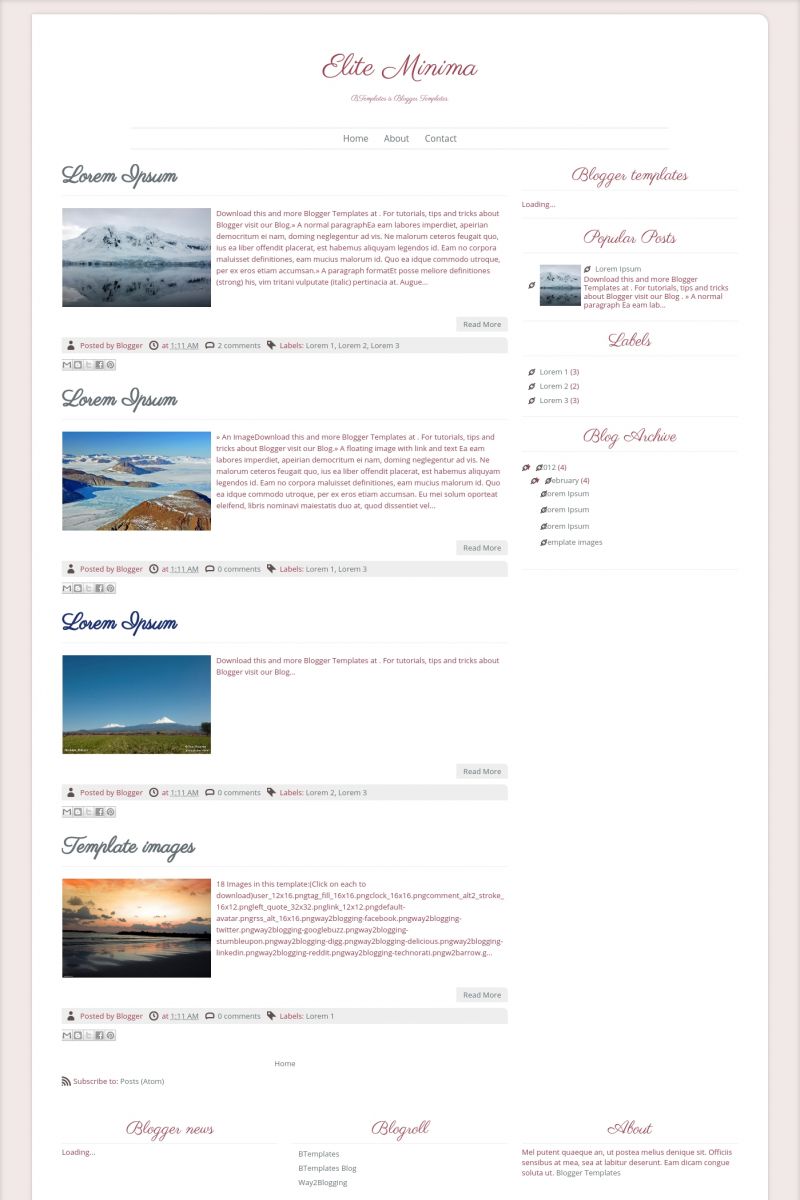
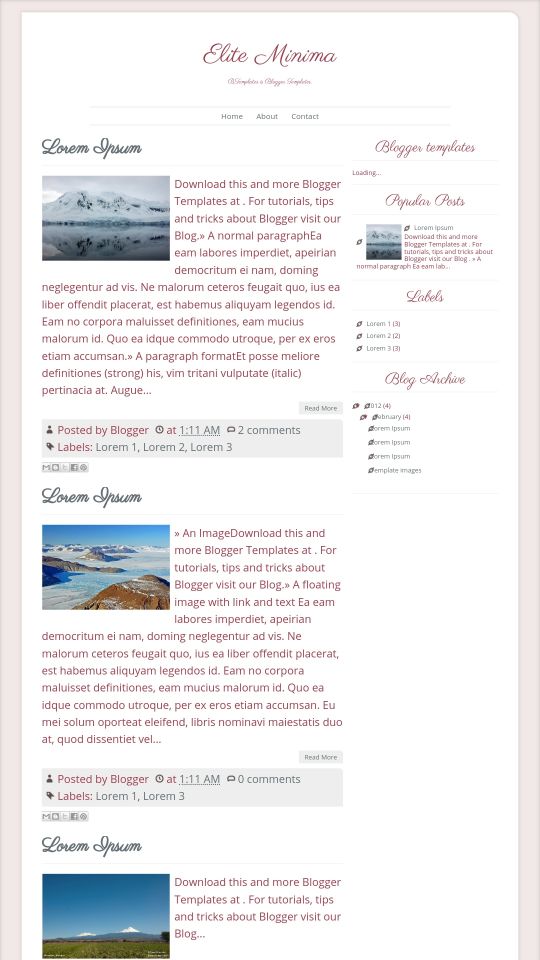








Elisa Amorim 15 February 2012 at 21:45
Very pretty, elegant and girly at same time…
Its what was looking for… thanks for your talent!
Sagor 20 February 2012 at 5:59
Simple but cute!!! :D I have downloaded it..
ANIS 23 February 2012 at 2:31
love it!!!
KM 29 February 2012 at 20:22
Ok, I must say this is the most horrible template I’ve ever tried.
Looks pretty, but really hard to work with!
– Post text gets coherent and you can’t fix it by using
– You can’t resize pictures
– First letters won’t show to the right menu
And I could find so much more ..
Don’t forget to save your old template when trying this one, you’ll understand why after trying.
ahsanba 15 April 2014 at 0:29
Yes, I got same problem as you. I really love this template but the most disturbing is not able to resize the image so I did a little experiment and it turns out the problem is in:
.post img {
bla…
bla…
width:auto;
height:auto;
max-width: 100%; —>here’s the problem
so I delete the code “max-width: 100%;”. in addition I change “auto” to become fix size; “width:200;” “height:150;”. And all is working fine at mine.
Anja 4 March 2012 at 12:29
@KM: I know what you mean. It does look pretty, but everything is moved. It takes ages to sort my sidebar widgets again, pictures are shown too big or weirdly angled, the text is not shown correctly – just horrible to work with. I rather design one myself next time :(
Namine 15 April 2012 at 14:50
Is there any way to reset the pictures? And get a date added to the time?
Ziya 26 April 2012 at 4:36
I’m gonna use this on my blog. Thank you! :)
rachel 13 May 2012 at 13:09
Very nicely designed.But there are some functional issues that should be addressed. The text and links overlap on top of your pictures and images. It’s challenging to resize it.
Very not user friendly. Great font features though.
aira 4 June 2012 at 10:53
its simple but nice.
but resizing the pics is a challenge.anyone have successful to change it? do share with me.
Jenna 8 June 2012 at 4:12
This is great but i want dates to be shown per post..any idea on what code to add? Thanks!
Te 4 April 2013 at 6:30
Do you know how to get the dates shown per post?
Thanks!
Portia 25 June 2012 at 23:54
Hi, I really like the template but I wanted to know if there is a code I could use to add the dates for each posts. Also, all my pictures were xlarge in size and after I downloaded this template some pictures did not reformat and as someone mentioned, the texts overlap the picture,
ihza leather 8 September 2012 at 1:38
i like one this. simple and make sense for my blog
Lidia 25 September 2012 at 6:41
Hello! I like this template and i am using on my blog, but i have a problem with the Page List. He disappeared and i don’t know what to do!
Someone can help me?
thanks!
moshahadaonline.com 3 November 2012 at 18:27
what a pretty template
i will try It
Cristina 26 November 2012 at 9:01
Hi, just a few question:
– how can I display the date of the post instead of only the time?
– where can I find the css code to change the size of blog description?
– how can I change the font of the post?
Thank you, love this template!
TvMasr 28 November 2012 at 3:46
Love it
i will try it..
Indrani 10 December 2012 at 15:25
Hi,
I uploaded this template today. Everything is working, except page layout..it is not working right on home page, everything coming under blog post. Other pages it is working fine.
How can I fix this? Please help me ASAP
Maria Monteiro 10 December 2012 at 17:13
I install this template and work just fine. No problems at all.
Love it, very good. So good that i return here to say to everyone.
Aproved!!
Summer 10 January 2013 at 10:36
To change the size or font of the blog description, do this:
Step 1: Go to Design
Step 2: Go to Edit HTML Option
Step 3: Backup Your Blogger Template
Step 4: Click on Expand Widget Templates
Step 5: Find this line
And add your font size and font style as follows
You can choose any font family and font size.
If you only want to change font style then use only font family option as follows
Dylaine 9 February 2013 at 20:22
I found no problems with this template, it looks amazing and easy to rearrange and customize. Thank you <3
Pam 22 February 2013 at 14:36
I love this template and am using it at my blog.
I am wondering if there is any way to change it so that the full size post shows up(more like the traditional blogger format), as opposed to the abbreviated posts.
Also, is there a way to show the date of the post?
Thanks again for this great template.
daniiielle 27 March 2013 at 5:35
Does anyone have a problem with the reply button on comments?
It won’t work :/
Kanyi 8 April 2013 at 7:56
Nice one. Just downloaded it now. looking for ways to customize it
Julia 15 April 2013 at 10:36
Thank you for this template. I have found it easy to implement and customize. Unfortunately the template isn’t allowing comments unless the user goes to the comment box; the “reply” and “comment” links don’t work. I get an error “Unterminated string constant”. I would sincerely appreciate any help in fixing this error.
Pam 19 May 2013 at 16:02
I have been using this template now for several months and love it. Just today, though, my page titles at the top disappeared (my blog naviagation.) Has this happened to anyone before? How do I get them back?
Thanks!
Dawn 3 June 2013 at 10:01
Can someone please help me with the below error message:
We were unable to save your template.
Your template could not be parsed as it is not well-formed. Please make sure all XML elements are closed properly. XML error message:
Content is not allowed in prolog.
I am uploading as instructed. Only the .xml doc
Kate 24 July 2013 at 12:00
Pleast let me know if there is a way to show the full blog post on this template, and if I can have the date show on my posts. Thanks!
Google Boy 2 September 2013 at 14:45
Those All Having problem with this template can use PANADA template fastest and Mst elegant template I have ever seen..
Katie 4 September 2013 at 16:58
I really wish we could choose which picture to display for the preview instead of the very first one. Love the design though.
Weronika 9 September 2013 at 7:13
downloaded it now! Love it! :)
Olivia 20 October 2013 at 14:17
Downloaded this and thought it was great, customized everything. Yet, I wanted to go back and tweak it but the customization is set and I can’t change anything. Not even through the HTML coding. This is a one-time customization template. BE CAREFUL!
Olivia 20 October 2013 at 18:04
I take back what I said ABOVE. The template works in the blogger customization, only if you ENABLE MOBILE setting before downloading this template onto blogger. Tweak all your colors via blogger and tweak the HTML codes if necessary. After all is done and you think your blog looks right, disable mobile setting. All should look good on computer and any mobile device.
If you want to change the color or any lettering, you have to download the template again onto blogger and start all over.
Cissa 1 February 2014 at 15:53
I want to remove that gray icon that appears before the title and figures on the list of blogs, how do I remove?
Viky 7 February 2014 at 13:42
When I instal this tamplete, rezult is: We could not save your template. Your template could not be parsed as it is not properly constructed. Make sure all XML elements are closed properly. Error message in XML:Content is not allowed in prolog. How I fix this problem? Thanks
prabhakar 11 July 2014 at 22:57
thanks for nice templete , plz tell me how to add sub menu
sanya 19 July 2014 at 9:27
can someone send me the html code list for this , as my computer wont let me load it !! its really annoying !!
Thanks for the help !
egitim 24 November 2014 at 13:12
so good theme
Marie-Claire Martel 4 January 2015 at 16:55
HELP !
I can’t reply to comments with this template ! (I can post a comment but not to a specific comment)
Pam 4 January 2015 at 23:12
I had the same problem and had someone correct the code for me for a small fee.
Pam 4 January 2015 at 23:15
I was able to have someone correct the code for me for a small fee. So now my reply feature works correctly.
Sherri 10 March 2015 at 9:42
I’ve had this template for a little over 2 weeks. It worked and looked great at first but now that I’ve published 6 new posts, the main page suddenly only shows 3 posts. It will not show more than 3 on the main page no matter how many times I change it. It will show less but no more than 3! Can someone help or do I have to start over with a whole new template?!
Umesh Shejole 10 October 2015 at 6:57
Nice Clean Layout
Lizette 20 December 2015 at 17:28
How do I add the date, as now only the time posted shows on the blog?
raquel 14 September 2016 at 4:55
Does anyone can help me with the coments?
the template does not give the coment option after de post even when it is set to do so.
_thanks