Legit Blogger Template
Instructions
- How to install a Blogger template.
- Additional Settings:
- This template includes a logo in format .PSD, you can use a open source program to edit it, e.g. Gimp.
About Legit
The Legit Blogger template is a sleek and elegant choice for those seeking a minimalist yet functional design. With its fixed width and three-column layout, it offers a clean and organized structure that is perfect for showcasing content. The left and right sidebars provide ample space for widgets, while the rounded corners add a subtle touch of modernity.
This template is designed with a neutral gray and white color scheme, making it versatile for various niches such as home and decoration, nature, and vector-based websites. Its minimalist approach ensures that your content remains the focal point, while the threaded comments feature encourages user engagement and interaction.
Whether you're a blogger focusing on gradients, neutral themes, or unique designs, the Legit template offers a professional and polished look. Its elegant and fixed-width design ensures consistency across different devices, making it a reliable choice for bloggers who value both aesthetics and functionality.
More Minimalist Blogger templates:
Credits
Author: Dzignine.
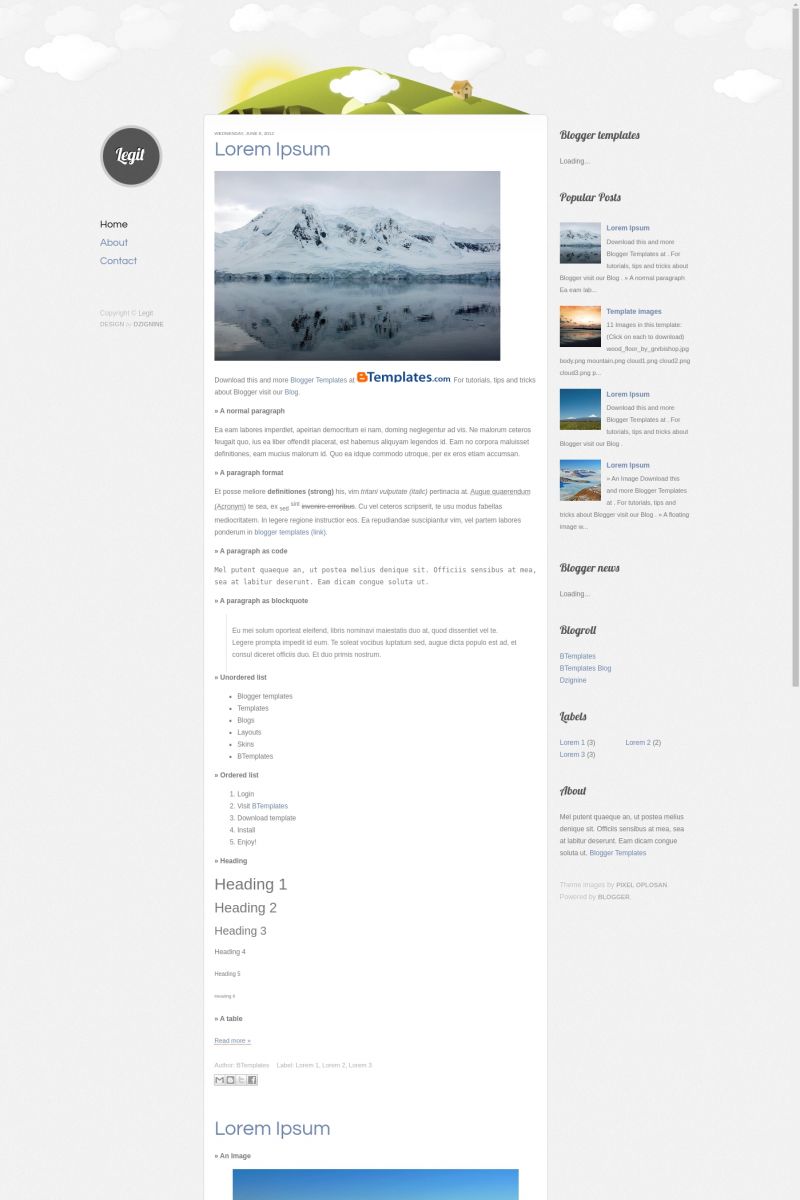
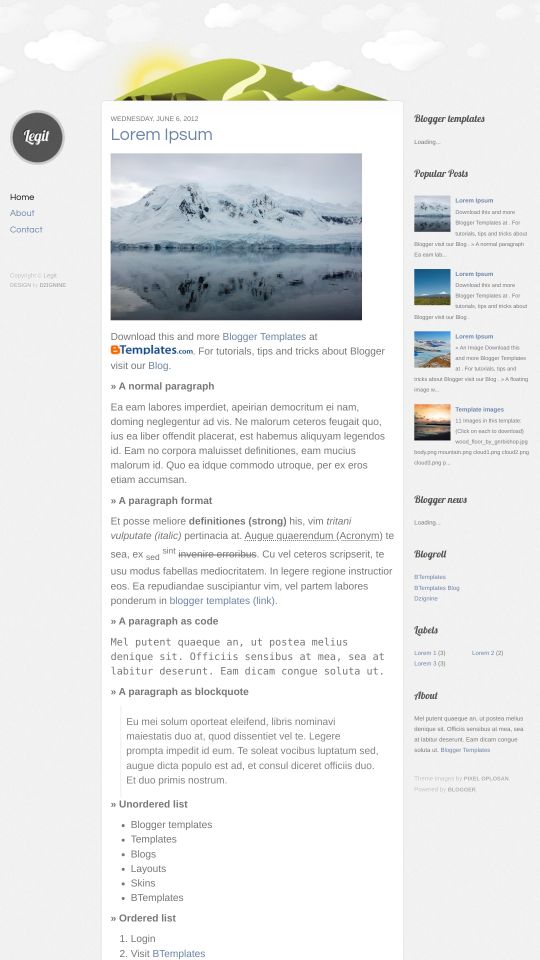








Marqui 6 June 2012 at 22:28
that’s awesome~~ so beautiful!!!
faza 12 June 2012 at 4:04
im very like this template
ruth 12 June 2012 at 9:26
Hi, beautiful template, much appreciated :) Was just wondering how I alter the size of the post dates as they are quite small.
Thank you
husnul 29 June 2012 at 3:02
thanks..
it’s so awesome..
great job…
Marcio 12 September 2012 at 11:18
hi, im using this template and i wonder why that comment link does not appear on post footer. Does any one now why?
Tanks
jenny 18 November 2012 at 15:05
ABSOLUTELY AMAZING! I used it for my friend’s blog and the design is so amazing now… (I edited the HTML a little though^^) anyway now it looks better than my own blog lol
Luna 14 December 2012 at 10:58
This is so pretty but I can’t use it.
When I try to upload to my blog it says “Invalid variable declaration in page skin: Variable is used but not defined. Input: menu.textcolor”
:/ Does anyone know how to fix it?
rizal 27 December 2012 at 9:35
hey i tried to use this template but it didn’t succeeded completely , the hills coudln’t appear on there , can you try me to fix this prob? please i really want to use this template
Neon32 16 January 2013 at 22:50
is there any way to add the addthis sharing tools to this template ??
Pevy 26 February 2013 at 0:38
Best template ever. Thx!
Argyl 24 April 2013 at 2:21
It’s simple but so pretty! I’ll try it for my blog :D
Lisa 11 August 2013 at 15:50
Hey there. This is really a good template but I’m having problem making this template full width and the comment link is missing on the post. Is there any way to make the link appear instead of having to open the post link in full view only then it can be seen?
MJ 29 August 2013 at 15:46
To fix the issue with comments not showing up in the bottom of the posts once the template is applied I did the following:
go to template -> edit HTML -> Revert Widget Templates to default and choose the widget that contains the main blog post (blog1 for me) -> click ok
BACK UP YOUR TEMPLATE BEFORE DOING THIS, just in case.
This fixed it for me.
Sara 26 September 2013 at 20:21
ack! I cant figure out how to fix the comment link. I followed the directions under the FAQ but cant find the original code you said to look for to replace…ideas? help!
(love the template SO MUCH!)
Heather V 15 February 2014 at 22:45
Just wondering- do you use Helperblogger.com at all for this template?
Yusuf 11 June 2015 at 20:58
so beautiful template…
where i can add logo on edit HTML in my blog?
like “http://3.bp.blogspot.com/-m67RQZ0eKNc/T8_HUoWrroI/AAAAAAAAC3s/9W9FXE5aixY/s1600/logo.png” in Legit template.
many thanks.