Simples 2.0 Blogger Template
Instructions
About Simples 2.0
Simples 2.0 is a sleek and modern Blogger template designed for those who prefer a clean and professional look. With its 2-column layout and fixed width, it ensures a structured and organized presentation of your content. The template features a right sidebar, perfect for adding widgets, links, or additional information without cluttering the main content area.
The design is dominated by a black and white color scheme with subtle gray accents, making it ideal for neutral or 3D-themed websites. It includes post thumbnails, which enhance visual appeal and help readers quickly identify posts of interest. The template also supports threaded comments, encouraging user interaction and engagement.
Simples 2.0 is not just visually appealing but also functional, featuring social media integration to help you connect with your audience across platforms. Its unique design ensures your blog stands out while maintaining simplicity and ease of use. Whether you're a professional blogger or a hobbyist, this template offers the perfect balance of style and practicality.
More templates by O Pregador:
Credits
Author: O Pregador.
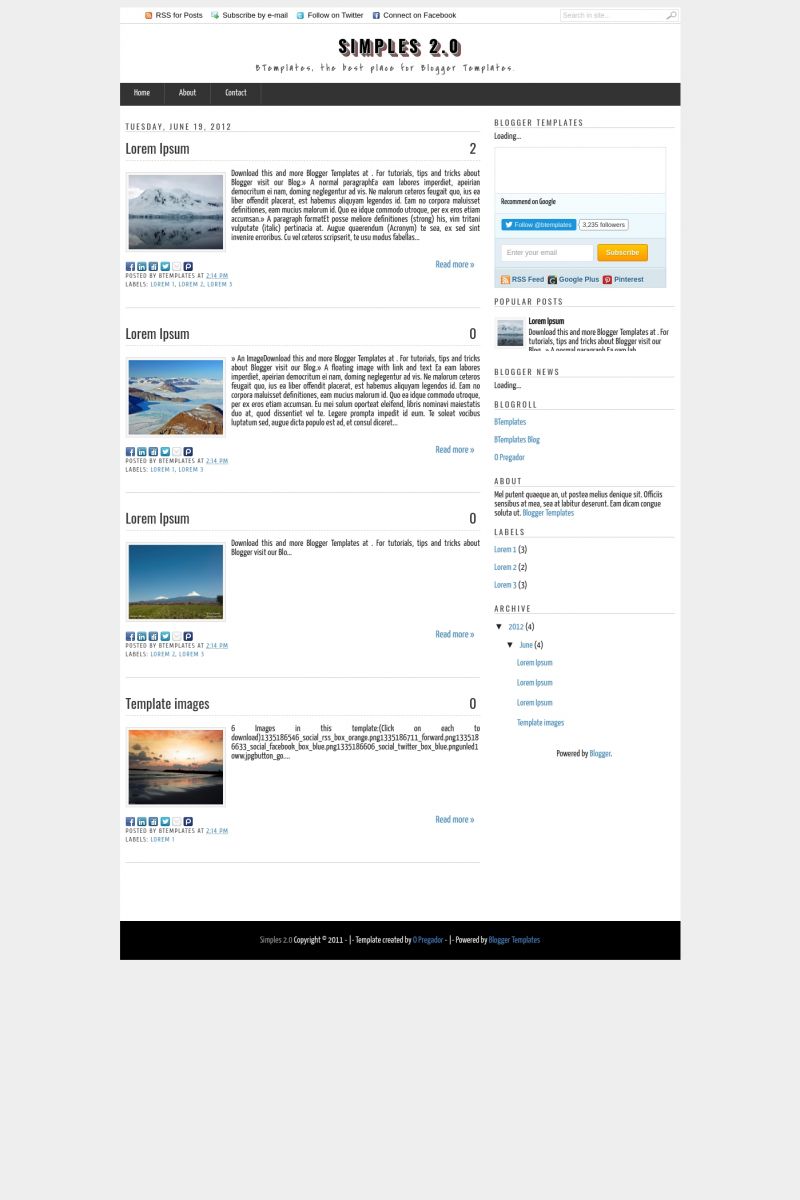
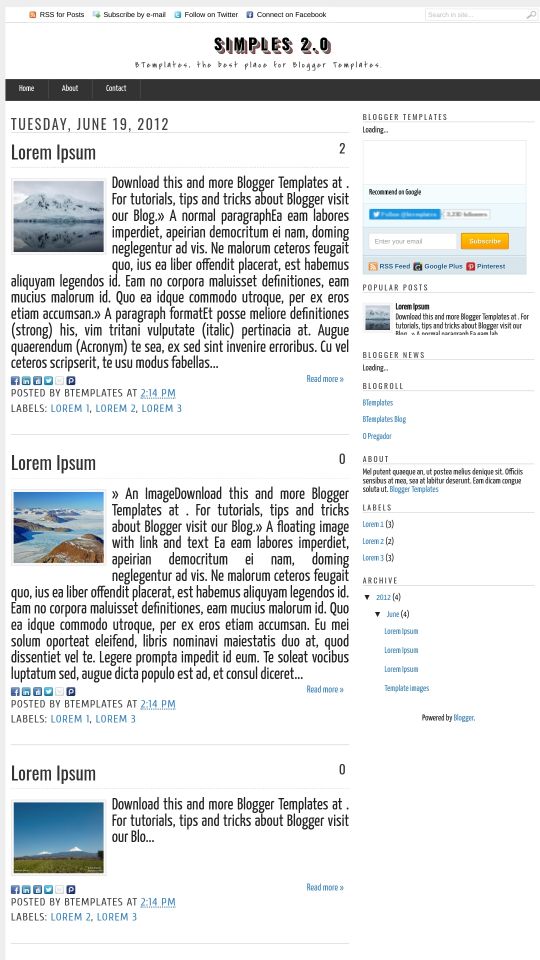
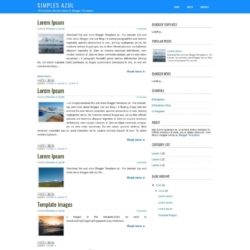

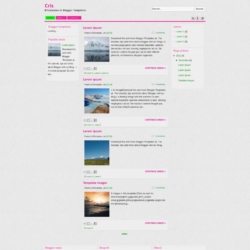
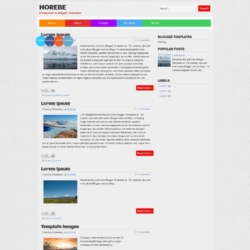
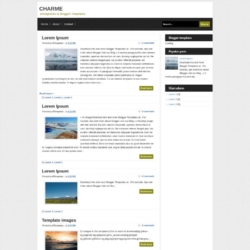
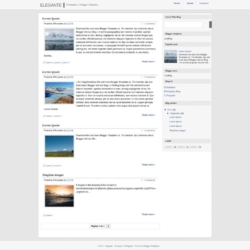

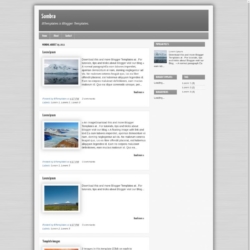
David 4 July 2012 at 12:45
This is exactly what I have been looking for! I don’t know how many different templates I have gone through but this is the one that does the trick for me. Many of my readers are not very computer savvy and therefore it needs to be clean and clear enough for them to use while still looking like it is from this century.
Your FAQ was great and the template was very easy to install and I had absolutely no problems with it. 5 out of 5 for me!
Daniel 8 July 2012 at 11:15
Hello! I’m not sure how to create the links for the social buttons… Could you give me a clue please? Thanks a lot!
4/5 to this template! I like it!
toniintro 27 July 2012 at 6:12
Hello, I use this template on my blog, but I want to make the links of the comments are dofollow. I have difficulty with this and ask for your help. I tried the standard way, which is described in many places online, but does not work. Can you give me advice?
juan brambilla 9 August 2012 at 8:04
It looks great with Mozilla and Chrome, but with IE I can`t see posts thumbnails, you know why?
sumanth 24 August 2012 at 21:10
oh my god is this my blog thanks for giving superbb template
Notification 5 September 2012 at 6:07
Very nice template i am using this template to andhrawrold.in i have a doubt how to remove that comment number i want to remove that can you please tell me how to delete that?
Killed 11 September 2012 at 9:41
Nice plan style template
emender 18 September 2012 at 3:50
such an awesome blog template i’ve been looking for
Ray L 21 September 2012 at 4:16
When I installed this template, I noticed that all my thumbnail images, including that of the “about me” section is distorted. I understand that if the thumbnail size is to be fixed at a different aspect ratio than the photo, this will happen, but does anyone know a quick fix for this so that the thumbnails are just a scaled reduction of the actual image? :-/
Portal G8 21 September 2012 at 9:21
AI GOSTEI MUITO DESE TEMPLANTE…..
Ray L 21 September 2012 at 10:36
@Ray L: Nevermind, I figured it out :). LOVE this template!
Adrian 26 September 2012 at 6:22
Nice themes. Lots of thanks!
saba 27 September 2012 at 12:37
Thanks for the template.
fadilblogx 28 September 2012 at 2:35
nice template ^^
William Coppage 3 October 2012 at 13:19
@Daniel:
I too am having trouble finding how to edit the social networking buttons at the top of the page. Any help would be appreciated.
Arena Burung 15 October 2012 at 0:59
wow… it’s nice template..
thank for template…
Therese De Beer 22 October 2012 at 3:28
Hi
I cant remove the navbar on this template. Can someone help me please?
sarbi 22 October 2012 at 18:39
Cool…..
Simple and Wonderfull
haniff 25 October 2012 at 4:30
can somebody help me..if i open every post,at the comment there will be an advertisment.how to delete that thing.?
rio gonzales 9 November 2012 at 19:13
it’s cool…..
Anoop 15 November 2012 at 11:38
We were unable to save your template.
Your template could not be parsed as it is not well-formed. Please make sure all XML elements are closed properly. XML error message:
(SyntaxError) : Unexpected token <
wakas 22 November 2012 at 10:56
tq for sharing god template
Rahul 3 December 2012 at 0:45
Nice theme. I’ll go for this one. Thank you
kay 10 December 2012 at 22:28
first for all..thanks 4 nice template
but i got the problem, how to remove “0” at any post??
pliss help me..
rahul 11 December 2012 at 0:49
There is a problem in the search box, when im searching in search box its going to ‘homepage’, i cant search wot i want. plz help me how to correct it.
kay 11 December 2012 at 3:16
@rahul: Can u teach me how to remove ‘0’ at any post entry?
rahul 12 December 2012 at 8:33
There is a problem in the search box, when im searching in search box its going to ‘homepage’, i cant search wot i want. plz help me how to correct it.@David:
Daniel 26 December 2012 at 19:52
This is exactly what I have been looking for! I changed several templates and I’m just happy with this. Excellent job.Thanks
Jocuri 31 December 2012 at 13:46
Nice template. Lots of thanks and happy new year!
Cyril 10 January 2013 at 7:11
@kay: @kay: Did you manage to remove ‘0’ at the end of each post title ? I would also like to remove them. Thx.
Jeng Yanti 1 March 2013 at 0:50
Thank You for you information
I will use this template, Thx
vivek 21 March 2013 at 4:17
I want to use it on my website but in demo i am not getting how it will look with 2 coloum..
Alannah 26 June 2013 at 7:32
hello, I’m using this theme on my blog, and I was just wondering if there’s any way to remove the ‘read more’ feature for posts on the homepage, so that it shows all the posts in their entirety? (I know its a bit silly because this template is really good for that, but I changed my mind and can’t be bothered to faff about with customizing again). Thankyou!
Wikipedia 9 July 2013 at 10:07
Can you convert this template into WordPress Theme?