Super Master Blogger Template
Instructions
About Super Master
The Super Master Blogger template is a sleek and modern design perfect for textured websites. With its 2-column layout and fixed width, it offers a clean and organized look that enhances readability. The black and gray color scheme, combined with white accents, creates a professional and sophisticated appearance.
This template includes a right sidebar, providing ample space for widgets, links, and additional content. The post thumbnails feature allows for visually appealing blog posts, making it easier for readers to navigate through your content. The footer columns add extra functionality, offering more room for important information or links.
Super Master is ideal for bloggers who want a structured yet stylish template. Its design ensures that your content stands out while maintaining a professional aesthetic. Whether you're running a personal blog or a professional site, this template offers the perfect balance of form and function.
More templates by O Pregador:
Credits
Author: O Pregador.
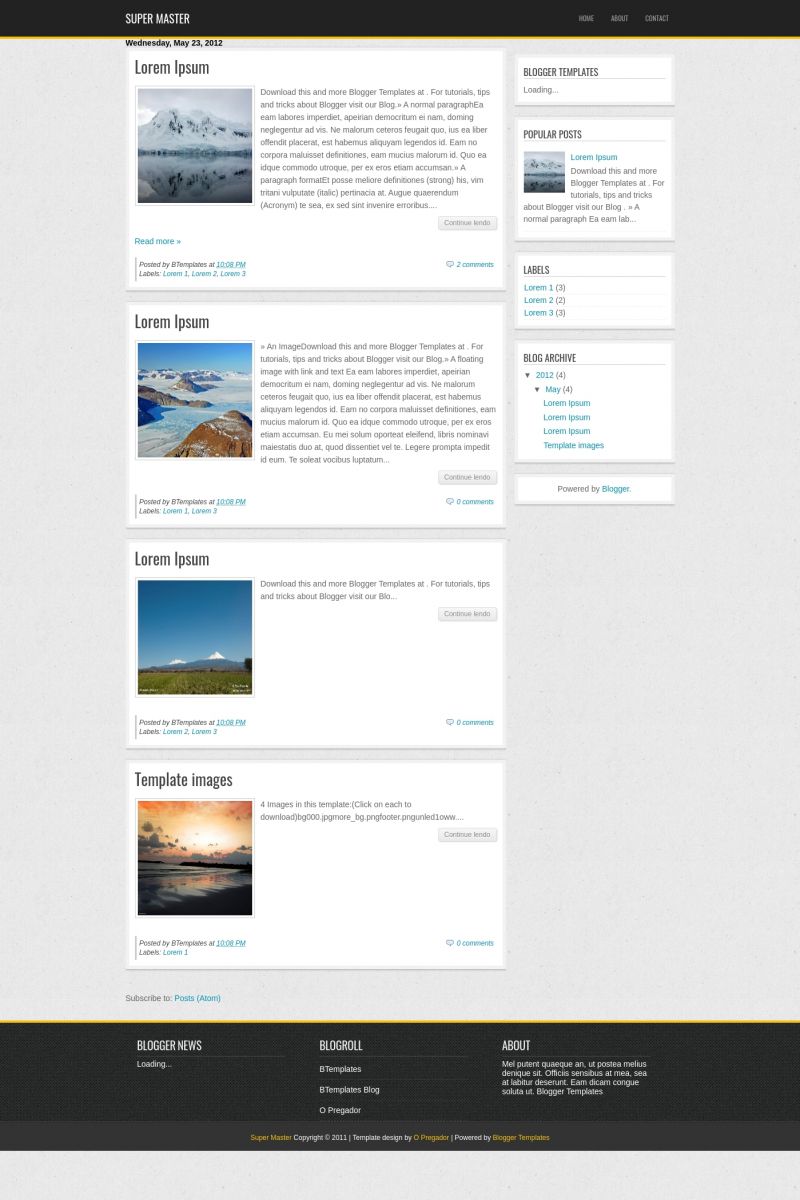
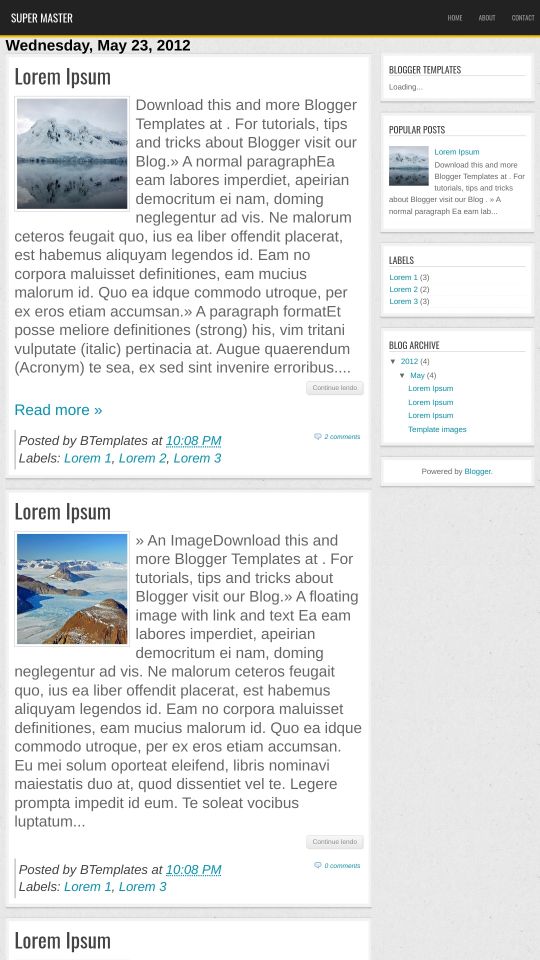

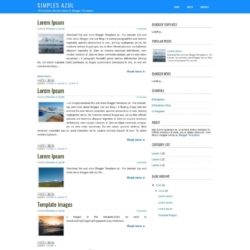
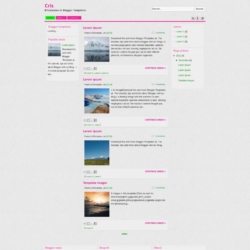
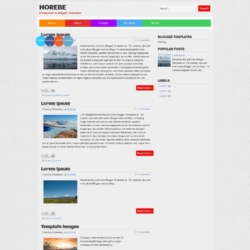
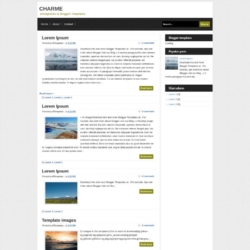
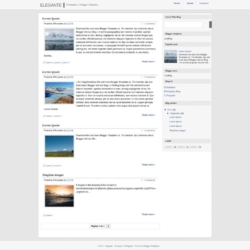

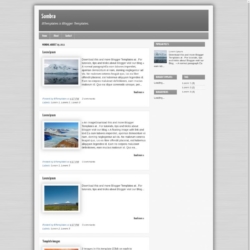
sherif 9 June 2012 at 2:27
hi ,
How can I add blogger comments ?? please tell me how to add this gadget ?
nana 14 June 2012 at 14:39
hi, how to tweak that ‘continue iendo’ button? I wanna replace that word with something else. please reply, thanks!
natescreenprints 11 September 2012 at 10:36
I am pretty good an navigating the HTML to alter the things I need changed, but I am also having an issue find how to change the “continue lendo” button. Any Help would be greatly appreciated.
Dana 3 December 2012 at 5:38
Concerning the ‘Continue Iendo’
Go to your template and hit the ‘Edit HTML’ button next to customize.
After you proceed, directly below the ‘Template > Edit HTML’, there’s a small box, make sure it’s checked.
Then press ctrl-f, search for the word ‘Continue Iendo’, substitute with what you wish and save!
Voila! =)
Juan Pablo 31 March 2013 at 16:30
Thanks It´s a good template for my site.
Juan Pablo 31 March 2013 at 16:31
Thanks for this template.
Juan Pablo 31 March 2013 at 16:34
Thanks for this template. -it´s posible translate to Spanish